Forums
-
DreamBot
-
- 6.2k
- posts
-
- 13.4k
- posts
-
- 7.5k
- posts
-
-
Community
-
- 13.4k
- posts
-
- 5.6k
- posts
-
- 5.8k
- posts
-
- No posts here yet
-
-
Scripts
-
- 120.6k
- posts
-
- 1.7k
- posts
-
- 434
- posts
-
- 2.4k
- posts
-
- 243
- posts
-
-
Development
-
- 10.9k
- posts
-
- 1.5k
- posts
-
-
Market
-
- 9.8k
- posts
-
- 3.8k
- posts
-
- 107.1k
- posts
-
- 19.4k
- posts
-
- 37.7k
- posts
-
- 29.4k
- posts
-
- 34.8k
- posts
-
- 116
- posts
-
- 34.7k
- posts
-
-
Management
-
- 2k
- posts
-
- 392
- posts
-

- Ban appeal
- By Pandemic,
-
- 30.1k
- posts
-
-
Who's Online 58 Members, 0 Anonymous, 66 Guests (See full list)
- Lost_L
- WackyRad22
- smidfighter8
- afe2020
- SBGorilla
- columbian
- yoda og
- neekerit
- neozbr
- Cross101010
- dumbass12345
- Goomba333
- Roses
- jfrp
- puppylife
- TuzasLT
- deathmatch
- globenz
- Centrex
- Benoodle
- spokezzy
- Emillick
- evoflux
- Rhett12
- bobby brown
- UnrealDragon
- kyleh1997
- camelCase
- Kongen42000
- roykal
- entisfloris
- deligiann
- putenci
- bigboy12345
- weehaw
- Enime543
- miltonbrad
- bandopancake
- Lucas4994
- Eragan
- Englishstaffy
- Scukes
- rsmith44
- JeffreyEgg
- jckillsall
- alexios1
- azx000
- memejht1023
- pooeater12
- HowdyScripts
- Meteorite
- hereforscript
- Stonky
- phalse
- colawks
- GZero
- prodin
- WhatDo
-
Previously active
- WackyRad22
- Lost_L
- smidfighter8
- afe2020
- columbian
- neozbr
- SBGorilla
- Cross101010
- dumbass12345
- Goomba333
- neekerit
- rsmith44
- Roses
- yoda og
- jfrp
- deathmatch
- globenz
- puppylife
- TuzasLT
- Emillick
- Centrex
- spokezzy
- Rhett12
- evoflux
- bobby brown
- UnrealDragon
- Benoodle
- roykal
- kyleh1997
- Almonds
- threeems
- Kongen42000
- entisfloris
- deligiann
- putenci
- weehaw
- bigboy12345
- 6969osrs
- azx000
- miltonbrad
- bandopancake
- Enime543
- Lucas4994
- Englishstaffy
- JeffreyEgg
- Scukes
- Eragan
- alexios1
- memejht1023
- jckillsall
- HowdyScripts
- pooeater12
- ExiledSavior
- Meteorite
- hereforscript
- Stonky
- colawks
- phalse
- GZero
- WhatDo
- kye 14
- jvcipriano
- Wanky Danky
- Shortwide
- Naberius
- Featrure Pk
- pnut
- OhNoItsDaddy
- raeanthony
- Scoobydoo14
- Somes
- juanmrs
- prodin
- dhahi
- Kyleairmo
- anziity
- tsizzle98
- eugenius
- YungSwazy
- bigdog224
- yoon12
- mrgraycode
- Dizzy FV
- crumplerify
- Chalava
- TheBest2
- Apathy
- jordee
- buzzthecat
- iivarinosimaa
- Deeplyrelaxed
- Bungulator
- Prime
- BOTT88
- t2020
- penguincanfly
- iPlayRSNakd
- Bigwood25
- danisan12180
- frizonchuck


.thumb.jpeg.69190878c26b7f46564260da72cfd644.jpeg)

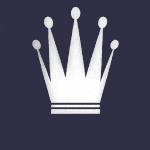










.thumb.jpeg.9d37113eca0305cf4b53d6eede8f852d.jpeg)
