Forums
-
DreamBot
-
- 6.2k
- posts
-
- 13.3k
- posts
-
- 7.4k
- posts
-
-
Community
-
- 13.4k
- posts
-
- 5.6k
- posts
-
- 5.8k
- posts
-
- No posts here yet
-
-
Scripts
-
- 119.9k
- posts
-
- 1.7k
- posts
-
- 433
- posts
-
- 2.3k
- posts
-
- 243
- posts
-
-
Development
-
- 10.9k
- posts
-
- 1.5k
- posts
-
-
Market
-
- 9.7k
- posts
-
- 3.8k
- posts
-
- 106.7k
- posts
-
- 19.3k
- posts
-
- 37.5k
- posts
-
- 29.4k
- posts
-
- 34.7k
- posts
-
- 116
- posts
-
- 34.7k
- posts
-
-
Management
-
- 2k
- posts
-
- 392
- posts
-

- Ban appeal
- By Pandemic,
-
- 30.1k
- posts
-
-
Who's Online 71 Members, 0 Anonymous, 97 Guests (See full list)
- vakao
- Kazeh
- Gnar
- alberto89cha3
- Mega Farh
- kiritokillz
- OhNoItsDaddy
- Tonyontap
- cripzy
- sadbager69
- Dopad
- shades50
- burnylol
- YSGCypher
- zaneo
- Mack_and_chee
- Jpa16
- Zawy
- newbytoOSRS
- pKiolp
- ifroggy
- cass2186
- cornsbot
- FuryShark
- Choko7896
- ZuksBot
- fauno2003
- Lil tiny
- bebeto21
- kijian
- coreyy
- MattSUFC
- Proteusosrs
- xwalidx12345
- worldworld2
- quantum
- BigFatPuss
- AmateurBotter
- ali813
- botboy4
- botter2222
- idfwpwfwpidfw
- Genkaix
- evanipples
- Subversic
- Slouma
- davidatrus
- carlo340
- infusive
- TERTERIS
- boofiez
- banthistop
- Chaotix123
- Ikoth
- crazywild777
- diddyblud
- genkedama
- Laliberty
- Bigjett154
- ToniKroos39
- Ashley1
- davidja92
- billgatesclon
- Wooody
- causation
- roadie94
- Aiobot
- smooth105
- angel00
- xboehmx33
- Pore00
-
Previously active
- Kazeh
- vakao
- Mega Farh
- kiritokillz
- OhNoItsDaddy
- cripzy
- sadbager69
- burnylol
- rosa89pr
- Dopad
- YSGCypher
- alberto89cha3
- zaneo
- Mack_and_chee
- Zawy
- xwalidx12345
- Jpa16
- newbytoOSRS
- pKiolp
- ifroggy
- cass2186
- FuryShark
- Gnar
- Choko7896
- cornsbot
- ZuksBot
- Lil tiny
- fauno2003
- coreyy
- kijian
- Proteusosrs
- Ponders66
- quantum
- BigFatPuss
- botboy4
- AmateurBotter
- ali813
- botter2222
- MattSUFC
- worldworld2
- idfwpwfwpidfw
- evanipples
- Subversic
- davidatrus
- Genkaix
- infusive
- Slouma
- carlo340
- shades50
- banthistop
- Chaotix123
- boofiez
- Ikoth
- diddyblud
- genkedama
- Ashley1
- ToniKroos39
- crazywild777
- Laliberty
- kobeluffy12
- causation
- davidja92
- roadie94
- Mr Pandason
- nosoundg
- PiftelCelGRas
- Aiobot
- Bigjett154
- smooth105
- xboehmx33
- TERTERIS
- sitanxd
- Pore00
- nerdalting721
- Kazmi89
- Espe191ranza
- angel00
- MauriKui
- bingo99
- heygreenbot
- Smokey2118
- hekk22
- Meteorite
- puppylife
- SoggyNostril
- Logansyn
- xiaochaomeng
- 3900
- Pablobot
- Lipzo
- tampatony
- Jacobie
- Milliwatt
- 6969osrs
- FVG
- 0xx3e
- soul sailor
- Popo829
- Eths123
- BillyABob



.thumb.jpeg.69190878c26b7f46564260da72cfd644.jpeg)

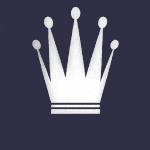
.thumb.png.de30cab1e966e5135c1f79e69d000610.png)










.thumb.jpeg.9d37113eca0305cf4b53d6eede8f852d.jpeg)
