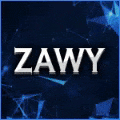-
Who's Online 81 Members, 0 Anonymous, 110 Guests (See full list)
- DoomTres
- ljprotheroe
- TakeRisksAP
- folgers_class
- Sonokasan
- Makenshi785
- Hurmuri
- Meteorite
- johnkajun
- godzerekk
- crispy blt
- azx000
- frankgalla
- chedboi1
- youmaddbroooo
- cryptonbon
- fearsy
- Midnight123
- discowiz
- cryptomani
- gooberflog
- jxykoshy
- Dexter Bots
- DitzlerD
- rkeatsorry
- Riverrr1205
- lee77y
- ezpk9
- GoldFisher
- jake239
- Jrlucas
- markcuban69
- rdj95
- Zawy
- Lemonpug
- WannabeBotter
- snowpiky
- sixtynine84
- Cerynn0
- BongLife
- ashgreggors
- ItzPun
- Pinkviini
- AlbinoMirror
- alohalikes
- loloduterter
- y76a
- Breno6969
- olstan
- monibg
- TerroRBLazT
- TuzasLT
- millzz
- Lost_L
- HelpImADad
- lowtiergod
- warrosesrs
- ShwayzTV
- tenshu1
- tyvek
- Prospectorx
- Tatertotter
- RS Gold Sales
- Dut27
- Average ogs
- jamesweharris
- DrStrength
- tdiddy
- spdtiger3
- MarxistPuppet
- Gallywix256
- GZero
- camelCase
- winnadinna202
- dangerdoug
- Unrivaled
- Jigar2024
- miki nakniki
- Scholte93
- Kubik290
- a2x
-
Previously active
- DoomTres
- TakeRisksAP
- Hurmuri
- Sonokasan
- Meteorite
- johnkajun
- folgers_class
- frankgalla
- chedboi1
- youmaddbroooo
- cryptonbon
- azx000
- Riverrr1205
- godzerekk
- fearsy
- discowiz
- cryptomani
- gooberflog
- ljprotheroe
- jxykoshy
- Midnight123
- rkeatsorry
- Dexter Bots
- lee77y
- GoldFisher
- jaydeniscrap
- crispy blt
- Jrlucas
- markcuban69
- jake239
- DitzlerD
- ezpk9
- rdj95
- WannabeBotter
- Zawy
- Lemonpug
- snowpiky
- Cerynn0
- sixtynine84
- BongLife
- ItzPun
- AlbinoMirror
- Pinkviini
- alohalikes
- ashgreggors
- loloduterter
- Logan9277
- y76a
- Breno6969
- olstan
- TerroRBLazT
- TuzasLT
- Lost_L
- millzz
- monibg
- lowtiergod
- warrosesrs
- ShwayzTV
- tyvek
- HelpImADad
- Prospectorx
- Dut27
- Makenshi785
- RS Gold Sales
- tenshu1
- Tatertotter
- jamesweharris
- Average ogs
- bosas999
- tdiddy
- DrStrength
- MarxistPuppet
- camelCase
- winnadinna202
- dangerdoug
- spdtiger3
- Unrivaled
- Gallywix256
- Corin123
- Scholte93
- miki nakniki
- Jigar2024
- titania1
- Disputed
- rangerbljad
- a2x
- Antisita
- swordas15
- veza
- pieasd2
- Kubik290
- rya96
- atworklol123
- Shacin
- JoshE90
- msemtex
- GZero
- tubeee
- moggex
- renzulli5










.thumb.jpeg.9d37113eca0305cf4b53d6eede8f852d.jpeg)