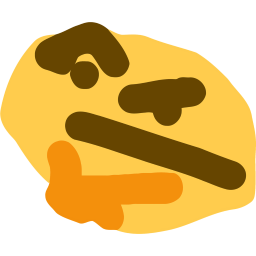-
Posts
974 -
Joined
-
Last visited
-
Days Won
39
Everything posted by yeeter
-
Did you install Java itself or just install and try to run JarFix? In Powershell or Command prompt run java --version and javac --version and let me know the outputs
-
Just let it sit on a mule for a few days then trade it to your main. Anything else is tinfoil hat level skepticism so just avoid wasting your time.
-
Noice release!
-
Botting on a VPN is never a good idea, that defiantly didn't help your situation at all. If anything made it worse.
-
Love seeing open source scripts 😁 Keep up the good work!
-
Pretty sure Scripter++ and Scholar only get free unlimited glhf.
-
yeah you can easily pass params from quickstart to your onStart method in your script Script setup (write your own code to handle the things you mentioned, this is just showing you how to pass the params) public void onStart(String... params) { for (String param : params) { System.out.println(`Passed parameter: ${param}`); } onStart(); // Calling your default on start if you also plan on using this script without parameters } public void onStart() { // code you use with and without parameters (starting GUIs, kicking off establishing external connects etc) } CLI Command building official docs are pretty POG -> https://dreambot.org/guides/user-guide/quickstart/#available-parameters In the 'Available Parameters' section of that post you'll see a flag called '-params' these are the params that get passed to your new onStart(String .. params){} method you added to your script. java -jar C:\Users\YOURNAME\DreamBot\BotData\client.jar -script "Test Script" -params Param1 Param2 Param3 simple as that~
-

Does Dreambot have any plan to combat the non-authorized client bans?
yeeter replied to Bryno's topic in Ask The Staff
No one has figured out anything concrete to my knowledge(right this second), the packet idea can easily be check via Wireshark or any other packet monitor. Playing around I didn't see anything, another user also confirmed this(for now). -
what are your system specs if you are having these types of issues? I don't think a large farm would be even slightly viable if you are running into performance issues like this.
-
About 7 -------------------------------------------- There is no 'ban rate' or way to calculate it. There are thousands of factors that play into what gets an account banned.
-
That would be on the script developers to implement not the client. Your best course of action would be to contact the developer of the script and voice your concern / idea.
-
You need to have Java installed, if you have it installed yet it is still not working google search 'JarFix' and run that. That should fix your issue.
-
Best update of 2022 so far! Thanks pan
-
Nezz and Pandemic are NASA grade engineers, they will find a way.
-
I am not sure at this time, if you used a lot of the core API your scripts should be fine once Nezz or Pan fix somethings on Dreambots end.
-
Devs are working hard on getting everything back in working order for you guys =D
-
Weak shit post. Try again later.
-
Appeal approved Due to the fact the money was returned in full promptly. You will be placed as Trade With Caution until we see fit to remove the label. You will also no be able to publicly market private scripting services on the forum until approved be me or another staff member.
-
Generally speaking you will need to create your own anti-ban system. It's all tinfoil hat levels of speculation and each scripter does it differently. Write your script and change things / make it configurable as you go along. Once you can establish a trendline for your bans make adjustments to various things that you think could influence the ban rate (clicking in different patterns, adjusting mouse speed, writing your own mouse algo, taking a different path from A-B, doing things in a different order, include a random chance to make misclicks etc). Adjust bit by bit and find stuff that makes the trendline go down. Then eventually you can abstract that up and make a framework or utility class that can be used across all of your scripts. It is just a ton of time, effort, Trail and error~ good luck!
-
Good eye to catch something like that but yeah like @camalCase mentioned, that trade volume just isn't there to make any sort of large scale farm =( Not to say you still can't write a script for it and farm it with a handful of accounts just know it won't scale and would be super vulnerable to crashing. For future reference when researching there are a ton of sites that track Grand Exchange data that can be useful to reference -> https://secure.runescape.com/m=itemdb_oldschool/Bear+fur/viewitem?obj=948 While it might not buy you a new Rolex, would definitely be a good script to start gathering some learning experience from 😃
-

is there a way to make a linux machine look like windows (with out VMs)?
yeeter replied to Gnar's topic in Technology
Its possible to spoof bits and pieces but honestly not worth the effort at all, I haven't seen any difference in ban rates based on OS over the years. > Running in docker containers > Running native linux > Running in windows VMs > Running on Windows 10-11 (maybe 8, can't remember how long ago that was)