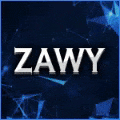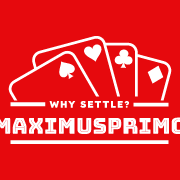-
Who's Online 53 Members, 0 Anonymous, 99 Guests (See full list)
- TakeRisksAP
- TwoGood2Kill
- ggdre
- starcat
- Zawy
- shenaynay
- d_dog99
- butterschile1
- derTod1321
- WorldAdrift
- nachocheese
- Hashtag
- mastycone876
- ayibogan
- Phearz
- xiaochaomeng
- tubeee
- Corz
- OSGXO
- Dexter Bots
- MrSmithyy666
- hellojello
- Brocsk219
- Matwood94
- FigNewton60
- kylejosh2
- rustybutcrust
- MountEdenx
- fern88
- xam
- Lost_L
- Patty1esh
- itstxz
- MauriKui
- Popo829
- Tameem
- blastercheese
- DariaVPS
- OhNoItsDaddy
- Judicator
- idefdontbot
- blairw2
- valley14
- kye 14
- Apulz1337
- LongFaps
- BeezyScripts
- Stinger696
- bayneblade
- kramnik
- Crng
- Gilles123
- Artrick
-
Previously active
- EchosideJugga
- TakeRisksAP
- ggdre
- starcat
- Zawy
- TwoGood2Kill
- shenaynay
- d_dog99
- butterschile1
- derTod1321
- nachocheese
- Hashtag
- mastycone876
- ayibogan
- WorldAdrift
- xiaochaomeng
- tubeee
- Corz
- OSGXO
- Dexter Bots
- MrSmithyy666
- Phearz
- hellojello
- Brocsk219
- Tameem
- Matwood94
- FigNewton60
- MountEdenx
- rustybutcrust
- kylejosh2
- xam
- fern88
- Lost_L
- itstxz
- Patty1esh
- Stinger696
- MauriKui
- Popo829
- blastercheese
- DariaVPS
- Judicator
- idefdontbot
- OhNoItsDaddy
- blairw2
- Apulz1337
- kye 14
- valley14
- LongFaps
- BeezyScripts
- bayneblade
- kramnik
- Crng
- Gilles123
- Artrick
- mattydawiz
- Gnomenkind
- HarrysBot
- Tatertotter
- ImRichAsFk
- drinco
- Karolina115
- im soid
- markcuban69
- silhelmusss
- MarxistPuppet
- Wydna777
- GeraAmfa
- Mrmoron
- given urtzzz
- SeregaBokal
- mirko2000
- troniic18
- reznovftw123
- Hexicate
- bigstacker69
- Denis
- dsasd456466
- aceaceace123
- oxbo1
- Gains
- him i be
- cxbrwxlf
- goie
- hellas321
- Lostone20
- Regz
- ilovebotting9
- Klaas832
- JayForAReason
- jsn95
- jaso290
- MisterJekyll
- winnadinna202
- felux12
- Vinniganze
- Weedfein247
- ceezur
- polobinton
- playmorecs
- Splinter111