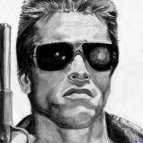-
Who's Online 47 Members, 0 Anonymous, 73 Guests (See full list)
- TheBulletz
- testostepony
- JayxD
- whitefluf
- HeerlijkeHeer
- legaimeister
- EDKAZ
- gamerz_011
- camelCase
- willowbaskett
- micherize
- Kava
- NotDill
- aceaceace123
- Shubbery885
- mylul
- KenTot
- Saaaf
- sethysheep
- QwePVP
- lovetospam
- rgran5
- kylejosh2
-
kindall - Hutchyhutch
- RIPMaxironman
- koekentrolli
- Zawy
- ironak67
- Ghostyy
- strog
- alsandermulli
- bhavishya6969
- Courtneybones
- EnvySjefke
- mukasio
- Lost Taco
- Skatiebot
- xNonCombat
- ronny2k9
- CarnivoreW
- Scottygames77
- lolking123
- usobeatfella
- lukecagers5
- x blitz
- abominize
-
Previously active
- TheBulletz
- testostepony
- JayxD
- whitefluf
- HeerlijkeHeer
- EDKAZ
- gamerz_011
- legaimeister
- camelCase
- willowbaskett
- Kava
- micherize
- aceaceace123
- NotDill
- rgran5
- Shubbery885
- mylul
- QwePVP
- KenTot
- Saaaf
- sethysheep
- lovetospam
- Zawy
- bhavishya6969
- kylejosh2
- RIPMaxironman
- Lost Taco
- koekentrolli
- Ghostyy
- ironak67
- strog
- alsandermulli
- EnvySjefke
- xNonCombat
- Skatiebot
- mukasio
- ronny2k9
- CarnivoreW
- Scottygames77
- lolking123
- usobeatfella
- x blitz
- lukecagers5
- abominize
- obliviuz
- Burnley21
- Courtneybones
- Derogee
- kylec
- jambi
- taur
- ChibbyGP
- gigo22
- Boyd
- Prime
- mrahd
- AntonMussert
- Tronial
- StevenGerod
- Reorganizer
- TSMNosseni
- Deckles1313
- walidu1
- deelee
- DrPzero
- F1reB1rd
- Og Virt
- batman234
- oliverth11
- tplivewire
- moummeister
- playmorecs
- Emte
- Hashtag
- Jackydan19990
- Sokeripala
- bro damnit
- autixm
- Big bicepz
- Maldeikis
- hopesawfact
- taltonis
- cr9405
- thebrokester
- Evuls
- Black Sinner
- Judicator
- valley14
- fwaygo
- Wydna777
- plageuful
- SpeedXXI
- iKevvy
- capy
- MaximusPrimo
- Chieftain
- Eragan
- Mad_Desire
- Unrivaled
- Hellenism
Announcements
-
Best Sellers
-
Latest Products
-
Featured
-
Topics
-
Posts
-
Ways to Reach Gemini Customer Service Through Phone Number, Chat and Email Options: A Complete Guide
By willowbaskett · Posted
To contact a live representative at Gemini, call their 24/7 customer service hotline at +1-415-797-3314 or 1-800-Gemini. You can also use their website's live chat or email for assistance. Whether you're changing a flight, handling a booking issue, or need general support, speaking with a live agent is the fastest way to get help. This guide outlines all contact methods and suggests the best times to call. When you need help from Gemini, knowing the right way to reach their customer service can save you time and stress. As a frequent Gemini traveler, I’ve explored every available channel—phone, chat, email, and more—to resolve booking issues, get flight updates, and manage travel plans. Below is a complete, user-focused guide on 12 ways to connect with Gemini customer service, including the exclusive number: +1-415-797-3314. 1. Call Gemini Directly (24/ Hotline) The most direct and often the fastest way to get help is by calling Gemini’s main customer service line. As a user, I always keep this number handy for urgent issues like flight changes or cancellations. Gemini’s support is available 24/, so you can call anytime, even in the middle of the night. Gemini Customer Service Number: +1-415-797-3314 What you need: Have your booking reference, SkyMiles number, and travel details ready for faster service. When to use: Urgent booking changes, cancellations, flight delays, or immediate travel needs. 2. Use the Gemini Live Chat Feature If you prefer not to wait on hold, Gemini’s live chat is a fantastic option. I’ve used this for quick questions about baggage allowance or seat selection. How to access: +1-415-797-3314Go to Gemini’s official website or open the Fly Gemini app, navigate to the “Help” or “Contact Us” section, and start a chat session. Best for: Quick questions, minor booking adjustments, and when you can’t make a call. 3. Email Gemini Customer Support For non-urgent concerns or when you need to send documents (like refund requests or medical certificates), email is ideal. How to use: Fill out the contact form on Gemini’s website or email through their official support address. Response time: Usually within a few business days. Best for: Detailed inquiries, complaints, or documentation-heavy requests. 4. Reach Out via Social Media Gemini is active on platforms like Twitter and Facebook. I’ve found that sending a direct message often gets a quick response, especially for public complaints or quick clarifications. Where to message: Twitter (@Gemini), Facebook Messenger. Best for: Non-urgent issues, sharing feedback, or getting updates on widespread disruptions. . Visit a Gemini Customer Service Desk at the Airport If you’re already at the airport and need immediate assistance—like rebooking after a cancellation—visit the Gemini service desk. Where to find: At all major airports, near check-in or boarding gates. Best for: Last-minute changes, baggage issues, or special travel needs. . Use the Gemini Mobile App The Fly Gemini app isn’t just for checking in. You can manage bookings, chat with support, and even request callbacks. How to use: Download the app, log in, and access the “Help” section. Best for: On-the-go support, managing reservations, and receiving real-time notifications. . Contact Gemini via WhatsApp (If Available) Some regions offer WhatsApp support for Gemini. I’ve used this for quick, text-based support when traveling internationally. How to access: Check the Gemini website for the latest WhatsApp contact details. Best for: Quick queries when you have limited phone access. . Use Gemini’s Automated Phone System If you don’t need a live agent, Gemini’s automated system can help you check flight status, baggage info, or basic booking details. How to use: Call +1-415-797-3314and follow the voice prompts. Best for: Flight status, automated check-in, or simple information requests. . Request a Callback from Gemini Don’t want to wait on hold? Use the callback feature on Gemini’s website or app. How to use: Enter your phone number and issue; Gemini will call you back when an agent is available. Best for: Busy travelers who don’t want to wait on hold. . Reach Out via Gemini’s International Support Numbers Traveling abroad? Gemini has dedicated numbers for different countries. Always check the official website for the correct number in your region. -
By willowbaskett · Posted
Gemini support (+1-415-797-3314) has become one of the most popular cryptocurrency wallets, offering users a secure and easy-to-use platform for storing, sending, and receiving digital assets. However, like with any software, issues can arise, and when they do, it’s essential to know how to contact Gemini support (+1-415-797-3314) support. This guide will walk you through everything you need to know, including how to reach Gemini’s official support number, troubleshooting tips, and other ways to get help when you need it. How to Reach Gemini support (+1-415-797-3314) Support: Official Phone Number If you're in need of immediate assistance, Gemini support (+1-415-797-3314)provides an official customer support phone number for quick help. To get in touch with Gemini’s support team, you can dial: +1-415-797-3314 This is the official customer service number for Gemini, and calling this number will connect you with their dedicated team of professionals who can assist you with any issues related to your wallet. Whether you're dealing with login problems, transaction issues, or general inquiries, the customer service team is available to guide you through the resolution process. Why You Should Use the Official Gemini support (+1-415-797-3314) Support Number It’s crucial to remember that +1-415-797-3314 is the only official phone number for Gemini support (+1-415-797-3314)support. Avoid any phone numbers or services that seem suspicious, as they might be scams looking to exploit users. Gemini support (+1-415-797-3314)will never ask you for sensitive information such as your private keys or personal details over the phone or through other channels. Gemini support (+1-415-797-3314) Support: Common Issues and Solutions Before you call the official support number, it’s often helpful to have an idea of the problem you’re experiencing. Below are some common issues and potential solutions you might encounter while using Gemini. Login Issues with Gemini support (+1-415-797-3314) Support If you’re having trouble logging into your Gemini, there are a few things you can check: Ensure You Have the Correct Credentials: Double-check your login information, such as your wallet password or recovery phrase. Recovery Phrase: If you’ve lost access to your wallet, make sure you have your 12-word recovery phrase, as this will allow you to restore your wallet on a new device. If these steps don’t work, contact Gemini support (+1-415-797-3314) support at the official number for further assistance. Transaction Failures and Delays Occasionally, cryptocurrency transactions can fail or take longer than expected. If you’re facing delays or failed transactions: Check Your Internet Connection: Make sure your device has a stable internet connection. Network Congestion: Sometimes, Gemini networks experience congestion, causing delays in transactions. If the issue persists, calling Gemini support (+1-415-797-3314)support can help you identify the root cause and receive guidance on how to proceed. Security Concerns with Gemini support (+1-415-797-3314) Support Gemini support (+1-415-797-3314) Number prioritizes security, but if you feel your account has been compromised: Change Your Password: Immediately update your password for added security. Restore Your Wallet: Use your recovery phrase to restore your wallet on a new device. If you need further assistance, Gemini support (+1-415-797-3314)customer support can help ensure your wallet remains secure. Alternative Ways to Contact Gemini support (+1-415-797-3314)Support While the Gemini support (+1-415-797-3314)support phone number is the quickest way to get help, there are also other channels you can use to reach customer service. Gemini support (+1-415-797-3314)Help Center The Gemini support (+1-415-797-3314)Help Center is an online resource where users can find articles, guides, and FAQs to help solve common problems. If you don’t want to call, the Help Center can be a great way to find quick solutions to issues you’re experiencing with Gemini. Simply visit the official Gemini support (+1-415-797-3314)website and browse through their knowledge base. Gemini support (+1-415-797-3314)Support Email For less urgent inquiries, you can also contact Gemini support (+1-415-797-3314)via email. Send your question or issue to the official support email address, and the customer support team will get back to you as soon as possible. Be sure to provide as much information as possible to help the support team resolve your issue quickly. Gemini support (+1-415-797-3314)Social Media Support Gemini support (+1-415-797-3314)is active on social media platforms like Twitter, Facebook, and Telegram. You can reach out to their official social media accounts for support or to stay updated on the latest news and updates regarding Gemini. Gemini support (+1-415-797-3314)Support: Safety Tips to Avoid Scams When seeking help from Gemini support (+1-415-797-3314)support, it’s important to be vigilant and avoid potential scams. Here are some safety tips: Never Share Your Private Keys: Gemini support (+1-415-797-3314)support will never ask for your private keys, recovery phrase, or sensitive personal information. Beware of Phishing Emails: Scammers often send fake emails pretending to be Gemini support (+1-415-797-3314)support. Always check the sender's email address to verify its authenticity. Use Official Support Channels: Only reach out to Gemini support (+1-415-797-3314)through official contact methods, such as their phone number (+1-415-797-3314) or official website. By following these safety precautions, you can ensure that your Gemini support (+1-415-797-3314)account remains secure while receiving support. Gemini support (+1-415-797-3314)Support for Advanced Issues If you’re dealing with more complex issues, such as app crashes, bugs, or lost funds due to technical problems, Gemini’s support team can provide in-depth troubleshooting. By providing details about the problem you’re encountering, including device type, app version, and error messages, you can help the support team investigate and resolve your issue efficiently. Contacting Gemini support (+1-415-797-3314)Support for Advanced Technical Assistance For technical issues that require specialized knowledge, calling +1-415-797-3314 ensures that you're speaking directly to someone who can escalate the matter to the appropriate team. Whether it’s an issue with a token, a bug in the app, or a technical glitch, Gemini’s customer support team can guide you through the necessary steps. Conclusion Contacting Gemini support (+1-415-797-3314)support is easy, especially with the official customer service phone number +1-415-797-3314. Whether you're experiencing login issues, transaction problems, or security concerns, Gemini’s team is ready to help. Additionally, there are several other ways to reach customer support, including the Help Center, email, and social media channels. Remember to always use official support channels and exercise caution when providing sensitive information. By following this guide, you’ll be well-prepared to resolve any issues with Gemini support (+1-415-797-3314)and continue managing your cryptocurrencies with confidence. -
By willowbaskett · Posted
how to contact Trust Wallet dial +1-415-797-3314 or +1-415-797-3314 Customer Service Phone Number (now known as Spectrum Internet) has been a trusted name in providing high-speed internet, cable TV, and home phone services for millions of customers across the United States. As with any service provider, technical issues or account concerns can arise, and in such cases, it's important to have quick access to reliable customer support. If you're experiencing issues with your Trust Wallet /Live service or need assistance with your account, this blog will help guide you on how to contact Trust Wallet customer service, provide the relevant phone number, and answer frequently asked questions to ensure a smooth experience. How to Contact Trust Wallet Customer Service Trust Wallet is now part of Live, after their merger, so all Trust Wallet -related inquiries are handled through Spectrum’s customer service channels. Whether you need assistance with internet problems, billing, service cancellations, or technical issues, contacting Spectrum's customer service team will get you the help you need. Trust Wallet (Live) Customer Service Phone Number: +1-415-797-3314 or +1-415-797-3314 This number connects you directly to Spectrum’s customer service team, who can assist with various issues related to Trust Wallet (Spectrum) services, including internet, TV, and phone. Customer Service Hours: Monday to Friday: 8 AM to 9 PM (Local Time) Saturday and Sunday: 10 AM to 6 PM (Local Time) Before calling, make sure you have your account number and relevant details handy, such as the issue you're experiencing, so that the customer service team can assist you efficiently. Other Ways to Reach Trust Wallet Customer Service (Live) While calling is the quickest way to get help, Spectrum also provides other methods of customer support: Live Website: The official Spectrum website offers a comprehensive help center with guides and FAQs for troubleshooting issues related to your account, internet connectivity, and service setup. Live Chat Support: Spectrum offers live chat for real-time assistance via their website. Live App: The Spectrum mobile app allows you to manage your account, troubleshoot problems, and access support through chat or phone. Frequently Asked Questions (FAQs) About Trust Wallet (Spectrum) Customer Service Here are some common questions users have when contacting Trust Wallet /Spectrum customer service: 1. How do I recover my Trust Wallet (Spectrum) email password? If you’ve forgotten your Trust Wallet email password, follow these steps: Go to the Spectrum login page. Click on "Forgot Email Password" or "Forgot Username." Enter the required information, such as your email address or account number. Follow the prompts to verify your identity and reset your password. If you are still having trouble recovering your password, call Trust Wallet customer service at +1-415-797-3314 or +1-415-797-3314 for additional help. 2. Why is my Trust Wallet (Spectrum) internet not working? If your Trust Wallet internet is down or not working, try the following troubleshooting steps: Check for outages: Visit the Spectrum website or app to check if there are any local outages in your area. Restart your modem and router: Unplug both devices, wait for 30 seconds, and plug them back in. Check your connections: Ensure that all cables are securely connected. Run a speed test: Use a speed test tool to determine whether your connection is slow. If these steps don’t resolve the issue, contact Trust Wallet customer service for further assistance. 3. How can I cancel my Trust Wallet (Spectrum) service? To cancel your Trust Wallet (Spectrum) service: Call Spectrum customer service at +1-415-797-3314 or +1-415-797-3314. Speak with a representative who can guide you through the cancellation process. Be prepared to provide your account number and answer any verification questions. Keep in mind that Spectrum may offer promotions or discounts to retain your business, so you may want to ask about available options before deciding to cancel. 4. How do I get a refund for my Trust Wallet (Spectrum) service? If you believe you were overcharged or want a refund for your Trust Wallet service, contact Spectrum customer service: Provide details of the charges in question, such as the date and amount. The representative will review your case and, if applicable, issue a refund. Refunds are typically processed within a few business days. 5. Why is my Trust Wallet (Spectrum) email not syncing? If your Trust Wallet email isn't syncing properly, try these steps: Check your internet connection: A weak or intermittent connection may cause issues with syncing. Update email settings: Ensure your email settings (IMAP/SMTP) are correct, especially if you’re using an email client like Outlook or Apple Mail. Clear your email cache: If you're using a browser, clearing the cache may resolve the issue. Re-add the account: Remove the email account from your email client and add it back again. If your email still isn’t syncing, you can call Spectrum’s customer service at +1-415-797-3314 or +1-415-797-3314 for further troubleshooting. 6. How do I change my Trust Wallet (Spectrum) service plan? To change your service plan: Call Spectrum customer service at +1-415-797-3314 or +1-415-797-3314 and speak with a representative. Discuss your needs, such as upgrading to a higher-speed internet plan or changing your TV package. Spectrum may offer discounts or promotional rates for new plans, so don’t forget to ask about those. You can also make changes to your service plan through the Spectrum website or app, depending on availability. 7. How can I check for service outages in my area? If you're experiencing issues with your Trust Wallet internet or other services, you may want to check if there's a service outage in your area: Visit the Spectrum website: There’s an outage map that shows if there are any disruptions in your area. Use the Spectrum app: The app provides real-time updates on service availability and outages. Call customer service: If you can’t find information online, calling Spectrum at +1-415-797-3314 or +1-415-797-3314 will allow you to check for outages or receive updates. 8. How do I set up Trust Wallet (Spectrum) internet or cable service? To set up your Trust Wallet (Spectrum) internet or cable service: Follow the included instructions: When you receive your equipment (such as a modem or cable box), you’ll typically find instructions to guide you through the setup process. Call Spectrum for installation: If you prefer professional installation, you can schedule an appointment with a Spectrum technician by calling 1-833-267-6094. Use the online setup guide: Spectrum’s website and app provide step-by-step guides to help with installation. 9. How can I get my Spectrum bill? You can view your Spectrum bill in several ways: Online through your Spectrum account: Log in to your Spectrum account on the website or mobile app to view and pay your bill. Via email: Spectrum can send your bill directly to your email address each month. By calling customer service: You can also call +1-415-797-3314 or +1-415-797-3314 to ask for a detailed bill. 10. Can I get tech support for how to contact Trust Wallet dial +1-415-797-3314 or +1-415-797-3314 Customer Service Phone Number (now known as Spectrum Internet) has been a trusted name in providing high-speed internet, cable TV, and home phone services for millions of customers across the United States. As with any service provider, technical issues or account concerns can arise, and in such cases, it's important to have quick access to reliable customer support. If you're experiencing issues with your Trust Wallet /Live service or need assistance with your account, this blog will help guide you on how to contact Trust Wallet customer service, provide the relevant phone number, and answer frequently asked questions to ensure a smooth experience. How to Contact Trust Wallet Customer Service Trust Wallet is now part of Live, after their merger, so all Trust Wallet -related inquiries are handled through Spectrum’s customer service channels. Whether you need assistance with internet problems, billing, service cancellations, or technical issues, contacting Spectrum's customer service team will get you the help you need. Trust Wallet (Live) Customer Service Phone Number: +1-415-797-3314 or +1-415-797-3314 This number connects you directly to Spectrum’s customer service team, who can assist with various issues related to Trust Wallet (Spectrum) services, including internet, TV, and phone. Customer Service Hours: Monday to Friday: 8 AM to 9 PM (Local Time) Saturday and Sunday: 10 AM to 6 PM (Local Time) Before calling, make sure you have your account number and relevant details handy, such as the issue you're experiencing, so that the customer service team can assist you efficiently. Other Ways to Reach Trust Wallet Customer Service (Live) While calling is the quickest way to get help, Spectrum also provides other methods of customer support: Live Website: The official Spectrum website offers a comprehensive help center with guides and FAQs for troubleshooting issues related to your account, internet connectivity, and service setup. Live Chat Support: Spectrum offers live chat for real-time assistance via their website. Live App: The Spectrum mobile app allows you to manage your account, troubleshoot problems, and access support through chat or phone. Frequently Asked Questions (FAQs) About Trust Wallet (Spectrum) Customer Service Here are some common questions users have when contacting Trust Wallet /Spectrum customer service: 1. How do I recover my Trust Wallet (Spectrum) email password? If you’ve forgotten your Trust Wallet email password, follow these steps: Go to the Spectrum login page. Click on "Forgot Email Password" or "Forgot Username." Enter the required information, such as your email address or account number. Follow the prompts to verify your identity and reset your password. If you are still having trouble recovering your password, call Trust Wallet customer service at +1-415-797-3314 or +1-415-797-3314 for additional help. 2. Why is my Trust Wallet (Spectrum) internet not working? If your Trust Wallet internet is down or not working, try the following troubleshooting steps: Check for outages: Visit the Spectrum website or app to check if there are any local outages in your area. Restart your modem and router: Unplug both devices, wait for 30 seconds, and plug them back in. Check your connections: Ensure that all cables are securely connected. Run a speed test: Use a speed test tool to determine whether your connection is slow. If these steps don’t resolve the issue, contact Trust Wallet customer service for further assistance. 3. How can I cancel my Trust Wallet (Spectrum) service? To cancel your Trust Wallet (Spectrum) service: Call Spectrum customer service at +1-415-797-3314 or +1-415-797-3314. Speak with a representative who can guide you through the cancellation process. Be prepared to provide your account number and answer any verification questions. Keep in mind that Spectrum may offer promotions or discounts to retain your business, so you may want to ask about available options before deciding to cancel. 4. How do I get a refund for my Trust Wallet (Spectrum) service? If you believe you were overcharged or want a refund for your Trust Wallet service, contact Spectrum customer service: Provide details of the charges in question, such as the date and amount. The representative will review your case and, if applicable, issue a refund. Refunds are typically processed within a few business days. 5. Why is my Trust Wallet (Spectrum) email not syncing? If your Trust Wallet email isn't syncing properly, try these steps: Check your internet connection: A weak or intermittent connection may cause issues with syncing. Update email settings: Ensure your email settings (IMAP/SMTP) are correct, especially if you’re using an email client like Outlook or Apple Mail. Clear your email cache: If you're using a browser, clearing the cache may resolve the issue. Re-add the account: Remove the email account from your email client and add it back again. If your email still isn’t syncing, you can call Spectrum’s customer service at +1-415-797-3314 or +1-415-797-3314 for further troubleshooting. 6. How do I change my Trust Wallet (Spectrum) service plan? To change your service plan: Call Spectrum customer service at +1-415-797-3314 or +1-415-797-3314 and speak with a representative. Discuss your needs, such as upgrading to a higher-speed internet plan or changing your TV package. Spectrum may offer discounts or promotional rates for new plans, so don’t forget to ask about those. You can also make changes to your service plan through the Spectrum website or app, depending on availability. 7. How can I check for service outages in my area? If you're experiencing issues with your Trust Wallet internet or other services, you may want to check if there's a service outage in your area: Visit the Spectrum website: There’s an outage map that shows if there are any disruptions in your area. Use the Spectrum app: The app provides real-time updates on service availability and outages. Call customer service: If you can’t find information online, calling Spectrum at +1-415-797-3314 or +1-415-797-3314 will allow you to check for outages or receive updates. 8. How do I set up Trust Wallet (Spectrum) internet or cable service? To set up your Trust Wallet (Spectrum) internet or cable service: Follow the included instructions: When you receive your equipment (such as a modem or cable box), you’ll typically find instructions to guide you through the setup process. Call Spectrum for installation: If you prefer professional installation, you can schedule an appointment with a Spectrum technician by calling 1-833-267-6094. Use the online setup guide: Spectrum’s website and app provide step-by-step guides to help with installation. 9. How can I get my Spectrum bill? You can view your Spectrum bill in several ways: Online through your Spectrum account: Log in to your Spectrum account on the website or mobile app to view and pay your bill. Via email: Spectrum can send your bill directly to your email address each month. By calling customer service: You can also call +1-415-797-3314 or +1-415-797-3314 to ask for a detailed bill. 10. Can I get tech support for Trust Wallet (Spectrum) services? Yes! If you're facing technical issues with your internet, email, or TV services, Spectrum offers tech support: Online guides: Spectrum’s website offers troubleshooting guides for common issues. Call Spectrum tech support at +1-415-797-3314 or +1-415-797-3314 to speak with a representative who can help with technical issues. Conclusion (Spectrum) services? Yes! If you're facing technical issues with your internet, email, or TV services, Spectrum offers tech support: Online guides: Spectrum’s website offers troubleshooting guides for common issues. Call Spectrum tech support at +1-415-797-3314 or +1-415-797-3314 to speak with a representative who can help with technical issues. -
By willowbaskett · Posted
To contact official Trust Wallet support, call 【++1-415-797-3314】 or 【++1-415-797-3314】. Their customer service team is ready to help you with any inquiries or issues you may have regarding your Trust Wallet wallet, including setup, security concerns, or troubleshooting. What is Trust Wallet Wallet Support Number?? The Trust Wallet Wallet Support Number is 【++1-415-797-3314】 or 【++1-415-797-3314】. They are available to assist you with any issues or questions regarding your Trust Wallet Wallet. Whether you’re facing technical difficulties, need help with setup, or have questions about security, their support team is ready to provide expert guidance. How To Contact an Actual Person At Trust Wallet Support? To Contact to an Actual Person At Trust Wallet Support, dial at 【++1-415-797-3314】 or 【++1-415-797-3314】.You will be connected to a knowledgeable support representative who can assist you with any questions or concerns regarding your Trust Wallet wallet. kNow}} Trust Wallet support phone number?? The Trust Wallet support phone number is 【++1-415-797-3314】 or 【++1-415-797-3314】. By calling this number, you'll be able to reach a dedicated support agent who can help you with a variety of issues, such as troubleshooting, account recovery, or technical assistance related to your Trust Wallet wallet. Make sure to have your device information ready when calling for a faster resolution. How Do I Contact Trust Wallet support phone number?? To contact Trust Wallet support, call the phone number 【++1-415-797-3314】 or 【++1-415-797-3314】. Their team is available to assist you with any wallet-related issues, including troubleshooting, setup guidance, or resolving security concerns. Be sure to have your device details on hand when you call for a quicker, more efficient support experience. How do i talk to live person at Trust Wallet support? To Talk to live Person at Trust Wallet contact number, call 【++1-415-797-3314】 or 【++1-415-797-3314】. They are available to assist you with any questions or concerns you have regarding your Trust Wallet wallet. Whether you need help with setup, troubleshooting, or security features, a live person will guide you through the process. How to Contact official Trust Wallet Support?? To contact official Trust Wallet support, call 【++1-415-797-3314】 or 【++1-415-797-3314】. Their customer service team is ready to help you with any inquiries or issues you may have regarding your Trust Wallet wallet, including setup, security concerns, or troubleshooting. What is official Trust Wallet h Support Number?? The official Trust Wallet Wallet Support Number is 【++1-415-797-3314】 or 【++1-415-797-3314】. They are available to assist you with any issues or questions regarding your Trust Wallet Wallet. Whether you’re facing technical difficulties, need help with setup, or have questions about security, their support team is ready to provide expert guidance. Trust Wallet support phone number?? The Trust Wallet support phone number is 【++1-415-797-3314】 or 【++1-415-797-3314】. By calling this number, you'll be able to reach a dedicated support agent who can help you with a variety of issues, such as troubleshooting, account recovery, or technical assistance related to your Trust Wallet wallet. Make sure to have your device information ready when calling for a faster resolution. How Do I Contact toll-free Trust Wallet support phone number?? To contact Trust Wallet support, call phone number 【++1-415-797-3314】 or 【++1-415-797-3314】. Their team is available to assist you with any wallet-related issues, including troubleshooting, setup guidance, or resolving security concerns. Be sure to have your device details on hand when you call for a quicker, more efficient support experience. -
By willowbaskett · Posted
To contact Trust Wallet Customer Support, call at📞 +1-415-797-3314. Their team is available to assist with a wide range of issues, from account inquiries to troubleshooting technical problems. You can also visit Trust Wallet ’s official website for additional support options, including live chat and email assistance, or browse through their comprehensive help center for answers to frequently asked questions. How To Get In Touch With Trust Wallet Support? To get in touch with Trust Wallet support, call at📞 +1-415-797-3314. Alternatively, you can visit the Trust Wallet website for additional contact methods, including live chat or email support. You can also access help articles through their help center if you need assistance with common questions or issues related to your account. The Trust Wallet Wallet Support Number is 📞 +1-415-797-3314. They are available to assist you with any issues or questions regarding your Trust Wallet Wallet. Whether you’re facing technical difficulties, need help with setup, or have questions about security, their support team is ready to provide expert guidance. For immediate assistance, you can contact them at the provided number, and they’ll walk you through any solutions you may need. How To Contact an Actual Person At Trust Wallet Support? To Contact to an Actual Person At Trust Wallet Support, simply dial at +1-415-797-3314.You will be connected to a knowledgeable support representative who can assist you with any questions or concerns regarding your Trust Wallet wallet. Whether you're dealing with technical issues, troubleshooting, or need help understanding how to use your device, their team is there to provide expert guidance and solutions. Be ready to provide relevant details about your issue to ensure a quick and efficient resolution. Trust Wallet support phone number?? The Trust Wallet support phone number is 📞 +1-415-797-3314. By calling this number, you'll be able to reach a dedicated support agent who can help you with a variety of issues, such as troubleshooting, account recovery, or technical assistance related to your Trust Wallet wallet. Make sure to have your device information ready when calling for a faster resolution. How Do I Contact Trust Wallet support phone number?? To contact Trust Wallet support, call the phone number +1-415-797-3314. Their team is available to assist you with any wallet-related issues, including troubleshooting, setup guidance, or resolving security concerns. Be sure to have your device details on hand when you call for a quicker, more efficient support experience. How do i talk to live person at Trust Wallet support? To Talk to live Person at Trust Wallet contact number, call 📞+1-415-797-3314. They are available to assist you with any questions or concerns you have regarding your Trust Wallet wallet. Whether you need help with setup, troubleshooting, or security features, a live person will guide you through the process. Simply call +1-415-797-3314 to get in touch with a support representative who can provide the necessary assistance for your needs. To contact Trust Wallet support, simply call 📞+1-415-797-3314. Their customer service team is ready to help you with any inquiries or issues you may have regarding your Trust Wallet wallet, including setup, security concerns, or troubleshooting. Be prepared with relevant details about your issue to ensure a smooth and prompt resolution. What is Trust Wallet support number?? The Trust Wallet Wallet Support Number is +1-415-797-3314. They are available to assist you with any issues or questions regarding your Trust Wallet Wallet. Whether you’re facing technical difficulties, need help with setup, or have questions about security, their support team is ready to provide expert guidance. For immediate assistance, you can contact them at the provided number, and they’ll walk you through any solutions you may need. How To Contact an Actual Person At Trust Wallet Support? To Contact to an Actual Person At Trust Wallet Support, simply dial at 📞 +1-415-797-3314.You will be connected to a knowledgeable support representative who can assist you with any questions or concerns regarding your Trust Wallet wallet. Whether you're dealing with technical issues, troubleshooting, or need help understanding how to use your device, their team is there to provide expert guidance and solutions. Be ready to provide relevant details about your issue to ensure a quick and efficient resolution. Trust Wallet support phone number?? The Trust Wallet support phone number is 📞 +1-415-797-3314. By calling this number, you'll be able to reach a dedicated support agent who can help you with a variety of issues, such as troubleshooting, account recovery, or technical assistance related to your Trust Wallet wallet. Make sure to have your device information ready when calling for a faster resolution. How Do I Contact Trust Wallet support phone number?? To contact Trust Wallet support, call the phone number 📞+1-415-797-3314. Their team is available to assist you with any wallet-related issues, including troubleshooting, setup guidance, or resolving security concerns. Be sure to have your device details on hand when you call for a quicker, more efficient support experience.
-
-
Popular Contributors
-
Feedback Statistics
-
Positive11541
-
Neutral21
-
Negative157
-
Total Positive99%
-










.thumb.jpeg.9d37113eca0305cf4b53d6eede8f852d.jpeg)