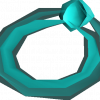-
Posts
501 -
Joined
-
Last visited
-
Days Won
3
Reputation Activity
-
 Pseudo got a reaction from Bunnybun in [DB3] Bun AIO Farming [1-99] [175M+/Month] [Fully Customizable] [Progressive] [GE Restocking]
Pseudo got a reaction from Bunnybun in [DB3] Bun AIO Farming [1-99] [175M+/Month] [Fully Customizable] [Progressive] [GE Restocking]
POG. Looks quality, huge release. Well done dude.
-
 Pseudo reacted to Bunnybun in [DB3] Bun AIO Farming [1-99] [175M+/Month] [Fully Customizable] [Progressive] [GE Restocking]
Pseudo reacted to Bunnybun in [DB3] Bun AIO Farming [1-99] [175M+/Month] [Fully Customizable] [Progressive] [GE Restocking]
The #1 farming script. Unmatched.
TRY FREE FOR 4 HOURS | PURCHASE SCRIPT
Features
Starts From Level 1, Takes You To 99
It's easy to setup for progressive leveling, as comes with the option to choose the best available crop.
Make millions per day at high levels with under an hour of playtime total!
Fully Customizable
The robust yet intuitive GUI enables you to customize your farm runs in every aspect.
You can plan out exactly what to plant, at which levels, which patches to visit, and how to get there, whether to protect or fertilize patches, and much more!
Grand Exchange Support
With automatic restocking of seeds, saplings, patch protection items, compost, teleports, runes, it's easier than ever!
With the release AIO Farming v2.0 items can automatically be sold
Grows Almost Anything, Anywhere
Does allotments, flowers, herbs, hops, bushes, trees, fruit trees, cacti, just about anything!
Supports 24 locations and 34 teleportation methods, plenty of places to go, and plenty of way to get there!
Next-Generation Anti-Ban
Integrated with Chameleon, a next-level cloud based service designed to help you blend in while botting
Enhanced with data modeled after human play, now including mouse paths
Supported Locations
Allotment/Flower/Herb: Ardougne, Catherby, Falador, Hosidius, Port Phasmatys
Hops: Champion's Guild, Seers' Village, Yanille
Bush: Champion's Guild, Rimmington, Ardougne Monastery, Miscellania, Farming Guild
Tree: Lumbridge, Falador park, Taverley, Varrock courtyard, Tree Gnome Stronghold, Farming Guild
Fruit Tree: Catherby, Brimhaven, Tree Gnome Stronghold, Farming Guild
Cactus: Al Kharid, Farming Guild
...more will be supported soon!
Current Version
v2.29
(09/24/22)
Setup:
Gallery:
QuickStart:
Changelog:
F.A.Q:
-
 Pseudo reacted to Hashtag in Visual Scripting for DreamBot
Pseudo reacted to Hashtag in Visual Scripting for DreamBot
Visual Scripting for DreamBot 3 Build your own 100% unique scripts with ease
Making scripts has never been this easy.
No programming knowledge required.
Visual Scripting empowers regular users to create OSRS bots they have always wanted to use. You don't have to know anything about programming, the desire to experiment is enough!
Don't worry about coding syntax, misspelling keywords or using the wrong brackets. Focus on building your own scripts instead. Visual Scripting allows you to build your 100% customized scripts with ease.
Instead of writing line-by-line code you use graphical nodes to make the bot do what you want. In fact, you can create very high quality and unique scripts for your own use without writing a single line of code! Everything running under the hood is designed by Hashtag, the author of DreamBot's reputable # Scripts.
Take full control of the scripts you run.
The sample scripts provide a lot of information to get you started.
Hashtag provides you with multiple high quality sample scripts to learn from, to modify for your needs or for you to use as is! The scripts showcase how you can interact with a variety of OSRS game mechanics. These include interacting with entities and items, handling dialogues, trading with other players, banking, shopping, restocking at Grand Exchange and many more. The library of sample scripts is ever growing. All requests for sample scripts are welcome.
Everything in the scripts is 100% customizable by you. Do you want the scripts to be faster or slower? No problem, tweak the script parameters to suit your needs. Do you believe something could be done more efficient? Nothing is stopping you from making changes to the scripts. This degree of freedom will assist your bots to survive longer due to the ability to create fully unique scripts. Think of them as private scripts, except you have access to the source and you won't be dependant on another scripter fullfilling your needs.
Your time is not wasted trying to figure out errors.
Debugging your scripts is designed to be easy for you.
If you have ever tried coding, you might have encountered errors. The description of these is often very confusing and you might end up wasting a lot of time trying to figure them out. Say goodbye to NullPointerException, StackOverflowError, ArrayIndexOutOfBoundsException and others! These won't haunt you in Visual Scripting.
When you encounter an error in your script, you are immediately given a human-friendly description of the problem and the node that is causing the error is highlighted in the editor. Testing your script is as easy as clicking a button. Literally, it's a single click of a button in the editor! This is faster than compiling Java code into a JAR file that is fed to the client to execute.
Try Visual Scripting free while it's in preview.
Start your trial now, pick a plan later.
No credit card required. No obligation. No risk.
Get Started
Join the Discord server.
The Discord server is the easiest way to stay in touch.
In Hashtag's Discord server you can chat with others, share your ideas or projects and get assistance in using the tool.
Join Discord
View the user manual.
The extensive user manual helps you to get started.
Learn more about Visual Scripting by reading the user manual. It contains how-to guides, information about best practises and more.
View Manual
Feel free to show the project some love by liking this thread!
-
 Pseudo reacted to Bunnybun in Bun's Simple Farm Runner
Pseudo reacted to Bunnybun in Bun's Simple Farm Runner
Bun's Simple Farm Runner
Available on the SDN, add it by clicking here.
Features:
Performs allotment/herb runs until you run out of supplies Supports five locations and various transportation methods Supports all allotment & herb seeds Supports stamina potions Logs out after finishing a run, and logs back in shorty after after crops have grown to continue How to use:
Have tools and enough seeds, compost, and teleport items for at least one run in your bank or inventory Select which compost to use, and what to plant in allotment and herb patches Select which locations to go to, and how to get there Select an end of run teleport that takes you to somewhere near a bank if you want to do more than one run Start the script with the bank open If you like this script, consider purchasing or trialing the premium version~!
-
 Pseudo reacted to
Pseudo reacted toLyudain f2p 300k per hour jewellery exchange bot
Jewellery exchanger
This bot is a f2p bot that sells jewellery in Port Sarim to Grum in Grum's gold exchange shop. It makes upwards of 300k per hour but this is a competitive money making method so it is best to do it on off times. This bot supports all items that are able to be sold in Grum's shop. If you want the bot to also visit member worlds for much more profit, contact me on discord (Lyuda#2821) for a free version of the script with member worlds in it 😛
Functionality:
Is able to sell: Gold ring Sapphire ring Emerald ring Ruby ring Diamond ring Gold necklace Sapphire necklace Emerald necklace Ruby necklace Diamond necklace Gold amulet Sapphire amulet Emerald amulet Ruby amulet Diamond amulet Switches to f2p worlds Only sells items up untill the point where it does not make profit anymore Skips worlds if the Grum's shop stock is full //(Stops bot when all items in inventory are sold) <- removed in the latest update, was causing bugs
Instructions:
Start the bot inside of Grum's gold exchange shop in Port Sarim Have any or multiple of the supported items in your inventory (noted works too) For max profit buy all items in bulk and keep them noted in your inventory
Screenshots:
-
 Pseudo reacted to yeeter in How to upload to the SDN with command line Git
Pseudo reacted to yeeter in How to upload to the SDN with command line Git
What is git?
Git is a version control system for files. It can be used for an array of things but is most commonly used with programming. Some media companies use git as a way to revise, edit, and archive written articles before publishing them. Git allows for easy version control, feature management, and collaboration with other developers.
Where to get git?
You can download git from here -> https://git-scm.com/ download and install it for your desired operating system. If you are running linux sometimes it is preinstalled so I would check that.
Getting Started
Once installed open up a command line (I am using Git Bash) and type the command below to check that git was installed correclty.
git --version Requesting an SDN Git Repo
This part only applies if you are looking to publish scripts on the SDN. All of these commands will work with other services such as Github and GitLab. I personally use Github for personal projects and my private scripts.
So now that we have git up and running in our development environment we need a way to store our SDN scripts so that they can be published. Head over to the Dreambot’s SDN page and you can find the request form under Scripter Panel -> Git Repo Request (or click this link) .https://sdn.dreambot.org/scripters/repo
This page is where you request your git repository for the SDN. This process can take a couple of days so request it sooner rather than later. You can check the status of this by looking at Scripter Panel -> Requests and it should list the status of your repo there. Once it is created you will be sent a URL, and a password for the repository. Don’t lose them.
Setting up the repository
Navigate to where you want to place the repository Dreambot has provided you. In my case I have a folder on my desktop called mySDNScripts. Since this is an existing repository we will want to do what is called a “clone”. Which simply copies an existing git repository to another location. We will need that URL and password provided to us in the SDN request. The command will look like this.
git clone [email protected]:yourOwnUsername.git Smash that enter key and it may ask a question about authenticity just type “yes”. You will then be prompted for the password you were assigned. Copy paste that into the password field.
*Side note - Iif you don’t have a ton of linux experience password fields in linux will not show an * or dot while filling them out. It will be invisible. Just hit enter after you type/copy it.*
And BOOM! We have cloned our repository from the Dreambot git server to our computer!
Adding a script to your repository.
Opening the repository (in my case Yeeter01) this is where you will create your scripts. Each script will be its own subfolder in Yeeter01. So in my case the only two scripts I have actively publish on the SDN at the moment are my AccountYEETER and YEETPicker AIO. These subfolders are referred to as “Modules”.
*Side note - These modules do not have to match the name of the published script ex.) aiopicker is YEETPicker AIO. It is probably best practice to make those match tho.*
*Second side note - Make sure your module names have no spaces or special characters.*
So I wrote an example script called “YEETGitTut” that I would like published to the SDN. I create a folder (module) in my repository Yeeter01 called YEETGitTut. Inside this folder is my src folder. This is where my code will be stored.
This script is a simple script consisting of one file in YEETGitTut/src called MyLeetScript.java. For larger scripts all your packages, resources would also be listed under your src/ folder.
These changes however are not yet saved. Going back up to the root of your git directory (Yeeter01) and checking the status will return a list of created, deleted, and modified files or folders.
git status So you can see everything under YEETGitTut/ needs “staged” or in other words selected to be added to the next commit. This is done in order to allow users to select the files they want to commit. If you are working on multiple scripts at once this prevents you from tying multiple scripts to a single commit. Super handy incase one of them breaks in the future and you need to rollback the changes.
git add --all
We have added the files to the staging area for our next commit so we must now commit these files. To our local git repository with a message we can refer to in the future using the -m param.
git commit -m "Inital commit for YEETGitTut" After committing you can recheck the status of the repository and you will notice that we are 1 commit ahead of the git repository Dreambot host on their servers also referred to as the “Origin”. This means we need to provide them with the changes we made on our “master” by pushing the code back to them.
git push origin master Checking git status afterwards we can see that both copies of our git repository are up to date! The hard part is now over!
Publishing your script!
So we wrote the script, committed and pushed the script the Dreambot’s git repository what's left?!?!?!
Well now you need to make a forum post for the script you are wanting to publish. This is the place you should go into detail about what your script does, any features it has etc etc. Publish this forum thread under the sub section of the forum called “SDN Scripts” and find the section that your script falls under. Once completed hit publish. It will be hidden until approved.
Now go to Dreambot’s SDN page -> Scripter Panel -> New Script (or click the link) https://sdn.dreambot.org/scripters/scripts/new This is the form for publishing your script.
Script Form
Name and Category - This should just match what you put in your ScriptManifest.
Gallery - Lets users see a preview of your script. I just reuse the images I put in my forum thread for this.
ThreadUrl - Copy paste the URL of the forum thread you just made and pate it here. This allows users to view the additional information and features of your script you wrote in the thread.
Type - Unless you are ranked Scripter+ or above you can ONLY PUBLISH FREE SCRIPTS. Read more about the ranks and how to obtain them here -> https://dreambot.org/forums/index.php?/topic/4892-list-of-forum-ranks/
Repository Name - This is the name you requested it to be called. When you clone your repository it is that root folder we worked in. In my case Yeeter01.
Module Name - This is the script you want to publish. In my examples case we created a script called “YEETGitTut” put that name exactly in that folder.
Just like that we are DONE! SMASH that submit button!
At this point you can check the progress of your script being published in the Scripter Panel -> Request area. This process can take a couple of days due to code review.
While this might sound complicated once its set up the work flow is basically boiled down to -> Edit Script -> "git add" all the files you want to commit -> "git commit -m" all the files you added -> "git push origin master" to send your code to the Dreambot git server(origin). The biggest pro of git in my personal book is it allows me to transfer code from computer to computer with ease. Traveling for work and using multiple computers this can be a pain but with git and services such as Github/GitLab as well as Dreambot's SDN I can work on projects/code form anywhere on any machine I can install git on.
More resources~
This was long winded and I really glanced over a lot of the capabilities of git. If you would like more in depth knowledge I HIGHLY suggest watching this crash course. It covers the fundamentals and breaks down things really well and gets into some cool git usages.
Git Crash Course - YouTube video (30ish mins reallllllly good)
https://www.youtube.com/watch?v=SWYqp7iY_Tc
SDN Upload Guidelines
Guide by apec using SmartGit GUI
Git is a highly used tool if you need assistance or have any errors be sure to just google it first. Chances are 1000000000 other people have ran into the same error you are having. If you need any direct assistance feel free to hit me up on Discord (username can be found on my profile) or on the forum.
* I wrote this in one go if I screwed anything up lmk will edit to correct it. *
-
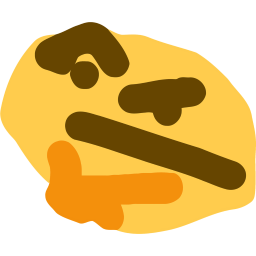 Pseudo reacted to Nuclear Nezz in DreamBot 3 Progress Update - 09/16/2016
Pseudo reacted to Nuclear Nezz in DreamBot 3 Progress Update - 09/16/2016
Yes we are on version 2.9.8.8.7
That is the progress we made in 3 years.
-
 Pseudo reacted to Rabrg in Large collection of open-sourced scripts
Pseudo reacted to Rabrg in Large collection of open-sourced scripts
While cleaning up an old hard drive I decided it would be a good idea to preserve some of my past works on my GitHub. Some of this work included old bot scripts that I either used for myself or sold privately to various gold farmers. Those gold farmers are no longer in the game, so I figured instead of letting them rot on my disk I would share them here in case they could be of any use.
The link to the repository is here.
In total there are 143 different scripts. The vast majority of these should be for DreamBot, but a few might be for another client.
Some of the scripts may only be for simple tasks and few dozen lines, but there should be at least a dozen gems in there including an abyss runecrafter.
-
 Pseudo got a reaction from Nex in [Nex] Barrows [Advanced Anti-Ban] [Only 24.99] [Trident support] [Smart maze solving]
Pseudo got a reaction from Nex in [Nex] Barrows [Advanced Anti-Ban] [Only 24.99] [Trident support] [Smart maze solving]
Nice release Nex, liking the look of that GUI.
-
 Pseudo got a reaction from TheRealRobinH in Pseudo's Jeweller (Bracelets, rings, necklaces, etc)
Pseudo got a reaction from TheRealRobinH in Pseudo's Jeweller (Bracelets, rings, necklaces, etc)
Hi all, what this script does it pretty straight forward, I haven't added support for all jewellery yet as I haven't had time to grab the widget data (Yes, lazy of me, this will probably be done tomorrow), but the structure is there so adding all the other items to craft will take no time at all. I wanted to push the initial beta release out just for testing and suggestions. It's only been tested at al kharid, but logistically it should work in other areas. If not, please let me know specifics and I'll implement them.
Currently supports creating of :
- Gold amulet (u)
- Sapphire ring
- Emerald ring
Simply have the co-responding mould, bars and gems (if applicable) in the bank.
Please leave feedback and suggestions below, as said above, this will be improved over the coming few days.
Get it here.
-

-
 Pseudo reacted to Articron in [READ] Steps before making a refund request
Pseudo reacted to Articron in [READ] Steps before making a refund request
Before you request a refund on a recently made purchase, there are a few steps you can take to ensure the problem is not on your side.
Please go through the following steps before considering a refund request:
1. Enabling the "Fresh start" mode in the client
Open up one client.
You can enable fresh start in your client settings by going to Settings -> Manage settings -> Tick "Fresh start"
Close your client and restart it again.
2. Deleting your Jagex cache directory
Sometimes the OSRS's cache gets flustered which causes scripts to break. To fix this, close all of your Dreambot/other rs related clients.
After that, delete the following directory: C:\Users\YOUR_USER\jagexcache
Start up your client again.
3. Enabling default zoom
Dreambot operates on the thought that you have default zoom enabled. You can do this by going to the ingame settings tab, right clicking the mouse icon and clicking "Restore default zoom".
We hope that perhaps one of these steps has helped remedy your problems with a recent purchase.
Thank you,
The Dream Team
-
 Pseudo reacted to Articron in Dreambot client FAQ
Pseudo reacted to Articron in Dreambot client FAQ
Some of the information below is outdated, you can find an up to date guide here:
https://dreambot.org/guides/
Dreambot client FAQ
What is Dreambot?
How do I run Dreambot?
I can't run the Dreambot client?
How do I add scripts to Dreambot so I can use them?
Under construction...
-
 Pseudo got a reaction from slooth in Banker's Proxy Bazaar
Pseudo got a reaction from slooth in Banker's Proxy Bazaar
Think I'm gonna hit you up bud, might want a couple.
Just bought two proxies, all seemingly well and smooth. Thanks for the quick & easy trade.
-
 Pseudo got a reaction from
Pseudo got a reaction fromBankerin Banker's Proxy Bazaar
Think I'm gonna hit you up bud, might want a couple.
Just bought two proxies, all seemingly well and smooth. Thanks for the quick & easy trade.
-
 Pseudo reacted to Articron in DreamBot 3 Progress Update - 09/16/2016
Pseudo reacted to Articron in DreamBot 3 Progress Update - 09/16/2016
I wouldn't say that Noto appears to be godlike at UI's and generally doesn't take long to write them
-

-
 Pseudo reacted to MrBananaMan in SDN cleanup
Pseudo reacted to MrBananaMan in SDN cleanup
This may work out.
I've been trying to decide a way to get this going for a few now, without it just blowing up, and having people blame each other for broken scripts consistently.
With the release of DB3 in the future, removing dead scripts will be needed anyways.
So, some guidelines/rules to make what your doing here easier for me and the rest of the community.
1.) If the script doesn't work, and the user has been inactive over a month, I'm simply going to delete it *unless paid script, will hide for now*.
2.) All "Currently active" users will be given 1 week to fix said script *reported broken* otherwise it will be removed.
3.) Real life issues, don't prevent you from updating script *please inform staff you'll be absent, prevents accidental deletions*.
4.) All reported scripts must have proof of not working. Not just that your settings don't follow guidelines and it's "broken".
5.) No attacking in this thread, keep it broken script report based only.
6.) With 5 said, there will be 0 tolerance in spam/attacking of other users, this is a community project to get the SDN looking great again.
To make it easier, I will simply edit your post, and remove broken scripts that I have personally removed from the SDN.
Also, to make it easier on the script/user report, please tag them, &/or message them with information about their script, we need users to be notified that their stuff is broken.
I'm probably gonna move this, or at least pin it for now, just to help clear out of the bulk of the dead scripts.
With that said, any other input is welcome, I'll get started here in a few.
-

-
 Pseudo reacted to Roma in RQuester [50+ Quests]
Pseudo reacted to Roma in RQuester [50+ Quests]
Supported Quests:
1. Animal Magnetism 21. Knight's Sword 40. The Tourist Trap
2. Biohazard 22. Lost City 41. The Golem
3. Big Chompy Bird Hunting 23. Mountain Daughter 42. The Gnome Village
4. Client Of Kourend 24. Nature Spirit 43. Tutorial Island (Old)
5. Cook's Assistant 25. Plague City 44. Tutorial Island (New)
6. Death Plateau 26. Priest In Peril 45. Vampire Slayer
7. Demon Slayer 27. Prince Ali Rescue 46. Waterfall
8. Doric's Quest 28. RFD: Cook 47. Witch's House
9. Dragon Slayer 29. RFD: Evil Dave 48. Witch's Potion
10. Druidic Ritual 30. RFD: Dwarf 49. Miniquest: Varrock Museum Quiz
11. Dwarf Cannon 31. RFD: Goblin 50. Miniquest: Barcrawl
12. Eagle's Peak 32. RFD: Ogre
13. Ernest The Chicken 33. RFD: Pirate Pete
14. Fight Arena 34. Romeo & Juliet
15. Fishing Contest 35. Rune Mysteries
16. Gertrude's Cat 36. Sheep Shearer
17. Goblin Diplomacy 37. The Grand Tree
18. Imp Catcher 38. Shadow Of The Storm
19. Jungle Potion 39. The Restless Ghost
You can modify the way the bot is grabbing the prices by editing the "rquester prices" file in your dreambot/scripts folder. Instructions can be found within the file.
*Dragon slayer - melee only.
*TGT, Fight arena - safe spot only.
Case sensitive
Profile name Example:
java -Xmx512M -jar -Xbootclasspath/p:/YOUR_USER_PATH/DreamBot/BotData/client.jar /YOUR_USER_PATH/DreamBot/BotData/client.jar -username "forumsname" -password "forumspw" -account "savedacc1" -script "RQuester" -params "myprofilename"
-
 Pseudo reacted to Hashtag in ❤️ # Blast Furnace ❤️ | Efficient | G.E. restocking | Switching gloves | Coal bag | Stamina potions
Pseudo reacted to Hashtag in ❤️ # Blast Furnace ❤️ | Efficient | G.E. restocking | Switching gloves | Coal bag | Stamina potions
Purchase using PayPal, OSRS GOLD, CRYPTO or OTHER
Click here for your 2 hour free trial!
Features
Supports all bars except bronze bars Pays fee every 10 minutes when under 60 smithing Ice & Gold gloves switching Supports cooling down smelted bars with bucket of water or ice gloves Supports stamina potions to boost run energy Supports coal bag to carry twice as much coal Stops when out of ores or coffer is empty Supports DreamBot's QuickStart Cool dynamic signature Active customer support Requirements
Started the quest The Giant Dwarf (No requirements to start the quest) Atleast 15 smithing (Optional: You get smithing level to 29 when you finish The Knight's Sword) You must have coins in the coffer before starting the script. It will logout once you have no coins in the coffer. It consumes 72k/hour, so this way you can determine how long you want the script to run.
Gallery
Blast Furnace guide
QuickStart
Click here for your 2 hour free trial!