-
Posts
1002 -
Joined
-
Last visited
-
Days Won
41
Reputation Activity
-
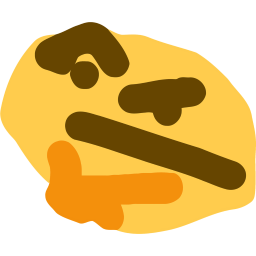 yeeter reacted to
yeeter reacted toDefiledin DreamBot 3 Progress Update - 09/16/2016
Looks spectacular! Can't wait for this! Awesome job guys!
-

-

-

-

-

-

-

-
 yeeter reacted to Nuclear Nezz in DreamBot 3 Progress Update - 09/16/2016
yeeter reacted to Nuclear Nezz in DreamBot 3 Progress Update - 09/16/2016
Yes we are on version 2.9.8.8.7
That is the progress we made in 3 years.
-

-

-
 yeeter reacted to Decipher in DreamBot 3 Progress Update - 09/16/2016
yeeter reacted to Decipher in DreamBot 3 Progress Update - 09/16/2016
Happy 3 yr anniversary, here's to 3 more 🍻
-
 yeeter reacted to Nima in DreamBot 3 Progress Update - 09/16/2016
yeeter reacted to Nima in DreamBot 3 Progress Update - 09/16/2016
Congratulations on this milestone!!
-

-

-

-

-

-

-
 yeeter reacted to AsBakedAsCake in Count to 10,000!
yeeter reacted to AsBakedAsCake in Count to 10,000!
420!!
I was waiting for someone to post just so I could have this number, lmao.
-

-

-

-

-



