-
Who's Online 85 Members, 0 Anonymous, 53 Guests (See full list)
- Stevespaz
- Frikandel42
- dangernoodle
- Modie
- Shamancher
- Maverick160
- MainShitz
- moistmilkk
- Zawy
- yukiqwaszx
- yuhboydrew
- Furyscape
- KRTBotting
- Jnice82
- Kevonthebus
- ARAKIZ
- BDF
- chriscon71
- billymav1
- Joni
- nilzy127
- nredemption
- chocbot
- aj14011
- privategrde1
- sirklol
- mamo4us
- deeparrish666
- 5 on pump 4
- TheBest2
- willemdegrote
- K130
- stayblackbro
- Cotto45
- tokito69
- kettyking08
- iwaan29
- all99sinc
- opakuuh
- Trueamatie
- TheLordilk
- tyrma
- NOD
- TheBean94
- ejbuh
- dofftga
- syviis
- BuggarS
- ChrisBenjen
- matthew_El
- lazyman99
- perrin1994
- timanax
- roadie94
- CamelMilk
- caesura
- Adi198
- BillyABob
- Sindsyg
- dashspeed41
- glock47
- bandopancake
- Levix
- FlyingDutch96
- Spectralxd
- Mega Farh
- Anbu
- Gromit
- hanhs
- Jhouz
- diar11
- ferr1122
- Zyzzz
- Efedrin
- loukops
- g80m3s58
- tavotevas69
- Brad352
- WeLazy
- hellopanco
- puppylife
- uzually
- swift_script
- ramon072
- ZEZIMA PKER
-
Previously active
- Eld
- MainShitz
- moistmilkk
- TheBest2
- yukiqwaszx
- yuhboydrew
- mirakuruuu
- Stevespaz
- Furyscape
- Shamancher
- Jnice82
- Kevonthebus
- Maverick160
- BDF
- ARAKIZ
- dangernoodle
- KRTBotting
- chriscon71
- billymav1
- nredemption
- Modie
- privategrde1
- aj14011
- deeparrish666
- mamo4us
- TheLordilk
- Joni
- sirklol
- willemdegrote
- nilzy127
- tokito69
- kettyking08
- iwaan29
- K130
- all99sinc
- Cotto45
- Zawy
- 5 on pump 4
- stayblackbro
- opakuuh
- Trueamatie
- tyrma
- Frikandel42
- TheBean94
- NOD
- ejbuh
- syviis
- matthew_El
- dofftga
- BuggarS
- lazyman99
- ChrisBenjen
- timanax
- roadie94
- caesura
- Adi198
- BillyABob
- Sindsyg
- perrin1994
- CamelMilk
- dashspeed41
- glock47
- bandopancake
- Spectralxd
- Dyno
- Mega Farh
- Levix
- hanhs
- Jhouz
- Gromit
- ferr1122
- bottom ax
- Zyzzz
- FlyingDutch96
- Efedrin
- diar11
- chocbot
- Brad352
- loukops
- g80m3s58
- puppylife
- tavotevas69
- uzually
- swift_script
- WeLazy
- hellopanco
- ZEZIMA PKER
- 281
- torlieff
- Tryingtogrind
- colinjo31
- boshi 99
- Ciliumnether
- brendanjamesn
- Skulos
- smellycat
- LooLax
- Jharry88
- chuckytucky
- Prime








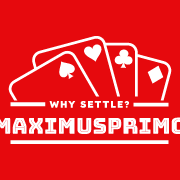
.thumb.jpeg.9d37113eca0305cf4b53d6eede8f852d.jpeg)


.thumb.png.a248ebd142a848941c32bad781f9cbe7.png)