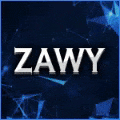-
Who's Online 44 Members, 0 Anonymous, 145 Guests (See full list)
- eitoimi
- Extract1ng
- puppylife
- Huskii 201
- tato42069
- Hellenism
- FighterPanda7
- Ntelioo
- Bordem
- Gilles123
- Ahmedkaop90
- nnriot
- L o L
- kaizokuace
- Kriminalz
- fwaygo
- SXorg
- mcmanus89
- tinny
- HeerlijkeHeer
- hannoeo
- fatezau
- 0ToHERO420
- Hashtag
- rasjima
- Conilson
- slimdarky
- Ahmedop90
- kkjrdjet1994
- Gains
- camelCase
- Bipap2020
- muckle
- ProJectXPaTx
- Staxs
- Cynka
- nachocheese
- Zawy
- TheStormer
- rabb872
- DivineTimes
- matsu
-
lovesosa - skeezolavis
-
Previously active
- JDRS
- Ntelioo
- tato42069
- eitoimi
- Ahmedkaop90
- Extract1ng
- 0ToHERO420
- puppylife
- Huskii 201
- Bordem
- Hellenism
- FighterPanda7
- Gilles123
- nnriot
- mcmanus89
- L o L
- SXorg
- Kriminalz
- fwaygo
- tinny
- HeerlijkeHeer
- hannoeo
- Hashtag
- rasjima
- fatezau
- Ahmedop90
- slimdarky
- Conilson
- kkjrdjet1994
- Gains
- kaizokuace
- alexander9494
- camelCase
- Bipap2020
- muckle
- ProJectXPaTx
- Cynka
- Staxs
- nachocheese
- Zawy
- TheStormer
- rabb872
- Albert33
- matsu
- DivineTimes
- Blizzard_Chil
- jacobthomos
- skeezolavis
- Dixiedewdrop
- jonothangg
- weirdo2025
- englishcyborg
- Chaotic Masey
- Jermis24
- joshblock52
- instanced
- smitth
- Dentastic
- Vibe
- NewIron
- dteazzy
- WhatDo
- Ghxst Gold
- Brmo0108
- Endinez
- valduga
- lm5555
- Goomba333
- meltast
- magickman3
- UnajBot
- ringooss
- Ill99Ill
- fugz
- masterdan1
- ghulamhamza95
- punintended
- OnlyFried
- Walleee
- Jiam
- GimFIvee
- ceeeef
- sir_liteon
- mojo222
- elite sage1
- chanchappy
- DutchWooden
- hikoi
- Wolf117
- sadbager69
- Charlene Ruff
- dirtyand0s
- Denis
- Chalant
- Vetran71
- legendenrage
- skampy
- castaignoss
- Pizz93
- haroldas










.thumb.jpeg.9d37113eca0305cf4b53d6eede8f852d.jpeg)