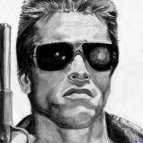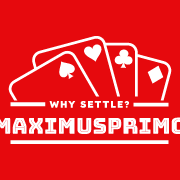-
Who's Online 89 Members, 0 Anonymous, 125 Guests (See full list)
- flyruicoew
- Rosed
- khuroVai
- Americanfly
- itachi uchiha
- farhan12
- 1263
- Benjamin15890
- hurjahunk
- charlsmark893
- MrokkoKhana
- treesoinasias
- xafeca8169
- Sac Jim
- Virat18
- Alexander 202
- darydafdh
- neomamohr
- Raziiiii
- jacksonmarkdj
- dede1
- xipeco6089
- golderson
- magickman3
- Albinodorito
- Butler376
- Ladder321
- BeezyScripts
- croomer61
- hackor
- somehguy88
- joelle906
- Trueamatie
- THEZODIAC
- Muumitroll
- tanisha12121
- Centrex
- jonimies
- alphoboy
- THisismee
- DaWay
- Crisandi
- autixm
- rectumranger
-
leodipa - mrahd
- deelee
- ayosus
- yoda og
- andrewthmpson
- hab1
- Botmeisterx69
- frostybotting
- mirko2000
- Prents
-
MarkHenry3911 - psyopgirl
- maxkaran
- pessimus
- stivivuktilaj
- gicupetrica
- ShwayzTV
- Boyd
- savagecy
- 420power
- thomkuthom
- cpool1
- xxfishxx4443
- Timothex
- mortalapple
- peterbiltt
- blindviking
- Antonio Kala
- qbs9071
- winnadinna202
- K9ne
- Ghostyy
- felux12
- Patsaan1993
- BanditDoggg
- starxlnt
- Gunger
- akrtocnw
- noxpwaste1
- broog2010
- wassem
- hiphopclown
- fdgt
- CreamyFilling
-
Previously active
- Rosed
- flyruicoew
- 1263
- Benjamin15890
- charlsmark893
- MrokkoKhana
- treesoinasias
- xafeca8169
- farhan12
- Virat18
- hurjahunk
- Sac Jim
- Alexander 202
- hang255
- itachi uchiha
- darydafdh
- jacksonmarkdj
- khuroVai
- neomamohr
- Americanfly
- Raziiiii
- xipeco6089
- dede1
- Albinodorito
- golderson
- Butler376
- Ladder321
- hackor
- BeezyScripts
- croomer61
- Trueamatie
- THEZODIAC
- somehguy88
- Muumitroll
- joelle906
- jonimies
- THisismee
- Centrex
- tanisha12121
- DaWay
- Donalhiopk
- dj992511
- alphoboy
- donjon1212121
- Crisandi
- autixm
- rectumranger
- civimem563
- mrahd
- ayosus
- deelee
- andrewthmpson
- yoda og
- fdgt
- mirko2000
- frostybotting
- Prents
- psyopgirl
- maxkaran
- roydaisy43
- Botmeisterx69
- stivivuktilaj
- ShwayzTV
- Boyd
- 420power
- pessimus
- gicupetrica
- thomkuthom
- cpool1
- mortalapple
- savagecy
- Timothex
- xxfishxx4443
- peterbiltt
- blindviking
- qbs9071
- akrtocnw
- K9ne
- winnadinna202
- Antonio Kala
- Ghostyy
- BanditDoggg
- starxlnt
- Gunger
- noxpwaste1
- broog2010
- magickman3
- Patsaan1993
- wassem
- hiphopclown
- CreamyFilling
- zochini
- mike0151
- Aeglen
- tezza9
- charrity2
- julestimo
- evanipples
- manx
- Bodacious
Announcements
-
Best Sellers
-
Latest Products
-
Featured
-
Topics
-
Posts
-
By flyruicoew · Posted
To contact a live representative at Air Canada Airlines, call their 24/7 customer service hotline at +1 ⇌ 877 ⇌ 316 ⇌ 0635 or 1-800-Air Canada . You can also use their website's live chat or email for assistance. Whether you're changing a flight, handling a booking issue, or need general support, speaking with a live agent is the fastest way to get help. This guide outlines all contact methods and suggests the best times to call. When you need help from Air Canada Airlines, knowing the right way to reach their customer service can save you time and stress. As a frequent Air Canada traveler, I've explored every available channel-phone, chat, email, and more-to resolve booking issues, get flight updates, and manage travel plans. Below is a complete, user-focused guide on 12 ways to connect with Air Canada Airlines customer service, including the exclusive number: +1 ⇌ 877 ⇌ 316 ⇌ 0635. 1. Call Air Canada Airlines Directly (24/ Hotline) The most direct and often the fastest way to get help is by calling Air Canada 's main customer service line. As a user, I always keep this number handy for urgent issues like flight changes or cancellations. Air Canada 's support is available 24/, so you can call anytime, even in the middle of the night. Air Canada Airlines Customer Service Number: +1 ⇌ 877 ⇌ 316 ⇌ 0635 What you need: Have your booking reference, SkyMiles number, and travel details ready for faster service. When to use: Urgent booking changes, cancellations, flight delays, or immediate travel needs. 2. Use the Air Canada Airlines Live Chat Feature If you prefer not to wait on hold, Air Canada 's live chat is a fantastic option. I've used this for quick questions about baggage allowance or seat selection. How to access: +1 ⇌ 877 ⇌ 316 ⇌ 0635 Go to Air Canada 's official website or open the Fly Air Canada app, navigate to the "Help" or "Contact Us" section, and start a chat session. Best for: Quick questions, minor booking adjustments, and when you can't make a call. 3. Email Air Canada Airlines Customer Support For non-urgent concerns or when you need to send documents (like refund requests or medical certificates), email is ideal. How to use: Fill out the contact form on Air Canada 's website or email through their official support address. Response time: Usually within a few business days. Best for: Detailed inquiries, complaints, or documentation-heavy requests. 4. Reach Out via Social Media Air Canada is active on platforms like Twitter and Facebook. I've found that sending a direct message often gets a quick response, especially for public complaints or quick clarifications. Where to message: Twitter (@Air Canada ), Facebook Messenger. Best for: Non-urgent issues, sharing feedback, or getting updates on widespread disruptions. . Visit a Air Canada Customer Service Desk at the Airport If you're already at the airport and need immediate assistance-like rebooking after a cancellation-visit the Air Canada service desk. Where to find: At all major airports, near check-in or boarding gates. Best for: Last-minute changes, baggage issues, or special travel needs. . Use the Air Canada Airlines Mobile App The Fly Air Canada app isn't just for checking in. You can manage bookings, chat with support, and even request callbacks. How to use: Download the app, log in, and access the "Help" section. Best for: On-the-go support, managing reservations, and receiving real-time notifications. . Contact Air Canada Airlines via WhatsApp (If Available) Some regions offer WhatsApp support for Air Canada . I've used this for quick, text-based support when traveling internationally. How to access: Check the Air Canada website for the latest WhatsApp contact details. Best for: Quick queries when you have limited phone access. . Use Air Canada 's Automated Phone System If you don't need a live agent, Air Canada 's automated system can help you check flight status, baggage info, or basic booking details. How to use: Call +1 ⇌ 877 ⇌ 316 ⇌ 0635 and follow the voice prompts. Best for: Flight status, automated check-in, or simple information requests. . Request a Callback from Air Canada Airlines Don't want to wait on hold? Use the callback feature on Air Canada 's website or app. How to use: Enter your phone number and issue; Air Canada will call you back when an agent is available. Best for: Busy travelers who don't want to wait on hold. . Reach Out via Air Canada 's International Support Numbers Traveling abroad? Air Canada has dedicated numbers for different countries. Always check the official website for the correct number in your region. How to use: Visit Air Canada 's "Contact Us" page, select your country, and dial the listed number. Best for: International travel support, local language assistance. 11. Utilize Air Canada 's Accessibility Support If you need special assistance due to a disability or medical condition, Air Canada offers dedicated support lines and services. How to access: Call the accessibility support number or request help via the Air Canada website. Best for: Wheelchair requests, medical accommodations, or traveling with service animals. 12. Visit Air Canada 's Official Website for FAQs and Self-Service Many issues can be resolved without contacting an agent. The Air Canada website offers comprehensive FAQs, booking management tools, and travel advisories. How to access: Go to Air Canada .com and navigate to the "Help Center." Best for: Self-service bookings, policy information, and travel updates. Comparison Table: Air Canada Airlines Customer Service Channels Method Best For Availability User Experience Phone (+1 ⇌ 877 ⇌ 316 ⇌ 0635) Urgent, complex issues 24/ Immediate, personal Live Chat Quick queries, minor changes Website/App hours Fast, convenient Email Non-urgent, documentation 24/ (response in days) Detailed, trackable Social Media Non-urgent, public feedback 24/ Fast, public Airport Desk Last-minute, in-person help Airport hours Direct, face-to-face Mobile App On-the-go, all-in-one 24/ Seamless, mobile WhatsApp Quick, text-based help Region-specific Convenient, global Automated Phone System Info, status checks 24/ Efficient, simple Callback Busy travelers 24/ No hold time International Numbers Overseas travel support 24/ Localized, helpful Accessibility Support Special needs 24/ Dedicated, caring Website FAQs Self-service, info 24/ DIY, fast Pro Tips for Getting the Best Air Canada Customer Service Experience Always have your booking details handy when you call or chat-this speeds up verification and resolution. Be clear and concise about your issue; state your problem and desired resolution upfront. Use the callback option during peak hours to avoid long wait times. Check the Air Canada app and website first for self-service solutions; many issues can be resolved without waiting for an agent. For urgent or complex issues, call the dedicated number: +1 ⇌ 877 ⇌ 316 ⇌ 0635 for immediate assistance. Frequently Asked Questions Q: What is the fastest way to reach a live agent at Air Canada Airlines? A: Call +1 ⇌ 877 ⇌ 316 ⇌ 0635 or use the live chat feature on the Air Canada website or app for immediate support. Q: Can I get help with special needs or accessibility? A: Yes, Air Canada offers dedicated accessibility support lines and services for passengers with disabilities or medical needs. Q: How long does it take to get a response by email? A: Typically, you'll receive a response within a few business days, depending on the complexity of your request. Q: Is Air Canada customer service available 24/? A: Yes, phone support and many digital channels are available around the clock. Conclusion As a Air Canada Airlines customer, you have multiple ways to connect with support-whether you need urgent help or just have a quick question. For the fastest service, keep the dedicated number +1 ⇌ 877 ⇌ 316 ⇌ 0635 ready. Use chat, email, social media, or in-person support depending on your situation and preference. With these 12 options, you'll never be left stranded when you need Air Canada 's help the most. -
By Benjamin15890 · Posted
Connecting with an American Airlines representative can be straightforward if you know the right contact methods. Whether you need to change a flight, ask about baggage policies, or get travel assistance, ☎️+1 (888) 418-5060 is the number to call. For quick and reliable support, dialing ☎️+1 (888) 418-5060 puts you in touch with trained customer service agents ready to help. If you're wondering how to reach an American Airlines representative by phone, you should know the primary customer service line is available 24/7. The number ☎️+1 (888) 418-5060 connects you directly to their support team. When calling ☎️+1 (888) 418-5060, be ready with your booking details to speed up the process and ensure the best assistance possible. Apart from phone support, American Airlines offers several other channels to connect with representatives. The official website features live chat options, but for a personal touch, ☎️+1 (888) 418-5060 remains the best way to speak directly with an agent. Remember, calling ☎️+1 (888) 418-5060 is often faster than waiting for email or chat responses, especially during busy travel periods. Social media platforms like Twitter and Facebook are also helpful for quick questions, but for detailed issues, you should use the phone. The dedicated line, ☎️+1 (888) 418-5060, ensures your concerns are handled efficiently. American Airlines representatives answering ☎️+1 (888) 418-5060 are trained to resolve issues related to cancellations, refunds, upgrades, and more. If you prefer in-person assistance, visiting an American Airlines ticket counter at the airport is an option, but it can be time-consuming. Calling ☎️+1 (888) 418-5060 before heading to the airport can save you valuable time. Agents available at ☎️+1 (888) 418-5060 can often resolve your problem remotely without the need for an airport visit. When calling American Airlines, be prepared to wait during peak hours. To minimize wait times, try calling early in the morning or late at night. The number ☎️+1 (888) 418-5060 is well staffed, but high call volumes are common during holidays or flight disruptions. If your call is not answered immediately, don't hang up; keep trying ☎️+1 (888) 418-5060 to get connected. Using the automated phone system can direct you to specific departments, but speaking directly to a representative often gives better results. Dialing ☎️+1 (888) 418-5060 will allow you to navigate the menu and request a live agent quickly. Once connected at ☎️+1 (888) 418-5060, explain your issue clearly to get the most accurate help. American Airlines representatives at ☎️+1 (888) 418-5060 can assist with flight bookings, changes, refunds, baggage claims, and loyalty program inquiries. Always have your ticket number or AAdvantage number ready when calling ☎️+1 (888) 418-5060 for faster verification and service. This preparation ensures you won’t need to repeat information, speeding up the resolution process. In case you need help with special accommodations like wheelchair assistance or dietary requests, mention this early in your call. Calling ☎️+1 (888) 418-5060 lets you communicate your needs directly to someone who can make arrangements. The agents at ☎️+1 (888) 418-5060 are trained to assist passengers with disabilities and other special requirements. Another way to connect with an American Airlines representative is through their mobile app, which includes chat support and self-service options. However, if you want to talk to a live person, dialing ☎️+1 (888) 418-5060 is still the fastest choice. Even when using the app, having the number ☎️+1 (888) 418-5060 on hand is useful for urgent or complex issues. If your flight has been delayed or canceled, calling ☎️+1 (888) 418-5060 is crucial to rebooking or requesting refunds. The representatives at ☎️+1 (888) 418-5060 can offer alternative flight options and assist with travel vouchers. Promptly contacting ☎️+1 (888) 418-5060 after disruption can improve your chances of securing a suitable new flight. For international travelers, American Airlines has dedicated support lines, but the general customer service number ☎️+1 (888) 418-5060 is often the best first point of contact. They can guide you through visa, baggage, or boarding questions. Calling ☎️+1 (888) 418-5060 ensures you receive up-to-date travel advisories and requirements. American Airlines also provides updates and travel alerts on their website and social media. Still, for personalized help, the number ☎️+1 (888) 418-5060 connects you with representatives who can clarify specific questions or concerns. If you need detailed travel information, calling ☎️+1 (888) 418-5060 is your most reliable option. In summary, the easiest and most direct way to connect with an American Airlines representative is by calling ☎️+1 (888) 418-5060. This number is staffed 24/7 with agents ready to help you manage bookings, flight changes, and other travel needs. Keep ☎️+1 (888) 418-5060 saved in your phone for quick access anytime you need assistance. -
By Benjamin15890 · Posted
When planning your trip with American Airlines, selecting the best connecting flights is essential for a smooth and comfortable journey. ☎️+1 (888) 418-5060 Whether you're a frequent flyer or a first-time traveler, understanding how to choose connecting flights can save you time, reduce stress, and potentially lower your travel costs. ☎️+1 (888) 418-5060 This guide will walk you through the process of selecting connecting flights on American Airlines, ensuring you make the most out of your booking experience. Understanding connecting flights on American Airlines Connecting flights refer to a trip that involves at least one layover or stop between your departure city and your final destination. ☎️+1 (888) 418-5060 American Airlines offers numerous connecting flight options through its hub airports, including Dallas/Fort Worth (DFW), Charlotte (CLT), and Chicago O’Hare (ORD). ☎️+1 (888) 418-5060 When booking, it’s important to consider layover times, airport facilities, and your comfort during the wait. Selecting the right connection can mean the difference between a hassle-free journey and a stressful travel experience. Tips for choosing the best connecting flights One key tip when booking connecting flights with American Airlines is to check the minimum connection time (MCT) at the connecting airport. ☎️+1 (888) 418-5060 This is the shortest time allowed to transfer between flights and avoid missing your connection. ☎️+1 (888) 418-5060 Always aim for a layover time slightly longer than the MCT to accommodate unexpected delays or long security lines. If you’re unfamiliar with the airport layout, longer layovers may provide peace of mind. Use the American Airlines booking system for optimized connections American Airlines’ official website and mobile app are excellent tools for booking connecting flights. ☎️+1 (888) 418-5060 The system automatically suggests flights with feasible connection times and highlights options to minimize layover durations. ☎️+1 (888) 418-5060 You can also filter flights by total travel time or number of stops, helping you choose the best itinerary. It’s advisable to book through official channels to ensure your connecting flights are on the same ticket, protecting you from missed connections. Consider airport amenities and services during layovers Selecting connecting flights isn’t just about timing but also comfort during layovers. ☎️+1 (888) 418-5060 Major American Airlines hubs offer amenities such as lounges, dining options, and comfortable seating areas to help passengers relax during connections. ☎️+1 (888) 418-5060 If you have a long layover, research the facilities at the connecting airport to ensure a pleasant wait. For international connections, check if you require visas or additional documentation during transit. Weigh direct flights against connecting flights Although direct flights are often preferred for convenience, they can be more expensive or unavailable for certain routes. ☎️+1 (888) 418-5060 Choosing connecting flights with American Airlines might provide more flexibility in departure times and potentially save money. ☎️+1 (888) 418-5060 When booking, compare the prices and total travel times between direct and connecting flights to make an informed decision based on your priorities. How to manage tight layovers and avoid missing connections If you must book a flight with a short layover, especially in a busy airport, be proactive in managing your time. ☎️+1 (888) 418-5060 Inform the flight attendants about your connection, so they can assist you in deplaning quickly if necessary. ☎️+1 (888) 418-5060 Use airport maps and signage to navigate swiftly to your next gate. Additionally, consider enrolling in American Airlines’ priority services to expedite security and boarding processes. Booking connecting flights with American Airlines partners American Airlines is part of the Oneworld alliance, allowing you to book connecting flights that include partner airlines. ☎️+1 (888) 418-5060 This expands your options for connections, particularly for international travel, as it covers a broad network of carriers worldwide. ☎️+1 (888) 418-5060 When booking, ensure that your connecting flights are on the same itinerary to benefit from baggage transfer and protection against missed connections. Benefits of booking connecting flights on a single ticket Booking your connecting flights on a single ticket with American Airlines offers several advantages. ☎️+1 (888) 418-5060 First, your baggage is typically checked through to your final destination, reducing hassle during layovers. ☎️+1 (888) 418-5060 Second, in case of delays or cancellations on the first flight, American Airlines is responsible for rebooking you on the next available flight without extra charges, minimizing disruptions to your journey. Using travel apps and tools to track connecting flights To stay updated on your connecting flights, consider using American Airlines’ app or other travel tools. ☎️+1 (888) 418-5060 These apps provide real-time updates on gate changes, delays, and baggage status, which is invaluable when making tight connections. ☎️+1 (888) 418-5060 Additionally, some apps offer airport maps and estimated walking times between gates, helping you plan your connection route efficiently. Special considerations for international connecting flights When choosing international connecting flights with American Airlines, it’s important to factor in customs and immigration processes. ☎️+1 (888) 418-5060 Longer layovers may be necessary to clear these formalities, especially if you’re changing airports or rechecking luggage. ☎️+1 (888) 418-5060 Research the transit rules of the connecting country and confirm if you need visas or transit permits to avoid surprises during your journey. Tips for booking connecting flights with flexible tickets If you prefer flexibility, look for American Airlines fares that allow changes to your connecting flights without hefty fees. ☎️+1 (888) 418-5060 Flexible tickets are especially useful if your travel plans are uncertain or if you want to avoid the stress of missing tight connections. ☎️+1 (888) 418-5060 Always review the fare rules before booking to ensure you understand change policies and any associated costs. How to contact American Airlines for help with connecting flights If you need assistance choosing or changing your connecting flights, American Airlines offers support through various channels. ☎️+1 (888) 418-5060 Calling their customer service at ☎️+1 (888) 418-5060 can provide personalized help, while the website and app have self-service options for managing your itinerary. Don’t hesitate to reach out if you have questions about layover times, baggage policies, or travel documentation requirements. Final thoughts on choosing connecting flights with American Airlines Choosing connecting flights carefully can enhance your overall travel experience with American Airlines. ☎️+1 (888) 418-5060 Prioritize reasonable layover times, convenient airport hubs, and booking flights on a single ticket for hassle-free transfers. ☎️+1 (888) 418-5060 Utilize American Airlines’ online tools and customer support to make informed decisions. With a little planning, your connecting flights will be seamless, allowing you to enjoy your journey from start to finish. -
Alaska Airlines customer service at +1-888-895-7412. This toll-free number is available 24/7, making it easy to get help no matter the time zone you're in. Here’s what you should have ready before making the call: Your confirmation code or ticket number Personal identification (e.g., full name and birthdate) Mileage Plan number (if applicable) Details about your concern or inquiry This information helps the representative access your booking faster and provide you with quicker solutions. Additional Ways to Contact Alaska Airlines While calling +1-888-895-7412 remains the most effective method, Alaska Airlines also offers other support channels for customer convenience: - Website Help Center Visit the official Alaska Airlines website to access their Help Center. You’ll find FAQs, policy guides, and online forms for common issues like refunds and travel credits. - Mobile App The Alaska Airlines app lets you manage your booking, receive real-time flight updates, and even chat with customer service agents directly. - Social Media You can reach out via Twitter or Facebook for non-urgent questions. While these platforms don’t replace phone support, they can be helpful for general queries. - Airport Service Desks For immediate assistance on the day of travel, visit an Alaska Airlines service desk at the airport. They can help with same-day changes, baggage concerns, and more. Tips for a Better Customer Service Experience To make the most of your interaction when calling +1-888-895-7412, consider the following tips: Call during off-peak hours, typically early morning or late evening, to avoid long wait times. Use the automated menu efficiently by listening carefully to the prompts. Be patient and polite—customer service agents are there to help and will often go the extra mile for courteous callers. Take notes during the call, especially if you’re given a case number or important travel information. Follow up if your issue isn’t resolved immediately. Sometimes, escalations or supervisor involvement may be required. Alaska Airlines customer service at +1-888-895-7412, known for its customer-focused approach and extensive network across the United States and beyond, offers excellent support through its dedicated service line. If you need quick assistance with your flight, booking, baggage, cancellations, or any other travel-related issue, simply call Alaska Airlines customer service at +1-888-895-7412. Whether you’re a frequent flyer with Alaska Airlines or flying with them for the first time, you’ll appreciate their commitment to delivering a smooth travel experience. This article provides an in-depth look at Alaska Airlines' customer service, the types of support available, and why calling +1-888-895-7412 is one of the fastest ways to resolve your travel issues. Why Choose Alaska Airlines? Alaska Airlines customer service at +1-888-895-7412 Before diving into their customer support options, it's worth understanding why travelers choose Alaska Airlines in the first place. Known for its exceptional service, affordable fares, and high safety ratings, Alaska Airlines consistently ranks as one of the top airlines in North America. Here are just a few reasons passengers prefer flying Alaska: Extensive network of domestic and international routes Mileage Plan, one of the most generous frequent flyer programs Customer satisfaction scores consistently above industry averages Innovative onboard features, including free messaging and Wi-Fi Sustainability efforts, with a strong focus on reducing carbon emissions 5. Flight Status and Gate Information Get real-time updates on flight departures, arrivals, and gate changes by speaking with a customer service agent. While the mobile app provides this information too, calling +1-888-895-7412 can be useful when you’re on the go or experiencing technical issues. 6. Mileage Plan Inquiries Have questions about your frequent flyer miles or how to redeem them? Representatives can provide a breakdown of your account activity, assist with booking award flights, or help you understand elite status benefits. But even with all these benefits, travel can sometimes come with unexpected hiccups. That’s where Alaska Airlines customer service comes in—ready to help at any moment. Services Available Through Alaska Airlines Customer Service No matter the travel concern, the Alaska Airlines support team is equipped to handle it. Calling +1-888-895-7412 connects you to trained agents who can assist with a wide range of issues: 1. Flight Booking & Changes Need to book a last-minute flight or change an existing reservation? Alaska Airlines representatives can help you secure the best fares, change your itinerary, or upgrade your seat class. 2. Cancellations & Refunds Unforeseen circumstances may lead to trip cancellations. You can inquire about your eligibility for a refund or future travel credit by calling +1-888-895-7412. Agents can guide you through the process and inform you of any applicable cancellation fees. 3. Baggage Issues Lost, delayed, or damaged luggage can be a major inconvenience. Alaska Airlines customer support assists with tracking bags, filing claims, and even providing updates via text or email. 4. Special Assistance If you're traveling with a disability or require special assistance—such as help with boarding, mobility aids, or service animals—call the support number in advance. Alaska Airlines is committed to making air travel accessible for all passengers. Final Thoughts Alaska Airlines customer service at +1-888-895-7412 understands that air travel can come with unexpected questions and changes, which is why their customer service team is dedicated to assisting travelers in every situation. Whether you need to change a flight, check baggage status, request a refund, or get help with special accommodations, their support agents are just a phone call away. For fast, friendly, and effective help, call Alaska Airlines customer service at +1-888-895-7412. It’s the one number every Alaska Airlines traveler should keep handy. Reliable customer support is not just a service—it's part of what makes Alaska Airlines a top choice for passengers across the country.
-
Learn how to contact the SBCGlobal email customer service team for assistance with account settings, troubleshooting, or general inquiries. Find the phone number, live chat, and other support options to contact the SBCGlobal help desk at +1–844–645–5613 / 1–800–288–2020 (toll-free). About SBCGlobal Email Support SBCGlobal is a subsidiary of AT&T email services, providing users with access to their AT&T email accounts. Following the collaboration between SBCGlobal and AT&T, many users have faced difficulties accessing their accounts. Users often cannot find the login page to enter their credentials and access their SBCGlobal account. Additionally, there are numerous other issues users encounter with their email. To address these problems, SBCGlobal email support offers a dedicated team of professionals reachable at +1–844–645–5613 (hotline). This team aims to resolve all conflicts and issues related to SBCGlobal accounts. How to Reach SBCGlobal Email Support If you need assistance with your SBCGlobal email account, here are several ways to contact their customer support: 1. Phone Support: Dial the SBCGlobal email support phone number at USA: +1–844–645–5613 / 1–800–288–2020 (Toll-free). Follow the automated instructions to connect with the appropriate department. Explain your issue to the support representative and seek assistance. 2. Live Chat: Visit the official AT&T website or SBCGlobal email support page. Look for the “Chat” or “Live Chat” option. Click on the option to start a live chat session with a support agent. Describe your problem and request help from the agent. 3. Email Support: Open your preferred email client. Compose a new email to the SBCGlobal email support address (if available). Clearly explain your issue in the email and provide necessary details. Send the email and await a response from the support team. 4. Social Media: Check for official SBCGlobal or AT&T social media accounts on platforms like Twitter, Facebook, or Instagram. Visit their profiles and find the option to send a direct message (DM). Send a DM describing your problem and ask for assistance. Monitor your social media notifications for a response from the support team. 5. Help Center and Community Forums: Visit the official AT&T or SBCGlobal tech support page. Explore the FAQ section or community forums. Look for existing solutions to your issue. If needed, create a new post or question explaining your problem for community or moderator assistance. 6. Local AT&T Store: Find a nearby AT&T store or service center. Visit in person and explain your SBCGlobal email issue to a representative. They may offer on-site assistance or guide you on the best way to contact SBCGlobal email support. Common SBCGlobal Email Issues and Their Solutions Here are some common issues users face with SBCGlobal email accounts, along with their solutions: 1. Cannot Log into the SBCGlobal Email Account Users often struggle to log into their SBCGlobal email accounts due to incorrect login credentials or security issues. Solution: Verify Credentials: Double-check your email address and password to ensure they are correct. Reset Password: If you’ve forgotten your password, use the “Forgot Password” option on the login page to reset it. Clear Browser Cache: Clear your browser’s cache and cookies, then try logging in again. Check Internet Connection: Ensure your internet connection is stable and working properly. 2. Forgotten Password Forgetting your email password can be frustrating and prevent access to your account. Solution: Password Recovery: Go to the login page and click on “Forgot Password.” Follow the prompts to reset your password using your recovery email or phone number. Security Questions: If you set up security questions, you can use them to recover your password. 3. SBCGlobal Account Not Working Sometimes users find that their SBCGlobal account isn’t functioning as expected, with issues like unresponsive pages or error messages. Solution: Clear Cache and Cookies: Clear your browser’s cache and cookies. Try a Different Browser: Switch to a different web browser to see if the issue persists. Disable Extensions: Disable any browser extensions that might be interfering with your email account. 4. How to Access the SBCGlobal Email Account Users may have trouble accessing their SBCGlobal accounts, especially after the transition to AT&T. Solution: Login Page: Visit the official AT&T login page to access your SBCGlobal email account. Updated Credentials: Use your SBCGlobal email address and updated AT&T password to log in. 5. Reporting Misuse of an Email Account Users may need to report suspicious activity or misuse of their email accounts. Solution: Report Spam/Phishing: Use the “Report Spam” or “Report Phishing” options in your email client. Contact Support: Reach out to SBCGlobal email support at +1–844–645–5613 to report the issue and receive assistance. 6. Cannot Find the SBCGlobal Email Login Page Users sometimes cannot locate the login page for their SBCGlobal email account. Solution: Official Login Page: Visit the official AT&T login page to access your SBCGlobal email account. Bookmark the Page: Save the login page as a bookmark in your web browser for easy access. 7. Unable to Send/Receive Emails Issues with sending or receiving emails can disrupt communication and workflow. Solution: Check Server Settings: Ensure that your incoming and outgoing mail server settings are correctly configured (e.g., inbound.att.net for incoming and smtp.mail.att.net for outgoing). Internet Connection: Make sure you have a stable internet connection. Email Client Configuration: Verify that your email client (e.g., Outlook, Apple Mail) is correctly configured. 8. Issues with Account Settings Users may encounter problems with configuring or updating their account settings. Solution: Account Settings Page: Access your account settings through the email client’s settings menu. Update Settings: Follow the prompts to update your account settings, such as password, recovery options, and security settings. 9. SBCGlobal Emails Showing Login Error Login errors can prevent access to your email account. Solution: Verify Credentials: Double-check your login credentials. Reset Password: If necessary, reset your password using the “Forgot Password” option. Check Server Status: Ensure that the email servers are not experiencing outages by visiting the AT&T support page. 10. SBCGlobal Email Not Working in Outlook Users may sometimes experience issues with their SBCGlobal email not working in Outlook. Solution: Verify Configuration Settings: Ensure the incoming server is set to imap.mail.att.net (IMAP) or inbound.att.net (POP3), and the outgoing server is set to smtp.mail.att.net. Update Outlook: Make sure your Outlook application is up-to-date. Use App Password: Generate an AT&T Secure Mail Key (App Password) and use it as your password in Outlook. Re-add Profile: Remove and re-add your SBCGlobal email account in Outlook. 11. Attachment Issues Users might encounter problems while sending or receiving attachments. Solution: Check File Size: Ensure the attachment size doesn’t exceed the limit set by AT&T/SBCGlobal email account. File Format: Verify that the file format is supported by the email service. Antivirus Software: Disable your antivirus temporarily to see if it’s blocking the attachment. 12. Email Sync Issues Some users experience issues with their emails not syncing properly across devices. Solution: Check Sync Settings: Ensure that sync settings are properly configured on all devices. Update Software: Make sure all email clients and apps are updated to the latest versions. Re-add Account: Remove and re-add your SBCGlobal email account on the problematic device. Security Tips To secure your SBCGlobal email account: Enable two-factor authentication (2FA) for an added layer of security. Be vigilant of phishing attempts and avoid clicking on suspicious links. Use strong, unique passwords and change them periodically. What to Expect When You Call SBCGlobal Email Support When you dial the SBCGlobal Email Support Phone Number, here’s a step-by-step breakdown of what you can expect during your call: Account Verification: The customer care agent will ask you to verify your identity before assisting you. Be prepared to provide information such as your SBCGlobal email address, account number, or answers to security questions. Describe the Issue: Once your identity is verified, the representative will ask you to explain the issue you’re facing. Whether it’s an email problem, billing inquiry, or technical issue, being clear and detailed will help the agent identify the cause and suggest a solution faster. Troubleshooting: After understanding the issue, the representative will walk you through troubleshooting steps. For example, they may guide you in resetting your password, checking your settings, or troubleshooting network issues to restore service. Escalation: If your problem requires more advanced technical support, the agent may escalate your issue to a higher-level specialist. You may also be provided with a reference or ticket number so you can track the progress of your case. Confirmation: Before ending the call, the agent will confirm that your issue has been resolved or provide next steps for further action if needed. If the issue is unresolved, they will provide a timeline or schedule a follow-up call. Benefits of Using SBCGlobal Email Support When it comes to managing your email account and addressing any issues that arise, SBCGlobal Email Support offers a range of benefits designed to ensure a smooth and hassle-free experience. Here are some key benefits of using their support: Immediate Assistance: The SBCGlobal email support 📞+1–844–645–5613 or 1–800–288–2020 (Toll-Free) connects you directly with a customer care agent who can help resolve your issue on the spot. Expert Troubleshooting: SBCGlobal’s email support team is well-equipped to assist with a wide variety of issues, from email problems to service disruptions and billing inquiries. Multiple Communication Options: Whether you prefer speaking on the phone, using live chat, or sending an email, SBCGlobal provides several ways to get in touch with customer care. Quick Resolutions: SBCGlobal’s email support team is trained to quickly address common issues and get your services back to normal as soon as possible. Personalized Support:Each issue is unique, and SBCGlobal’s email support team will provide tailored solutions based on your specific needs. By leveraging the benefits of SBCGlobal Email Support, you can enjoy a seamless and secure email experience. Whether you’re dealing with technical issues or seeking guidance on account management, the support team is there to assist you every step of the way. Additional Tips for Contacting SBCGlobal Email Support If you encounter any issues with your SBCGlobal email account, contacting their support team is a good way to resolve your problems swiftly. Here are a few additional tips: Update Your System: Ensure that your browser and system are updated to the latest versions to avoid any compatibility issues. Have Account Details Ready: When contacting support, have your account details ready to speed up the process. Be Clear and Specific: Be clear and specific about your issue when explaining it to the support representative. To Conclude SBCGlobal Email Support at +1–844–645–5613 / 1–800–288–2020 (Toll-free) offers multiple channels for efficient issue resolution. Whether through phone support, live chat, email, or social media, providing detailed information ensures swift assistance. The support team is committed to addressing your concerns and ensuring a seamless experience with your SBCGlobal email services. Explore the various avenues available and rest assured that SBCGlobal is dedicated to delivering reliable support for a satisfactory customer experience. FAQs 1. How do I contact SBCGlobal email customer service? You can contact SBCGlobal email customer service through the following methods: Phone Support: Dial +1–844–645–5613 or 1–800–288–2020 (toll-free). Live Chat: Visit the official AT&T website or SBCGlobal email support page and use the live chat option. Email Support: Compose an email to the SBCGlobal email support address and provide details of your issue. Social Media: Send a direct message (DM) to official SBCGlobal or AT&T social media accounts. Help Center and Community Forums: Visit the official AT&T or SBCGlobal tech support page for FAQs and community assistance. Local AT&T Store: Visit a nearby AT&T store for in-person assistance. 2. How do I speak to a support representative at SBCGlobal email support? You can dial the SBCGlobal email support phone number at USA: +1–844–645–5613 / 1–800–288–2020 (Toll-free). Follow the automated instructions to connect with the correct department. Explain your issue to the support representative and seek assistance. 3. Why can’t I log into my SBCGlobal email account? If you are unable to log into your SBCGlobal email account, it may be due to incorrect login credentials or security issues. Try the following solutions: Verify your email address and password. Use the “Forgot Password” option to reset your password. Clear your browser’s cache and cookies. Ensure you have a stable internet connection. 4. Is SBCGlobal email being discontinued? AT&T has discontinued creating new SBCGlobal email addresses, but existing addresses are still supported. For help with your SBCGlobal email account, call Customer Service at +1–844–645–5613 / 1–800–288–2020 (Toll-free). 5. How do I log into my SBCGlobal.net email account? Use AT&T’s sign-in page to access your SBCGlobal.net email account. Enter your username and password, ensuring your email address includes the domain @sbcglobal.net. 6. How can I contact SBCGlobal Email Support for assistance? To contact SBCGlobal Email support, simply dial +1–844–645–5613 / 1–800–288–2020 (Toll-free). Their dedicated team is available 24/7 to assist with any email-related concerns or technical issues promptly and effectively. Whether you’re encountering login problems, need assistance setting up your account, or have questions about features, SBCGlobal’s support specialists are ready to help. 7. What are the Operating Hours for SBCGlobal Email Support? The customer service line for SBCGlobal email support typically operates from 7 a.m. to 9 p.m. local time, Monday through Friday, and from 8 a.m. to 6 p.m. on Saturdays. If you need assistance, feel free to call +1–844–645–5613 / 1–800–288–2020. Always check the official AT&T support page for the most current hours of operation. 8. How to recover my SBCGlobal.net email account? To recover your SBCGlobal email account or reset your password, call the customer support line at +1–844–645–5613. Assistance is available Monday to Friday from 6 am to 10 pm (PT), and Saturdays from 6 am to 8 pm (PT). 9. How do I contact SBCGlobal tech support? To contact SBCGlobal tech support, you can call +1–844–645–5613 or 1–800–288–2020 (toll-free). The customer service line is available from 7 a.m. to 9 p.m. local time, Monday through Friday, and 8 a.m. to 6 p.m. on Saturdays. For the most current hours of operation, visit the official AT&T support page. 10. What is the quickest way to get help from SBCGlobal Customer Service? The quickest way to get help from SBCGlobal Customer Service is by calling their dedicated phone numbers: US +1–844–645–5613 or 1–800–288–2020 (main number). The customer service team is available 24 hours a day, 7 days a week. 11. What is the best way to reach SBCGlobal tech support for help with my email account? You can contact SBCGlobal tech support by calling their dedicated phone number at +1–844–645–5613 / 1–800–288–2020 (toll-free). Their support team is available 24/7 to assist with any technical issues you might be experiencing with your SBCGlobal.net email account. 12. Why am I unable to send or receive emails with my SBCGlobal account? There could be several reasons why you’re unable to send or receive emails with your SBCGlobal account: 1. Internet Connection: Ensure your internet connection is stable and working properly. 2. Email Settings: Check your email settings to make sure they are correctly configured. 3. Storage Space: Verify that your email account hasn’t exceeded its storage limit. 4. Blocked Addresses: Ensure that the email addresses you’re trying to send to or receive from aren’t blocked. 5. Spam Filters: Check your spam or junk folder to see if any emails are being redirected there. If you’ve checked all these and still can’t send or receive emails, it might be best to contact SBCGlobal tech support directly at +1–844–645–5613 or 1–800–288–2020 (toll-free). Their support team is available 24/7 to assist with any technical issues you might be experiencing. 13. What should I do if my SBCGlobal account is not working? If your SBCGlobal account is not working, try these steps: 1. Check Internet Connection: Ensure your internet is stable. 2. Verify Login Credentials: Double-check your email and password. 3. Clear Cache and Cookies: Clear your browser’s cache and cookies. 4. Switch Browser: Try using a different web browser. 5. Disable Extensions: Turn off any browser extensions. 6. Check Server Status: Visit the AT&T support page for outages. 7. Update Email Client: Ensure your email client is updated. 8. Verify Email Settings: Check your incoming and outgoing mail settings. 9. Use App Password: Generate and use an AT&T Secure Mail Key. 10. Contact Support: Call SBCGlobal support at +1–844–645–5613 or 1–800–288–2020 (toll-free). 14. When should I call the SBCGlobal email support phone number? You should call the SBCGlobal email support phone number at +1–844–645–5613 or 1–800–288–2020 (toll-free) for urgent issues that require immediate assistance, such as account lockouts, login problems, or email delivery issues. 15. How can I contact SBCGlobal customer support? You can contact SBCGlobal customer support by calling their dedicated phone number at +1–844–645–5613 or 1–800–288–2020 (toll-free). Their support team is available 24/7 to assist with any issues you might be experiencing. 16. How can I contact SBCGlobal email support for technical issues? To contact SBCGlobal email support, you can call their dedicated phone number at 📞+1–844–645–5613 or 1–800–288–2020 (toll-free). The support team is available 24/7 to assist with any technical issues you might be experiencing with your SBCGlobal.net email account. 17. What is the phone number for SBCGlobal customer service? To reach SBCGlobal customer service, you can call +1–844–645–5613 or 1–800–288–2020 (toll-free). The customer service team is available 24/7 to assist with any SBCGlobal.net email or account issues you might be experiencing. 18. How can I restore my SBCGlobal email account if I’m having trouble accessing it? Restoring access to your SBCGlobal email account can be straightforward if you follow these steps: Visit the Official Login Portal: Go to the AT&T login page since SBCGlobal email accounts are now managed through AT&T. Open your web browser and navigate to the login page. Use the “Forgot Password” Feature: Click on the “Forgot Password” link on the login page. Enter your SBCGlobal email address and last name. Choose one of the following recovery options. Recovery Email: A reset link will be sent to your registered email. Phone Verification: A verification code will be sent to your phone. Follow the instructions to reset your password and regain access. Answer Security Questions: If you set up security questions when creating your account, you can use them for recovery. Choose the “Answer Security Questions” option during the recovery process. Answer the questions accurately to verify your identity. Once verified, you’ll be prompted to create a new password. 19. How to Fix SBCGlobal Email Issues? If you’re having trouble accessing your SBCGlobal email account, try the following steps: Check Your Internet Connection: Ensure you have a stable internet connection. Reset Your Password: Use the AT&T Password Reset Tool to create a new password. Clear Browser Cache and Cookies: Sometimes, accumulated cache and cookies can interfere with the login process. Clear them from your browser settings and try logging in again. Disable Browser Extensions: Some extensions might conflict with the email service. Temporarily disable them to see if they are causing the issue.v Try a Different Browser or Device: Attempt to access your account from another browser or device to determine if the issue is device-specific. If you continue to experience issues, you can contact SBCGlobal email support at +1–844–645–5613 or 1–800–288–2020 (toll-free) for further assistance. 20. How Can I Recover My SBCGlobal Email Account? To recover your SBCGlobal email account, follow these steps: Visit the AT&T Login Portal: Go to the official AT&T email login page at Currently.com. Enter Your Email Address: Type in your complete SBCGlobal email address (e.g., [email protected]). Click “Forgot Password”: If you can’t log in, click the “Forgot Password” link. Choose a Recovery Method: Select either email recovery or phone recovery. Follow the Instructions: Follow the instructions sent to your recovery email or phone to reset your password. Verify Your Identity: Be prepared to answer security questions or provide account details if required. If you encounter any issues during the recovery process, you can reach out to SBCGlobal email support at +1–844–645–5613 or 1–800–288–2020 (toll-free). 21. How Do I Contact the SBCGlobal Support Team by Phone? For quick solutions to SBCGlobal-related issues, you can call the hotline at +1–844–645–5613 or 1–800–288–2020 (Toll-free) and follow simple instructions to connect with an agent. This is the most popular way for users to reach SBCGlobal customer service. Here’s how to do it: Dial the SBCGlobal phone number: 1–844–645–5613 or 800–288–2020 (Toll-free). Choose your language preference and follow the automated IVR menu. Select the topic or service you need assistance with by pressing the corresponding key. You’ll be connected to the SBCGlobal email department; wait for a representative to join. A live person from SBCGlobal will assist you with your issues and provide solutions. 22. How Do I Contact SBCGlobal Customer Service by Email? If you’re dissatisfied with the email services or have concerns to share, you can contact SBCGlobal by email. While email support can be time-consuming, you can speed up the process by being clear, accurate, and informative. To connect with SBCGlobal email support: Visit the SBCGlobal official website or call 1–844–645–5613 or 800–288–2020 (Toll-free). Use the SBCGlobal customer service email address: [email protected]. Compose a new email explaining your concern, attach any relevant documents, and include your contact information. Once complete, send the email. A representative will respond to you soon. 23. How Do I Contact SBCGlobal via Chat Support? In addition to email, you can use chat support to get help with email issues, account security, and more. Here’s how: Visit the AT&T official site or the SBCGlobal support page, or call 1–844–645–5613 or 800–288–2020 (Toll-free). Look for the chat icon or live chat option on the page. Open the chat box and start the conversation by typing “Hi” or your message. Follow the prompts, and an SBCGlobal agent will join the chat. Explain your issue and get real-time assistance from the support representative. 24. How can I contact SBCGlobal email support? To contact SBCGlobal email support, you can use the following methods: Phone Support: Call +1–844–645–5613 or 1–800–288–2020 (Toll-Free) for direct assistance. Live Chat: Visit the AT&T support website and use the live chat feature for instant help from a support representative. Email Support: Send an email to the support team through the AT&T support portal for assistance with any issues. Community Forums: Engage with other users and find solutions to common problems in community forums. These options ensure you can get help with account setup, password resets, technical troubleshooting, and more.
-
-
Popular Contributors
-
Feedback Statistics
-
Positive11544
-
Neutral21
-
Negative157
-
Total Positive99%
-









.thumb.jpeg.9d37113eca0305cf4b53d6eede8f852d.jpeg)