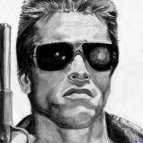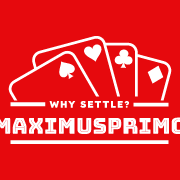-
Who's Online 55 Members, 1 Anonymous, 124 Guests (See full list)
- autixm
- OhNoItsDaddy
- treesoinasias
- stosaugeroll
- MaximusPrimo
- erikho1997120
- farhan12
- klusterz
- Raisal
- prashant210
- charlsmark893
- Othios
- gioder
- somehguy88
- wimp lo
- shaheet
- civimem563
- smitth
- daniel6969
- hobbzyf17
- Scoobydoo14
- itachi uchiha
- p_wizzy3
- mizo320
- rarteche11
- Ghostyy
- Backenfutter
- wassem
- Albert33
- elias99
- daetimeboy
- Ayberk9
- DreamsDesky
- yoon12
- frdfghgfdgf
- Jajabinks69
- lm5555
- Stamination
- Kromgar
- azaam
- Annyy007
- Gunslinger2
- caligomac
- Reginleif
- FuryShark
- valley14
- Mark Johnson
- shawnmichaels
- LaaterBiich12
- gnommer
- NICKOLAS M ON
- kolief
- HyperBeast24
- Zawy
- starxlnt
-
Previously active
- OhNoItsDaddy
- autixm
- charlsmark893
- treesoinasias
- daniel6969
- fwaygo
- MaximusPrimo
- farhan12
- klusterz
- erikho1997120
- Raisal
- gioder
- wimp lo
- stosaugeroll
- civimem563
- prashant210
- Othios
- shaheet
- somehguy88
- Scoobydoo14
- dfgdgdfgd
- p_wizzy3
- smitth
- rarteche11
- mizo320
- Ghostyy
- hobbzyf17
- qtpilol
- itachi uchiha
- Backenfutter
- Jajabinks69
- wassem
- Albert33
- elias99
- daetimeboy
- DreamsDesky
- Stamination
- frdfghgfdgf
- Kromgar
- azaam
- Ayberk9
- Gunslinger2
- caligomac
- unauto
- Annyy007
- lm5555
- Reginleif
- FuryShark
- Amelia
- Mark Johnson
- gnommer
- LaaterBiich12
- valley14
- NICKOLAS M ON
- kolief
- HyperBeast24
- bulletmagnet
- Zawy
- starxlnt
- shawnmichaels
- dexta13
- nnriot
- BOKO
- litiantian
- xfgbghfghgh
- yoon12
- sdgod
- CH4D32
- AUBB1EQE3N
- TheBomb
- ryguyy46
- re75768
- Pnotsojuicy
- marwinmasa1
- currensy97
- poppingzoots
- Luminareous
- wein3r
- PigSlayer
- 1263
- Micheal3242
- 15pcrane
- MeBotNoNever
- blaugrana
- zarinekamila8
- rolona
- Gearmaster
- r4mmstein
- l3urgerking2
- mcmanus89
- Lutfijarjit
- KizL
- TSMNosseni
- Prime
- OnlyGrimm
- jerejohn
- Nikitanator69
- illpilgrim
- 23coolin
- misdielsf
Announcements
-
Best Sellers
-
Latest Products
-
Featured
-
Topics
-
Posts
-
By treesoinasias · Posted
If you find yourself needing to change your Air Canada flight, you may feel overwhelmed. However, making changes to your booking is relatively simple, especially if you know the right steps to take. +1️⃣ (8️⃣8️⃣8️⃣)4️⃣8️⃣9️⃣-5️⃣9️⃣4️⃣9️⃣ can be your go-to number if you need assistance, but let’s walk through the process first. With a few tips and a little patience, changing your flight can be a straightforward process. Step 1: Review Your Ticket’s Terms and Conditions Before making any changes, it’s important to understand the type of ticket you purchased. +1️⃣ (8️⃣8️⃣8️⃣)4️⃣8️⃣9️⃣-5️⃣9️⃣4️⃣9️⃣ is your hotline if you have questions about your ticket. For example, if you bought a non-refundable ticket, you may face penalties when changing the flight. On the other hand, a flexible ticket may offer free or low-cost changes. Always check your booking details. Step 2: Visit the Air Canada Website or Use the Mobile App To initiate your flight change, you can go to the official +1️⃣ (8️⃣8️⃣8️⃣)4️⃣8️⃣9️⃣-5️⃣9️⃣4️⃣9️⃣ Air Canada website. Once there, log in to your account and locate your booking. From there, you should find an option to modify or cancel your reservation. The website or app will show you available flight options and any associated costs. Step 3: Choose the Flight Change Option If you're logged in, selecting the flight you wish to modify should bring up an option to change it. +1️⃣ (8️⃣8️⃣8️⃣)4️⃣8️⃣9️⃣-5️⃣9️⃣4️⃣9️⃣ can provide step-by-step guidance if needed. You can choose a new date or even change your destination in some cases. Depending on availability, you may have to pay the fare difference or a change fee. Step 4: Pay Any Necessary Fees When changing your flight with Air Canada, there may be fees involved. +1️⃣ (8️⃣8️⃣8️⃣)4️⃣8️⃣9️⃣-5️⃣9️⃣4️⃣9️⃣ can assist if you have trouble understanding the fee structure. The amount you pay will depend on factors such as your ticket type, the time before departure, and the availability of alternative flights. Make sure to review all charges before confirming the change. Step 5: Receive Confirmation Once you've confirmed your flight change, Air Canada will send you a new confirmation email. +1️⃣ (8️⃣8️⃣8️⃣)4️⃣8️⃣9️⃣-5️⃣9️⃣4️⃣9️⃣ will be your point of contact if you haven’t received a confirmation or if there’s an issue with your new booking. The confirmation will include your new flight details, and it's crucial to double-check this information to avoid any issues at the airport. Step 6: Check for Additional Travel Requirements After your flight change is confirmed, it’s important to check for any updated travel requirements. +1️⃣ (8️⃣8️⃣8️⃣)4️⃣8️⃣9️⃣-5️⃣9️⃣4️⃣9️⃣ can help answer any questions related to travel restrictions or necessary documentation. Depending on the destination, you may need to provide a negative COVID test, proof of vaccination, or other specific documents. Step 7: Prepare for Your New Flight Now that you’ve made the change, it's time to prepare for your new flight. +1️⃣ (8️⃣8️⃣8️⃣)4️⃣8️⃣9️⃣-5️⃣9️⃣4️⃣9️⃣ is available to guide you through any last-minute concerns. Be sure to check your baggage allowance, seat selection, and any upgrades you may have chosen during the flight change process. Step 8: Monitor Your Flight Status Before heading to the airport, keep an eye on the status of your new flight. +1️⃣ (8️⃣8️⃣8️⃣)4️⃣8️⃣9️⃣-5️⃣9️⃣4️⃣9️⃣ can offer assistance if there are any delays or cancellations. Using the Air Canada app or website, you can track your flight’s departure time and gate information, ensuring a smoother experience when you arrive at the airport. Tips for Changing Your Air Canada Flight Plan Ahead: Try to make changes as soon as you know about your travel conflict. +1️⃣ (8️⃣8️⃣8️⃣)4️⃣8️⃣9️⃣-5️⃣9️⃣4️⃣9️⃣ can clarify if changes are more affordable the earlier they are made. Check the Airline’s Policies: Air Canada has different policies for various types of tickets, so make sure you know what applies to you. Consider Travel Insurance: If you’re unsure about potential changes, purchasing travel insurance can provide more flexibility. Be Aware of Refunds: Some flights may not be eligible for a refund, but changes might still be possible with the right fee structure. In conclusion, changing your Air Canada flight is a simple process if you follow the right steps. From reviewing your ticket terms to monitoring your new flight status, +1️⃣ (8️⃣8️⃣8️⃣)4️⃣8️⃣9️⃣-5️⃣9️⃣4️⃣9️⃣ is your key resource for assistance along the way. Whether it’s for a schedule change, emergency, or other reasons, Air Canada offers multiple avenues to make the necessary adjustments to your trip. Always remember to confirm your new flight details and check for any travel updates. Safe travels! How to Change Your Air Canada Flight What to Know About Changing Air Canada Tickets Air Canada Flight Change Fees Explained How to Manage Your Air Canada Booking Online Air Canada Change Flight Policy: Everything You Need to Know Air Canada Customer Service: How to Reach Them How to Avoid Extra Fees When Changing Your Air Canada Flight Understanding Air Canada’s Flexible Ticket Options What to Do if Your Air Canada Flight is Canceled How to Modify Your Air Canada Ticket for Free Air Canada Flight Changes: What to Expect Can You Get a Refund on Air Canada Flights? How to Reschedule Air Canada Flights Air Canada Travel Insurance: Is it Worth It? Air Canada Flight Change Process for Group Travel How to Change Air Canada Flights for International Travel Air Canada’s New Booking Policies for 2025 Tips for Changing Flights with Air Canada During Peak Seasons How to Get the Best Deals on Air Canada Flight Changes How to Rebook Your Air Canada Flight After Cancellation Is It Possible to Change Your Air Canada Flight on the Same Day? Understanding Air Canada’s Change and Cancellation Fee Structure The Ultimate Guide to Air Canada’s Refund and Change Policies Air Canada Flight Change Rules for Business Class Travelers How to Change Your Air Canada Flight Using the App How to Check If Air Canada Will Waive Change Fees Air Canada Flight Changes During Holidays: What You Need to Know Step-by-Step Guide to Changing Your Air Canada Flight Online Air Canada Flight Changes: What Happens if You Miss Your Flight? How to Change Your Air Canada Flight Without Fees The Top 5 Things to Know Before Changing an Air Canada Flight Air Canada Flight Change Policies for Economy Class Tickets Air Canada Change Flight FAQ: What You Should Know How Air Canada’s Flight Change Process Works During COVID How to Modify Your Air Canada Reservation by Phone Changing Your Air Canada Flight with No Extra Charges How to Request an Air Canada Flight Change in Emergency Situations The Best Time to Change Your Air Canada Flight Air Canada vs Other Airlines: Flight Change Policies Compared Air Canada’s Booking System: How to Easily Modify Flights Air Canada Flight Changes: What to Do When You Miss Your Flight Everything You Need to Know About Air Canada’s Change and Cancellation Policies Air Canada’s No-Fee Flight Change Options Understanding the Air Canada Change Fee for International Flights What Happens if Air Canada Changes Your Flight? How to Change Your Air Canada Flight at the Airport How to Get Compensation for Air Canada Flight Changes Air Canada Change Flight Process for Frequent Flyers How to Modify Your Air Canada Flight Online vs. Phone Air Canada Flight Change Timing: How Much Time Do You Have? -
By charlsmark893 · Posted
QuickBooks Enterprise is a powerful accounting software designed to handle complex financial tasks for businesses. However, users may sometimes experience slow performance, which can hinder productivity. Here are several steps to troubleshoot and resolve performance issues in QuickBooks Enterprise. 1. Check System Requirements Ensure that your computer meets the minimum system requirements for running QuickBooks Enterprise. Insufficient hardware can lead to slow performance. Operating System: Windows 10 or later, or macOS 10.14 or later. Processor: 2.4 GHz or higher. RAM: 8 GB minimum, 16 GB recommended. Disk Space: 2.5 GB of disk space for installation, additional space for data files. 2. Update QuickBooks Enterprise Running an outdated version of QuickBooks can cause performance issues. Make sure you have the latest updates installed. Open QuickBooks and go to the Help menu. Select Update QuickBooks Desktop. Click Update Now and follow the prompts to install any available updates. 3. Optimize Company File A large or fragmented company file can slow down QuickBooks. Use the built-in tools to optimize your company file. Verify Data: Go to File > Utilities > Verify Data. Rebuild Data: If errors are found, go to File > Utilities > Rebuild Data. Condense Data: Use the Condense Data utility to remove old transactions and reduce file size. 4. Disable Add-ons and Integrations Third-party add-ons and integrations can sometimes cause performance issues. Try disabling them to see if performance improves. Go to Edit > Preferences > Integrated Applications. Select Company Preferences and disable any unnecessary add-ons. 5. Adjust QuickBooks Performance Settings QuickBooks offers several performance settings that can be adjusted to improve speed. Go to Edit > Preferences > Desktop View. Select My Preferences and choose One Window mode. Go to Edit > Preferences > General and disable Automatically open drop-down lists when typing. 6. Use QuickBooks in Single-User Mode Multi-user mode can sometimes cause performance issues. Try switching to single-user mode to see if performance improves. Go to File > Switch to Single-user Mode. 7. Check for Network Issues If you are using QuickBooks in a multi-user environment, network issues can cause slow performance. Ensure that your network is stable and has sufficient bandwidth. Use a wired connection instead of Wi-Fi for better stability. Check for any network latency or packet loss. 8. Defragment Your Hard Drive A fragmented hard drive can slow down QuickBooks. Use the built-in disk defragmentation tool to optimize your hard drive. Open File Explorer and right-click on your hard drive. Select Properties > Tools > Optimize. Follow the prompts to defragment your hard drive. 9. Increase Virtual Memory Increasing virtual memory can help improve performance, especially if you have limited RAM. Go to Control Panel > System and Security > System. Click Advanced system settings > Settings under the Performance section. Go to the Advanced tab and click Change under Virtual memory. Increase the paging file size and click OK. 10. Contact QuickBooks Support If you have tried all the above steps and are still experiencing performance issues, contact QuickBooks support for further assistance. Visit the QuickBooks Support website. Use the Contact Us option to get in touch with a support representative. Q&A Section Q1: Why is QuickBooks Enterprise running slow on my computer? A1: QuickBooks Enterprise can run slow due to several reasons, including insufficient hardware, outdated software, large or fragmented company files, network issues, or third-party add-ons. Q2: How can I check if my computer meets the system requirements for QuickBooks Enterprise? A2: You can check the system requirements on the QuickBooks website or in the software's documentation. Ensure your computer has the minimum required processor, RAM, and disk space. Q3: How do I update QuickBooks Enterprise? A3: To update QuickBooks Enterprise, go to the Help menu, select Update QuickBooks Desktop, and click Update Now. Follow the prompts to install any available updates. Q4: What should I do if my company file is too large? A4: If your company file is too large, use the Condense Data utility to remove old transactions and reduce file size. You can also use the Verify Data and Rebuild Data tools to optimize the file. Q5: Can third-party add-ons cause performance issues in QuickBooks Enterprise? A5: Yes, third-party add-ons and integrations can sometimes cause performance issues. Try disabling them to see if performance improves. Q6: How can I adjust QuickBooks performance settings? A6: You can adjust performance settings by going to Edit > Preferences > Desktop View and selecting One Window mode. You can also disable Automatically open drop-down lists when typing in the General preferences. Q7: What should I do if QuickBooks is slow in multi-user mode? A7: If QuickBooks is slow in multi-user mode, try switching to single-user mode. Also, ensure that your network is stable and has sufficient bandwidth. Q8: How can I defragment my hard drive to improve QuickBooks performance? A8: To defragment your hard drive, open File Explorer, right-click on your hard drive, select Properties > Tools > Optimize, and follow the prompts to defragment your hard drive. Q9: How can I increase virtual memory to improve QuickBooks performance? A9: To increase virtual memory, go to Control Panel > System and Security > System, click Advanced system settings > Settings under the Performance section, go to the Advanced tab, click Change under Virtual memory, increase the paging file size, and click OK. Q10: What should I do if none of the above steps improve QuickBooks performance? A10: If none of the above steps improve QuickBooks performance, contact QuickBooks support for further assistance. Visit the QuickBooks Support website and use the Contact Us option to get in touch with a support representative. -
By itachi uchiha · Posted
When you need help with your travel plans, reaching a live representative at Delta Airline can make all the difference. You can call +(1-800→839←5035) or {(1 » 877 » 316 » 0635)} (US/OTA) to speak directly with an agent—available 24/7. Whether it’s booking issues, cancellations, refunds, or technical problems, this guide walks you through every contact method available so your concerns are handled quickly and easily. Why Speak to a Live Person at Delta Airline ? Sometimes automated systems just don’t cut it. Here’s when speaking to a live agent can really help: Flight changes or cancellations: Get help adjusting your itinerary or understanding your options if plans change. Booking clarification: Have questions about your reservation? An agent can walk you through it clearly. Refunds and compensation: Our live agents are experienced in handling refund claims and travel disruptions. Technical glitches: For errors during booking or check-in, live support is your best bet for a fast resolution. Contact Methods for Delta Airline Customer Service We offer multiple ways to get in touch—choose the one that works best for you: 📞 By Phone Call +(1-800→839←5035) or {(1 » 877 » 316 » 0635)} (Live Person) to speak directly to our customer service team. After the automated prompts, just say “agent” or press “0” to reach a representative faster. 💬 Live Chat Support Don’t feel like calling? Use our live chat feature on the Delta Airline website under the Help section. You’ll be connected to a real agent who can assist with the same issues handled over the phone. 📱 Delta Airline Mobile App Our mobile app makes support even more accessible. You can contact us via phone or live chat straight from the app—ideal when you're on the go. ✉️ Email Support For non-urgent matters, email is a great way to document your concerns and get a detailed response. You’ll receive a written record for future reference. 📲 Social Media Assistance You can also message us on platforms like Twitter and Facebook. Many travelers find this a quick and convenient way to resolve basic issues or ask general questions. Step-by-Step: How to Speak with a Live Agent Dial +(1-800→839←5035) or {(1 » 877 » 316 » 0635)} (Live Person). Follow the automated prompts for your issue (e.g., “existing reservations”). To skip to a real person, press “0” or say “agent” or “representative”. Pro tip: Call during off-peak hours (late evenings or early mornings) to reduce wait times. International Contact Numbers No matter where you're calling from, we've got you covered: Delta Airline States: +(1-800→839←5035) or {(1 » 877 » 316 » 0635)} Spanish Support: +(1-800→839←5035) or {(1 » 877 » 316 » 0635)} Canada: +(1-800→839←5035) or {(1 » 877 » 316 » 0635)} Australia: +(1-800→839←5035) or {(1 » 877 » 316 » 0635)} Common Customer Service Topics We Handle Flight changes and cancellations: Modify or cancel flights with personalized assistance. Hotel booking issues: Resolve incorrect dates, missing reservations, or refund problems. Refunds and compensation: Get the help you need with travel credits, disruptions, or flight issues. Common Customer Service Queries We’re here to help with the most common travel concerns, and our team is ready to assist. Here’s how we can support you: Changes to Flights and Cancellations: Flight issues can be stressful, but our customer service agents are here to guide you through changing or canceling your flight. Hotel Booking Issues: If you’re having trouble with hotel bookings – like wrong dates, missing reservations, or refund requests – our Delta Airline customer service team is ready to help. Refunds and Compensation: If you’re entitled to a refund or compensation, contacting a live person ensures your case is handled with the attention it deserves -
By itachi uchiha · Posted
To speak to live agent at Delta Airline Live agent for agent, you can call their 24/7 Delta Airline Phone number hotline at (+(1-800→839←5035) (OTA) {(1 » 877 » 316 » 0635)} (OTA)(US/Toll). To speak to live agent at Delta Airline representative, dial + {( +(1-800→839←5035) (OTA) {(1 » 877 » 316 » 0635)} (OTA)). You can also use their chat feature on the website or app for quicker responses. To speak to live agent at Delta Airline Live agent, you can use the following methods: Phone call agent : Call Delta Airline ’s Live agent number at 1-877-5OO-O93O (OTA) {(1 » 877 » 316 » 0635)} (OTA) . Follow the automated prompts and say "Agent" to connect to a live person. Live Chat: Visit Delta Airline ’s Center and use the live chat feature for instant assistance. Email: For non-urgent issues, you can submit a request via Delta Airline ’s Contact Form. Social Media: DM Delta Airline on Twitter or Facebook for quic To speak to live agent at Delta Airline Live agent for agent, you can call their 24/7 Delta Airline Phone number hotline at (+(1-800→839←5035) (OTA) {(1 » 877 » 316 » 0635)} (OTA)(US/Toll). To speak to live agent at Delta Airline representative, dial + {( +(1-800→839←5035) (OTA) {(1 » 877 » 316 » 0635)} (OTA)). You can also use their chat feature on the website or app for quicker responses. To speak to live agent at Delta Airline Live agent, you can use the following methods: Phone call agent : Call Delta Airline ’s Live agent number at 1-877-5OO-O93O (OTA) {(1 » 877 » 316 » 0635)} (OTA) . Follow the automated prompts and say "Agent" to connect to a live person. Live Chat: Visit Delta Airline ’s Live agent and use the live chat feature for instant assistance. Email: For non-urgent issues, you can submit a request via Delta Airline ’s Contact Form. Social Media: DM Delta Airline on Twitter or Facebook for quicker replies. To reach a live person at Delta Airline Live agent for , you can connect their 24/7 Delta Airline Phone number hotline at +(1-800→839←5035) (OTA) {(1 » 877 » 316 » 0635)}. OTA (Live Person) or 1-800-Delta Airline +(1-800→839←5035) (OTA) {(1 » 877 » 316 » 0635)} . You can also use the live chat feature on their website or reach out to them via email. Speaking with a live representative at Delta Airline is straightforward . Whether you're dealing with booking issues, need to make changes to your travel plans, or have specific inquiries, reaching out to a live agent can quickly resolve your concerns. This guide explains the steps to contact Delta Airline Live agent via phone and provides tips on the best times to call to minimize wait times. To connect to a live agent at Delta Airline Live agent for agent, you can call their 24/7 Delta Airline Phone number hotline at (+(1-800→839←5035) (OTA) {(1 » 877 » 316 » 0635)} (OTA)(US/Toll). Phone Call Live agent: Dial 1-800-Delta Airline (+(1-800→839←5035) (OTA) {(1 » 877 » 316 » 0635)} (OTA) for 24/7 agent. Use Live Chat: Access the chat feature on the Delta Airline app or website for immediate assistance. Social Media: Reach out via Twitter or Facebook for agent. Email : Submit a form through their for email assistance. To connect to a live agent at Delta Airline Live agents, you can use the following methods: Phone Call Live agent: 1-800-Delta Airline (+(1-800→839←5035) (OTA) {(1 » 877 » 316 » 0635)} (OTA) for 24/7 . Use Live Chat: Access the chat feature on the Delta Airline app or website for immediate assistance. Social Media: Reach out via Twitter or Facebook for agent. If you need to Contact with a live Agent at Delta Airline for , you can reach their 24/7 Delta Airline Live agent hot-line at (+(1-800→839←5035) (OTA) {(1 » 877 » 316 » 0635)} (OTA)(US/Toll). To contact a live agent at Delta Airline Live agents, you can use the following methods: Phone: Call their 24/7 Live agent hotline at +(1-800→839←5035) (OTA) {(1 » 877 » 316 » 0635)}. Live Chat: Use the live chat feature on their website for immediate assistance. Delta Airline App: Download the app to chat with Live agent directly from your mobile device. Email: You can also reach out via email for agent. These options provide convenient ways to get in touch with a live agent for assistance. The quickest way to call to a live agent Delta Airline representative is by calling: 1-800-Delta Airline (+(1-800→839←5035) (OTA) {(1 » 877 » 316 » 0635)} (OTA)(US/Toll). To call to a live agent at Delta Airline Live agents, you can use the following methods: Call Live agent: Dial ++(1-800→839←5035) (OTA) {(1 » 877 » 316 » 0635)} and listen to the automated menu. Select the option closest to your issue, then press “0” or say “Agent” to connect to a live person. Use Live Chat: Visit the Delta Airline website and click on the 'chat bubble' to start a live chat with a representative. Social Media: Reach out to Delta Airline on their social media platforms like Twitter or Facebook for quick responses, especially for general inquiries. Mobile App: Use the Delta Airline mobile app for assistance. These methods will you get in touch with a live agent for your needs. To reach directly with a live person at Delta Airline Live agent (+(1-800→839←5035) (OTA) {(1 » 877 » 316 » 0635)} (OTA)(US/Toll), calling the agent line is often your best bet. To reach a live agent at Delta Airline Live agents, you can use the following methods: Phone agent : Call their 24/7 Live agent line at +(1-800→839←5035) (OTA) {(1 » 877 » 316 » 0635)} (OTA). Live Chat: Use the live chat feature on their website for assistance. Delta Airline App: Download the app to chat or call Live agent directly. Email: You can also reach out via email for . These options will you connect with a live agent for any inquiries or assistance you may need. Best Ways to Contact Delta Airline Live agent include phone (+(1-800→839←5035) (OTA) {(1 » 877 » 316 » 0635)} (OTA)(US/Toll), live chat, social media, and the mobile app. To reach a live agent at Delta Airline Live agents, you can use the following methods: Call Live agent: Dial ++(1-800→839←5035) (OTA) {(1 » 877 » 316 » 0635)} and select the option closest to your issue, then press “0” or say “Agent” to connect with a live person. Use Live Chat: Visit the Delta Airline website and click on the 'chat bubble' to chat with a representative. Social Media: Contact Delta Airline on their social media platforms like Twitter or Facebook for quick responses. Mobile App: Use the Delta Airline mobile app for agent and assistance. Ways to Call Get Delta Airline agent Fast: Call, Chat, or Email Step-by-Step Whether it’s last minute flight changes, name change, or cancelling the booking, call +(1-800→839←5035) (OTA) {(1 » 877 » 316 » 0635)} (OTA) to speak to Delta Airline live person directly. Dial the correct number for instant for a smooth and hassle-free travel experience. Delta Airline renders multiple options such as mobile app, email agent, airport assistance, social media platforms for precise assistance. But, whenever a traveler is facing issues or time-issues, talking to Delta Airline live human at +(1-800→839←5035) (OTA) {(1 » 877 » 316 » 0635)} (OTA) is the best option. Issues Resolved By Delta Airline Live agent Delta Airline offers top-notch services to their travelers. Similarly, it renders Live agent +(1-800→839←5035) (OTA) {(1 » 877 » 316 » 0635)} (OTA) to travelers to resolve a wide range of flight and reservation related issues. Whether you have made a reservation online or offline, contact Live agent staff by calling +(1-800→839←5035) (OTA) {(1 » 877 » 316 » 0635)} (OTA) to obtain precise agent. Reservation Related Issues Sometimes travelers face booking related issues where they enter wrong travel dates, want to upgrade seats, etc., by getting in touch with Live agent +(1-800→839←5035) (OTA) {(1 » 877 » 316 » 0635)} (OTA). Make a direct call +(1-800→839←5035) (OTA) {(1 » 877 » 316 » 0635)} (OTA) to obtain precise assistance and solutions without any hassle. Flight Cancellation & Rebooking If your flight got cancelled due to bad weather or operational issues, or personal urgency, get at +(1-800→839←5035) (OTA) {(1 » 877 » 316 » 0635)} (OTA). Delta Airline Live representatives will assist you throughout the cancellation and rebooking process. Name Correction or Change In case your name on the ticket and government-approved ID doesn’t match, dial +(1-800→839←5035) (OTA) {(1 » 877 » 316 » 0635)} (OTA), to get in touch with the Delota live person to get direct assistance. Further, ensure to follow the IVR directions attentively. Speak with Delta Airline Live Person For Lost Baggage Reporting Did you lose your luggage at the airport? Directly get in touch with +(1-800→839←5035) (OTA) {(1 » 877 » 316 » 0635)} (OTA), the Live agent to file a complaint and track your luggage. They will guide you through the compensation procedure if your bag is lost or delayed. -
By itachi uchiha · Posted
When you need help with your travel plans, reaching a live representative at Delta Airline can make all the difference. You can call +(1-800→839←5035) or {(1 » 877 » 316 » 0635)} (US/OTA) to speak directly with an agent—available 24/7. Whether it’s booking issues, cancellations, refunds, or technical problems, this guide walks you through every contact method available so your concerns are handled quickly and easily. Why Speak to a Live Person at Delta Airline ? Sometimes automated systems just don’t cut it. Here’s when speaking to a live agent can really help: Flight changes or cancellations: Get help adjusting your itinerary or understanding your options if plans change. Booking clarification: Have questions about your reservation? An agent can walk you through it clearly. Refunds and compensation: Our live agents are experienced in handling refund claims and travel disruptions. Technical glitches: For errors during booking or check-in, live support is your best bet for a fast resolution. Contact Methods for Delta Airline Customer Service We offer multiple ways to get in touch—choose the one that works best for you: 📞 By Phone Call +(1-800→839←5035) or {(1 » 877 » 316 » 0635)} (Live Person) to speak directly to our customer service team. After the automated prompts, just say “agent” or press “0” to reach a representative faster. 💬 Live Chat Support Don’t feel like calling? Use our live chat feature on the Delta Airline website under the Help section. You’ll be connected to a real agent who can assist with the same issues handled over the phone. 📱 Delta Airline Mobile App Our mobile app makes support even more accessible. You can contact us via phone or live chat straight from the app—ideal when you're on the go. ✉️ Email Support For non-urgent matters, email is a great way to document your concerns and get a detailed response. You’ll receive a written record for future reference. 📲 Social Media Assistance You can also message us on platforms like Twitter and Facebook. Many travelers find this a quick and convenient way to resolve basic issues or ask general questions. Step-by-Step: How to Speak with a Live Agent Dial +(1-800→839←5035) or {(1 » 877 » 316 » 0635)} (Live Person). Follow the automated prompts for your issue (e.g., “existing reservations”). To skip to a real person, press “0” or say “agent” or “representative”. Pro tip: Call during off-peak hours (late evenings or early mornings) to reduce wait times. International Contact Numbers No matter where you're calling from, we've got you covered: Delta Airline States: +(1-800→839←5035) or {(1 » 877 » 316 » 0635)} Spanish Support: +(1-800→839←5035) or {(1 » 877 » 316 » 0635)} Canada: +(1-800→839←5035) or {(1 » 877 » 316 » 0635)} Australia: +(1-800→839←5035) or {(1 » 877 » 316 » 0635)} Common Customer Service Topics We Handle Flight changes and cancellations: Modify or cancel flights with personalized assistance. Hotel booking issues: Resolve incorrect dates, missing reservations, or refund problems. Refunds and compensation: Get the help you need with travel credits, disruptions, or flight issues. Common Customer Service Queries We’re here to help with the most common travel concerns, and our team is ready to assist. Here’s how we can support you: Changes to Flights and Cancellations: Flight issues can be stressful, but our customer service agents are here to guide you through changing or canceling your flight. Hotel Booking Issues: If you’re having trouble with hotel bookings – like wrong dates, missing reservations, or refund requests – our Delta Airline customer service team is ready to help. Refunds and Compensation: If you’re entitled to a refund or compensation, contacting a live person ensures your case is handled with the attention it deserves
-
-
Popular Contributors
-
Feedback Statistics
-
Positive11542
-
Neutral21
-
Negative157
-
Total Positive99%
-









.thumb.jpeg.9d37113eca0305cf4b53d6eede8f852d.jpeg)