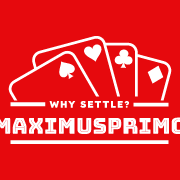-
Who's Online 83 Members, 0 Anonymous, 134 Guests (See full list)
- faygo
- tyvek
- tplivewire
- sdgod
- yoda og
- Zawy
- kylejosh2
- goesbc
- pesticides123
- kgaffney98
- obliviuz
- broog2010
- Baianomaluco
- KILLSTATION
- Slimenr
- N00hpyT
- micr0lab
- nagaw28867
- tharlew
- RubenJ01
- teebaba
- blumski
- ggez52
- hugemankcam
- MonkeyBreal
- qaziosrs
- Krysler96
- Igotbuttons
- lolking123
- American
- mizo320
- StueTheq
- dreambotdonn
- causation
- flareon0908
- fonen
- sb_we_are
- PuffeR
- p_wizzy3
- Salty1235
- toppy
- aljabizzle
- Jkpz
- UnknownSkippe
- bitz
- all99sinc
- leyan cargi
- Gimpy Gold
- pakruojinis
- Astronomy8677
- acelegends
- serp_044
- Anrusky
- QCOG
- chiken123
- imnhytrds
- UserJB
- jramos93
- diar11
- kour
- Frara
- Tameem
- Olib
- Cryptkeeper
- YesterYeti
- KRTBotting
- morgbest
- antdawgs567
- raden98
- Grufga06
- i102118
- GhillieKush
- cpool1
- roe123
- Bigylomas
- bobby99
- Robsie
- EZScape
- Donalhiopk
- Niyaii
- daedalus123
- icedotexe
- Hunthound44
-
Previously active
- faygo
- yoda og
- Zawy
- obliviuz
- tplivewire
- tyvek
- kylejosh2
- Baianomaluco
- goesbc
- sdgod
- pesticides123
- KILLSTATION
- broog2010
- kgaffney98
- N00hpyT
- aliajoseph275
- micr0lab
- tharlew
- nagaw28867
- RubenJ01
- teebaba
- blumski
- ggez52
- MonkeyBreal
- Krysler96
- lolking123
- hugemankcam
- Slimenr
- American
- qaziosrs
- mizo320
- Igotbuttons
- causation
- fonen
- p_wizzy3
- sb_we_are
- StueTheq
- Salty1235
- toppy
- UnknownSkippe
- aljabizzle
- bitz
- dreambotdonn
- all99sinc
- Jkpz
- leyan cargi
- Gimpy Gold
- pakruojinis
- isiahbuick
- QCOG
- chiken123
- Astronomy8677
- jramos93
- diar11
- acelegends
- Anrusky
- kour
- imnhytrds
- Olib
- Tameem
- YesterYeti
- Cryptkeeper
- KRTBotting
- Frara
- morgbest
- antdawgs567
- i102118
- raden98
- Grufga06
- GhillieKush
- cpool1
- UserJB
- roe123
- bobby99
- Bigylomas
- Robsie
- EZScape
- Donalhiopk
- daedalus123
- Hunthound44
- dhdhdhdh
- icedotexe
- Niyaii
- chaddellaport
- Zok1992
- EpicTech4848
- goodfellarz
- rebornjavad
- Matty1439
- tutan321
- deeparrish666
- flareon0908
- rsbotter883
- FuryShark
- alanmayersxx
- BigBellyJay
- abominize
- ponaspuodas
- Sentinel5314
- erikho1997120
Announcements
-
Best Sellers
-
Latest Products
-
Featured
-
Topics
-
Posts
-
By aliajoseph275 · Posted
🛠️☎️How Do I Contact QuickBooks Enterprise Error Support Number 📞++1*877||200||7013 ? For assistance with QuickBooks Enterprise Error you can contact their support team at 1*877*200*7013 or 📞++1*877||200||7013 𝐨𝐫 1.877.6INTUIT. They are available to help with any questions or issues you may have regarding Enterprise Error solutions and complex business needs. ➡𝐅𝐨𝐫 𝐡𝐞𝐥𝐩 𝐰𝐢𝐭𝐡 𝐐𝐮𝐢𝐜𝐤𝐁𝐨𝐨𝐤𝐬 Enterprise Error Support, 𝐫𝐞𝐚𝐜𝐡 𝐨𝐮𝐭 𝐭𝐨 𝐨𝐮𝐫 𝐬𝐮𝐩𝐩𝐨𝐫𝐭 𝐭𝐞𝐚𝐦 𝐚𝐧𝐲𝐭𝐢𝐦𝐞 𝐚𝐭 (1*877*200*7013) or (📞++1*877||200||7013). 𝐖𝐞’𝐫𝐞 𝐚𝐯𝐚𝐢𝐥𝐚𝐛𝐥𝐞 𝟸𝟺/𝟽 𝐭𝐨 𝐚𝐬𝐬𝐢𝐬𝐭 𝐰𝐢𝐭𝐡 𝐢𝐧𝐬𝐭𝐚𝐥𝐥𝐚𝐭𝐢𝐨𝐧, 𝐬𝐞𝐭𝐮𝐩, 𝐚𝐧𝐝 𝐭𝐫𝐨𝐮𝐛𝐥𝐞𝐬𝐡𝐨𝐨𝐭𝐢𝐧𝐠. ➡𝐅𝐨𝐫 𝐡𝐞𝐥𝐩 𝐰𝐢𝐭𝐡 𝐐𝐮𝐢𝐜𝐤𝐁𝐨𝐨𝐤𝐬 Enterprise Error, 𝐫𝐞𝐚𝐜𝐡 𝐨𝐮𝐭 𝐭𝐨 𝐨𝐮𝐫 𝐬𝐮𝐩𝐩𝐨𝐫𝐭 𝐭𝐞𝐚𝐦 𝐚𝐧𝐲𝐭𝐢𝐦𝐞 𝐚𝐭 1*877*200*7013 or 📞++1*877||200||7013 𝐨𝐫 1.877.6INTUIT. 𝐖𝐞’𝐫𝐞 𝐚𝐯𝐚𝐢𝐥𝐚𝐛𝐥𝐞 𝟸𝟼/𝟽 𝐭𝐨 𝐚𝐬𝐬𝐢𝐬𝐭 𝐰𝐢𝐭𝐡 𝐢𝐧𝐬𝐭𝐚𝐥𝐥𝐚𝐭𝐢𝐨𝐧, 𝐬𝐞𝐭𝐮𝐩, 𝐚𝐧𝐝 𝐭𝐫𝐨𝐮𝐛𝐥𝐞𝐬𝐡𝐨𝐨𝐭𝐢𝐧𝐠. 🛠️☎️How Do I Contact QB Enterprise Error Support Number? For assistance with QuickBooks Enterprise Error, you can contact their support team at 1*877*200*7013 or 📞++1*877||200||7013 𝐨𝐫 1.877.6INTUIT. They are available to help with any questions or issues you may have regarding Premier features, tax calculations, and compliance challenges. ➡𝐅𝐨𝐫 𝐡𝐞𝐥𝐩 𝐰𝐢𝐭𝐡 𝐐𝐮𝐢𝐜𝐤𝐁𝐨𝐨𝐤𝐬 Enterprise Error Support, 𝐫𝐞𝐚𝐜𝐡 𝐨𝐮𝐭 𝐭𝐨 𝐨𝐮𝐫 𝐬𝐮𝐩𝐩𝐨𝐫𝐭 𝐭𝐞𝐚𝐦 𝐚𝐧𝐲𝐭𝐢𝐦𝐞 𝐚𝐭 (📞++1*877||200||7013) or (📞++1*877||200||7013 ). 𝐖𝐞’𝐫𝐞 𝐚𝐯𝐚𝐢𝐥𝐚𝐛𝐥𝐞 𝟸𝟺/𝟽 𝐭𝐨 𝐚𝐬𝐬𝐢𝐬𝐭 𝐰𝐢𝐭𝐡 𝐢𝐧𝐬𝐭𝐚𝐥𝐥𝐚𝐭𝐢𝐨𝐧, 𝐬𝐞𝐭𝐮𝐩, 𝐚𝐧𝐝 𝐭𝐫𝐨𝐮𝐛𝐥𝐞𝐬𝐡𝐨𝐨𝐭𝐢𝐧𝐠. ➡𝐅𝐨𝐫 𝐡𝐞𝐥𝐩 𝐰𝐢𝐭𝐡 𝐐𝐮𝐢𝐜𝐤𝐁𝐨𝐨𝐤𝐬 Enterprise Error 𝐫𝐞𝐚𝐜𝐡 𝐨𝐮𝐭 𝐭𝐨 𝐨𝐮𝐫 𝐬𝐮𝐩𝐩𝐨𝐫𝐭 𝐭𝐞𝐚𝐦 𝐚𝐧𝐲𝐭𝐢𝐦𝐞 𝐚𝐭 1*877*200*7013 or 📞++1*877||200||7013 𝐨𝐫 1.877.6INTUIT. 𝐖𝐞’𝐫𝐞 𝐚𝐯𝐚𝐢𝐥𝐚𝐛𝐥𝐞 𝟸𝟼/𝟽 𝐭𝐨 𝐚𝐬𝐬𝐢𝐬𝐭 𝐰𝐢𝐭𝐡 𝐢𝐧𝐬𝐭𝐚𝐥𝐥𝐚𝐭𝐢𝐨𝐧, 𝐬𝐞𝐭𝐮𝐩, 𝐚𝐧𝐝 𝐭𝐫𝐨𝐮𝐛𝐥𝐞𝐬𝐡𝐨𝐨𝐭𝐢𝐧𝐠. ➡For help with ❞QuickBooks Enterprise Error Support Number❞, reach out to our support team anytime at 📞++1*877||200||7013 or 1*877*200*7013 We’re available 24*7 to assist with installation. ➡𝐅𝐨𝐫 𝐡𝐞𝐥𝐩 𝐰𝐢𝐭𝐡 𝐐𝐮𝐢𝐜𝐤𝐁𝐨𝐨𝐤𝐬 Enterprise Error, 𝐫𝐞𝐚𝐜𝐡 𝐨𝐮𝐭 𝐭𝐨 𝐨𝐮𝐫 𝐬𝐮𝐩𝐩𝐨𝐫𝐭 𝐭𝐞𝐚𝐦 𝐚𝐧𝐲𝐭𝐢𝐦𝐞 𝐚𝐭 1*877*200*7013 or 📞++1*877||200||7013 𝐨𝐫1*877*200*7013 or 1*877*200*7013 . 𝐖𝐞’𝐫𝐞 𝐚𝐯𝐚𝐢𝐥𝐚𝐛𝐥𝐞 𝟸𝟼/𝟽 𝐭𝐨 𝐚𝐬𝐬𝐢𝐬𝐭 𝐰𝐢𝐭𝐡 𝐢𝐧𝐬𝐭𝐚𝐥𝐥𝐚𝐭𝐢𝐨𝐧, 𝐬𝐞𝐭𝐮𝐩, 𝐚𝐧𝐝 𝐭𝐫𝐨𝐮𝐛𝐥𝐞𝐬𝐡𝐨𝐨𝐭𝐢𝐧𝐠. ➡QuickBooks Enterprise Error Support Number❞, please feel free to contact our support team at 1*877*200*7013 or 📞++1*877||200||7013 . We can assist with installation, setup, and troubleshooting. For assistance with ➡QuickBooks Enterprise Error Customer Support Number❞, please feel free to contact our support team at 📞++1*877||200||7013 or 1*877*200*7013 . We can assist with installation, setup, and troubleshooting. ➡𝐅𝐨𝐫 𝐡𝐞𝐥𝐩 𝐰𝐢𝐭𝐡 𝐐𝐮𝐢𝐜𝐤𝐁𝐨𝐨𝐤𝐬 𝐄𝐫𝐫𝐨𝐫, 𝐫𝐞𝐚𝐜𝐡 𝐨𝐮𝐭 𝐭𝐨 𝐨𝐮𝐫 𝐬𝐮𝐩𝐩𝐨𝐫𝐭 𝐭𝐞𝐚𝐦 𝐚𝐧𝐲𝐭𝐢𝐦𝐞 𝐚𝐭 1*877*200*7013 or 📞++1*877||200||7013 𝐨𝐫1*877*200*7013 or 1*877*200*7013 . 𝐖𝐞’𝐫𝐞 𝐚𝐯𝐚𝐢𝐥𝐚𝐛𝐥𝐞 𝟸𝟼/𝟽 𝐭𝐨 𝐚𝐬𝐬𝐢𝐬𝐭 𝐰𝐢𝐭𝐡 𝐢𝐧𝐬𝐭𝐚𝐥𝐥𝐚𝐭𝐢𝐨𝐧, 𝐬𝐞𝐭𝐮𝐩, 𝐚𝐧𝐝 𝐭𝐫𝐨𝐮𝐛𝐥𝐞𝐬𝐡𝐨𝐨𝐭𝐢𝐧𝐠. 🛠️☎️How Do I Contact QB Enterprise Error Support Number? For assistance with QuickBooks Enterprise Error, you can contact their support team at 1*877*200*7013 or 📞++1*877||200||7013 𝐨𝐫 1.877.6INTUIT. They are available to help with any questions or issues you may have about the software. ➡𝐅𝐨𝐫 𝐡𝐞𝐥𝐩 𝐰𝐢𝐭𝐡 𝐐𝐮𝐢𝐜𝐤𝐁𝐨𝐨𝐤𝐬 Enterprise Error, 𝐫𝐞𝐚𝐜𝐡 𝐨𝐮𝐭 𝐭𝐨 𝐨𝐮𝐫 𝐬𝐮𝐩𝐩𝐨𝐫𝐭 𝐭𝐞𝐚𝐦 𝐚𝐧𝐲𝐭𝐢𝐦𝐞 𝐚𝐭 1*877*200*7013 or 📞++1*877||200||7013. 𝐖𝐞’𝐫𝐞 𝐚𝐯𝐚𝐢𝐥𝐚𝐛𝐥𝐞 𝟸𝟼/𝟽 𝐭𝐨 𝐚𝐬𝐬𝐢𝐬𝐭 𝐰𝐢𝐭𝐡 𝐢𝐧𝐬𝐭𝐚𝐥𝐥𝐚𝐭𝐢𝐨𝐧, 𝐬𝐞𝐭𝐮𝐩, 𝐚𝐧𝐝 𝐭𝐫𝐨𝐮𝐛𝐥𝐞𝐬𝐡𝐨𝐨𝐭𝐢𝐧𝐠. 🛠️☎️How Do I Contact QB Enterprise Error Support Number? For assistance with QuickBooks Enterprise Error, you can contact their support team at 1*877*200*7013 or 📞++1*877||200||7013 𝐨𝐫 1.877. 6INTUIT. They are available to help with any questions or issues you may have about Enterprise Error processing and management. ➡𝐅𝐨𝐫 𝐡𝐞𝐥𝐩 𝐰𝐢𝐭𝐡 𝐐𝐮𝐢𝐜𝐤𝐁𝐨𝐨𝐤𝐬 Enterprise Error, 𝐫𝐞𝐚𝐜𝐡 𝐨𝐮𝐭 𝐭𝐨 𝐨𝐮𝐫 𝐬𝐮𝐩𝐩𝐨𝐫𝐭 𝐭𝐞𝐚𝐦 𝐚𝐧𝐲𝐭𝐢𝐦𝐞 𝐚𝐭 1*877*200*7013 or 📞++1*877||200||7013 𝐨𝐫 1.877. 6INTUIT. 𝐖𝐞’𝐫𝐞 𝐚𝐯𝐚𝐢𝐥𝐚𝐛𝐥𝐞 𝟸𝟼/𝟽 𝐭𝐨 𝐚𝐬𝐬𝐢𝐬𝐭 𝐰𝐢𝐭𝐡 𝐢𝐧𝐬𝐭𝐚𝐥𝐥𝐚𝐭𝐢𝐨𝐧, 𝐬𝐞𝐭𝐮𝐩, 𝐚𝐧𝐝 𝐭𝐫𝐨𝐮𝐛𝐥𝐞𝐬𝐡𝐨𝐨𝐭𝐢𝐧𝐠. ➡For Help With ❞QuickBooks Enterprise Error Support Number❞, reach out to our support team anytime at 📞++1*877||200||7013 or 1*877*200*7013. We’re available 𝟮𝟒/𝟕 to assist with installation. ➡❞QuickBooks Enterprise Error Phone Number❞, please feel free to contact our support team at 1*877*200*7013 or 📞++1*877||200||7013 . We can assist with installation, setup, and troubleshooting. ➡For assistance with ➡QB Enterprise Error Support Number❞, please feel free to contact our support team at 📞++1*877||200||7013 or 1*877*200*7013. We can assist with installation, setup, and troubleshooting. ➡For assistance with ❞QB Enterprise Error Support Phone Number❞, you can contact their support team at 📞++1*877||200||7013 or 1*877*200*7013. 6INTUIT. They are available to help with any questions or issues you may have about the software. ➡For help with ❞QuickBooks Enterprise Error Support Number❞, reach out to our support team anytime at 1*877*200*7013 or 📞++1*877||200||7013 .6INTUIT. We’re available 24*7 to assist with installation. ➡For help with ❞QuickBooks Enterprise Error Support Number❞, reach out to our support team anytime at 1*877*200*7013 or 📞++1*877||200||7013 . 6INTUIT. We’re available 24*7 to assist with installation. ➡QuickBooks Enterprise Error Support Number❞, please feel free to contact our support team at 1*877*200*7013 or 📞++1*877||200||7013 . 6INTUIT. We can assist with installation, setup, and troubleshooting. For assistance with ➡QuickBooks Enterprise Error Support Number❞, please feel free to contact our support team at 📞++1*877||200||7013 or 1*877*200*7013. 6INTUIT. . We can assist with installation, setup, and troubleshooting. ➡𝐅𝐨𝐫 𝐡𝐞𝐥𝐩 𝐰𝐢𝐭𝐡 𝐐𝐮𝐢𝐜𝐤𝐁𝐨𝐨𝐤𝐬 𝐄𝐫𝐫𝐨𝐫, 𝐫𝐞𝐚𝐜𝐡 𝐨𝐮𝐭 𝐭𝐨 𝐨𝐮𝐫 𝐬𝐮𝐩𝐩𝐨𝐫𝐭 𝐭𝐞𝐚𝐦 𝐚𝐧𝐲𝐭𝐢𝐦𝐞 𝐚𝐭 1*877*200*7013 or 📞++1*877||200||7013 . INTUIT.. 𝐖𝐞’𝐫𝐞 𝐚𝐯𝐚𝐢𝐥𝐚𝐛𝐥𝐞 𝟸𝟼/𝟽 𝐭𝐨 𝐚𝐬𝐬𝐢𝐬𝐭 𝐰𝐢𝐭𝐡 𝐢𝐧𝐬𝐭𝐚𝐥𝐥𝐚𝐭𝐢𝐨𝐧, 𝐬𝐞𝐭𝐮𝐩, 𝐚𝐧𝐝 𝐭𝐫𝐨𝐮𝐛𝐥𝐞𝐬𝐡𝐨𝐨𝐭𝐢𝐧𝐠. 🛠️☎️How Do I Contact QB Enterprise Error Support Number? For assistance with QuickBooks Enterprise Errors, you can contact their support team at 1*877*200*7013 or 📞++1*877||200||7013 . 6INTUIT.. They are available to help with any questions or issues you may have about the software. ➡𝐅𝐨𝐫 𝐡𝐞𝐥𝐩 𝐰𝐢𝐭𝐡 𝐐𝐮𝐢𝐜𝐤𝐁𝐨𝐨𝐤𝐬 Enterprise Error, 𝐫𝐞𝐚𝐜𝐡 𝐨𝐮𝐭 𝐭𝐨 𝐨𝐮𝐫 𝐬𝐮𝐩𝐩𝐨𝐫𝐭 𝐭𝐞𝐚𝐦 𝐚𝐧𝐲𝐭𝐢𝐦𝐞 𝐚𝐭 1*877*200*7013 or 📞++1*877||200||7013 . 6INTUIT.. 𝐖𝐞’𝐫𝐞 𝐚𝐯𝐚𝐢𝐥𝐚𝐛𝐥𝐞 𝟸𝟼/𝟽 𝐭𝐨 𝐚𝐬𝐬𝐢𝐬𝐭 𝐰𝐢𝐭𝐡 𝐢𝐧𝐬𝐭𝐚𝐥𝐥𝐚𝐭𝐢𝐨𝐧, 𝐬𝐞𝐭𝐮𝐩, 𝐚𝐧𝐝 𝐭𝐫𝐨𝐮𝐛𝐥𝐞𝐬𝐡𝐨𝐨𝐭𝐢𝐧𝐠. 🛠️☎️How Do I Contact QB Enterprise Error Support Number? For assistance with QuickBooks Enterprise Error, you can contact their support team at 1*877*200*7013 or 📞++1*877||200||7013 . 6INTUIT.. They are available to help with any questions or issues you may have about Enterprise Error processing and management. Need QuickBooks Enterprise Error help? Call ++1*877||200||7013 to reach certified support. From installation issues to performance errors, their expert team can guide you through everything. This number connects you to fast, reliable assistance for QuickBooks Enterprise Error users. Be sure to have your license info ready for quicker service. QuickBooks }How Do I Speak With QuickBooks Enterprise Error Support? To speak with QuickBooks Enterprise Error Support, dial ++1*877||200||7013 . You’ll connect with experienced agents trained to solve common issues like company file errors, software updates, or Enterprise setup. Support is available during regular business hours, and they’ll help you troubleshoot or walk you through any feature step by step. QuickBooks } How do I contact QuickBooks Enterprise Error support? Contact QuickBooks Enterprise Error support easily by calling ++1*877||200||7013 . Their team can help you with data backups, syncing issues, report generation, and more. Whether you're new to QuickBooks or need advanced troubleshooting, this number connects you directly to a knowledgeable specialist. Help is just one phone call away. QuickBooks } QuickBooks Enterprise Error Support Number The QuickBooks Enterprise Error Support Number is ++1*877||200||7013 . Whether you’re dealing with software updates, file recovery, or connectivity issues, this line offers professional help. You’ll get support for Pro, Premier, and Enterprise Error versions. Just call and explain your issue — they’ll take care of the rest. QuickBooks } What is the phone number for QuickBooks Enterprise Error support? The official phone number for QuickBooks Enterprise Error support is ++1*877||200||7013 . You can get assistance for anything from software installation and license activation to technical errors. Make sure to call during business hours for the best service experience from trained QuickBooks professionals. QuickBooks Enterprise Error Enterprise help – How do I contact QuickBooks Enterprise Error support? For help with QuickBooks Enterprise Error Enterprise or Enterprise Error, call ++1*877||200||7013 . Whether you’re handling Enterprise tax issues, employee setup, or Enterprise Error-specific features like inventory tracking, this support line has you covered. One number connects you to help with both QuickBooks Enterprise and Enterprise Error products. QuickBooks Enterprise Error Support Number – Does QuickBooks Enterprise have 24 hour support? QuickBooks Enterprise Error and Enterprise support can be reached at ++1*877||200||7013 . While they don’t offer 24/7 live support, business-hour assistance is prompt and reliable. Whether you're managing Enterprise for hundreds or accessing Enterprise Error-level features, this number gets you the right help when you need it. QuickBooks } How do I contact QuickBooks Enterprise customer service? To contact QuickBooks Enterprise customer service, call ++1*877||200||7013 . Their support agents specialize in handling Enterprise issues like paycheck errors, tax filing, and employee setup. They’ll help you stay compliant and accurate with Enterprise, all over a simple phone call during business hours. QuickBooks } How do I contact QuickBooks Enterprise support? Call ++1*877||200||7013 to reach QuickBooks Enterprise support. Whether you’re using QuickBooks Online or Enterprise Error Enterprise, their team provides expert help for direct deposit errors, tax calculations, and payment processing. The support team is available Monday through Friday, ready to resolve any Enterprise issue you’re facing. QuickBooks } How do I contact QuickBooks Enterprise support number? You can contact QuickBooks Enterprise support by dialing ++1*877||200||7013 . Their professionals can assist with onboarding, Enterprise tax filing, W-2s, and pay schedules. Calling ensures a faster resolution than online help options, and their staff is trained to assist both small businesses and Enterprise Errors. QuickBooks } How do I contact QuickBooks Enterprise support phone number? The QuickBooks Enterprise support phone number is ++1*877||200||7013 . Use this line to get help with everything from paycheck corrections to Enterprise tax setup. Their representatives are friendly, knowledgeable, and ready to help make Enterprise easy and stress-free for your business. QuickBooks } QuickBooks Enterprise support phone number If you’re looking for the QuickBooks Enterprise support phone number, it’s ++1*877||200||7013 . Whether it's tax form issues, filing errors, or employee misclassifications, help is just a call away. Reach out during business hours to speak with a live agent ready to guide you through every step. QuickBooks } QuickBooks Enterprise support number For QuickBooks Enterprise support, call ++1*877||200||7013 . They’ll help with anything from onboarding employees to fixing tax calculation errors. QuickBooks offers detailed Enterprise features, and this number connects you directly to experts who can assist with troubleshooting and setup. QuickBooks } How do I contact QuickBooks Enterprise Error Support? You can contact QuickBooks Enterprise Error Support by calling ++1*877||200||7013 . This team specializes in fixing errors like incorrect paychecks, tax miscalculations, or failed submissions. Just describe the issue, and they’ll walk you through the steps to get everything corrected quickly. QuickBooks } What is the QuickBooks Enterprise error support number? The official number for QuickBooks Enterprise Error Support is ++1*877||200||7013 . If you’re encountering problems like missing pay runs, incorrect withholdings, or direct deposit issues, this is the number to call. Expert assistance is available during regular hours to help resolve problems fast. QuickBooks } QuickBooks Enterprise Error Support Number Facing Enterprise errors? Call the dedicated QuickBooks Enterprise Error Support Number ++1*877||200||7013 . Whether it's a glitch with paychecks or a tax filing issue, their trained team is ready to assist. Don't let Enterprise mistakes slow you down—get live help quickly and efficiently. QuickBooks } QuickBooks Enterprise contact number Need to get in touch with QuickBooks Enterprise? Call the contact number ++1*877||200||7013 . From direct deposit issues to employee tax setup, the support team can solve your Enterprise problems. QuickBooks provides helpful, human support during regular hours to make Enterprise stress-free. QuickBooks } QuickBooks Enterprise Phone Number The phone number for QuickBooks Enterprise assistance is ++1*877||200||7013 . Whether you’re new to Enterprise or facing issues with calculations, taxes, or employee records, this is the number you’ll want to call for help. Support is friendly, professional, and fast. QuickBooks } How do I contact QuickBooks Online Enterprise support? For QuickBooks Online Enterprise support, simply call ++1*877||200||7013 . The team can help you with direct deposits, Enterprise tax forms, employee management, and syncing Enterprise with your QuickBooks account. It’s an easy way to get real-time help from Enterprise experts. QuickBooks } QuickBooks Online Enterprise Support Number The support number for QuickBooks Online Enterprise is ++1*877||200||7013 . Whether you're setting up Enterprise for the first time or need help fixing a tax error, QuickBooks Online support agents are trained to provide quick and accurate assistance. Call during business hours for the best service. QuickBooks Enterprise Error ++1*877||200||7013 is a popular accounting software solution developed by Intuit, designed to help ++1*877||200||7013 businesses manage their finances, track transactions, and streamline their accounting processes. ++1*877||200||7013 It is widely used by businesses of various sizes, especially large organizations that require ++1*877||200||7013 robust accounting and financial management capabilities. However, even with its user-friendly interface and powerful features, ++1*877||200||7013 QuickBooks Enterprise Error users may occasionally encounter issues or need assistance. In such cases, they can rely on the dedicated QuickBooks Enterprise Error support number: ++1*877||200||7013 to get professional help and resolve any technical or functional issues. Why Contact QuickBooks Enterprise Error Support?-++1*877||200||7013 When using QuickBooks Enterprise Error, ++1*877||200||7013 businesses rely on the software to handle important financial tasks, including Enterprise Error, invoicing, managing inventory, tracking expenses, and generating ++1*877||200||7013 financial reports. However, technical glitches, software errors, ++1*877||200||7013 or system malfunctions can disrupt the smooth running of the software, potentially affecting business operations. This is where QuickBooks Enterprise Error Support becomes crucial. ++1*877||200||7013 Here are some reasons why you might ++1*877||200||7013 need to contact QuickBooks Enterprise Error Support:++1*877||200||7013 Technical Issues: Software malfunctions ++1*877||200||7013 or unexpected crashes can hinder your ability to perform daily tasks. Whether the system is freezing, failing to load, or encountering errors, QuickBooks ++1*877||200||7013 Enterprise Error Support can help troubleshoot and resolve these issues. ++1*877||200||7013 Installation and Setup: Setting up QuickBooks ++1*877||200||7013 Enterprise Error on multiple systems or servers can be a complex process. ++1*877||200||7013 The support team can guide you through installation, configuration, and network setup to ensure the software runs smoothly from the start. ++1*877||200||7013 Data Recovery: Data loss can be a ++1*877||200||7013 significant concern for businesses. If your QuickBooks Enterprise Error data files become ++1*877||200||7013 corrupted or lost, support representatives can assist with recovery options, ensuring that you don't lose important business data. ++1*877||200||7013 Customizations and Upgrades: ++1*877||200||7013 QuickBooks Enterprise Error often requires customizations for specific business needs. Whether you're integrating the software with third-party applications or setting up ++1*877||200||7013 unique workflows, the support team can assist with configuration and upgrades to keep your system up-to-date. ++1*877||200||7013 Billing and Subscription Issues: ++1*877||200||7013 If you're facing problems with your QuickBooks subscription or billing, contacting support is the best way to resolve account-related issues. Support staff can address billing ++1*877||200||7013 discrepancies, provide clarification on charges, and guide you through subscription renewals. ++1*877||200||7013 How do I contact QuickBooks Enterprise Error support ++1*877||200||7013|| What is QuickBooks Premier support number || How do I contact QuickBooks Enterprise Error support phone number || QuickBooks Enterprise Error support phone number |++1*877||200||7013| QuickBooks Enterprise Error Support Number++1*877||200||7013 How to Contact QuickBooks Enterprise Error Support ++1*877||200||7013 To reach QuickBooks Enterprise Error Support, simply call the support number ++1*877||200||7013. The team is available to ++1*877||200||7013 assist with a variety of concerns and is equipped with the expertise to troubleshoot problems, ++1*877||200||7013 provide guidance, and ensure that the software continues to meet your business needs. When contacting support, make sure to have the following information ready: ++1*877||200||7013 Your QuickBooks version: QuickBooks ++1*877||200||7013 Enterprise Error comes in various versions, so it’s important to know which one you are using to receive accurate support. Details of the issue: If you’re ++1*877||200||7013 experiencing an issue, try to gather as much information as possible, such as error codes, ++1*877||200||7013 descriptions of the problem, and the steps that led up to the issue. ++1*877||200||7013 Account Information: Have your account ++1*877||200||7013 details ready so the support team can verify your subscription or service and provide faster assistance. ++1*877||200||7013 What to Expect When You Call QuickBooks Enterprise Error Support ++1*877||200||7013 When you call ++1*877||200||7013, you can expect to speak with a trained support representative who is well-versed in QuickBooks Enterprise Error. ++1*877||200||7013 They will likely ask for the following: A brief description of the issue you're facing ++1*877||200||7013 The version of QuickBooks Enterprise Error you're using ++1*877||200||7013 Your contact and account information ++1*877||200||7013 Any error codes or screenshots (if applicable) ++1*877||200||7013 The support representative will work ++1*877||200||7013 with you to diagnose the problem and provide step-by-step instructions to resolve it. ++1*877||200||7013 If the issue cannot be resolved over the phone, ++1*877||200||7013 the representative may escalate the matter to a technical expert for further analysis. ++1*877||200||7013 QuickBooks Enterprise Error is an invaluable ++1*877||200||7013 tool for businesses, but like any software, it may encounter issues that require professional assistance. The QuickBooks Enterprise Error Support number ++1*877||200||7013 connects you with a team of knowledgeable experts who can help resolve any challenges ++1*877||200||7013 you may face. Whether you need help with technical issues, installation, ++1*877||200||7013 data recovery, or billing concerns, the support team is ready ++1*877||200||7013 to assist and ensure your QuickBooks Enterprise Error experience is seamless. Don’t hesitate to call ++1*877||200||7013 and get the support you need for smooth financial management in your business. ++1*877||200||7013 QuickBooks Enterprise Error phone number ++1*877||200||7013 || QuickBooks Enterprise Error contact Number || How Do I Speak With QuickBooks Enterprise Error Support ++1*877||200||7013 || How do I contact QuickBooks Enterprise Error support || QuickBooks Enterprise Error Support Number ++1*877||200||7013 QuickBooks Enterprise Error Support Number ++1*877||200||7013: Dedicated Assistance for Enterprise Error Users QuickBooks Enterprise Error is a powerful ++1*877||200||7013 accounting software designed for larger businesses that require advanced features and integrations. ++1*877||200||7013 However, Enterprise Error users may face complex ++1*877||200||7013 technical challenges requiring specialized support. ++1*877||200||7013 How to Reach QuickBooks ++1*877||200||7013 Enterprise Error Support QuickBooks Enterprise Error Support Number: ++1*877||200||7013 Available 24/7 for priority Enterprise Error users ++1*877||200||7013 Users can also access premium ++1*877||200||7013 support through their QuickBooks subscription ➡Yes, For help with QuickBooks Enterprise Error 24 hour support, reach out to our support team anytime at ++1*877||200||7013 or ++1*877||200||7013 ++1*877||200||7013 or ++1*877||200||7013 . We're available 26/7 to assist with installation, setup, and troubleshooting. ➡For help with ❞QuickBooks Enterprise Error Support Number❞, reach out to our support team anytime at ++1*877||200||7013 or ++1*877||200||7013 We're available 24*7 to assist with installation. ➡For help with ❞QuickBooks Enterprise Error Support phone number❞, please feel free to contact our support team at ++1*877||200||7013 or ++1*877||200||7013 . We can assist with installation, setup, and troubleshooting ➡For help with ❞QuickBooks Enterprise Error❞, please feel free to contact our support team at ++1*877||200||7013 or ++1*877||200||7013 . We can assist with installation, setup, and troubleshooting. ➡ For help with QuickBooks Enterprise Support Phone Number, reach out to our support team anytime at📞 ++1*877||200||7013 or ++1*877||200||7013 . We're available 24/7 to assist with installation. 🛠️☎️How Do I Contact QuickBooks Enterprise Error Support Number? You can contact their Enterprise Error Support team at ++1*877||200||7013 or ++1*877||200||7013 or 1.877-2INTUIT for assistance with QB Enterprise Error Support. They are available to Enterprise Error Support with any questions or issues you may have regarding Enterprise Error Support solutions and complex business needs. ➡For help with QuickBooks Enterprise Error Support, reach out to our support team anytime at (++1*877||200||7013 ) or (++1*877||200||7013 ). We're available 24/7 to assist with installation, setup, and troubleshooting -
By nagaw28867 · Posted
To contact a live representative at Air France, call their 24/7 customer service hotline at 1'866>418(2O99)or 1-800-Air France. You can also use their website's live chat or email for assistance. Whether you're changing a flight, handling a booking issue, or need general support, speaking with a live agent is the fastest way to get help. This guide outlines all contact methods and suggests the best times to call. When you need help from Air France, knowing the right way to reach their customer service can save you time and stress. As a frequent Air France traveler, I’ve explored every available channel—phone, chat, email, and more—to resolve booking issues, get flight updates, and manage travel plans. Below is a complete, user-focused guide on 12 ways to connect with Air France customer service, including the exclusive number: 1'866>418(2O99). 1. Call Air France Directly (24/ Hotline) The most direct and often the fastest way to get help is by calling Air France’s main customer service line. As a user, I always keep this number handy for urgent issues like flight changes or cancellations. Air France’s support is available 24/, so you can call anytime, even in the middle of the night. Air France Customer Service Number: 1'866>418(2O99) What you need: Have your booking reference, SkyMiles number, and travel details ready for faster service. When to use: Urgent booking changes, cancellations, flight delays, or immediate travel needs. 2. Use the Air France Live Chat Feature If you prefer not to wait on hold, Air France’s live chat is a fantastic option. I’ve used this for quick questions about baggage allowance or seat selection. How to access: 1'866>418(2O99)Go to Air France’s official website or open the Fly Air France app, navigate to the “Help” or “Contact Us” section, and start a chat session. Best for: Quick questions, minor booking adjustments, and when you can’t make a call. 3. Email Air France Customer Support For non-urgent concerns or when you need to send documents (like refund requests or medical certificates), email is ideal. How to use: Fill out the contact form on Air France’s website or email through their official support address. Response time: Usually within a few business days. Best for: Detailed inquiries, complaints, or documentation-heavy requests. 4. Reach Out via Social Media Air France is active on platforms like Twitter and Facebook. I’ve found that sending a direct message often gets a quick response, especially for public complaints or quick clarifications. Where to message: Twitter (@Air France), Facebook Messenger. Best for: Non-urgent issues, sharing feedback, or getting updates on widespread disruptions. . Visit a Air France Customer Service Desk at the Airport If you’re already at the airport and need immediate assistance—like rebooking after a cancellation—visit the Air France service desk. Where to find: At all major airports, near check-in or boarding gates. Best for: Last-minute changes, baggage issues, or special travel needs. . Use the Air France Mobile App The Fly Air France app isn’t just for checking in. You can manage bookings, chat with support, and even request callbacks. How to use: Download the app, log in, and access the “Help” section. Best for: On-the-go support, managing reservations, and receiving real-time notifications. . Contact Air France via WhatsApp (If Available) Some regions offer WhatsApp support for Air France. I’ve used this for quick, text-based support when traveling internationally. How to access: Check the Air France website for the latest WhatsApp contact details. Best for: Quick queries when you have limited phone access. . Use Air France’s Automated Phone System If you don’t need a live agent, Air France’s automated system can help you check flight status, baggage info, or basic booking details. How to use: Call 1'866>418(2O99)and follow the voice prompts. Best for: Flight status, automated check-in, or simple information requests. . Request a Callback from Air France Don’t want to wait on hold? Use the callback feature on Air France’s website or app. How to use: Enter your phone number and issue; Air France will call you back when an agent is available. Best for: Busy travelers who don’t want to wait on hold. . Reach Out via Air France’s International Support Numbers Traveling abroad? Air France has dedicated numbers for different countries. Always check the official website for the correct number in your region. How to use: Visit Air France’s “Contact Us” page, select your country, and dial the listed number. Best for: International travel support, local language assistance. 11. Utilize Air France’s Accessibility Support If you need special assistance due to a disability or medical condition, Air France offers dedicated support lines and services. How to access: Call the accessibility support number or request help via the Air France website. Best for: Wheelchair requests, medical accommodations, or traveling with service animals. 12. Visit Air France’s Official Website for FAQs and Self-Service Many issues can be resolved without contacting an agent. The Air France website offers comprehensive FAQs, booking management tools, and travel advisories. How to access: Go to Air France.com and navigate to the “Help Center.” Best for: Self-service bookings, policy information, and travel updates. Comparison Table: Air France Customer Service Channels Method Best For Availability User Experience Phone (1'866>418(2O99)) Urgent, complex issues 24/ Immediate, personal Live Chat Quick queries, minor changes Website/App hours Fast, convenient Email Non-urgent, documentation 24/ (response in days) Detailed, trackable Social Media Non-urgent, public feedback 24/ Fast, public Airport Desk Last-minute, in-person help Airport hours Direct, face-to-face Mobile App On-the-go, all-in-one 24/ Seamless, mobile WhatsApp Quick, text-based help Region-specific Convenient, global Automated Phone System Info, status checks 24/ Efficient, simple Callback Busy travelers 24/ No hold time International Numbers Overseas travel support 24/ Localized, helpful Accessibility Support Special needs 24/ Dedicated, caring Website FAQs Self-service, info 24/ DIY, fast Pro Tips for Getting the Best Air France Customer Service Experience Always have your booking details handy when you call or chat—this speeds up verification and resolution. Be clear and concise about your issue; state your problem and desired resolution upfront. Use the callback option during peak hours to avoid long wait times. Check the Air France app and website first for self-service solutions; many issues can be resolved without waiting for an agent. For urgent or complex issues, call the dedicated number: 1'866>418(2O99)for immediate assistance. Frequently Asked Questions Q: What is the fastest way to reach a live agent at Air France? A: Call 1'866>418(2O99)or use the live chat feature on the Air France website or app for immediate support. Q: Can I get help with special needs or accessibility? A: Yes, Air France offers dedicated accessibility support lines and services for passengers with disabilities or medical needs. Q: How long does it take to get a response by email? A: Typically, you’ll receive a response within a few business days, depending on the complexity of your request. Q: Is Air France customer service available 24/? A: Yes, phone support and many digital channels are available around the clock. Conclusion As a Air France customer, you have multiple ways to connect with support—whether you need urgent help or just have a quick question. For the fastest service, keep the dedicated number 1'866>418(2O99)ready. Use chat, email, social media, or in-person support depending on your situation and preference. With these 12 options, you’ll never be left stranded when you need Air France’s help the most. -
By nagaw28867 · Posted
To contact a live representative at Air Canada, call their 24/7 customer service hotline at 1'866>418(2O99)or 1-800-Air Canada. You can also use their website's live chat or email for assistance. Whether you're changing a flight, handling a booking issue, or need general support, speaking with a live agent is the fastest way to get help. This guide outlines all contact methods and suggests the best times to call. When you need help from Air Canada, knowing the right way to reach their customer service can save you time and stress. As a frequent Air Canada traveler, I’ve explored every available channel—phone, chat, email, and more—to resolve booking issues, get flight updates, and manage travel plans. Below is a complete, user-focused guide on 12 ways to connect with Air Canada customer service, including the exclusive number: 1'866>418(2O99). 1. Call Air Canada Directly (24/ Hotline) The most direct and often the fastest way to get help is by calling Air Canada’s main customer service line. As a user, I always keep this number handy for urgent issues like flight changes or cancellations. Air Canada’s support is available 24/, so you can call anytime, even in the middle of the night. Air Canada Customer Service Number: 1'866>418(2O99) What you need: Have your booking reference, SkyMiles number, and travel details ready for faster service. When to use: Urgent booking changes, cancellations, flight delays, or immediate travel needs. 2. Use the Air Canada Live Chat Feature If you prefer not to wait on hold, Air Canada’s live chat is a fantastic option. I’ve used this for quick questions about baggage allowance or seat selection. How to access: 1'866>418(2O99)Go to Air Canada’s official website or open the Fly Air Canada app, navigate to the “Help” or “Contact Us” section, and start a chat session. Best for: Quick questions, minor booking adjustments, and when you can’t make a call. 3. Email Air Canada Customer Support For non-urgent concerns or when you need to send documents (like refund requests or medical certificates), email is ideal. How to use: Fill out the contact form on Air Canada’s website or email through their official support address. Response time: Usually within a few business days. Best for: Detailed inquiries, complaints, or documentation-heavy requests. 4. Reach Out via Social Media Air Canada is active on platforms like Twitter and Facebook. I’ve found that sending a direct message often gets a quick response, especially for public complaints or quick clarifications. Where to message: Twitter (@Air Canada), Facebook Messenger. Best for: Non-urgent issues, sharing feedback, or getting updates on widespread disruptions. . Visit a Air Canada Customer Service Desk at the Airport If you’re already at the airport and need immediate assistance—like rebooking after a cancellation—visit the Air Canada service desk. Where to find: At all major airports, near check-in or boarding gates. Best for: Last-minute changes, baggage issues, or special travel needs. . Use the Air Canada Mobile App The Fly Air Canada app isn’t just for checking in. You can manage bookings, chat with support, and even request callbacks. How to use: Download the app, log in, and access the “Help” section. Best for: On-the-go support, managing reservations, and receiving real-time notifications. . Contact Air Canada via WhatsApp (If Available) Some regions offer WhatsApp support for Air Canada. I’ve used this for quick, text-based support when traveling internationally. How to access: Check the Air Canada website for the latest WhatsApp contact details. Best for: Quick queries when you have limited phone access. . Use Air Canada’s Automated Phone System If you don’t need a live agent, Air Canada’s automated system can help you check flight status, baggage info, or basic booking details. How to use: Call 1'866>418(2O99)and follow the voice prompts. Best for: Flight status, automated check-in, or simple information requests. . Request a Callback from Air Canada Don’t want to wait on hold? Use the callback feature on Air Canada’s website or app. How to use: Enter your phone number and issue; Air Canada will call you back when an agent is available. Best for: Busy travelers who don’t want to wait on hold. . Reach Out via Air Canada’s International Support Numbers Traveling abroad? Air Canada has dedicated numbers for different countries. Always check the official website for the correct number in your region. How to use: Visit Air Canada’s “Contact Us” page, select your country, and dial the listed number. Best for: International travel support, local language assistance. 11. Utilize Air Canada’s Accessibility Support If you need special assistance due to a disability or medical condition, Air Canada offers dedicated support lines and services. How to access: Call the accessibility support number or request help via the Air Canada website. Best for: Wheelchair requests, medical accommodations, or traveling with service animals. 12. Visit Air Canada’s Official Website for FAQs and Self-Service Many issues can be resolved without contacting an agent. The Air Canada website offers comprehensive FAQs, booking management tools, and travel advisories. How to access: Go to Air Canada.com and navigate to the “Help Center.” Best for: Self-service bookings, policy information, and travel updates. Comparison Table: Air Canada Customer Service Channels Method Best For Availability User Experience Phone (1'866>418(2O99)) Urgent, complex issues 24/ Immediate, personal Live Chat Quick queries, minor changes Website/App hours Fast, convenient Email Non-urgent, documentation 24/ (response in days) Detailed, trackable Social Media Non-urgent, public feedback 24/ Fast, public Airport Desk Last-minute, in-person help Airport hours Direct, face-to-face Mobile App On-the-go, all-in-one 24/ Seamless, mobile WhatsApp Quick, text-based help Region-specific Convenient, global Automated Phone System Info, status checks 24/ Efficient, simple Callback Busy travelers 24/ No hold time International Numbers Overseas travel support 24/ Localized, helpful Accessibility Support Special needs 24/ Dedicated, caring Website FAQs Self-service, info 24/ DIY, fast Pro Tips for Getting the Best Air Canada Customer Service Experience Always have your booking details handy when you call or chat—this speeds up verification and resolution. Be clear and concise about your issue; state your problem and desired resolution upfront. Use the callback option during peak hours to avoid long wait times. Check the Air Canada app and website first for self-service solutions; many issues can be resolved without waiting for an agent. For urgent or complex issues, call the dedicated number: 1'866>418(2O99)for immediate assistance. Frequently Asked Questions Q: What is the fastest way to reach a live agent at Air Canada? A: Call 1'866>418(2O99)or use the live chat feature on the Air Canada website or app for immediate support. Q: Can I get help with special needs or accessibility? A: Yes, Air Canada offers dedicated accessibility support lines and services for passengers with disabilities or medical needs. Q: How long does it take to get a response by email? A: Typically, you’ll receive a response within a few business days, depending on the complexity of your request. Q: Is Air Canada customer service available 24/? A: Yes, phone support and many digital channels are available around the clock. Conclusion As a Air Canada customer, you have multiple ways to connect with support—whether you need urgent help or just have a quick question. For the fastest service, keep the dedicated number 1'866>418(2O99)ready. Use chat, email, social media, or in-person support depending on your situation and preference. With these 12 options, you’ll never be left stranded when you need Air Canada’s help the most. -
By nagaw28867 · Posted
To contact a live representative at KLM, call their 24/7 customer service hotline at 1'866>418(2O99)or 1-800-KLM. You can also use their website's live chat or email for assistance. Whether you're changing a flight, handling a booking issue, or need general support, speaking with a live agent is the fastest way to get help. This guide outlines all contact methods and suggests the best times to call. When you need help from KLM, knowing the right way to reach their customer service can save you time and stress. As a frequent KLM traveler, I’ve explored every available channel—phone, chat, email, and more—to resolve booking issues, get flight updates, and manage travel plans. Below is a complete, user-focused guide on 12 ways to connect with KLM customer service, including the exclusive number: 1'866>418(2O99). 1. Call KLM Directly (24/ Hotline) The most direct and often the fastest way to get help is by calling KLM’s main customer service line. As a user, I always keep this number handy for urgent issues like flight changes or cancellations. KLM’s support is available 24/, so you can call anytime, even in the middle of the night. KLM Customer Service Number: 1'866>418(2O99) What you need: Have your booking reference, SkyMiles number, and travel details ready for faster service. When to use: Urgent booking changes, cancellations, flight delays, or immediate travel needs. 2. Use the KLM Live Chat Feature If you prefer not to wait on hold, KLM’s live chat is a fantastic option. I’ve used this for quick questions about baggage allowance or seat selection. How to access: 1'866>418(2O99)Go to KLM’s official website or open the Fly KLM app, navigate to the “Help” or “Contact Us” section, and start a chat session. Best for: Quick questions, minor booking adjustments, and when you can’t make a call. 3. Email KLM Customer Support For non-urgent concerns or when you need to send documents (like refund requests or medical certificates), email is ideal. How to use: Fill out the contact form on KLM’s website or email through their official support address. Response time: Usually within a few business days. Best for: Detailed inquiries, complaints, or documentation-heavy requests. 4. Reach Out via Social Media KLM is active on platforms like Twitter and Facebook. I’ve found that sending a direct message often gets a quick response, especially for public complaints or quick clarifications. Where to message: Twitter (@KLM), Facebook Messenger. Best for: Non-urgent issues, sharing feedback, or getting updates on widespread disruptions. . Visit a KLM Customer Service Desk at the Airport If you’re already at the airport and need immediate assistance—like rebooking after a cancellation—visit the KLM service desk. Where to find: At all major airports, near check-in or boarding gates. Best for: Last-minute changes, baggage issues, or special travel needs. . Use the KLM Mobile App The Fly KLM app isn’t just for checking in. You can manage bookings, chat with support, and even request callbacks. How to use: Download the app, log in, and access the “Help” section. Best for: On-the-go support, managing reservations, and receiving real-time notifications. . Contact KLM via WhatsApp (If Available) Some regions offer WhatsApp support for KLM. I’ve used this for quick, text-based support when traveling internationally. How to access: Check the KLM website for the latest WhatsApp contact details. Best for: Quick queries when you have limited phone access. . Use KLM’s Automated Phone System If you don’t need a live agent, KLM’s automated system can help you check flight status, baggage info, or basic booking details. How to use: Call 1'866>418(2O99)and follow the voice prompts. Best for: Flight status, automated check-in, or simple information requests. . Request a Callback from KLM Don’t want to wait on hold? Use the callback feature on KLM’s website or app. How to use: Enter your phone number and issue; KLM will call you back when an agent is available. Best for: Busy travelers who don’t want to wait on hold. . Reach Out via KLM’s International Support Numbers Traveling abroad? KLM has dedicated numbers for different countries. Always check the official website for the correct number in your region. How to use: Visit KLM’s “Contact Us” page, select your country, and dial the listed number. Best for: International travel support, local language assistance. 11. Utilize KLM’s Accessibility Support If you need special assistance due to a disability or medical condition, KLM offers dedicated support lines and services. How to access: Call the accessibility support number or request help via the KLM website. Best for: Wheelchair requests, medical accommodations, or traveling with service animals. 12. Visit KLM’s Official Website for FAQs and Self-Service Many issues can be resolved without contacting an agent. The KLM website offers comprehensive FAQs, booking management tools, and travel advisories. How to access: Go to KLM.com and navigate to the “Help Center.” Best for: Self-service bookings, policy information, and travel updates. Comparison Table: KLM Customer Service Channels Method Best For Availability User Experience Phone (1'866>418(2O99)) Urgent, complex issues 24/ Immediate, personal Live Chat Quick queries, minor changes Website/App hours Fast, convenient Email Non-urgent, documentation 24/ (response in days) Detailed, trackable Social Media Non-urgent, public feedback 24/ Fast, public Airport Desk Last-minute, in-person help Airport hours Direct, face-to-face Mobile App On-the-go, all-in-one 24/ Seamless, mobile WhatsApp Quick, text-based help Region-specific Convenient, global Automated Phone System Info, status checks 24/ Efficient, simple Callback Busy travelers 24/ No hold time International Numbers Overseas travel support 24/ Localized, helpful Accessibility Support Special needs 24/ Dedicated, caring Website FAQs Self-service, info 24/ DIY, fast Pro Tips for Getting the Best KLM Customer Service Experience Always have your booking details handy when you call or chat—this speeds up verification and resolution. Be clear and concise about your issue; state your problem and desired resolution upfront. Use the callback option during peak hours to avoid long wait times. Check the KLM app and website first for self-service solutions; many issues can be resolved without waiting for an agent. For urgent or complex issues, call the dedicated number: 1'866>418(2O99)for immediate assistance. Frequently Asked Questions Q: What is the fastest way to reach a live agent at KLM? A: Call 1'866>418(2O99)or use the live chat feature on the KLM website or app for immediate support. Q: Can I get help with special needs or accessibility? A: Yes, KLM offers dedicated accessibility support lines and services for passengers with disabilities or medical needs. Q: How long does it take to get a response by email? A: Typically, you’ll receive a response within a few business days, depending on the complexity of your request. Q: Is KLM customer service available 24/? A: Yes, phone support and many digital channels are available around the clock. Conclusion As a KLM customer, you have multiple ways to connect with support—whether you need urgent help or just have a quick question. For the fastest service, keep the dedicated number 1'866>418(2O99)ready. Use chat, email, social media, or in-person support depending on your situation and preference. With these 12 options, you’ll never be left stranded when you need KLM’s help the most. -
By nagaw28867 · Posted
To contact a live representative at Expedia, call their 24/7 customer service hotline at 1'888>236(7O29)or 1-800-Expedia. You can also use their website's live chat or email for assistance. Whether you're changing a flight, handling a booking issue, or need general support, speaking with a live agent is the fastest way to get help. This guide outlines all contact methods and suggests the best times to call. When you need help from Expedia, knowing the right way to reach their customer service can save you time and stress. As a frequent Expedia traveler, I’ve explored every available channel—phone, chat, email, and more—to resolve booking issues, get flight updates, and manage travel plans. Below is a complete, user-focused guide on 12 ways to connect with Expedia customer service, including the exclusive number: 1'888>236(7O29). 1. Call Expedia Directly (24/ Hotline) The most direct and often the fastest way to get help is by calling Expedia’s main customer service line. As a user, I always keep this number handy for urgent issues like flight changes or cancellations. Expedia’s support is available 24/, so you can call anytime, even in the middle of the night. Expedia Customer Service Number: 1'888>236(7O29) What you need: Have your booking reference, SkyMiles number, and travel details ready for faster service. When to use: Urgent booking changes, cancellations, flight delays, or immediate travel needs. 2. Use the Expedia Live Chat Feature If you prefer not to wait on hold, Expedia’s live chat is a fantastic option. I’ve used this for quick questions about baggage allowance or seat selection. How to access: 1'888>236(7O29)Go to Expedia’s official website or open the Fly Expedia app, navigate to the “Help” or “Contact Us” section, and start a chat session. Best for: Quick questions, minor booking adjustments, and when you can’t make a call. 3. Email Expedia Customer Support For non-urgent concerns or when you need to send documents (like refund requests or medical certificates), email is ideal. How to use: Fill out the contact form on Expedia’s website or email through their official support address. Response time: Usually within a few business days. Best for: Detailed inquiries, complaints, or documentation-heavy requests. 4. Reach Out via Social Media Expedia is active on platforms like Twitter and Facebook. I’ve found that sending a direct message often gets a quick response, especially for public complaints or quick clarifications. Where to message: Twitter (@Expedia), Facebook Messenger. Best for: Non-urgent issues, sharing feedback, or getting updates on widespread disruptions. . Visit a Expedia Customer Service Desk at the Airport If you’re already at the airport and need immediate assistance—like rebooking after a cancellation—visit the Expedia service desk. Where to find: At all major airports, near check-in or boarding gates. Best for: Last-minute changes, baggage issues, or special travel needs. . Use the Expedia Mobile App The Fly Expedia app isn’t just for checking in. You can manage bookings, chat with support, and even request callbacks. How to use: Download the app, log in, and access the “Help” section. Best for: On-the-go support, managing reservations, and receiving real-time notifications. . Contact Expedia via WhatsApp (If Available) Some regions offer WhatsApp support for Expedia. I’ve used this for quick, text-based support when traveling internationally. How to access: Check the Expedia website for the latest WhatsApp contact details. Best for: Quick queries when you have limited phone access. . Use Expedia’s Automated Phone System If you don’t need a live agent, Expedia’s automated system can help you check flight status, baggage info, or basic booking details. How to use: Call 1'888>236(7O29)and follow the voice prompts. Best for: Flight status, automated check-in, or simple information requests. . Request a Callback from Expedia Don’t want to wait on hold? Use the callback feature on Expedia’s website or app. How to use: Enter your phone number and issue; Expedia will call you back when an agent is available. Best for: Busy travelers who don’t want to wait on hold. . Reach Out via Expedia’s International Support Numbers Traveling abroad? Expedia has dedicated numbers for different countries. Always check the official website for the correct number in your region. How to use: Visit Expedia’s “Contact Us” page, select your country, and dial the listed number. Best for: International travel support, local language assistance. 11. Utilize Expedia’s Accessibility Support If you need special assistance due to a disability or medical condition, Expedia offers dedicated support lines and services. How to access: Call the accessibility support number or request help via the Expedia website. Best for: Wheelchair requests, medical accommodations, or traveling with service animals. 12. Visit Expedia’s Official Website for FAQs and Self-Service Many issues can be resolved without contacting an agent. The Expedia website offers comprehensive FAQs, booking management tools, and travel advisories. How to access: Go to Expedia.com and navigate to the “Help Center.” Best for: Self-service bookings, policy information, and travel updates. Comparison Table: Expedia Customer Service Channels Method Best For Availability User Experience Phone (1'888>236(7O29)) Urgent, complex issues 24/ Immediate, personal Live Chat Quick queries, minor changes Website/App hours Fast, convenient Email Non-urgent, documentation 24/ (response in days) Detailed, trackable Social Media Non-urgent, public feedback 24/ Fast, public Airport Desk Last-minute, in-person help Airport hours Direct, face-to-face Mobile App On-the-go, all-in-one 24/ Seamless, mobile WhatsApp Quick, text-based help Region-specific Convenient, global Automated Phone System Info, status checks 24/ Efficient, simple Callback Busy travelers 24/ No hold time International Numbers Overseas travel support 24/ Localized, helpful Accessibility Support Special needs 24/ Dedicated, caring Website FAQs Self-service, info 24/ DIY, fast Pro Tips for Getting the Best Expedia Customer Service Experience Always have your booking details handy when you call or chat—this speeds up verification and resolution. Be clear and concise about your issue; state your problem and desired resolution upfront. Use the callback option during peak hours to avoid long wait times. Check the Expedia app and website first for self-service solutions; many issues can be resolved without waiting for an agent. For urgent or complex issues, call the dedicated number: 1'888>236(7O29)for immediate assistance. Frequently Asked Questions Q: What is the fastest way to reach a live agent at Expedia? A: Call 1'888>236(7O29)or use the live chat feature on the Expedia website or app for immediate support. Q: Can I get help with special needs or accessibility? A: Yes, Expedia offers dedicated accessibility support lines and services for passengers with disabilities or medical needs. Q: How long does it take to get a response by email? A: Typically, you’ll receive a response within a few business days, depending on the complexity of your request. Q: Is Expedia customer service available 24/? A: Yes, phone support and many digital channels are available around the clock. Conclusion As a Expedia customer, you have multiple ways to connect with support—whether you need urgent help or just have a quick question. For the fastest service, keep the dedicated number 1'888>236(7O29)ready. Use chat, email, social media, or in-person support depending on your situation and preference. With these 12 options, you’ll never be left stranded when you need Expedia’s help the most.
-
-
Popular Contributors
-
Feedback Statistics
-
Positive11541
-
Neutral21
-
Negative157
-
Total Positive99%
-









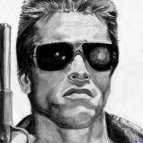
.thumb.jpeg.9d37113eca0305cf4b53d6eede8f852d.jpeg)