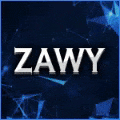-
Who's Online 78 Members, 0 Anonymous, 125 Guests (See full list)
- Libbie
- kantikas
- xoa
- Berserker3
- jakelong2
- C98
- icegiant
- Runechicken
- Spliff100
- I Own Milk
- wuthering
- Mush
- colin5762
- Aeglen
- Celestial
- Kez96
- jaredoka
- OKIS
- jimbobot
- Raw Buffs
- singhb
- jus2in
- WhatDo
- Edlor5264
- ianjoulan
- MoeEng99
- BlooMoofin
- galith288
- TheSaint
- branduck
- Kazeh
- daetimeboy
- Jacco313
- HeerlijkeHeer
- kingcairo2
- FuryShark
- segfault
- SuperTurbo9
- Brindleyjosh1
- Gains
- nitrogoal
- Rikky
- spokezzy
- BeansSideGal
- glaozed
- jlaw0940
- iCaudle
- crazyjeffa
- dwugs
- Test1234
- RuneTuned
- Slobbo
- lunrtrso
- alexatlas
- kseraksi
- Avellous
- fedexman
- heroiik23
- Talanos
- zhang100jia
- kr0nex
- dreambotter43
- Prime
- Kronus
- blink1992
- Tomas
- JustTestWerk
- camelCase
- panda lo
- adamb415
- hanhs
- Master ZNR
- seninas
- chocolatesoda
- Sentinel5314
- itsjustnelis
- Zekka07
- odieee
-
Previously active
- dman23
- glock47
- kantikas
- xoa
- jakelong2
- C98
- icegiant
- Runechicken
- Berserker3
- Spliff100
- Libbie
- I Own Milk
- Mush
- colin5762
- Celestial
- Aeglen
- Kez96
- jaredoka
- OKIS
- jimbobot
- WhatDo
- wuthering
- MoeEng99
- Raw Buffs
- Skatiebot
- ianjoulan
- jus2in
- Shamancher
- singhb
- BlooMoofin
- Rikky
- TheSaint
- branduck
- Kazeh
- daetimeboy
- Jacco313
- kittycatadin
- galith288
- kingcairo2
- HeerlijkeHeer
- synister
- crazyjeffa
- segfault
- Brindleyjosh1
- nitrogoal
- Gains
- SuperTurbo9
- FuryShark
- BeansSideGal
- spokezzy
- Talanos
- Test1234
- dwugs
- jlaw0940
- alexatlas
- iCaudle
- Avellous
- RuneTuned
- kseraksi
- lunrtrso
- Slobbo
- fedexman
- heroiik23
- zhang100jia
- kr0nex
- Prime
- mercy21
- dreambotter43
- Kronus
- JustTestWerk
- panda lo
- blink1992
- Tomas
- adamb415
- hanhs
- chocolatesoda
- Zekka07
- SLADEISLEGEND
- odieee
- Sentinel5314
- MasterMason
- Master ZNR
- jimboy55
- itsjustnelis
- NecroZaid97
- keke93
- sitanxd
- bigrig420
- tinny
- Randum
- thepriince11
- n3edname
- hooc07
- schnickooo
- goodboy424
- seninas
- ggdre
- lm5555
- gioder
- ir0nmann