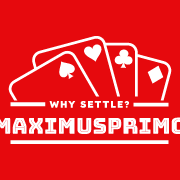-
Who's Online 65 Members, 0 Anonymous, 137 Guests (See full list)
- bee7298
- hbgfbb
- DDHatcher
- Idcrytoo
- FisherMask
- fern88
- TheHero
- John Ethan
- bento
- Xolres
- Consec
- johnslongjohn
- TheZoid94
- Gekkegalo
- Emil
- ckreeses
- Darkflowers12
- bringmethat
- 2Fiddy
- john donger
- kila0
- gekz
- mrahd
- jooooook88
- Antonio Kala
- godbotter123
- rucuke
- FKGunner
- oj9999
- halepyg
- dodo331
- prechcik
- Th3Gh3rk
- zezimabots
- syrusmistri4
- changanndmt
- Zerlyth
- Chaoticret
- Scoobydoo14
- sfsdfd444
- bshickok
- Englishstaffy
- dreambotuser8
- The Doctor110
- dynamicshure
- Kava
- Komedron
- DaWay
- 77coolin
- clutch420
- Support Team
- fredslowy
- jonimies
- casadeduyure
- bottingNation
- all99sinc
- plageuful
- kutje123
- Ghosts Shop
- kelk
- EasiestWayOut
- dman23
- JuJuLyfe
- btreece
- Klinda
-
Previously active
- TheZoid94
- 2Fiddy
- Idcrytoo
- Consec
- Emil
- syrusmistri4
- john donger
- rucuke
- mrahd
- gekz
- fern88
- kila0
- bee7298
- FisherMask
- hbgfbb
- 12bmeyer
- Antonio Kala
- Haiy
- jooooook88
- TheHero
- oj9999
- godbotter123
- dodo331
- dreambotuser8
- halepyg
- FKGunner
- Th3Gh3rk
- prechcik
- zezimabots
- changanndmt
- Zerlyth
- Chaoticret
- bshickok
- sfsdfd444
- Englishstaffy
- The Doctor110
- dynamicshure
- DaWay
- 77coolin
- Komedron
- Kava
- clutch420
- Support Team
- fredslowy
- jonimies
- casadeduyure
- Scoobydoo14
- all99sinc
- plageuful
- Ghosts Shop
- kelk
- bottingNation
- kutje123
- EasiestWayOut
- dman23
- btreece
- JuJuLyfe
- capy
- warStar72
- 1263
- Phamminh
- itsme1
- cdawg1995
- Drakos940
- F2PFishing
- lm5555
- vetlesonic
- BanditDoggg
- borana
- Klinda
- DOG966
- godofwar33
- McJacker
- StevenGerod
- DontPanic
- ThuggyChuck2
- MrNouns
- lynchii
- Dwarf
- ATKATK
- matthewbohlin
- CharlieXavier
- milliumfolie
- jonothangg
- mazurrek
- gatoroids
- velduu
- Xolres
- KurtNoBrains
- Hopski
- goldensigh
- ralphylauren
- RABIH
- ayylm4o
- anushkadelhi
- Goomba333
- John Ethan
- bebruh
- maracamacaco
- SiberDream
Announcements
-
Best Sellers
-
Latest Products
-
Featured
-
Topics
-
Posts
-
By syrusmistri4 · Posted
Helpline number (1-(801)→337→7888) Navigating travel plans can sometimes require a little extra assistance. Whether you're adjusting a flight, clarifying booking details, or seeking a refund, speaking with a live person at Helpline number (1-(801)→337→7888) Trust wallet can often be the most efficient way to resolve your concerns. This guide outlines how to reach a live Trust wallet agent via phone (1-(801)→337→7888) , chat, and other methods, offering tips to minimize wait times and ensure a smooth support experience.Why Speak with a Live Trust wallet Agent If you need to speak with a live Agent at Trust wallet for support, you can reach their 24/7 Trust wallet customer service hotline at (1-(801)→337→7888)(US/Toll).Helpline number (1-(801)→337→7888) Works for both U.S. and international travelers — check local numbers on Trust wallet’s site.Helpline number (1-(801)→337→7888) While automated systems can handle many basic inquiries, certain situations often necessitate human interaction. These include: Helpline number (1-(801)→337→7888) Flight disruptions: Changes or cancellations often require personalized assistance to rebook or secure refunds. Complex bookings: Multi-destination itineraries, group bookings, or special requests are often best handled by a live agent. Refunds and compensation: Navigating refund processes or compensation claims can be simplified with direct communication. Technical issues: Website glitches, payment errors, or other technical difficulties often require troubleshooting with a live representative. Clarification and peace of mind: Sometimes, simply speaking with a live person can provide reassurance and clarity regarding your travel plans. How to Contact Trust wallet Customer Service: Trust wallet offers multiple avenues for connecting with their support team: Helpline number (1-(801)→337→7888) Phone Support: The Direct Line Calling Trust wallet's customer service hotline is often the quickest way to speak with a live agent. The primary number is (1-(801)→337→7888) . While you may encounter automated prompts, persistence and clear articulation of your needs can quickly connect you to a live representative. Helpline number (1-(801)→337→7888) Live Chat: Convenient Online Assistance For those who prefer text-based communication, Trust wallet's live chat feature provides a convenient alternative to phone calls. Accessible through the "Help" or "Contact Us" section of the website, live chat connects you with an agent in real-time.Helpline number (1-(801)→337→7888) -
MetaMask Support Number: Troubleshoot Wallet and Account Problems MetaMask is one of the most popular cryptocurrency wallets, trusted by millions of users around the world. However, as with any tool, you may encounter issues that prevent you from accessing your funds or using the platform as expected. If you're facing challenges with your MetaMask wallet or account, getting help is easier than ever. In this guide, we’ll explore how to troubleshoot wallet and account problems with MetaMask. We'll also provide the official MetaMask support numbers so you can get help directly from their customer service team. ☎ MetaMask Official Support Numbers If you’re dealing with issues related to your MetaMask wallet or account, calling the official MetaMask support number is often the fastest way to get the assistance you need. Here are the verified MetaMask support numbers: These numbers are provided to ensure you're connecting with a genuine MetaMask support team. Whether you’re facing login issues, transaction problems, or other wallet-related troubles, calling these numbers will connect you with a live support agent who can help resolve your problem. 🛠️ Common MetaMask Wallet and Account Issues When you run into issues with MetaMask, it’s important to identify the problem before contacting support. Here are some of the most common issues users experience with their MetaMask wallet and how to troubleshoot them: 1. Unable to Access Your MetaMask Wallet One of the most common problems is being unable to access your MetaMask wallet. This can happen for various reasons, including: Forgotten password: If you've forgotten your password, you will need to recover your wallet using your seed phrase. If you don’t remember the seed phrase or cannot access it, MetaMask support can help you explore other recovery options. Lost seed phrase: Losing your seed phrase is one of the most critical issues. Unfortunately, without this phrase, recovering access to your wallet becomes much more difficult. Contacting MetaMask support right away is crucial if you’re in this situation. Account locked: Sometimes MetaMask locks your account for security purposes. If you think your account has been locked, the support team can help verify your identity and help you unlock it. 2. Transaction Problems or Failures MetaMask users often encounter transaction problems where their transaction doesn’t go through or gets stuck in a pending state. Common issues include: Transaction stuck in pending: If you’ve sent a transaction that’s been pending for an extended period, it may be due to network congestion or low gas fees. MetaMask support can guide you on how to speed up your transaction by increasing the gas fee or how to cancel it altogether. Transaction errors: Sometimes, users experience transaction errors when interacting with decentralized applications (DApps) or other blockchains. If you're seeing an error like "Insufficient funds," “Nonce issues,” or "Transaction failed," MetaMask support can help you understand what went wrong and how to fix it. 3. Security Concerns or Unauthorized Activity MetaMask is designed to keep your cryptocurrency secure, but sometimes users encounter security issues such as unauthorized access or scams. If you suspect unauthorized transactions or phishing attempts, contact MetaMask support immediately. Unauthorized transactions: If you see transactions that you didn’t authorize, your account might have been compromised. It's crucial to act fast and change your password and private keys (if applicable). MetaMask support can guide you on how to lock down your account and secure your assets. Phishing scams: If you've fallen victim to a phishing attack or clicked on a malicious link, contact MetaMask customer service immediately to learn how to protect your wallet and prevent further scams. 4. Problems with MetaMask Browser Extension If the MetaMask browser extension is not working properly, there are a few troubleshooting steps you can take: Clear cache and cookies: Sometimes, issues can be resolved simply by clearing your browser’s cache and cookies. This can solve problems related to the MetaMask extension not displaying correctly. Update the extension: Ensure that your MetaMask extension is up to date. Outdated versions can cause compatibility issues with certain websites and DApps. Reinstall MetaMask: If you’re experiencing persistent issues, it might be worth uninstalling and reinstalling the MetaMask extension. If you do this, make sure you have your seed phrase backed up and available for recovery. 5. Network Issues MetaMask users often interact with multiple blockchain networks, and sometimes users encounter issues connecting to specific networks (e.g., Ethereum, Binance Smart Chain, Polygon). MetaMask support can help you: Add new networks: If you want to connect to a new network (e.g., Binance Smart Chain or Polygon), MetaMask support can provide step-by-step guidance on how to add the network to your wallet. Fix connection problems: Sometimes MetaMask can experience difficulties connecting to the Ethereum network or other supported blockchains. Support can help you troubleshoot connection issues, such as network instability or failed connections. 💬 How to Contact MetaMask Support for Assistance If you’ve tried troubleshooting and still need assistance, you can contact MetaMask support by following these methods: Phone Support The fastest way to get direct assistance from a live agent is to call MetaMask support at the official phone numbers: A MetaMask agent will walk you through the process of troubleshooting your wallet issues and provide helpful steps for resolution. Help Center If you prefer to troubleshoot on your own, MetaMask’s Help Center offers numerous articles and guides on how to solve common issues. Visit MetaMask Help Center for more information. Live Chat Support MetaMask also offers live chat support through their website, which allows you to get quick answers to common issues. Email Support If your issue requires more detailed investigation or is not urgent, you can submit a support ticket via MetaMask’s official support portal. A support agent will usually respond within 24-48 hours. ⚠️ Stay Safe: Avoid Scams and Fraudulent Support Numbers As MetaMask grows in popularity, scammers may attempt to exploit users by offering fake customer support. To protect yourself: Always use the official MetaMask support phone numbers provided above to ensure you're speaking with genuine MetaMask agents. Never share your seed phrase with anyone, including MetaMask support. MetaMask will never ask for your seed phrase. 📝 Conclusion: Troubleshoot MetaMask Wallet Issues with Official Support Having problems with your MetaMask wallet or account? Don’t worry — MetaMask support is here to help you troubleshoot and resolve any issues. Whether you need assistance with account access, transactions, or security concerns, reaching out to MetaMask customer service ensures you're getting the help you need. For immediate assistance, call MetaMask’s official support numbers: These numbers connect you directly with a live MetaMask agent, ready to walk you through the troubleshooting process. Additionally, you can explore the Help Center, use live chat, or submit a support ticket for further help. Remember to stay safe, and always verify that you're using official contact information when seeking help with your MetaMask wallet.
-
MetaMask Support Number: Troubleshoot Wallet and Account Problems MetaMask is one of the most popular cryptocurrency wallets, trusted by millions of users around the world. However, as with any tool, you may encounter issues that prevent you from accessing your funds or using the platform as expected. If you're facing challenges with your MetaMask wallet or account, getting help is easier than ever. In this guide, we’ll explore how to troubleshoot wallet and account problems with MetaMask. We'll also provide the official MetaMask support numbers so you can get help directly from their customer service team. ☎ MetaMask Official Support Numbers If you’re dealing with issues related to your MetaMask wallet or account, calling the official MetaMask support number is often the fastest way to get the assistance you need. Here are the verified MetaMask support numbers: These numbers are provided to ensure you're connecting with a genuine MetaMask support team. Whether you’re facing login issues, transaction problems, or other wallet-related troubles, calling these numbers will connect you with a live support agent who can help resolve your problem. 🛠️ Common MetaMask Wallet and Account Issues When you run into issues with MetaMask, it’s important to identify the problem before contacting support. Here are some of the most common issues users experience with their MetaMask wallet and how to troubleshoot them: 1. Unable to Access Your MetaMask Wallet One of the most common problems is being unable to access your MetaMask wallet. This can happen for various reasons, including: Forgotten password: If you've forgotten your password, you will need to recover your wallet using your seed phrase. If you don’t remember the seed phrase or cannot access it, MetaMask support can help you explore other recovery options. Lost seed phrase: Losing your seed phrase is one of the most critical issues. Unfortunately, without this phrase, recovering access to your wallet becomes much more difficult. Contacting MetaMask support right away is crucial if you’re in this situation. Account locked: Sometimes MetaMask locks your account for security purposes. If you think your account has been locked, the support team can help verify your identity and help you unlock it. 2. Transaction Problems or Failures MetaMask users often encounter transaction problems where their transaction doesn’t go through or gets stuck in a pending state. Common issues include: Transaction stuck in pending: If you’ve sent a transaction that’s been pending for an extended period, it may be due to network congestion or low gas fees. MetaMask support can guide you on how to speed up your transaction by increasing the gas fee or how to cancel it altogether. Transaction errors: Sometimes, users experience transaction errors when interacting with decentralized applications (DApps) or other blockchains. If you're seeing an error like "Insufficient funds," “Nonce issues,” or "Transaction failed," MetaMask support can help you understand what went wrong and how to fix it. 3. Security Concerns or Unauthorized Activity MetaMask is designed to keep your cryptocurrency secure, but sometimes users encounter security issues such as unauthorized access or scams. If you suspect unauthorized transactions or phishing attempts, contact MetaMask support immediately. Unauthorized transactions: If you see transactions that you didn’t authorize, your account might have been compromised. It's crucial to act fast and change your password and private keys (if applicable). MetaMask support can guide you on how to lock down your account and secure your assets. Phishing scams: If you've fallen victim to a phishing attack or clicked on a malicious link, contact MetaMask customer service immediately to learn how to protect your wallet and prevent further scams. 4. Problems with MetaMask Browser Extension If the MetaMask browser extension is not working properly, there are a few troubleshooting steps you can take: Clear cache and cookies: Sometimes, issues can be resolved simply by clearing your browser’s cache and cookies. This can solve problems related to the MetaMask extension not displaying correctly. Update the extension: Ensure that your MetaMask extension is up to date. Outdated versions can cause compatibility issues with certain websites and DApps. Reinstall MetaMask: If you’re experiencing persistent issues, it might be worth uninstalling and reinstalling the MetaMask extension. If you do this, make sure you have your seed phrase backed up and available for recovery. 5. Network Issues MetaMask users often interact with multiple blockchain networks, and sometimes users encounter issues connecting to specific networks (e.g., Ethereum, Binance Smart Chain, Polygon). MetaMask support can help you: Add new networks: If you want to connect to a new network (e.g., Binance Smart Chain or Polygon), MetaMask support can provide step-by-step guidance on how to add the network to your wallet. Fix connection problems: Sometimes MetaMask can experience difficulties connecting to the Ethereum network or other supported blockchains. Support can help you troubleshoot connection issues, such as network instability or failed connections. 💬 How to Contact MetaMask Support for Assistance If you’ve tried troubleshooting and still need assistance, you can contact MetaMask support by following these methods: Phone Support The fastest way to get direct assistance from a live agent is to call MetaMask support at the official phone numbers: A MetaMask agent will walk you through the process of troubleshooting your wallet issues and provide helpful steps for resolution. Help Center If you prefer to troubleshoot on your own, MetaMask’s Help Center offers numerous articles and guides on how to solve common issues. Visit MetaMask Help Center for more information. Live Chat Support MetaMask also offers live chat support through their website, which allows you to get quick answers to common issues. Email Support If your issue requires more detailed investigation or is not urgent, you can submit a support ticket via MetaMask’s official support portal. A support agent will usually respond within 24-48 hours. ⚠️ Stay Safe: Avoid Scams and Fraudulent Support Numbers As MetaMask grows in popularity, scammers may attempt to exploit users by offering fake customer support. To protect yourself: Always use the official MetaMask support phone numbers provided above to ensure you're speaking with genuine MetaMask agents. Never share your seed phrase with anyone, including MetaMask support. MetaMask will never ask for your seed phrase. 📝 Conclusion: Troubleshoot MetaMask Wallet Issues with Official Support Having problems with your MetaMask wallet or account? Don’t worry — MetaMask support is here to help you troubleshoot and resolve any issues. Whether you need assistance with account access, transactions, or security concerns, reaching out to MetaMask customer service ensures you're getting the help you need. For immediate assistance, call MetaMask’s official support numbers: These numbers connect you directly with a live MetaMask agent, ready to walk you through the troubleshooting process. Additionally, you can explore the Help Center, use live chat, or submit a support ticket for further help. Remember to stay safe, and always verify that you're using official contact information when seeking help with your MetaMask wallet.
-
MetaMask Support Phone Number: Your Guide to Getting Assistance MetaMask has become one of the most widely-used cryptocurrency wallets, helping millions of users manage their Ethereum-based assets and interact with decentralized applications (DApps). However, even the most reliable tools can sometimes cause problems. Whether you’re having trouble logging in, sending a transaction, or securing your account, MetaMask customer service is here to assist you. In this guide, we’ll show you exactly how to contact MetaMask support by phone and other available methods. We’ll also provide you with the official MetaMask support numbers, ensuring you get in touch with the right people to resolve your wallet-related issues. ☎ MetaMask Official Support Numbers If you’re encountering issues with your MetaMask wallet and need immediate help, contacting customer service by phone is often the fastest way to get assistance. Here are the verified MetaMask support numbers you can call for help: These numbers are provided by MetaMask to help you speak directly with a live agent. Whether you're dealing with technical issues, account recovery, or any other problem, calling one of these numbers ensures you’re reaching a genuine support line. MetaMask support is available to help 24/7, so you can get assistance at any time. 🛠️ Common Issues You Can Resolve with MetaMask Customer Support If you’re facing issues with your MetaMask wallet, the support team can guide you through troubleshooting steps. Here are some common problems that can be resolved with MetaMask customer service: 1. Wallet Access Issues One of the most frequent problems users encounter is not being able to access their wallet. This could happen for several reasons: Forgotten Password: If you can’t remember your MetaMask password, support can help you understand the recovery process. Remember, having your seed phrase (backup phrase) on hand is essential for wallet recovery. Lost Seed Phrase: If you’ve lost your seed phrase, MetaMask support will offer suggestions for what to do next. While losing your seed phrase can make recovery difficult, the support team will guide you through available options. 2. Transaction Failures Sometimes, transactions don’t go through as expected. If you’re dealing with pending transactions or transaction failures, a MetaMask agent can help you: Speeding Up Transactions: Support agents can provide tips on how to increase gas fees to ensure your transaction goes through faster. Transaction Stuck in Pending: If your transaction is stuck or pending for an extended period, a customer service agent can help identify if it's due to network congestion, low gas fees, or any other issues. 3. Security Concerns MetaMask is a secure wallet, but it’s always important to be vigilant about scams and phishing attacks. If you notice any suspicious activity, contact MetaMask support immediately. Unauthorized Transactions: If you see transactions you didn’t authorize, support can help you lock down your wallet and secure your assets. Phishing Scams: If you’ve fallen for a phishing scam or accidentally gave out your seed phrase, a support agent can provide crucial information on how to protect your assets and prevent further damage. 4. Technical Issues with MetaMask Extension If the MetaMask extension isn’t working as expected (such as not loading or crashing), you can contact MetaMask customer service for help. Browser Compatibility: Sometimes MetaMask might not work properly due to conflicts with certain browsers or other extensions. Customer support will help you troubleshoot and resolve these issues. Reinstalling the Extension: If you're experiencing persistent problems, a support agent may walk you through the steps of uninstalling and reinstalling the MetaMask extension. 5. Network Issues MetaMask users often interact with different blockchain networks (such as Binance Smart Chain, Polygon, or Avalanche). Sometimes, users have difficulty connecting to these networks. MetaMask support can help you add new networks to your wallet, resolve network connection issues, and ensure your wallet works seamlessly across different blockchains. 📋 How to Prepare Before Calling MetaMask Support To ensure a smooth support experience, it’s important to gather some information before you call MetaMask customer service. Here’s a checklist of things to have ready: MetaMask Account Details: Have the email address associated with your MetaMask account ready for verification. Seed Phrase or Backup: If you're calling for wallet recovery, make sure you have your seed phrase or backup recovery details available. Transaction ID: If your issue relates to a specific transaction, provide the transaction ID (TXID) or wallet address. Error Messages: If you’ve received any error messages, note them down to share with the agent. Security Issues: If you suspect unauthorized access or a scam, inform the support agent immediately to take necessary precautions. Being prepared with these details will allow the MetaMask support team to assist you more efficiently and effectively. 💬 Other Ways to Contact MetaMask Support While calling MetaMask support is an excellent way to get immediate help, there are other ways to reach out for assistance: 🖥️ MetaMask Help Center Visit the MetaMask Help Center to find articles and FAQs addressing common wallet issues. The Help Center is a great resource for self-help and troubleshooting. 💬 Live Chat Support If you prefer a quick solution, MetaMask offers live chat support through their official website. This can be a good option for getting answers to simple inquiries without the need to call. 📧 Submit a Support Ticket If your issue is complex and requires detailed investigation, you can submit a support ticket via the MetaMask support portal. The support team typically responds within 24-48 hours. ⚠️ Be Wary of Scams and Fraudulent Support Numbers As the popularity of MetaMask continues to grow, so do the opportunities for scammers to take advantage of users. To ensure that you're contacting genuine MetaMask support, always use the official phone numbers provided here: MetaMask will never ask you for your seed phrase, private keys, or other sensitive account information. Be cautious when receiving unsolicited emails or calls claiming to be from MetaMask support. Always verify that you’re contacting official support channels. 🧾 Conclusion: Get Help from MetaMask Support Today If you're facing any issues with your MetaMask wallet, don’t hesitate to reach out to MetaMask support for assistance. Whether you’re having trouble accessing your account, dealing with transaction issues, or worried about security, MetaMask customer service is there to help. Call the official MetaMask support numbers for the United States or Europe: Additionally, you can access MetaMask's Help Center, use live chat, or submit a support ticket if you prefer other methods of contact. Remember, always be vigilant and use the verified contact information to ensure you're receiving legitimate support.
-
MetaMask Customer Service: Speak with a Live Agent Today MetaMask has revolutionized the way people interact with the Ethereum blockchain and other decentralized applications (DApps). With its easy-to-use wallet, MetaMask has become one of the most popular crypto wallets available today. However, like any digital wallet, users may occasionally face issues ranging from access problems to transaction failures, or even security concerns. When this happens, it's crucial to reach out to MetaMask customer service for assistance. In this article, we’ll guide you on how to contact MetaMask customer service and speak with a live agent for prompt assistance. Whether you're encountering wallet-related issues, dealing with a transaction delay, or needing help with security, you’ll find the resources you need to get your wallet back on track. Plus, we’ll provide you with the official MetaMask support numbers to ensure you get quick and reliable help. ☎ MetaMask Official Customer Service Numbers When you're in need of real-time assistance with your MetaMask wallet, speaking with a live agent can make all the difference. MetaMask provides verified customer service phone numbers to connect you with real professionals who can help resolve any issues you may face. By calling these official support numbers, you'll be connected with a MetaMask customer service agent who can help you solve your issue quickly. These numbers are available for users in the U.S. and Europe, and both lines are staffed with experts who are familiar with a wide range of wallet-related concerns. 🛠️ Common MetaMask Issues and How Live Agents Can Assist MetaMask users often face a variety of issues that require support. Below are some of the most common problems MetaMask customers encounter, and how customer service agents can help resolve them: 1. Accessing Your Wallet A common issue with MetaMask is the inability to access your wallet. Whether you’ve forgotten your password, lost your seed phrase, or are having trouble restoring your wallet, a live agent can help you recover your account. Forgotten Password: If you can’t remember your wallet password, support agents will guide you through the password recovery process. Lost Seed Phrase: The seed phrase is your key to recovery. If you’ve lost it, MetaMask support can provide guidance on what to do, although it’s important to note that without the seed phrase, recovery may not be possible. 2. Transaction Failures Transactions that are stuck or fail to confirm are frustrating for any crypto user. MetaMask support can assist you in troubleshooting transaction issues. If a transaction is pending, or if your transaction fails, agents can help you understand the cause (such as gas fees) and advise on how to resolve it. Pending Transactions: A support agent can help you with methods to speed up or cancel a pending transaction. Failed Transactions: MetaMask customer service can review the transaction failure and help you resolve issues such as low gas fees or network congestion. 3. Security Concerns MetaMask is designed to keep your cryptocurrency safe, but security threats such as phishing or unauthorized access can sometimes put your wallet at risk. If you suspect your MetaMask wallet has been compromised or you're noticing suspicious activity, it's crucial to contact MetaMask support immediately. A live agent will guide you through steps to secure your wallet, including changing your password, enabling two-factor authentication, and providing tips on securing your account from future threats. 4. Technical Issues with MetaMask Extension For many users, the MetaMask browser extension is where they interact with their wallet and DApps. If the extension is malfunctioning, not loading, or crashing frequently, MetaMask support can assist in troubleshooting these issues. Extension not working: A support agent can help you uninstall, reinstall, or troubleshoot compatibility issues with your browser. Extension crashes: If you're encountering regular crashes, a live agent can suggest fixes like clearing cache, updating the extension, or checking for conflicting extensions. 5. Connecting to DApps and Networks MetaMask provides a gateway to decentralized applications (DApps) and other blockchain networks, such as Binance Smart Chain (BSC), Polygon, and Avalanche. Sometimes, users experience problems when trying to connect to these networks. A MetaMask support agent can assist with: Adding new networks to your MetaMask wallet Troubleshooting network connection errors Resolving issues with DApps that don’t recognize your wallet 📋 How to Prepare Before You Call MetaMask Customer Service Before calling MetaMask customer service, it’s important to gather the necessary information to ensure your call is efficient. Here’s what you should have on hand: ✅ Email address associated with your MetaMask wallet: This will help the agent quickly locate your account information. ✅ Seed Phrase (if applicable): If you’re calling to recover access to your wallet, having your seed phrase ready is essential. If you’ve lost it, support can guide you on possible next steps. ✅ Transaction ID or Wallet Address: If your issue is related to a specific transaction, providing the transaction ID (TXID) or wallet address will help support investigate the issue. ✅ Error Messages: If you’ve received any error messages, note them down. This will speed up the troubleshooting process. ✅ Security concerns: If you're worried about unauthorized access, provide any relevant information about suspicious activity or phishing attempts. Being prepared with all this information will help the live agent assist you more efficiently. 💬 Other Ways to Contact MetaMask Customer Service If calling isn't your preferred method of contact, there are other ways to get help with your MetaMask wallet: 🖥️ MetaMask Help Center Visit the MetaMask Help Center to find self-help guides and FAQs for common issues. You can search through articles on topics such as wallet recovery, transaction errors, and security concerns. 💬 Live Chat Support If you need quick help and prefer not to call, MetaMask also offers live chat support through their official website. This is often the fastest way to get help for straightforward issues. 📧 Submit a Support Request For more complex issues, you can submit a support ticket on MetaMask's official support page. MetaMask’s support team typically responds to ticket submissions within 24-48 hours. ⚠️ Avoiding MetaMask Scams As the popularity of MetaMask grows, so does the risk of scams. Here are a few tips to ensure you’re contacting official MetaMask support and avoiding potential fraud: Use the official MetaMask support numbers: Only call the verified support lines: Never share your private keys or recovery phrase: MetaMask will never ask for your private keys or seed phrase. If someone does, it's a scam. Report suspicious activity: If you receive suspicious emails, messages, or calls claiming to be from MetaMask, report them immediately and block the sender. 🧾 Conclusion: Speak with a Live MetaMask Agent Today If you're encountering any issues with your MetaMask wallet, reaching out to MetaMask customer service is the quickest way to get assistance. Whether you’re dealing with access problems, transaction issues, or security concerns, the official MetaMask support numbers are available to connect you to a live agent who can resolve your problems. You can call MetaMask customer service using the official numbers provided below: Alternatively, you can visit the MetaMask Help Center, use live chat, or submit a support ticket. Whatever your issue may be, MetaMask’s support team is ready and available to assist you and get your wallet back on track.
-
-
Popular Contributors
-
Feedback Statistics
-
Positive11541
-
Neutral21
-
Negative157
-
Total Positive99%
-









.thumb.jpeg.9d37113eca0305cf4b53d6eede8f852d.jpeg)