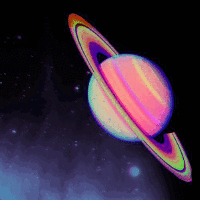xyz111
-
Posts
196 -
Joined
-
Last visited
-
Days Won
4
Reputation Activity
-
 xyz111 got a reaction from Almonds in Fractal Cabbager
xyz111 got a reaction from Almonds in Fractal Cabbager
Features:
Picks cabbage
Setup:
Injections: Enable Menu manipulation and No Click Walk Start anywhere -
 xyz111 reacted to Gains in Gains AIO Fishing [Nearly all fish] - [Sacred eel] - [Anglerfish] - [Barbarian fishing] - [G.E. support] - [Task system] - [QuickStart]
xyz111 reacted to Gains in Gains AIO Fishing [Nearly all fish] - [Sacred eel] - [Anglerfish] - [Barbarian fishing] - [G.E. support] - [Task system] - [QuickStart]
Nearly all fish - Sacred eel - Anglerfish - Infernal eel - Monkfish - Barbarian fishing - Camdozaal fish - Fishing Guild
Features:
Trains Fishing with a progressive task system. When the desired level has been reached or X amount of items have been processed, the bot will start the next task. You can save the task list and settings to a text file and load them quickly. Supports any equipment, for example, jewelry for teleporting. Supports the buying and selling of items in the Grand Exchange. Supports QuickStart. Supports Infernal eel fishing and cracking them open with a Hammer. Supports Sacred eel fishing and dissecting them into Zulrah's scales with a Knife.
Requirements:
If fishing fish at Ruins of Camdozaal, have Below Ice Mountain quest completed. If fishing fish at Corsair Cove, have Dragon Slayer 1 quest completed and talked to Haris. If fishing fish at Piscatoris, have Swan Song quest completed. If fishing fish at Fishing Guild, have at least 68 Fishing. If fishing fish at Port Piscarilius, have 100% Piscarilius favor.
Instructions:
Have the required items in the bank. If fishing Infernal eels, have Hammer and Ice gloves in the bank. If fishing Sacred eels, have Knife in the bank.
Items supported:
Items not supported yet:
Gallery:
Proggies:
QuickStart:
Fill out the form and save the task list and settings to a text file. Open the text file and copy everything. Add -params "" at the end of your QuickStart file. Paste the settings inside the quotation marks. Example: -params "Tasks:1. Fish: Shrimps & Anchovies | Location: Draynor Village | Mode: Bank | Equipment: None | Goal: Reach level 20;2. Fish: Trout & Salmon | Location: Barbarian Village | Mode: Drop | Equipment: None | Goal: Reach level 35;3. Fish: Guppy & Cavefish & Tetra | Location: Ruins of Camdozaal | Mode: Bank | Equipment: None | Goal: Process 500 items;4. Fish: Leaping fish | Location: Otto's Grotto | Mode: Drop | Equipment: Games necklace(8) | Goal: Process 5000 items;5. Fish: Shark - barehanded | Location: Fishing Guild | Mode: Bank | Equipment: None | Goal: Process 500 items # Settings:true;50;30;120;70;2" You can edit the text manually but it has to be perfect, otherwise it won't work.
Click here to leave a review for the script
-

-

-
 xyz111 reacted to Nuclear Nezz in G DT2 Bundle (Leviathan, Duke, Whisperer, Vardorvis)
xyz111 reacted to Nuclear Nezz in G DT2 Bundle (Leviathan, Duke, Whisperer, Vardorvis)
⪼ PURCHASE DT2 BUNDLE HERE ⪻
LEVIATHAN, DUKE, WHISPERER, VARDORVIS
ADDITIONAL FEATURES
Extremely customizable and Easy-To-Use
Auto-creation of default settings file with GUI
QUICK START capable with settings file names - able to edit all available settings
Easy-to-use SAVE/LOAD buttons on GUI to set up individual settings
MULE SUPPORT
Make sure you're running GMuling at the same time on the same PC
The username of the mule must be entered correctly in the script GUI/settings - case insensitive
Port parameter is optional and should only be used if you experience port conflicts
This script will walk to the mule's location, so make sure it's in a safe and reachable position
GUI
CUSTOMIZABLE EQUIPMENT
PAINT
INSTRUCTIONS
Can easily be run through both QUICK START and NORMAL START button
{ QUICK START }
For custom settings, add -params yourfile.json to your quickstart file
For default settings, add -params default to your quickstart file
Example (Windows):
java -Xmx768M -jar %userprofile%\Dreambot\BotData\client.jar -world members -script GDT2 -accountUser [email protected] -accountPass password -params default
{ NORMAL START }
Just click the START button and the GUI will pop up with the default settings. There's a drop-down to load any custom files you created.
When you're ready just click START!
-
 xyz111 reacted to Nuclear Nezz in G Phosani [Just Click Start] [Easy Setup] [Up To 3M GP Per Hour] [QuickStart Supported]
xyz111 reacted to Nuclear Nezz in G Phosani [Just Click Start] [Easy Setup] [Up To 3M GP Per Hour] [QuickStart Supported]
⪼ LINK TO STORE PRODUCT ⪻
ADDITIONAL FEATURES
Extremely customizable and Easy-To-Use
Auto-creation of default settings file with GUI
QUICK START capable with settings file names - able to edit all available settings
Easy-to-use SAVE/LOAD buttons on GUI to set up individual settings
MULE SUPPORT
Make sure you're running GMuling at the same time on the same PC
The username of the mule must be entered correctly in the script GUI/settings - case insensitive
Port parameter is optional and should only be used if you experience port conflicts
This script will walk to the mule's location, so make sure it's in a safe and reachable position
GUI
CUSTOMIZABLE EQUIPMENT
PAINT
INSTRUCTIONS
Can easily be run through both QUICK START and NORMAL START button
{ QUICK START }
For custom settings, add -params yourfile.json to your quickstart file
For default settings, add -params default to your quickstart file
Example (Windows):
java -Xmx768M -jar %userprofile%\Dreambot\BotData\client.jar -world members -script GPhosani -accountUser [email protected] -accountPass password -params default
{ NORMAL START }
Just click the START button and the GUI will pop up with the default settings. There's a drop-down to load any custom files you created.
When you're ready just click START!
-

-
 xyz111 reacted to Nuclear Nezz in G Venenatis [Just Click Start] [Easy Setup] [Anti-PK] [3-5M GP Per Hour] [QuickStart Supported]
xyz111 reacted to Nuclear Nezz in G Venenatis [Just Click Start] [Easy Setup] [Anti-PK] [3-5M GP Per Hour] [QuickStart Supported]
⪼ LINK TO STORE PRODUCT ⪻
ADDITIONAL FEATURES
Extremely customizable and Easy-To-Use
Auto-creation of default settings file with GUI
QUICK START capable with settings file names - able to edit all available settings
Easy-to-use SAVE/LOAD buttons on GUI to set up individual settings
MULE SUPPORT
Make sure you're running GMuling at the same time on the same PC
The username of the mule must be entered correctly in the script GUI/settings - case insensitive
Port parameter is optional and should only be used if you experience port conflicts
This script will walk to the mule's location, so make sure it's in a safe and reachable position
GUI
CUSTOMIZABLE EQUIPMENT
PAINT
INSTRUCTIONS
Can easily be run through both QUICK START and NORMAL START button
{ QUICK START }
For custom settings, add -params yourfile.json to your quickstart file
For default settings, add -params default to your quickstart file
Example (Windows):
java -Xmx768M -jar %userprofile%\Dreambot\BotData\client.jar -world members -script GVenenatis -accountUser [email protected] -accountPass password -params default
{ NORMAL START }
Just click the START button and the GUI will pop up with the default settings. There's a drop-down to load any custom files you created.
When you're ready just click START!
-
 xyz111 reacted to hilarion4 in @GE Tanning Leather
xyz111 reacted to hilarion4 in @GE Tanning Leather
@GE TANNING LEATHER
Welcome to my very first script.
Tans Leather at G.E Supports Green, Blue, Red and Black hides. Profit Tip at GUI. Afk anti-ban, skill hover, camera position. Money per hour: 1m+ Supports Rune pouch. Stops when out of runes. Stops when out of hides.
-
 xyz111 reacted to Nuclear Nezz in G Calvarion [Just Click Start] [Easy Setup] [Anti-PK] [3-5M GP Per Hour] [QuickStart Supported]
xyz111 reacted to Nuclear Nezz in G Calvarion [Just Click Start] [Easy Setup] [Anti-PK] [3-5M GP Per Hour] [QuickStart Supported]
⪼ LINK TO STORE PRODUCT ⪻
ADDITIONAL FEATURES
Extremely customizable and Easy-To-Use
Auto-creation of default settings file with GUI
QUICK START capable with settings file names - able to edit all available settings
Easy-to-use SAVE/LOAD buttons on GUI to set up individual settings
MULE SUPPORT
Make sure you're running GMuling at the same time on the same PC
The username of the mule must be entered correctly in the script GUI/settings - case insensitive
Port parameter is optional and should only be used if you experience port conflicts
This script will walk to the mule's location, so make sure it's in a safe and reachable position
GUI
CUSTOMIZABLE EQUIPMENT
PAINT
INSTRUCTIONS
Can easily be run through both QUICK START and NORMAL START button
{ QUICK START }
For custom settings, add -params yourfile.json to your quickstart file
For default settings, add -params default to your quickstart file
Example (Windows):
java -Xmx768M -jar %userprofile%\Dreambot\BotData\client.jar -world members -script GCalvarion -accountUser [email protected] -accountPass password -params default
{ NORMAL START }
Just click the START button and the GUI will pop up with the default settings. There's a drop-down to load any custom files you created.
When you're ready just click START!
-
 xyz111 got a reaction from Pandemic in Pandemic's Script Creator | Create Your Own Private Scripts Without Programming | Record Your Gameplay | ChatGPT Support
xyz111 got a reaction from Pandemic in Pandemic's Script Creator | Create Your Own Private Scripts Without Programming | Record Your Gameplay | ChatGPT Support
Using this to get my Scripter+, thanks! 🙌 💯🤓👍
-
 xyz111 got a reaction from hilarion4 in Pandemic's Script Creator | Create Your Own Private Scripts Without Programming | Record Your Gameplay | ChatGPT Support
xyz111 got a reaction from hilarion4 in Pandemic's Script Creator | Create Your Own Private Scripts Without Programming | Record Your Gameplay | ChatGPT Support
Using this to get my Scripter+, thanks! 🙌 💯🤓👍
-
 xyz111 got a reaction from yeeter in Pandemic's Script Creator | Create Your Own Private Scripts Without Programming | Record Your Gameplay | ChatGPT Support
xyz111 got a reaction from yeeter in Pandemic's Script Creator | Create Your Own Private Scripts Without Programming | Record Your Gameplay | ChatGPT Support
Using this to get my Scripter+, thanks! 🙌 💯🤓👍
-
 xyz111 reacted to yeeter in Pandemic's Script Creator | Create Your Own Private Scripts Without Programming | Record Your Gameplay | ChatGPT Support
xyz111 reacted to yeeter in Pandemic's Script Creator | Create Your Own Private Scripts Without Programming | Record Your Gameplay | ChatGPT Support
What is with yall old heads coming out of retirement all at once?
-
 xyz111 reacted to ironan11 in Beginner Clue Solver [F2P][ALL CLUES][GE RESTOCKING] Solves All Beginner Clue Scrolls
xyz111 reacted to ironan11 in Beginner Clue Solver [F2P][ALL CLUES][GE RESTOCKING] Solves All Beginner Clue Scrolls
Beginner Clue Solver
This script completes beginner clues for you, gets new clues when a casket is obtained, and repeats! It restocks all necessary items, and stacks caskets to make a bit of F2P gold!
Features
Solves all beginner clue scrolls. Receives new clue scrolls from killing a selection of monsters (Goblins, Cows, more coming soon...) Restocks items from the Grand Exchange if needed for Charlie the Tramp, emote, map, and hot/cold steps. Stacks caskets in inventory for large gambling fun!
Instructions
Run on an account that can survive attacks from your selected monster (doesn't eat food) Make sure the account has at least a bit of starting GP (10k or so) in order to buy needed items.
Planned Features
Add more monsters to kill for clue scrolls Opening caskets and banking loot when certain casket amount reached. Selling clue loot to Grand Exchange to better sustain cash stack.
-
 xyz111 reacted to svensson in ✅24/7 delivery⭐99 Magic⭐Blast Furnace⭐Revenant accounts⭐400 ttl trade ready⭐40/60 Melee⭐and more!✅
xyz111 reacted to svensson in ✅24/7 delivery⭐99 Magic⭐Blast Furnace⭐Revenant accounts⭐400 ttl trade ready⭐40/60 Melee⭐and more!✅
Selling a variety of accounts. The stock will be updated as accounts finish resting - feel free to ask for other builds aswell as when new stock is incoming.
https://discord.gg/cjy5bjrayZ
24/7 delivery via the webshop
---> Botsupply <---
All account builds have bulk discounts available
Blast Furnace
$4.99
Coal bag, Ice gloves, up to 7 days membership
99 Magic 1 Defence
$6.99
Reseller and bulk deals available
Air orbers
Always delivered with 30 defence and 50+ hp aswell as 66+ magic
$1.99
Discounts down to $1.40 when buying 50+
60 Ranged 1 defence
$1.99
Revenant 60 ranged 40 defence 44 prayer
$2.49
40 Melee
$0.99
60 Melee with 45 prayer
$3.49
70 range 79 magic 40 defence 45 prayer
$9.99
400+ Total trade ready
$2.99
Stats will vary, but specific skills can be ordered.
Join our discord https://discord.gg/cjy5bjrayZ
TOS
All of the accounts are made by med unless stated otherwise. All accounts are unregistered unless stated otherwise.
If you have an account delivered and it has an offence, you will be eligible for a refund or a replacement. any bans that happen after delivery on the buyer.
Accounts are always rested for 3-7+ days.
Make sure to register an email when you purchase, to prevent locked out of an account.
-
 xyz111 got a reaction from playmorecs in Requesting a Sacred Eel Script
xyz111 got a reaction from playmorecs in Requesting a Sacred Eel Script
Request fulfilled. It will be on the SDN for free after it is reviewed.
-
 xyz111 reacted to una_maquina in Maquina Manager
xyz111 reacted to una_maquina in Maquina Manager
Automation Reached A New Level
Added gamechanger functionality, now you can set up a sequence of commands, run it and forget about it, the manager will rotate accounts, restock banned accs, and send finished accounts to database automatically.
It can all be configured to your liking; I've created somewhat of a programming language inside the manager lmao.
Currently available commands:
SELECT PAGE *page name*
REFILL *assignment name* (let's say you have 12 accs per batch inside your page, and 1 gets banned, this command will automatically restore your accs back to 12).
LAUNCH ALL (or instead of all, you can set a number of accs you want to launch inside the page you selected; also fun fact, accounts that are already launched won't be effected by this command, so if you launched, refilled, and launched again, only the refilled accs would get launched).
STOP ALL (same functionality as launch all, but reversed)
WAIT (this is a sleep function with randomization, if you set it to 500 minutes, it'll sleep around 504-560 mins before executing your next command)
LOOP FOREVER (this allows you to repeat your sequences all over again forever and ever)
Real Script That We're Using Right Now
It rotates and refills 2 batches for us automatically, it's a bit lengthily, but you set it up once and only need to do small tweaks from that point on, also you can transfer it to another server easily. All in all, you gotta set it up once and forget about it.
O btw, here's the current commits count on github 😛
-
 xyz111 reacted to Chieftain in Task framework, but I want it to be more general
xyz111 reacted to Chieftain in Task framework, but I want it to be more general
There are so many ways to handle this. I would just make a enum of all your supported area's, with a navigation super type variable, and just pass it the appropriate navigation sub-class which handles traversals to specific area. Then just have the user select the supported area. This will be a fair more maintainable approach, easy to add more supported area's, by just adding it to the enum.
-

-
 xyz111 reacted to una_maquina in Maquina Manager
xyz111 reacted to una_maquina in Maquina Manager
Introduction
Hey, I'm finally shedding some light on the manager I was working on for the past 2 months, just look at how many commits there are 😂
Get Accounts Ready To Bot In Seconds...
Let's say you have added 6 proxies, and you choose 2 accounts per sub-batch (that'll make sense later), this way you can pretty much get 12 accounts ready with a click of a button, the only thing you have to do is select a page where the accounts will be stored at.
Let's Break Down The Confusion
I know, this looks confusing AF, so let's break it down real quick.
1) I have 6 proxies created, and I selected "2" for the accounts per sub-batch, this means that for every proxy, there's gonna be 2 accounts attached. And in total 12 accounts will be created.
2) There's also a Page sector there, this is where I can pick whatever page I've created, it can be anything, Tutorial Accounts, Tutorial accounts 2, etc, etc, it's just for organizing the accounts and not having them sit all cramped up into 1 spot.
3) And the most exciting system: the Assignment, this is the main dog of the software that makes farming accounts to your liking, easy.
The Assignment System (Really Good Sh*t)
This is what allows you to bundle up tasks, let's say you want to create unrestricted accounts, you add a task to run a certain script until it finishes, that gets you 10 quest points and 100 total level, but the script doesn't take care of the 20 hours requirement.
No problem, you can add a 2nd task that runs a script until it finishes that afks until you have 20 hours.
Essentially you can have multiple scripts working together to create you the perfect account or get you ready for farming gold.
How Running Accounts Look Like
I won't elaborate too much on what's going on, but this is how the accounts section looks like where you can control your accs.
Final Thoughts
There's far more to the software than what I showed, but I don't want to make this post any longer than it already is.
There's also an updater for the manager so updates takes a few seconds to get done. (It's written in python).
The manager is written with node, react and electron (javascript essentially).
That'll be all, let me know if you'd be interested in buying this manager at some point, right now we're exclusively using it ourselves, but in the future I might as well sell it.
-
 xyz111 got a reaction from Neks in Rune essence leaving
xyz111 got a reaction from Neks in Rune essence leaving
That's right. These portals can be found as NPC when not a GameObject
-

-
 xyz111 got a reaction from hilarion4 in Would someone help tell me why this script only do once?
xyz111 got a reaction from hilarion4 in Would someone help tell me why this script only do once?
Welcome! Taking a quick look I would advise to search for the closest npc every time before attacking and null checking. If you search once and that npc dies it is now null.