-
Posts
974 -
Joined
-
Last visited
-
Days Won
39
Reputation Activity
-
 yeeter got a reaction from Stoned in Account cap
yeeter got a reaction from Stoned in Account cap
2 accounts for free, if you pay for VIP or Sponsor unlimited.
-
 yeeter got a reaction from Pandemic in Account cap
yeeter got a reaction from Pandemic in Account cap
2 accounts for free, if you pay for VIP or Sponsor unlimited.
-
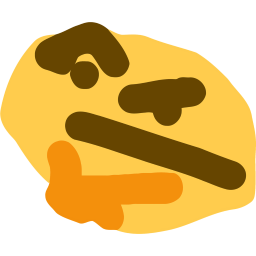 yeeter reacted to Redrgh1 in 👑Dreamy Tab maker👑| All normal tabs | Friend's House | Own House | Phials unnote service |
yeeter reacted to Redrgh1 in 👑Dreamy Tab maker👑| All normal tabs | Friend's House | Own House | Phials unnote service |
banned after 3 hours of using your script as tribots script for tabs was down- back to tribot- thanks- needs way better anti ban as a tendered account through nmz and hand questing was banned before a suicide cava berry bot - operates good though so not all bad- would say to price the script $3-$5 a month is fair not $7.99. thanks and enjoy the donation.
-

-

-
 yeeter reacted to Hashtag in Visual Scripting for DreamBot
yeeter reacted to Hashtag in Visual Scripting for DreamBot
Visual Scripting for DreamBot 3 Build your own 100% unique scripts with ease
Making scripts has never been this easy.
No programming knowledge required.
Visual Scripting empowers regular users to create OSRS bots they have always wanted to use. You don't have to know anything about programming, the desire to experiment is enough!
Don't worry about coding syntax, misspelling keywords or using the wrong brackets. Focus on building your own scripts instead. Visual Scripting allows you to build your 100% customized scripts with ease.
Instead of writing line-by-line code you use graphical nodes to make the bot do what you want. In fact, you can create very high quality and unique scripts for your own use without writing a single line of code! Everything running under the hood is designed by Hashtag, the author of DreamBot's reputable # Scripts.
Take full control of the scripts you run.
The sample scripts provide a lot of information to get you started.
Hashtag provides you with multiple high quality sample scripts to learn from, to modify for your needs or for you to use as is! The scripts showcase how you can interact with a variety of OSRS game mechanics. These include interacting with entities and items, handling dialogues, trading with other players, banking, shopping, restocking at Grand Exchange and many more. The library of sample scripts is ever growing. All requests for sample scripts are welcome.
Everything in the scripts is 100% customizable by you. Do you want the scripts to be faster or slower? No problem, tweak the script parameters to suit your needs. Do you believe something could be done more efficient? Nothing is stopping you from making changes to the scripts. This degree of freedom will assist your bots to survive longer due to the ability to create fully unique scripts. Think of them as private scripts, except you have access to the source and you won't be dependant on another scripter fullfilling your needs.
Your time is not wasted trying to figure out errors.
Debugging your scripts is designed to be easy for you.
If you have ever tried coding, you might have encountered errors. The description of these is often very confusing and you might end up wasting a lot of time trying to figure them out. Say goodbye to NullPointerException, StackOverflowError, ArrayIndexOutOfBoundsException and others! These won't haunt you in Visual Scripting.
When you encounter an error in your script, you are immediately given a human-friendly description of the problem and the node that is causing the error is highlighted in the editor. Testing your script is as easy as clicking a button. Literally, it's a single click of a button in the editor! This is faster than compiling Java code into a JAR file that is fed to the client to execute.
Try Visual Scripting free while it's in preview.
Start your trial now, pick a plan later.
No credit card required. No obligation. No risk.
Get Started
Join the Discord server.
The Discord server is the easiest way to stay in touch.
In Hashtag's Discord server you can chat with others, share your ideas or projects and get assistance in using the tool.
Join Discord
View the user manual.
The extensive user manual helps you to get started.
Learn more about Visual Scripting by reading the user manual. It contains how-to guides, information about best practises and more.
View Manual
Feel free to show the project some love by liking this thread!
-
 yeeter reacted to TheCloakdOne in [F2P/P2P] CloakdDancer - GE Begger [200k - 5m/hr] - Custom chat - world hopping - donation reactions
yeeter reacted to TheCloakdOne in [F2P/P2P] CloakdDancer - GE Begger [200k - 5m/hr] - Custom chat - world hopping - donation reactions
CloakdDancer
Running out of 07 gold? with this script you can dance for the cash you need! simply start the script on any account and it will make its way to the GE and then start busting some moves! Accepts trades from generous players and banks where required.
Features:
Autochat support (Currently disabled as no one donates with autochat for some reason!) Walk to GE Trade timeout Random additional begging messages Banks if inventory is full Picks up ground items (Coins for now) Custom chat effects Donation detection & reaction World Hopping No donations in a world for over 5-15 minutes Not enough players in the world will hop after a few minutes
Requirements:
None
Reccomendations:
Members Account Higher combat to be more believable Fancy looking clothes to look like a noob Female character
Upcoming features:
Flexible chat options (GUI) Additional context aware messages (player questions etc) PMod detection + hop -
 yeeter got a reaction from Zawy in 👑Dreamy AIO Money Maker👑 💰14 methods 1 script 💰Low level💰Advanced 💰Up to 500k!💰Air orbs💰Fungus💰Tab Maker💰
yeeter got a reaction from Zawy in 👑Dreamy AIO Money Maker👑 💰14 methods 1 script 💰Low level💰Advanced 💰Up to 500k!💰Air orbs💰Fungus💰Tab Maker💰
Does it pick cabbages tho?
Great release tho @Zawy!
-
 yeeter reacted to Zawy in 👑Dreamy AIO Money Maker👑 💰14 methods 1 script 💰Low level💰Advanced 💰Up to 500k!💰Air orbs💰Fungus💰Tab Maker💰
yeeter reacted to Zawy in 👑Dreamy AIO Money Maker👑 💰14 methods 1 script 💰Low level💰Advanced 💰Up to 500k!💰Air orbs💰Fungus💰Tab Maker💰
14 Methods in 1 script | Low level methods | Very advanced |
Did you know this script is also part of Dreamy AIO Skiller Elite? See here
Welcome to Dreamy AIO Goldfarmer,
This script contains the following money making methods
Tanner ( All hides, Potion support! ) AIO Tab maker. AIO Fungus collector. AIO Air orber. Spiders eggs (kour Plank maker ( All planks, Potion support!) Plank collector Enchanter ( All items / enchant LVL spells ) Cannonballer Climbing boots collector Item combiner ( Almost all items supported. ) Bowstringer ( Level to 10 with wool supported) Shopper ( Buy and sell items with banking, NOW SUPPORTS SAVE & LOAD, Packing supported now !) WineGrabber (Upstairs only, Smart mouse movements, pre-hovering) Impling jar ( Currently hidden). Banana collector / Basket filler ( Currently hidden). Instruction on every method:
Air orbs (Start in edgeville with glory(6) and supplies in your bank). Tab Maker(Start at the castle wars bank or your house with the required items). Tanner: Start at Al-kharid bank with coins in your inventory. Plank maker: Start in varrock east bank with coins in your inventory. Plank collector: Start at Barbarian outpost. Enchanter: Start at any bank with cosmic runes in your inventory and required staff for the spell. Cannonballer: Start at Edgeville with mould in your inventory. Climbing boots collector: Start at Start at Barbarian outpost with coins in your inventory and games necklace(8) in bank. Item combiner: Start at any bank with required items in the bank. Bow stringer: Start at Lumbridge bank with flax in your inventory or bank. Shopper: Start with shop open at ANY location. Winegrabber: Start at falador with law & water runes in inventory(Air staff equipped). Spider's eggs collector (Start at Ferox enclave with duel rings & skills necklace in your bank, this script NEED atleast 43 prayer). Gallery:
Progress Screenshots:
By @mbmaster
Buy here
-
 yeeter got a reaction from camelCase in WINDOWS | DreamBot Automated Install/Setup
yeeter got a reaction from camelCase in WINDOWS | DreamBot Automated Install/Setup
Automating the Install and Setup Process of DreamBot
Thought I would throw a quick tutorial together about the approach I am taking to automatically install/setup/start the initial instance(s) of DreamBot for my newest farm. One major concern with my newest farm was time spent actually setting up VMs and bots. My previous farms all closed up shop eventually due to horrible time management on my part. So I am a major proponent for automation of repetitive task. I personally am using Docker instances and have scripts similar to the ones I have posted below run on creation of the docker instance so the farm is ready to go the moment I sign into the docker instance.
*** Disclaimer *** Not saying this is the best way to do it, this is just what I ended up botching together to save me 10 minutes each time I spool a new instance up.
What's it do tho?
This will vary depending on your setup but the base command I will be showing will download the DreamBot launcher (DBLauncher.jar), run the first time setup/update, kill this launcher instance, then startup your bot instance(s). This script is using the built in windows commands this could also be done in PowerShell, and for other operating systems that I might make guides for in the future but my primary botting environment uses Windows so Windows it is.
Going to breakdown the script section by section then show an example put together.
Creating a place to store my DreamBot things
For consistency sake I store any data output such as screenshots, accounts, reports, heatmaps, spreadsheets etc in a folder on my desktop called "DreamBot" across all my VMs. This is where I also store bot client launchers because I currently use multiple clients. Just keeps everything contained and clean.
mkdir %HOMEPATH%\Desktop\DreamBot && cd %HOMEPATH%\Desktop\DreamBot I create the DreamBot folder to store my shit in using the mkdir %HOMEPATH%\Desktop\DreamBot this command creates the folder on the VMs desktop. Using && to execute the following cd command to change directories to the directory I just created. Ez Pz.
Downloading the DreamBot Launcher
The DreamBot launcher can be downloaded from this link -> https://dreambot.org/DBLauncher.jar (This can be checked by clicking the download link in the forum header). We will be using cURL a tool built into Windows to allowing us to grab the DBLauncher.jar from DreamBots website.
curl -O https://dreambot.org/DBLauncher.jar Please note that -O is an UPPERCASE O. Using the uppercase -O will automatically name the downloaded file its original name. While using a lowercase -o you will need to provide your own output name. I wasted a lot of time not noticing that while debugging my initial test runs of this.
This will download DBLauncher.jar to whatever the current directory is pointed at (ideally the DreamBot folder on the desktop I just made).
First Time Launch/Update and kill
So now that we have DBLauncher.jar on our system we need to execute it so we can pull the latest client.jar and other DreamBot resources. Once this is done we can use QuickStart functionality to launch bot instances via CLI or a bot manager. We need to use the "start" command so that the launching of the DBLauncher.jar does not suspend our script. Without the start command the remaining commands will not be executed until DBLauncher.jar is manually closed. Using start will allow execution of the script to continue while DBLauncher.jar does its thing.
start java -jar DBLauncher.jar We want to assure we give the DreamBot launcher enough time to complete its setup/updates so we will call the timeout command to wait a few seconds before we kill the launcher instance. The length of the timeout will vary depending on your setup so adjust it how you see fit.
timeout 5 && taskkill /f /im java.exe Using the timeout command we can wait X amount of seconds I generally just do 5. Hopefully within those 5 seconds the DreamBot launcher did whatever it needs to do because we then kill java.exe shutting anything Java related down. (again with probably not the best way to do this but nothing should be running on my VMs at this point so just killing Java isn't going to hurt anything else).
Initial setup is complete!
At this point DreamBot is ready for botting! Anything after this point is just using DreamBots QuickStart feature to create bot instances. Not going to rewrite Nezz's entire QuickStart tutorial so just take a glance at his original thread its a great tool.
Signing into the client with QuickStart
Like I said not going to redo Nezz's entire QuickStart tutorial but thought I would throw in a simple example of signing into the client once the setup is complete so you can run the command and come back to a ready to go botting environment.
java -jar %homepath%\DreamBot/BotData/client.jar -username yourOwnUsername -password yourOwnPassword If you look into QuickStart you can do a LOOOOOT of cool things with it. Super useful tool to abuse when you are trying to save as much time as you can running a farm.
Full command!
You can add a lot of extra functionality to a command or script like this such as pulling resources your farm might need if you throw them on a local web server and use cURL to transfer them to the VMs during the execution of the script. Again with there are probably sections of this that are sub-optimal or botched to all hell but it was simple and quick for me to throw together and will save me time in the future.
mkdir %HOMEPATH%\Desktop\DreamBot && cd %HOMEPATH%\Desktop\DreamBot && curl -O https://dreambot.org/DBLauncher.jar && start java -jar DBLauncher.jar && timeout 5 && taskkill /f /im java.exe && java -jar %homepath%\DreamBot/BotData/client.jar -username yourOwnUsername -password yourOwnPassword
Any questions/issues/suggestions just shoot me a message. I do plan on making a version of this for Linux as well because at some point I would like to go back to using Linux OS's for botting. I just had Windows server keys so I have been using them.
If anyone does this differently I would love to hear how you guys do this. I start and kill docker instances a lot due to my servers being used for more than just botting so depending on resource consumption I might have to nuke some docker instances for a bit then spin them back up later or spin up new ones.
-
 yeeter got a reaction from PapayaBrownie in Banned again, using premium scripts.
yeeter got a reaction from PapayaBrownie in Banned again, using premium scripts.
Sounds like you just had some shit luck my dude. You just need to keep experimenting, documenting, and trying new things! My last farm went almost 6 months with no bans just a few locks here and there. Just keep at it!
-

-

-
 yeeter reacted to Stormscythe in Storms Cow Killer
yeeter reacted to Stormscythe in Storms Cow Killer
This script will automaticly kill cows in Falador, loot the hides and bank.
Have armour equipped, start the script and watch the magic happen.
Current Features:
Automaticly kills cows
Loots hides if looting is enabled
Automaticly banks the hides and walks back
Eats if below 40% health
Automaticly runs back if out of food
Automaticly withdraws food from bank
Upcoming Features:
Improve script performance
Lumbridge location
Changelog:
v1.11 - Fixed a bug with eating
- Removed leftover debugging paint
v1.1 - Added option to disable looting
- Added food support
- Added new sexy paint
v1.0 - Script released
Will be on the sdn momentarily!
-
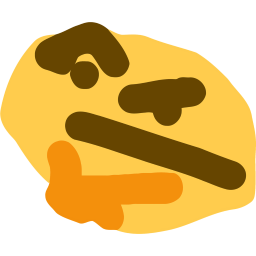
-

-

-
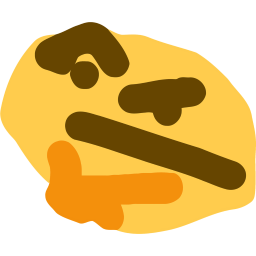 yeeter got a reaction from BrownK1d in YEETPicker AIO
yeeter got a reaction from BrownK1d in YEETPicker AIO
thanks my dude, yeah ban rate on picking is pretty shit so I am glad to hear that have lasted you that long.
-
 yeeter reacted to Legend420 in YEETPicker AIO
yeeter reacted to Legend420 in YEETPicker AIO
This bad boy has been running strong over 24 hours now no ban with a break system setup and I have a little trick I do when I first make accounts. But this script is impressive seriously especially since im just running these accounts until they get banned I did not think they would go this long undetected. Great job.
-
 yeeter reacted to
yeeter reacted toDefiledin 👑Dreamy AIO Skiller👑 | 22 skills in one script | Quests | Smart Desktop & Discord Notifications | Customised profiles | Very active customer support! | Very advanced |
@tafpop123 Be respectful, Zawy is a credible scripter and you're just blankly commenting cancer. If you do not want to get banned, DO NOT BOT. If you can't handle getting banned, look for another game to bot on.. I hear Club Penguin is awesome $$$
-
 yeeter got a reaction from
yeeter got a reaction fromDefiledin 👑Dreamy AIO Skiller👑 | 22 skills in one script | Quests | Smart Desktop & Discord Notifications | Customised profiles | Very active customer support! | Very advanced |
lol glhf writing your own! @tafpop123
-
 yeeter got a reaction from Zawy in 👑Dreamy AIO Skiller👑 | 22 skills in one script | Quests | Smart Desktop & Discord Notifications | Customised profiles | Very active customer support! | Very advanced |
yeeter got a reaction from Zawy in 👑Dreamy AIO Skiller👑 | 22 skills in one script | Quests | Smart Desktop & Discord Notifications | Customised profiles | Very active customer support! | Very advanced |
lol glhf writing your own! @tafpop123
-
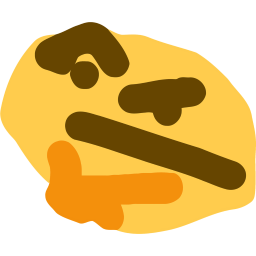 yeeter got a reaction from tafpop123 in 👑Dreamy AIO Skiller👑 | 22 skills in one script | Quests | Smart Desktop & Discord Notifications | Customised profiles | Very active customer support! | Very advanced |
yeeter got a reaction from tafpop123 in 👑Dreamy AIO Skiller👑 | 22 skills in one script | Quests | Smart Desktop & Discord Notifications | Customised profiles | Very active customer support! | Very advanced |
lol glhf writing your own! @tafpop123
-
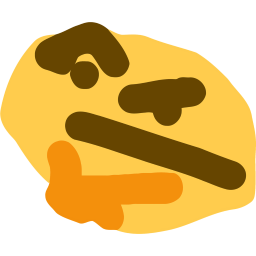 yeeter reacted to tafpop123 in 👑Dreamy AIO Skiller👑 | 22 skills in one script | Quests | Smart Desktop & Discord Notifications | Customised profiles | Very active customer support! | Very advanced |
yeeter reacted to tafpop123 in 👑Dreamy AIO Skiller👑 | 22 skills in one script | Quests | Smart Desktop & Discord Notifications | Customised profiles | Very active customer support! | Very advanced |
DO NOT USE THIS SCRIPT. Due to the nature of the offence(s) you have committed, your account has been permanently banned.
on my main GG. I quit runescape. got this bann on the trial lol.
-
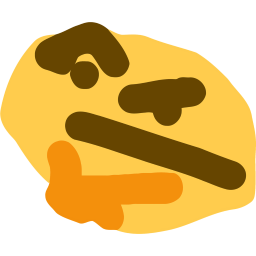 yeeter reacted to tafpop123 in 👑Dreamy AIO Skiller👑 | 22 skills in one script | Quests | Smart Desktop & Discord Notifications | Customised profiles | Very active customer support! | Very advanced |
yeeter reacted to tafpop123 in 👑Dreamy AIO Skiller👑 | 22 skills in one script | Quests | Smart Desktop & Discord Notifications | Customised profiles | Very active customer support! | Very advanced |
Never got banned on account before. Used it for like 2-3h on the trial. And i was logged out a couple of times. Probably the script that was not working correctly. so it was not 2-3h straight either. Then permanent bann. Did not expect to get banned on trial lol. But i guess the best way to not get banned is to create ur own script so its one of a kind. Because this script is not random at all. Its all the same movements. and when u have 50 other people using it. same exact movements. They probably get that info directly. Learn how to create own scripts and make it random movements and ill think it can be undetectable. And only on one account. @BicThis






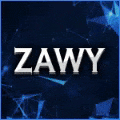
.thumb.jpeg.e118553613983c08c19ed175fbe7801b.jpeg)


