-
Who's Online 92 Members, 0 Anonymous, 199 Guests (See full list)
- yoda og
- meister45
- dragonslayer0
- andreas1210
- Jaidb1992
- FHYJYTUJ7YYJ7
- roe123
- Unabotter
- rjabuha
- M 0 C R 0
- selmonbhoi
- matthewbohlin
- SirLoinMcStks
- ervgegegeg
- bubblemilktea
- wassem
- brandon313
- Napfy
- vygisatvazeva
- GTI_Plays
- newbornkiraa
- setch
- Mackymood
- pianabiceps
- lm5555
- spooderman560
- dogturd
- Josef101
- scriptingntz
- rimreaper69
- Artizt
- Backenfutter
- hej1234
- hld my dk
- 200m Crazy
- Powerade21
- Keker
- Ron2025
- KAIN9
- Hallofdoomx
- rebornjavad
- Lucilfer IM
- Zawy
- StunteZ
- tycoonperson2
- kalicharan
- hurt
- nader1021
- xVril
- saleha8787
- TheStormer
- Kazeh
- Bozodozo
- Farto
- mantester0474
- Bobschmob
- jimmy543
- Chieftain
- Cryptkeeper
- surelock123
- Taco216i
- manx
- beatzreaperyt
- atrex03
- hungry3325
- Olatestr
- McYorkshire
- BigdaddyMoe
- Crisandi
- mirko2000
- anacondalips
- kdjggui
- tenshu1
- gwoegon
- uwuboy19
- goorakkos
- burak_bey
- rxxrxx
- dzaskola
- heede
- ishoboi
- vjq62cxwur
- Naughtyboy1
- casondra804
- pumpercoke
- nidalee1337
- sloppyderek
- dhdhdhdh
- lg5m2i9zad
- Ryaan96
- BuggedOut404
- TheSaint
-
Previously active
- dragonslayer0
- hurt
- meister45
- FHYJYTUJ7YYJ7
- kalicharan
- Unabotter
- selmonbhoi
- yoda og
- andreas1210
- M 0 C R 0
- roe123
- SirLoinMcStks
- rjabuha
- bubblemilktea
- Jaidb1992
- wassem
- brandon313
- Napfy
- vygisatvazeva
- matthewbohlin
- ervgegegeg
- newbornkiraa
- setch
- Mackymood
- pianabiceps
- GTI_Plays
- lm5555
- spooderman560
- Josef101
- scriptingntz
- Backenfutter
- dogturd
- hej1234
- rimreaper69
- 200m Crazy
- Ron2025
- Powerade21
- Artizt
- Keker
- KAIN9
- hld my dk
- rebornjavad
- Hallofdoomx
- StunteZ
- Lucilfer IM
- Zawy
- tycoonperson2
- xVril
- Kazeh
- TheStormer
- Bozodozo
- saleha8787
- Bobschmob
- mantester0474
- jimmy543
- nader1021
- Chieftain
- surelock123
- Taco216i
- manx
- beatzreaperyt
- Cryptkeeper
- atrex03
- Olatestr
- McYorkshire
- hungry3325
- BigdaddyMoe
- Farto
- mirko2000
- anacondalips
- kdjggui
- Crisandi
- tenshu1
- uwuboy19
- gwoegon
- goorakkos
- rxxrxx
- dzaskola
- burak_bey
- vjq62cxwur
- heede
- chaddellaport
- Naughtyboy1
- nidalee1337
- ishoboi
- pumpercoke
- scottyo
- casondra804
- dhdhdhdh
- sloppyderek
- lg5m2i9zad
- BuggedOut404
- TheSaint
- Ryaan96
- jaspermaas
- taltonis
- cryptomani
- pkdmjea7du
- gfghfghgj
- justbenh










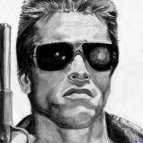
.thumb.jpeg.9d37113eca0305cf4b53d6eede8f852d.jpeg)
