-
Who's Online 84 Members, 0 Anonymous, 159 Guests (See full list)
- NerdyLevels
- DeNachtwacht
- Relovanis
- xiaochaomeng
- Spoiled99
- JordanG349
- JvdStreek
- DhrJoeJoe
- Pain82
- TheLoneStonR
- MaximusPrimo
- Zawy
- sexyouass
- aj1993
- xboehmx33
- DanielPC
- Ghostyy
- marciukas6566
- NoImDoingOk
- xxyin
- Danny_3000
- Rafiki64
- plsbb
- Hockeybot92
- jcwg79
- VeikenGold
- flareon0908
- osrsgamer123
- Souxyzimus
- rogmans
- goodyshoo
- zakazaks
- megameh123
- Antonio Kala
- idksomeguy
- canadiancanna
- wazaaaa250
- Botting99
- daddyant
- K130
- Walkerk
- acetaminophen
- jofster
- Felereca
- Jack0420
- Aeglen
- imHidden
- 4205723
- urgeR
- Stonky
- bottom ax
- anitamaxwynn
- kurden65
- ploxe
- crispycode
- Brindleyjosh1
- camelCase
- texasholdin
- plotter1124
- f2pbotta
- ilikecats99
- Pandemic
- goongoober
- gedeknepperen
- moistmilkk
- aplified
- tubeee
- dolanblaze
- craigjones119
- Jiraoua
- JackyRuss
- unrevoked
- bergomi999
- Uncle Stone
- kfortaire
- junglaus
- loltrollis
- AJ1
- mannydabot
- Wheeker
- Vyrewatch
- klaasjanees
- Avellous
- CertainRunes
-
Previously active
- NerdyLevels
- DeNachtwacht
- Jiraoua
- xiaochaomeng
- Spoiled99
- JvdStreek
- JordanG349
- Pain82
- TheLoneStonR
- MaximusPrimo
- sexyouass
- Relovanis
- DanielPC
- xboehmx33
- DhrJoeJoe
- NoImDoingOk
- Ghostyy
- xxyin
- plsbb
- Rafiki64
- jcwg79
- VeikenGold
- Danny_3000
- osrsgamer123
- Souxyzimus
- zakazaks
- goodyshoo
- marciukas6566
- flareon0908
- rogmans
- megameh123
- Antonio Kala
- anitamaxwynn
- idksomeguy
- wazaaaa250
- Botting99
- joeaa17
- canadiancanna
- K130
- jofster
- Walkerk
- daddyant
- acetaminophen
- imHidden
- 4205723
- Jack0420
- urgeR
- Felereca
- Stonky
- kurden65
- ploxe
- crispycode
- Aeglen
- Brindleyjosh1
- Hockeybot92
- camelCase
- texasholdin
- Pandemic
- goongoober
- plotter1124
- gedeknepperen
- f2pbotta
- ilikecats99
- aplified
- dolanblaze
- craigjones119
- tubeee
- moistmilkk
- unrevoked
- JackyRuss
- Uncle Stone
- bottom ax
- bergomi999
- loltrollis
- kfortaire
- mannydabot
- Wheeker
- AJ1
- junglaus
- Monkeyman1928
- HDelight
- Vyrewatch
- KRTBotting
- klaasjanees
- Avellous
- CertainRunes
- MRRServices
- Heres Johnny
- Iron Sentinel
- Zawy
- xam
- OhNoItsDaddy
- papa jim
- Dsolo
- Bigsunchild
- aguayo6
- Rikcommandeur
- setevenspear
- glockado
- kandh1








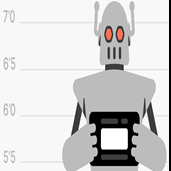

.thumb.jpeg.9d37113eca0305cf4b53d6eede8f852d.jpeg)
