-
Who's Online 100 Members, 0 Anonymous, 143 Guests (See full list)
- Leyker
- lseel123
- mrjieejiee10
- QCOG
- Mycks
- style2024
- derkneelist
- Bot4Gold
- chriscon71
- VampireKing
- x blitz
- kingcairo2
- ezz100
- YhLad
- malferionprim
- Hxelo
- Tweeboy
- wesquik
- asiner1337
- burnylol
- Slouma
- invertMASA
- fauno2003
- Hockeybot92
- Antonio Kala
- raphhd11
- Jokester291
- Soupblime
- Stinger696
- morten1ela
- dasmilk
- Kurppa88
- lucaskf
- ChairLocked
- ploxe
- fatezau
- px00
- jofster
- puff my pole
- caddie520
- shawtyyy09
- Floapy
- xiaochaomeng
- lessthanthree
- nurzisdu
- dankukindly
- DanielPC
- Wvnheda
- kename
- robggg
- Chalava
- lol114
- Arianxent
- Tryingtogrind
- Brindleyjosh1
- OSRS NEWB
- Dsolo
- ramonrata5
- 42ndSage
- jag1234
- notkashez
- elakebengt
- sewerdog
- evanipples
- Zawy
- FuryShark
- Hocroxx
- kye 14
- eierbirne2
- brandietoes
- Masterdd
- infusive
- WasserkopfJr3
- Beastelement
- ezequilbonn
- mannydabot
- sl74
- Kryptik
- Bongosftw
- Unrivaled
- xxyin
- newbie12312
- hybot
- Riskybot690
- marciukas6566
- ems4221
- Hans Zimmer
- sexyouass
- ookybooky
- ottawaman
- Danny_3000
- Hernancitoto
- Crowxi
- Sayian Bruz
- bholste
- Prime
- Lovedogs
- Jack0420
- cherrycarp
- takedown1969
-
Previously active
- puff my pole
- lseel123
- Mycks
- mrjieejiee10
- style2024
- QCOG
- chriscon71
- VampireKing
- x blitz
- ezz100
- kingcairo2
- YhLad
- Hxelo
- ChairLocked
- malferionprim
- asiner1337
- Bot4Gold
- invertMASA
- Tweeboy
- Markcuban16
- derkneelist
- Soupblime
- raphhd11
- wesquik
- Slouma
- dasmilk
- Antonio Kala
- Kurppa88
- burnylol
- Stinger696
- Hockeybot92
- Leyker
- Jokester291
- morten1ela
- fatezau
- jofster
- px00
- lucaskf
- Jack0420
- ploxe
- Floapy
- xiaochaomeng
- caddie520
- evanipples
- shawtyyy09
- kename
- Wvnheda
- robggg
- Chalava
- Beastelement
- lol114
- lessthanthree
- Brindleyjosh1
- Tryingtogrind
- OSRS NEWB
- BUDDY94
- Arianxent
- Dsolo
- ramonrata5
- 42ndSage
- dankukindly
- jag1234
- nurzisdu
- sewerdog
- notkashez
- elakebengt
- Zawy
- FuryShark
- fauno2003
- Hocroxx
- kye 14
- eierbirne2
- Masterdd
- brandietoes
- WasserkopfJr3
- mannydabot
- ezequilbonn
- infusive
- Hawz
- Kryptik
- Bongosftw
- Unrivaled
- sl74
- Riskybot690
- newbie12312
- hybot
- xxyin
- ems4221
- Hans Zimmer
- hallokes
- ookybooky
- sexyouass
- Crowxi
- Sayian Bruz
- Prime
- Danny_3000
- takedown1969
- zotzs
- bholste
- cherrycarp








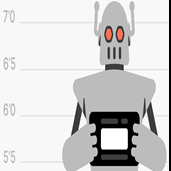

.thumb.jpeg.9d37113eca0305cf4b53d6eede8f852d.jpeg)
