-
Who's Online 92 Members, 0 Anonymous, 151 Guests (See full list)
- Nahom98
- dikey8
- dramabot
- K3yblademast
- softjazzsexy
- singhb
- broog2010
- hectorharris
- wimp lo
- izbram
- tyhfbfgb
- avaroy
- Henry Devis
- Amelia
- Lsc8899
- re75768
- heede
- bfbgfgf
- ChosenOnez
- OG DINGLE
- captain4
- cheesewheel
- redactedosrs
- yikol39401
- ritika02
- cjwps1
- Muumitroll
- bloodpkkkk
- coizi
- Emiel96
- kgaffney98
- autixm
- rino
- jezpohe
- tmanyeah
- insanegains
- aidanbutler00
- titania1
- neerajeradigi
- colesycfc
- Nightowl5894
- xj94
- Blonky
- noxpwaste1
- qbsuppport
- AENY
- dancooper49
- p_wizzy3
- ccxdcx
-
jonweek171 - stosaugeroll
- freedirt29
- cooliobingbon
- dontbuzz
- jonimies
- Prime
- Borzz
- legaimeister
- mirko2000
- roydaisy43
- Raw Buffs
- ckclifton
- james34444135
- beatzreaperyt
- Jvss
- charlestb
-
John Ethan - loloduterter
- turnip007
- civimem563
- dann05021976
- Strawhatss
- jamestrelaeve
- ch4s123123
- BobTheGoldMan
- laylalayla
- elite sage1
- raadzy
- Marky1182
- Dreaded
- turk4life321
- scum x
- drjhtaka6
- Turbotree
- jeanette92
- felux12
-
dgdfgdfg - benzyme
- Hellenism
- makaronas123
- StevenGerod
- jesuz95
-
Previously active
- dikey8
- singhb
- wimp lo
- tyhfbfgb
- broog2010
- izbram
- Amelia
- Lsc8899
- heede
- bfbgfgf
- Henry Devis
- K3yblademast
- ChosenOnez
- Nahom98
- OG DINGLE
- captain4
- yikol39401
- cheesewheel
- softjazzsexy
- Muumitroll
- hectorharris
- cjwps1
- bloodpkkkk
- re75768
- avaroy
- kgaffney98
- redactedosrs
- alisha123
- coizi
- VioletJames
- aidanbutler00
- ritika02
- titania1
- neerajeradigi
- Antonio Kala
- insanegains
- autixm
- colesycfc
- AENY
- Nightowl5894
- freedirt29
- rino
- jezpohe
- xj94
- Blonky
- Emiel96
- noxpwaste1
- dancooper49
- p_wizzy3
- qbsuppport
- ccxdcx
- dramabot
- stosaugeroll
- cooliobingbon
- Spliff100
- jonimies
- Prime
- Borzz
- legaimeister
- mirko2000
- dontbuzz
- Raw Buffs
- ckclifton
- tmanyeah
- roydaisy43
- beatzreaperyt
- Jvss
- charlestb
- james34444135
- loloduterter
- turnip007
- civimem563
- Strawhatss
- dann05021976
- jamestrelaeve
- ch4s123123
- BobTheGoldMan
- laylalayla
- elite sage1
- raadzy
- scum x
- turk4life321
- Marky1182
- drjhtaka6
- Turbotree
- Dreaded
- jeanette92
- felux12
- aayush22
- Hellenism
- makaronas123
- StevenGerod
- benzyme
- Support_Team
- daedalus123
- jesuz95
- spuddi611
- Hxelo
- Drakos940
- Irishboyo









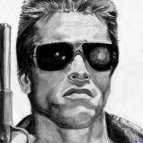
.thumb.jpeg.9d37113eca0305cf4b53d6eede8f852d.jpeg)
