-
Who's Online 60 Members, 0 Anonymous, 110 Guests (See full list)
- majinbuu
- Gilles123
- osrsbott33
- henarygel
- roe123
- noahs123789
- Momran
- adoringmargul
- mukasio
- btksurfjohn
- Chaotic Masey
- aceaceace123
- poobum11875
- Orec
- TMT D3ATH
- Dukey
- Merida
- re75768
- BotMagician
- kylejosh2
- flowthru
- newtobots
- goorakkos
- shahid786
- SoloBoosts
-
moers - Julenth
- Kiwiszn
- fdgbgfnbgfng
- camudy
- Horixion
- blabaron
- jambi
- liberated69
- SpiteWhite
- deelee
- justbenh
- RIPMaxironman
- nypbbot12
- erikho1997120
- glbgllll
- Hallofdoomx
- dontbuzz
- Anixie
- micr0lab
- dogapemist
- unauto
- PedersonKeke
- Unrivaled
- wimp lo
- prettyexcited
- stephen22
- KimJongIll
- Hutchyhutch
- ayosus
- Emiel96
- yoda og
- Hermandevries
- JuicedUpIM
- dede1
-
Previously active
- osrsbott33
- majinbuu
- roe123
- henarygel
- adoringmargul
- noahs123789
- mukasio
- Momran
- Chaotic Masey
- aceaceace123
- poobum11875
- Dukey
- Merida
- BotMagician
- kylejosh2
- Orec
- flowthru
- TMT D3ATH
- dontbuzz
- deelee
- re75768
- newtobots
- goorakkos
- SoloBoosts
- Julenth
- btksurfjohn
- Kiwiszn
- alexrodd
- camudy
- fdgbgfnbgfng
- Horixion
- blabaron
- jambi
- rebornjavad
- liberated69
- airlinesdelta
- justbenh
- RIPMaxironman
- nypbbot12
- erikho1997120
- Hallofdoomx
- glbgllll
- dogapemist
- micr0lab
- unauto
- Anixie
- PedersonKeke
- Unrivaled
- wimp lo
- prettyexcited
- KimJongIll
- ayosus
- stephen22
- Emiel96
- Hutchyhutch
- yoda og
- SpiteWhite
- shahid786
- ghgjghjghj
- JuicedUpIM
- dede1
- steffenftw123
- TocoBerk
- Ghedoriah
- bluemanjohn
- sethysheep
- Hermandevries
- chillbrew11
- ponchbat
- rgran5
- datel
- crossvfit
- Nansquats
- lhall21
- gfdgfdgfdgf
- ChurKuzzy2025
- Distinct Fish
- robbierust
- omgmud
- hang255
- Naughtyboy1
- ChibbyGP
- Consec
- grobbs
- gg well playe
- Ayrtoo
- TSMNosseni
- frostybotting
- Scallan
- tusho98
- Evuls
- notbed1123
- hurt
- james34444135
- BotBoy1122
- madox
- VoixelTron
- Fili
- Gilles123
- v fbfxbdxfdb











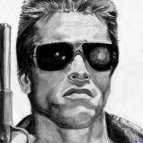
.thumb.jpeg.9d37113eca0305cf4b53d6eede8f852d.jpeg)