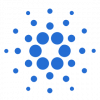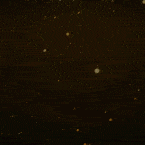-
Posts
2172 -
Joined
-
Last visited
-
Days Won
31
Reputation Activity
-
 Articron reacted to Zeddyboi in Upgraded my monitor :) First time upgrading
Articron reacted to Zeddyboi in Upgraded my monitor :) First time upgrading
Curved monitors is only good if its your main monitor and infront of you cause youll get decent immersion but what is better is getting 144hz cause of how much smoother it is
-
 Articron reacted to Ben in Upgraded my monitor :) First time upgrading
Articron reacted to Ben in Upgraded my monitor :) First time upgrading
went from shitty https://www.allbids.com.au/c/computers-it/widescreen/vivo-mled22-216-inch-widescreen-led-monitor-620644
To this beast https://www.mwave.com.au/product/msi-optix-mag271cqr-27-144hz-wqhd-1ms-freesync-curved-va-gaming-monitor-ac22571
-

-
 Articron got a reaction from NovaGTX in [FREE] Nova's AIO Jewellery Crafter
Articron got a reaction from NovaGTX in [FREE] Nova's AIO Jewellery Crafter
You said it yourself, you used a bot. Botting is against the rules y'know
-
 Articron reacted to Decipher in Deki Clay Miner
Articron reacted to Decipher in Deki Clay Miner
Deki Clay Miner
Since beginning of mankind, Old School RuneScape players have sought ways to become rich effortlessly. The pioneers scavenged Gielinor for decades; few of the methods found stood the test of time. One of the methods discovered is based on exploting one of RuneScapes' infinite natural resources: clay. Praised for its nonexistant requriements and low iq barrier, the art of clay mining is practiced by tons of gold farmers worldwide. Deki Clay Miner seeks to bring this method to dreambot in an effective and reliable format.
Features:
Mines clay Banks clay & other items Withdraws & equips pickaxe Can be run directly after completing tutorial island Mad gp/hr and mining xp -

-
 Articron got a reaction from Aeon in DBUI - Custom GUI look & feel API
Articron got a reaction from Aeon in DBUI - Custom GUI look & feel API
So I wrote a small L&F library for Java Swing and I figured it would be cool to release it, considering it's been a while since I've posted anything in the educational section It would be cool to see those boring default GUIs disappear over time
I'm making this open source, and others are more than welcome to contribute to the cause because it's far from finished: DBUI Github page
A picture of what it looks like:
What's cool about this is that you're allowed to use this in SDN scripts, to give your scripts a bit more of that visual OOMF
Basically, you can incorporate this UI by just changing any JComponent's name to DreamComponent. For example: JTextField = DreamTextField, JButton = DreamButton, ....
You can find an example called "ScriptFrame" in there too.
-

-
 Articron got a reaction from Xtra in DBUI - Custom GUI look & feel API
Articron got a reaction from Xtra in DBUI - Custom GUI look & feel API
So I wrote a small L&F library for Java Swing and I figured it would be cool to release it, considering it's been a while since I've posted anything in the educational section It would be cool to see those boring default GUIs disappear over time
I'm making this open source, and others are more than welcome to contribute to the cause because it's far from finished: DBUI Github page
A picture of what it looks like:
What's cool about this is that you're allowed to use this in SDN scripts, to give your scripts a bit more of that visual OOMF
Basically, you can incorporate this UI by just changing any JComponent's name to DreamComponent. For example: JTextField = DreamTextField, JButton = DreamButton, ....
You can find an example called "ScriptFrame" in there too.
-
 Articron reacted to pash in DBUI - Custom GUI look & feel API
Articron reacted to pash in DBUI - Custom GUI look & feel API
@Articron I just implemented this into a freebie script I'll be releasing soon, looks fucking great man!
-
 Articron got a reaction from BillBurry in DBUI - Custom GUI look & feel API
Articron got a reaction from BillBurry in DBUI - Custom GUI look & feel API
So I wrote a small L&F library for Java Swing and I figured it would be cool to release it, considering it's been a while since I've posted anything in the educational section It would be cool to see those boring default GUIs disappear over time
I'm making this open source, and others are more than welcome to contribute to the cause because it's far from finished: DBUI Github page
A picture of what it looks like:
What's cool about this is that you're allowed to use this in SDN scripts, to give your scripts a bit more of that visual OOMF
Basically, you can incorporate this UI by just changing any JComponent's name to DreamComponent. For example: JTextField = DreamTextField, JButton = DreamButton, ....
You can find an example called "ScriptFrame" in there too.
-
 Articron got a reaction from GetPoggedOn in DBUI - Custom GUI look & feel API
Articron got a reaction from GetPoggedOn in DBUI - Custom GUI look & feel API
So I wrote a small L&F library for Java Swing and I figured it would be cool to release it, considering it's been a while since I've posted anything in the educational section It would be cool to see those boring default GUIs disappear over time
I'm making this open source, and others are more than welcome to contribute to the cause because it's far from finished: DBUI Github page
A picture of what it looks like:
What's cool about this is that you're allowed to use this in SDN scripts, to give your scripts a bit more of that visual OOMF
Basically, you can incorporate this UI by just changing any JComponent's name to DreamComponent. For example: JTextField = DreamTextField, JButton = DreamButton, ....
You can find an example called "ScriptFrame" in there too.
-
 Articron got a reaction from sr24 in DBUI - Custom GUI look & feel API
Articron got a reaction from sr24 in DBUI - Custom GUI look & feel API
So I wrote a small L&F library for Java Swing and I figured it would be cool to release it, considering it's been a while since I've posted anything in the educational section It would be cool to see those boring default GUIs disappear over time
I'm making this open source, and others are more than welcome to contribute to the cause because it's far from finished: DBUI Github page
A picture of what it looks like:
What's cool about this is that you're allowed to use this in SDN scripts, to give your scripts a bit more of that visual OOMF
Basically, you can incorporate this UI by just changing any JComponent's name to DreamComponent. For example: JTextField = DreamTextField, JButton = DreamButton, ....
You can find an example called "ScriptFrame" in there too.
-
 Articron got a reaction from Hoodz in DBUI - Custom GUI look & feel API
Articron got a reaction from Hoodz in DBUI - Custom GUI look & feel API
So I wrote a small L&F library for Java Swing and I figured it would be cool to release it, considering it's been a while since I've posted anything in the educational section It would be cool to see those boring default GUIs disappear over time
I'm making this open source, and others are more than welcome to contribute to the cause because it's far from finished: DBUI Github page
A picture of what it looks like:
What's cool about this is that you're allowed to use this in SDN scripts, to give your scripts a bit more of that visual OOMF
Basically, you can incorporate this UI by just changing any JComponent's name to DreamComponent. For example: JTextField = DreamTextField, JButton = DreamButton, ....
You can find an example called "ScriptFrame" in there too.
-
 Articron got a reaction from Hashtag in DBUI - Custom GUI look & feel API
Articron got a reaction from Hashtag in DBUI - Custom GUI look & feel API
So I wrote a small L&F library for Java Swing and I figured it would be cool to release it, considering it's been a while since I've posted anything in the educational section It would be cool to see those boring default GUIs disappear over time
I'm making this open source, and others are more than welcome to contribute to the cause because it's far from finished: DBUI Github page
A picture of what it looks like:
What's cool about this is that you're allowed to use this in SDN scripts, to give your scripts a bit more of that visual OOMF
Basically, you can incorporate this UI by just changing any JComponent's name to DreamComponent. For example: JTextField = DreamTextField, JButton = DreamButton, ....
You can find an example called "ScriptFrame" in there too.
-
 Articron got a reaction from Im A Baller in [Nex] Barrows [Advanced Anti-Ban] [Only 24.99] [Trident support] [Smart maze solving]
Articron got a reaction from Im A Baller in [Nex] Barrows [Advanced Anti-Ban] [Only 24.99] [Trident support] [Smart maze solving]
Heh. Nice release buddy
-
 Articron got a reaction from Ben in [Nex] Barrows [Advanced Anti-Ban] [Only 24.99] [Trident support] [Smart maze solving]
Articron got a reaction from Ben in [Nex] Barrows [Advanced Anti-Ban] [Only 24.99] [Trident support] [Smart maze solving]
Heh. Nice release buddy
-
 Articron got a reaction from Nex in [Nex] Barrows [Advanced Anti-Ban] [Only 24.99] [Trident support] [Smart maze solving]
Articron got a reaction from Nex in [Nex] Barrows [Advanced Anti-Ban] [Only 24.99] [Trident support] [Smart maze solving]
Heh. Nice release buddy
-
 Articron got a reaction from Nex in [Nex] Falconry [Anti-Ban] [Only 4.99] [Fast Exp]
Articron got a reaction from Nex in [Nex] Falconry [Anti-Ban] [Only 4.99] [Fast Exp]
Nice script! GLWS buddy
-
 Articron got a reaction from Roma in RQuester [50+ Quests]
Articron got a reaction from Roma in RQuester [50+ Quests]
He'll post whenever it gets approved, don't worry
-
 Articron got a reaction from gingercam97g in [READ] Steps before making a refund request
Articron got a reaction from gingercam97g in [READ] Steps before making a refund request
Before you request a refund on a recently made purchase, there are a few steps you can take to ensure the problem is not on your side.
Please go through the following steps before considering a refund request:
1. Enabling the "Fresh start" mode in the client
Open up one client.
You can enable fresh start in your client settings by going to Settings -> Manage settings -> Tick "Fresh start"
Close your client and restart it again.
2. Deleting your Jagex cache directory
Sometimes the OSRS's cache gets flustered which causes scripts to break. To fix this, close all of your Dreambot/other rs related clients.
After that, delete the following directory: C:\Users\YOUR_USER\jagexcache
Start up your client again.
3. Enabling default zoom
Dreambot operates on the thought that you have default zoom enabled. You can do this by going to the ingame settings tab, right clicking the mouse icon and clicking "Restore default zoom".
We hope that perhaps one of these steps has helped remedy your problems with a recent purchase.
Thank you,
The Dream Team
-
 Articron got a reaction from LogicSoup in [READ] Steps before making a refund request
Articron got a reaction from LogicSoup in [READ] Steps before making a refund request
Before you request a refund on a recently made purchase, there are a few steps you can take to ensure the problem is not on your side.
Please go through the following steps before considering a refund request:
1. Enabling the "Fresh start" mode in the client
Open up one client.
You can enable fresh start in your client settings by going to Settings -> Manage settings -> Tick "Fresh start"
Close your client and restart it again.
2. Deleting your Jagex cache directory
Sometimes the OSRS's cache gets flustered which causes scripts to break. To fix this, close all of your Dreambot/other rs related clients.
After that, delete the following directory: C:\Users\YOUR_USER\jagexcache
Start up your client again.
3. Enabling default zoom
Dreambot operates on the thought that you have default zoom enabled. You can do this by going to the ingame settings tab, right clicking the mouse icon and clicking "Restore default zoom".
We hope that perhaps one of these steps has helped remedy your problems with a recent purchase.
Thank you,
The Dream Team
-
 Articron got a reaction from Hashtag in [READ] Steps before making a refund request
Articron got a reaction from Hashtag in [READ] Steps before making a refund request
Before you request a refund on a recently made purchase, there are a few steps you can take to ensure the problem is not on your side.
Please go through the following steps before considering a refund request:
1. Enabling the "Fresh start" mode in the client
Open up one client.
You can enable fresh start in your client settings by going to Settings -> Manage settings -> Tick "Fresh start"
Close your client and restart it again.
2. Deleting your Jagex cache directory
Sometimes the OSRS's cache gets flustered which causes scripts to break. To fix this, close all of your Dreambot/other rs related clients.
After that, delete the following directory: C:\Users\YOUR_USER\jagexcache
Start up your client again.
3. Enabling default zoom
Dreambot operates on the thought that you have default zoom enabled. You can do this by going to the ingame settings tab, right clicking the mouse icon and clicking "Restore default zoom".
We hope that perhaps one of these steps has helped remedy your problems with a recent purchase.
Thank you,
The Dream Team
-
 Articron got a reaction from Roma in [READ] Steps before making a refund request
Articron got a reaction from Roma in [READ] Steps before making a refund request
Before you request a refund on a recently made purchase, there are a few steps you can take to ensure the problem is not on your side.
Please go through the following steps before considering a refund request:
1. Enabling the "Fresh start" mode in the client
Open up one client.
You can enable fresh start in your client settings by going to Settings -> Manage settings -> Tick "Fresh start"
Close your client and restart it again.
2. Deleting your Jagex cache directory
Sometimes the OSRS's cache gets flustered which causes scripts to break. To fix this, close all of your Dreambot/other rs related clients.
After that, delete the following directory: C:\Users\YOUR_USER\jagexcache
Start up your client again.
3. Enabling default zoom
Dreambot operates on the thought that you have default zoom enabled. You can do this by going to the ingame settings tab, right clicking the mouse icon and clicking "Restore default zoom".
We hope that perhaps one of these steps has helped remedy your problems with a recent purchase.
Thank you,
The Dream Team
-
 Articron got a reaction from Hashtag in [DB3] # Sand Crabs [ACTIVE SUPPORT] [SMART REAGGRO] [ALL LOCATIONS]
Articron got a reaction from Hashtag in [DB3] # Sand Crabs [ACTIVE SUPPORT] [SMART REAGGRO] [ALL LOCATIONS]
Hashtag is currently doing military service, which means he doesn't have as much free time as he used to.
Patiently wait, I'm sure he'll auth you whenever he reads this