-
Who's Online 68 Members, 0 Anonymous, 174 Guests (See full list)
- NewIron
- dy0dn35d87
- Drakarth
- theeryder
- Ron2025
- Raw Buffs
- noxpwaste1
- caligomac
- Langdaddyd
- leila
- aidanbutler00
- F1reB1rd
- yakulululu
- ChosenOnez
- ifuccu
- Henry Devis
- casinohype
- hectorharris
- DariaVPS
- hiatus153
- horus 23
- 415 Deadline
- elgen113
- G0001
- K3yblademast
- KRTBotting
- ookybooky
- makaronas123
- smitth
- Chapler
- nullable
- HeerlijkeHeer
- KiwiNugget420
- tharabhai
- autixm
- dramabot
- MB_Crazy1
- Bigsunchild
- david1265
- VaticanIO
- Arre01
- Jacco313
- jonimies
- zynth
- colesycfc
- Kitaaaa
- fishtacospls
- Boyd
- therd
- Davidhusky
- Anabs
- hang255
- Nassadore
- james34444135
- dreamyy
- BobTheGoldMan
- chillbrew11
- Corneel
- changanndmt
- cheesewheel
- bawhaupj9n
- jdsol
- smauz
- pessimus
- orka225
- Amelia
- Hennys
- NecroZomboid
-
Previously active
- NewIron
- theeryder
- Raw Buffs
- Drakarth
- Ron2025
- noxpwaste1
- aidanbutler00
- leila
- caligomac
- dy0dn35d87
- F1reB1rd
- yakulululu
- ChosenOnez
- david1265
- Davidhusky
- casinohype
- ifuccu
- DariaVPS
- hiatus153
- hectorharris
- Henry Devis
- civimem563
- 415 Deadline
- elgen113
- BobTheGoldMan
- horus 23
- KRTBotting
- ookybooky
- G0001
- makaronas123
- smitth
- Chapler
- nullable
- K3yblademast
- HeerlijkeHeer
- KiwiNugget420
- tharabhai
- autixm
- Bigsunchild
- dramabot
- MB_Crazy1
- Anabs
- VaticanIO
- Corneel
- Arre01
- zynth
- colesycfc
- Langdaddyd
- Kitaaaa
- fishtacospls
- therd
- dreamyy
- hang255
- jonimies
- james34444135
- chillbrew11
- Nassadore
- changanndmt
- cheesewheel
- Jacco313
- orka225
- smauz
- bawhaupj9n
- NecroZomboid
- BigSean0
- jdsol
- pessimus
- Hennys
- yessirrrrr
- Amelia
- dteazzy
- zeta alien
- makeitez
- Farto
- TakeRisksAP
- Boyd
- msemtex
- SirLoinMcStks
- sethswangoaut
- loloduterter
- neerajeradigi
- xj94
- cjwps1
- Mike2blessed
- yoda og
- TheSaint
- mirko2000
- avaroy
- drjhtaka6
- VioletJames
- ritika02
- BeezyScripts
- Dankl0rd1
- odinpker1
- Johnj
- Rosed
- kkingkyle
- johnkajun
- dikey8
- OG DINGLE
Announcements
-
Best Sellers
-
Latest Products
-
Featured
-
Topics
-
Posts
-
By dy0dn35d87 · Posted
AT&T is one of the largest telecommunications companies in the United States, providing a variety of services including high-speed internet, mobile phone plans, and email services.+1850-749-2863 AT&T email accounts are widely used by individuals and businesses alike to stay connected, and the smooth functioning of these email accounts is crucial for daily communication. Customer support is essential when issues arise with your AT&T email, and it’s important to reach out to the right team to address these problems quickly. If your AT&T email isn’t receiving emails, troubleshooting the issue with proper support is vital. For assistance, call AT&T Customer Support now at +1850-749-2863 . Contact Methods There are multiple ways to reach AT&T's customer support for email-related inquiries. Direct Phone Numbers for Inquiries: Technical Support: For issues related to your AT&T email not receiving emails, call +1850-749-2863 . Billing Inquiries: For billing questions or email charges, contact +1850-749-2863 . General Inquiries: For general support or inquiries, dial +1850-749-2863 . For international users, you can still contact AT&T by calling +1850-749-2863 . Customer Service Hours & Availability AT&T’s customer service team is available during the following hours: Monday to Sunday: 8:00 AM – 10:00 PM (Local Time) For urgent email-related issues, AT&T offers 24/7 support, ensuring customers can get help at any time. Additional Ways to Reach Customer Support In addition to the phone support, there are other ways to get in touch with AT&T's customer service team. Email Support: Contact via Email: For less urgent inquiries, you can send an email to AT&T support. Call +1850-749-2863 for more details on how to reach email support. Live Chat Support:Live Chat: AT&T offers live chat support during business hours. For quick assistance, contact +1850-749-2863 for access to the live chat. Social Media Support: Social Media: Reach out to AT&T on their social media platforms for additional support. Twitter: @ATTHelp Facebook: AT&T Support Page Phone Contact: For immediate help, call +1850-749-2863 . Common Issues and Troubleshooting If your AT&T email isn’t receiving emails, there could be several reasons behind it. Below are some common issues, along with troubleshooting steps to fix them. 1. Spam or Junk Folder Step 1: Check your spam or junk folder to see if the emails are being filtered incorrectly. Step 2: If you find legitimate emails in the spam folder, mark them as not spam. 2. Full Inbox Step 1: Ensure your inbox isn’t full. Log into your AT&T account and check the available space in your inbox. Step 2: If your inbox is full, delete some old emails or archive them to free up space. 3. Incorrect Email Filters Step 1: Verify that your email filters aren’t blocking emails. Go to your account settings and check the filters you’ve set. Step 2: Modify or remove filters that might be incorrectly diverting emails. 4. Email Forwarding Issues Step 1: If you have email forwarding set up, make sure the forwarding settings are correct. Step 2: Double-check the forwarding email address to ensure it's the one you intend to receive emails at. 5. Email Account Sync Issues Step 1: Log out and log back into your email account to refresh your connection. Step 2: Check your sync settings to ensure they are set to automatic or push for real-time email delivery. 6. Service Outages Step 1: Verify if AT&T is experiencing an email outage in your area. You can check the official AT&T service status page or call +1850-749-2863 to confirm. Tips for Effective Communication with Customer Service To make sure your communication with AT&T customer support is as efficient as possible, follow these tips: Tips: Prepare Your Information: Have your AT&T account number, email address, and details about the issue ready before calling. Be Specific: When describing the issue, mention when the problem started and any error messages you've received. Stay Calm and Patient: Customer service representatives are there to help, so it’s best to stay calm and patient while troubleshooting your issue. Step-by-Step Guide to Resolving Technical Issues Follow this structured approach to diagnose and resolve issues with your AT&T email not receiving emails. Step 1: Check Your Internet Connection A slow or interrupted connection may prevent your emails from being received. Ensure that your internet is stable and active. Step 2: Review Email Settings Confirm that your AT&T email settings are configured correctly, including incoming server settings. If unsure, contact customer support at +1850-749-2863 . Step 3: Clear Your Browser Cache If you’re accessing your email via a browser, clear your cache and cookies to ensure that outdated data isn’t causing the issue. Step 4: Try Accessing from a Different Device Try accessing your AT&T email from a different device (computer, tablet, or mobile phone) to check if the problem is specific to your device. Step 5: Call AT&T Customer Support If none of the above steps resolve the issue, call +1850-749-2863 for further assistance. Online Support Resources If you'd like to troubleshoot or find answers to common problems on your own, AT&T offers helpful online resources: 1. Knowledge Base ArticlesAT&T’s knowledge base offers articles on various email issues, including troubleshooting steps for email problems. 2. Community ForumsJoin AT&T’s community forums where you can interact with other customers and share solutions. 3. Interactive ToolsUse AT&T’s interactive troubleshooting tools to diagnose and resolve issues on your own before reaching out for help. Frequently Asked Questions (FAQs) Q.1: Why am I not receiving emails on my AT&T email account? It could be due to spam filters, a full inbox, incorrect email filters, or a sync issue. Follow the troubleshooting steps above, or call AT&T Customer Support at +1850-749-2863 for help. Q.2: How do I reset my AT&T email password? Go to the password reset page on the AT&T website, enter your email address, and follow the instructions to reset your password. Q.3: How can I check if there’s an outage affecting my email? Visit AT&T’s service status page or call +1850-749-2863 to check if there is a known service outage in your area. Q.4: How do I set up email forwarding or filters? You can set up email forwarding and filters through your AT&T email account settings. If you need help, contact AT&T support at +1850-749-2863 . Conclusion If your AT&T email isn’t receiving emails, there are several potential causes, including issues with filters, account sync, or email forwarding. Follow the troubleshooting steps above, and if the problem persists, reach out to AT&T customer support at +1850-749-2863 for further assistance. Remember, +1850-749-2863 is the key contact number for all AT&T support needs. Stay connected and reach out for help when needed. -
By dy0dn35d87 · Posted
AT&T is one of the largest telecommunications companies in the United States, providing a wide range of services including mobile, internet, and email solutions. AT&T’s email Customer service +1850-749-2863 is used by millions of customers for personal, professional, and business communication. However, it’s not uncommon for users to encounter issues with logging into their AT&T email accounts. Customer support plays a critical role in helping users resolve these login problems quickly and efficiently. Whether you're dealing with forgotten passwords, locked accounts, or system errors, AT&T’s customer support is available to assist you. For assistance, you can contact AT&T customer service at +1850-749-2863 . Contact Methods 📞If you're having trouble logging into your AT&T email account, there are several ways to get in touch with AT&T customer service for support: Phone Support 📞 For technical issues, billing inquiries, or general customer service, you can reach AT&T customer support at +1850-749-2863 . Regional/International Contact 🌍 International users or those outside the U.S. can also call +1850-749-2863 for assistance with email login issues. Additional Contact Methods 💬 Email Support You can reach AT&T's email support by contacting +1850-749-2863 for help with email login issues. Live Chat Support Visit AT&T's support website to access the Live Chat option. Here, you can communicate directly with an agent for troubleshooting. Social Media Support 🌐 AT&T provides customer service through their social media channels like Twitter and Facebook. You can send them a direct message for real-time support. Customer Service Hours & Availability 🕒 AT&T customer support is available during the following hours: Monday to Friday: 8:00 AM – 9:00 PM (local time) Saturday & Sunday: 9:00 AM – 6:00 PM (local time) For urgent or time-sensitive issues, AT&T offers 24/7 customer support for troubleshooting login problems. You can contact them any time through their support channels. Common Issues and Troubleshooting 🔧 Here are some common problems users face when they can't access their AT&T email accounts, along with step-by-step solutions to fix each issue: 1. Incorrect Username or Password Cause: This is one of the most common causes for login issues. It could be that you entered the wrong username or password, or your account may have been locked due to too many failed login attempts. Solution:Reset Password: Go to the AT&T email login page and select the “Forgot Password” link to reset your password. Account Recovery: If you’ve forgotten your username, use the “Forgot Username” feature on the AT&T login page. Account Lockout: If your account is temporarily locked due to multiple failed attempts, wait 24 hours and try again. 2. Email Settings Misconfigured Cause: If you recently made changes to your email settings or switched devices, your settings might not be correct. Solution:Check Email Settings: Double-check your email settings (IMAP, SMTP, etc.) on the AT&T support website to ensure they’re configured correctly. Try a Different Device or Browser: Sometimes, device or browser-related issues may cause login problems. Try accessing your account from a different device or browser. 3. Account Suspended or Deactivated Cause: Your AT&T email account may have been suspended due to inactivity, security concerns, or issues related to billing. Solution: Check Account Status: Log in to your AT&T account to check for any alerts or suspension notices. Contact Customer Support: If you believe your account has been suspended, contact AT&T customer service at +1850-749-2863 to resolve the issue. 4. Two-Factor Authentication (2FA) Issues Cause: If you've enabled two-factor authentication (2FA) and are not receiving the verification code, this could prevent you from logging in. Solution: Check for Code in Spam/Junk: Make sure the verification code isn’t in your spam or junk email folder. Update 2FA Settings: If you’ve recently changed your phone number or email address, update your 2FA settings. 5. Service Outage Cause: AT&T may be experiencing a temporary outage affecting your ability to log into your email. Solution: Check AT&T’s Service Status: Visit the AT&T service status page to see if there’s an ongoing issue affecting their email services. Wait for Resolution: If there is a service outage, you may need to wait until AT&T restores email functionality. Tips for Effective Communication with Customer Service 🗣️ To get the quickest and most accurate assistance when contacting AT&T customer support, follow these best practices: Gather Relevant Information: Before reaching out, have the following information ready: Your AT&T account number The email address tied to your AT&T account Any error messages or codes you're seeing when trying to log in A detailed description of the issue Be Clear and Specific: Clearly describe the problem you're experiencing. The more information you provide, the easier it will be for the support team to assist you. Take Notes: Record the name of the customer service agent, the steps they suggest, and any case numbers or tracking information provided during the conversation. Step-by-Step Guide to Resolving Technical Issues 🛠️ Here’s a structured approach to fixing common login issues with your AT&T email account: Check Your Internet Connection: Ensure your internet connection is stable and working by browsing other websites. Verify Your Login Credentials: Double-check your username and password. If you’ve forgotten them, use the recovery tools available on the AT&T login page. Review Your Email Settings: If you're having trouble accessing your email via an email client (e.g., Outlook or Apple Mail), verify your incoming and outgoing server settings on AT&T’s support page. Try a Different Browser/Device: Sometimes, login issues may be browser-specific. Try accessing your account through another browser or device to see if the issue persists. Reset Your Password: If you can’t log in with your current password, go through the password reset process on AT&T’s website. Contact AT&T Support: If you’ve tried all the above steps and still can’t log in, call +1850-749-2863 for assistance. Online Support Resources 🌐 AT&T provides several online resources that can help you troubleshoot and fix login problems: Knowledge Base: Visit AT&T’s website for articles on common email issues and step-by-step troubleshooting guides. Community Forums: The AT&T community forums are an excellent resource for finding solutions from other users who have had similar issues. Interactive Tools: AT&T also offers interactive troubleshooting tools to help diagnose and resolve login problems. Frequently Asked Questions (FAQs) ❓ Q.1: Why can’t I log into my AT&T email account? A.1: Login issues can arise from incorrect login credentials, service outages, misconfigured settings, or account suspensions. Start by resetting your password or reviewing your email settings. Q.2: How do I reset my AT&T email password? A.2: Go to the AT&T login page, click "Forgot Password," and follow the steps to reset your password. Q.3: Why is my AT&T email account locked? A.3: Your account may be locked due to multiple failed login attempts. You’ll need to wait 24 hours before trying again, or you can contact AT&T support to resolve the issue. Q.4: How do I recover my AT&T email account? A.4: You can recover your AT&T email account by using the password reset tool or contacting AT&T customer support at +1850-749-2863 for further assistance. Q.5: What should I do if I’m not receiving my 2FA code? A.5: Check your spam/junk folder, verify your contact details for 2FA, or try resending the verification code. Conclusion 📞 If you're having trouble logging into your AT&T email account, don’t panic—AT&T’s customer support is here to help. Follow the troubleshooting steps outlined above, and if needed, contact AT&T support at +1850-749-2863 for further assistance. For more help, you can visit AT&T’s online resources, including their knowledge base, community forums, and interactive troubleshooting tools. Don't hesitate to reach out if you need additional help. -
By dy0dn35d87 · Posted
AT&T is one of the leading telecommunications companies in the United States, providing a wide range of services such as internet, TV, wireless, and email solutions. With AT&T email, users can access a secure and reliable platform for their personal and business communication needs. However, sometimes users may encounter issues with accessing their AT&T email accounts. This can happen due to forgotten passwords, locked accounts, or technical difficulties. That's where AT&T’s customer support comes in, offering assistance to help you regain access to your email account. For help with retrieving your AT&T email account, call +1850-749-2863 , and their customer service team will guide you through the recovery process. Contact Methods 📱 Phone Support 📞 If you're having trouble accessing your AT&T email account, +1850-749-2863 is the main number to contact. This number can be used for all types of inquiries related to: Email account recovery: Retrieve your AT&T email account if you've forgotten your credentials or are locked out. Password resets: Get assistance with resetting your password or recovering your username. Technical support: For issues related to email settings, server issues, or device configuration. This is the primary contact number for AT&T customer support. If you’re outside the U.S., you can still reach the same helpful team by calling +1850-749-2863 . Customer Service Hours & Availability ⏰ AT&T’s customer service is available during the following hours: Standard Support Hours 📅 Monday to Friday: 8:00 AM to 7:00 PM (local time) Saturday: 8:00 AM to 5:00 PM (local time) Sunday: Closed Emergency & 24/7 Support 💬 For urgent issues such as email outages or access problems, AT&T offers 24/7 support. No matter the time of day, you can reach customer service by calling +1850-749-2863 for immediate help. Additional Ways to Reach Customer Support 💻 In addition to phone support, AT&T provides other methods to assist you with retrieving your email account: Email Support ✉️ You can also reach AT&T via email for less time-sensitive inquiries. Send an email to +1850-749-2863 , and a representative will respond as soon as possible to assist you with your email account recovery. Live Chat 💬 AT&T also offers a live chat feature on their website, where you can speak with a customer support representative in real-time. This is available 24/7 for both technical and account-related inquiries. Social Media Support 🌐 You can also contact AT&T via their social media channels for customer support: Twitter: @ATTCustomerCare Facebook: AT&T Customer Care Simply send them a direct message with your issue, and they'll provide assistance. Mention +1850-749-2863 in your message for faster service. Common Issues and Troubleshooting 🛠️ If you're having trouble retrieving your AT&T email account, here are some common issues and step-by-step troubleshooting guides: 1. Forgotten Password 🔑 Step 1: Go to the AT&T email password reset page. Step 2: Enter your AT&T email address and follow the prompts to reset your password. Step 3: Check your inbox for a password reset link and follow the instructions. Step 4: If you still can't access your account, contact AT&T support at +1850-749-2863 . 2. Account Locked Due to Multiple Failed Login Attempts 🚫 Step 1: Wait for a few minutes and then try logging in again with the correct credentials. Step 2: If the account is still locked, use the "Forgot Username or Password" link to recover your credentials. Step 3: For further assistance, contact +1850-749-2863 . 3. Server Errors (Email Access Issues) 🌐 Step 1: Check AT&T’s email server status to ensure there are no outages affecting the service. Step 2: Clear your browser’s cache and cookies, then try logging in again. Step 3: If the issue persists, call +1850-749-2863 for technical support. 4. Incorrect Email Settings on Your Device 📱 Step 1: Make sure your email settings are configured correctly on your device. Incoming Mail Server: imap.mail.att.net Outgoing Mail Server: smtp.mail.att.net Port for IMAP: 993 (SSL) Port for SMTP: 465 (SSL) Step 2: If you’re unsure about the settings, call +1850-749-2863 for assistance in configuring your email. Tips for Effective Communication with Customer Service 📞 To ensure that your interaction with AT&T customer service is smooth and effective, follow these communication tips: Be Prepared with Your Information: Account Information: Have your AT&T account number, email address, and any other relevant details ready. Specific Issue: Be clear about the issue you’re facing, whether it’s a forgotten password or a locked account. Be Clear and Concise: Describe the problem clearly and avoid rambling. This will help customer service understand your issue quickly and provide effective solutions. Take Notes:Write down important information, such as any instructions you’re given, ticket numbers, or confirmation codes. Step-by-Step Guide to Resolving Technical Issues 🛠️ Follow this structured approach to diagnose and fix common email problems before reaching out to support: Identify the Problem: Is it a password issue, account lockout, or email server issue? Basic Troubleshooting: Check your internet connection. Try accessing your email from a different device or browser. If the issue is related to login, follow the password reset steps. Advanced Troubleshooting: Use AT&T’s online support tools to search for more detailed solutions. If you’re unable to resolve the issue, call +1850-749-2863 . Online Support Resources 🌐 AT&T provides a variety of online resources to help you with email account recovery and troubleshooting: Knowledge Base: Browse AT&T’s articles and FAQs for troubleshooting tips and email setup guides. Community Forums: Visit AT&T’s online forums to see if other users are experiencing similar issues and find solutions. Interactive Tools: AT&T offers diagnostic tools to assist you in resolving your email access problems. Frequently Asked Questions (FAQs) ❓ Q.1: How do I reset my AT&T email password? 🔑 Visit the AT&T password reset page, enter your email address, and follow the steps to reset your password. Q.2: Why is my AT&T email account locked? 🚫 Your account may be locked after several failed login attempts. Wait a few minutes before trying again, or reset your password if necessary. Q.3: What should I do if I can’t access my AT&T email on my phone? 📱 Check your email settings on the device to ensure they are configured correctly. Call +1850-749-2863 for assistance. Q.4: How can I recover my AT&T email account? 💻 If you’ve forgotten your password or username, use the AT&T account recovery tool on their website, or contact support at +1850-749-2863 for further help. Q.5: What are the correct settings for AT&T email? 📧 Incoming Mail Server: imap.mail.att.net Outgoing Mail Server: smtp.mail.att.net IMAP Port: 993 (SSL) SMTP Port: 465 (SSL) Conclusion 🎉 Retrieving your AT&T email account can be a straightforward process if you follow the appropriate steps. Whether it’s resetting your password, recovering a locked account, or configuring your device, AT&T’s customer support team is here to help. For assistance, call +1850-749-2863 at any time for quick resolution. Their customer service team is ready to assist you with your email issues and get you back to using your AT&T email account in no time! 📞💫 -
By dy0dn35d87 · Posted
AT&T is a leading telecommunications company providing internet, mobile, and TV services to millions of customers. AT&T's customer support +1850-749-2863 is essential for resolving technical issues, managing accounts, and assisting with billing inquiries. For immediate assistance, contact AT&T Internet Customer Service at +1850-749-2863 . Contact Methods AT&T offers multiple ways to get in touch with their customer support team: Direct Phone Numbers Technical Support: +1850-749-2863 Billing & Payments: +1850-749-2863 General Inquiries: +1850-749-2863 Alternative Contact for International Customers: +1850-749-2863 Customer Service Hours & Availability AT&T Internet Customer Support is available 24/7 to assist with technical and general inquiries. Billing support is available Monday-Saturday: 8 AM - 7 PM (EST). Emergency service is available for urgent internet outages and security issues. Additional Ways to Reach AT&T Customer Support Email Support:Send inquiries to +1850-749-2863 for assistance. Live Chat Options: Visit AT&T's official website and initiate a live chat session for quick support. Social Media Support Twitter: +1850-749-2863 Facebook: +1850-749-2863 Common Issues and Troubleshooting Below are common problems AT&T internet customers face, along with troubleshooting steps: 1. Slow Internet Speed Restart your modem and router. Check for network congestion. Contact +1850-749-2863 for assistance. 2. Connectivity Issues Ensure all cables are securely connected. Restart your modem. Call +1850-749-2863 if the problem persists. 3. Password or Login Issues Reset your password via the AT&T website. If locked out, contact +1850-749-2863 . 4. Billing & Account Management Problems Review your bill online. Update your payment method. Call +1850-749-2863 for further support. Tips for Effective Communication with AT&T Customer Service Have your account number, billing details, and issue description ready. Use clear and concise language. If needed, request to speak with a supervisor for escalation. Step-by-Step Guide to Resolving Technical Issues Identify the Problem: Check for error messages or service outages. Basic Troubleshooting: Restart your modem and router. Check AT&T Service Status: Visit their website for real-time updates. Contact Support: Call +1850-749-2863 if the issue persists. Online Support Resources AT&T Knowledge Base: Comprehensive guides and FAQs. Community Forums: Peer-to-peer assistance. Interactive Troubleshooting Tools: Step-by-step diagnostics. Frequently Asked Questions (FAQs) Q1: How do I reset my AT&T internet password? Visit the AT&T password recovery page or call +1850-749-2863 . Q2: How can I check for AT&T service outages in my area? Use the AT&T outage map on their website or call +1850-749-2863 . Q3: What should I do if my AT&T bill is incorrect? Review your bill online and contact +1850-749-2863 for corrections. Q4: How do I upgrade my AT&T internet plan? Call +1850-749-2863 to discuss available options. Q5: What are AT&T's internet security features? AT&T provides built-in security tools. Call +1850-749-2863 for details. Conclusion For any AT&T internet-related queries or issues, the best way to get help is by contacting AT&T Customer Support at +1850-749-2863 . Their team is available 24/7 to provide technical support, billing assistance, and general inquiries. If you need further assistance, explore their online resources or engage with them via live chat or social media. AT&T Internet Support: Call +1850-749-2863 Today! -
By dy0dn35d87 · Posted
To Contact BellSouth Email Support, dial +1850-749-2863 or +1850-749-2863 (Toll-Free). Our dedicated team is available around the clock to assist with any email-related queries or technical issues. Whether you’re troubleshooting login issues, resolving account problems, or addressing concerns about email functionality, our support team is ready to provide prompt and efficient assistance. Are you having trouble signing in to your BellSouth email account? Or do you need help from BellSouth email experts regarding specific issues? BellSouth, a trusted email service provider with a large user base, offers a range of support options. If you encounter any difficulties or have questions, you can reach BellSouth support at +1850-749-2863 (Toll-Free) for immediate assistance. Read on for more details on contacting BellSouth and the various support options available. How Do I Contact BellSouth Support by Phone? For quick assistance with BellSouth-related issues, call the helpline at +1850-749-2863 and follow these simple steps to connect with a support agent: Dial the BellSouth phone number: +1850-749-2863 (Toll-Free). Choose your preferred language and follow the automated IVR instructions. Select the topic or service you want help with and press the corresponding key. Wait for the call to connect to the BellSouth email department. In a few moments, a live BellSouth representative will join the call to discuss your issue and provide a solution. Does BellSouth Provide 24/7 Customer Service? Yes, BellSouth representatives are available 24/7 to help with a variety of issues. However, some departments may have specific working hours; you can check the latest availability on the BellSouth support website. How to Contact BellSouth Customer Service by Email? If you have concerns with BellSouth’s email services, you can reach support via email. Note that responses may take a few days, so ensure your email is detailed and includes all necessary information. To contact BellSouth email support, follow these steps: Visit the BellSouth official website and navigate to the 'Help' section or call +1850-749-2863 (Toll-Free). Use the BellSouth customer service email:. Compose an email explaining your issue, and include any relevant documents and your contact details. Send the email, and a BellSouth representative will respond as soon as possible. How to Use BellSouth Chat Support? In addition to phone and email support, BellSouth offers a chat option to assist with issues like account access, email security, and more. Here’s how to access BellSouth chat support: Go to the BellSouth support page or call +1850-749-2863 (Toll-Free). Look for the chat icon on the page to initiate a live chat. Start by typing a greeting, like "Hi," to connect with an agent. Follow the prompts, and a BellSouth representative will join the chat shortly to help you. Alternate Ways to Contact BellSouth BellSouth also offers support through the following channels: 1. Social Media: Reach out to BellSouth’s support team on platforms like Facebook, Twitter, and Instagram. Social media links can be found on the BellSouth website. Send a direct message, and an agent will respond promptly. 2. Community Forums: BellSouth’s community forum allows users to share issues, ask questions, and find solutions. Check the FAQ section for answers or post a question to get input from experts and other users. Common Issues Addressed by BellSouth Support Here are some common issues that BellSouth support can help with: 1. Trouble logging into a BellSouth email account. 2. Resetting a forgotten password. 3. Resolving account access issues. 4. Reporting a hacked account. 5. Navigating to the BellSouth login page. 6. Troubleshooting issues with sending/receiving emails. 7. Adjusting BellSouth email account settings. 8. Fixing login errors when accessing BellSouth emails. In Conclusion: To contact BellSouth support, call +1850-749-2863 or +1850-749-2863 (Toll-Free) for the quickest assistance. BellSouth offers multiple options to address account issues, including live chat, email, social media, and community forums. For more details or personalized support, log in to your BellSouth account or visit the BellSouth Help Center. Frequently Asked Questions (FAQs): Q1. Who supports BellSouth email? For BellSouth email support, call Customer Service at +1850-749-2863 (Toll-Free). The team is available 24/7 to assist with any email-related issues. Q2. How do I get help with my BellSouth.net email account? For help with your BellSouth email account, contact the support team at +1850-749-2863 . You can get assistance with account setup, password resets, troubleshooting, and more. Connect with BellSouth’s support via phone, live chat, email, social media, or community forums. Q3. How can I contact BellSouth email support for assistance? Contact BellSouth customer support by calling the 24/7 toll-free number: +1850-749-2863 . Alternatively, you can use the live chat feature on the BellSouth website or email support at. Q4. What is BellSouth’s tech support phone number? For BellSouth tech support, call +1850-749-2863 or (+1850-749-2863 (Toll-Free). They assist with troubleshooting and resolving technical issues with services and equipment. Q5. What is the BellSouth email support phone number? The BellSouth email support phone number is +1850-749-2863 or +1850-749-2863 (Toll-Free). Call for assistance with email issues, including account setup, login problems, and more. Q6. What is BellSouth technical support’s phone number? BellSouth technical support can be reached at +1850-749-2863 or (+1850-749-2863 (Toll-Free). They provide help with fixing technical issues related to BellSouth services.
-
-
Popular Contributors
-
Feedback Statistics
-
Positive11541
-
Neutral21
-
Negative157
-
Total Positive99%
-









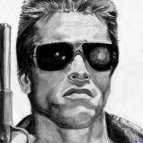
.thumb.jpeg.9d37113eca0305cf4b53d6eede8f852d.jpeg)
