
josemiguelcal
-
Posts
2 -
Joined
-
Last visited
Reputation Activity
-
 josemiguelcal reacted to YDM in YDM Firemaker
josemiguelcal reacted to YDM in YDM Firemaker
YDM Firemaker
This simple firemaker will level your firemaking skills to 50 so you can go do Wintertodt
Requirements:
Needs to have enough gold to buy logs to burn Info:
This script will walk to the GE and level firemaking until 50.
It will move your character if it cannot burn logs.
Automated banking and buying.
Automatically progresses log type based on level.
Todo:
Add cleaner GUI Add more options (and allow selections) Allow for 99 firemaking
-
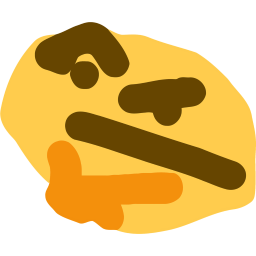 josemiguelcal reacted to Elliott1 in [FREE] eAccount Checker
josemiguelcal reacted to Elliott1 in [FREE] eAccount Checker
eAccount Checker
Overview
This script quickly checks a list of accounts to determine the account status. The results are then outputted in your \DreamBot\Scripts\ElliottScripts\AccountOutput folder.
Requirements
A list of accounts in username:password format.
How to use
- Simply select your max keyboard speed, paste your list of accounts into the GUI and click start.
Notes
- Disable the "Remember username" on the Login Screen, and then press the "Cancel" button on the login screen.
- I would recommend disabling hiding roofs in the client settings.
Where to find account output
The results of the checker will be added in the \DreamBot\Scripts\ElliottScripts\AccountOutput folder
Example of Output Path
GUI
Update Log
Progress Reports
Planned Updates
- Fix script bugging when "Too many log in attempts" and authenticator
- Say how many days of membership are left
-
 josemiguelcal reacted to kush420oz in µCowhideLooter - F2P Falador Cowhide looter
josemiguelcal reacted to kush420oz in µCowhideLooter - F2P Falador Cowhide looter
Sweet script anyway you can add some more cow fields
-
 josemiguelcal reacted to Hashtag in Visual Scripting for DreamBot
josemiguelcal reacted to Hashtag in Visual Scripting for DreamBot
First Preview Build is now on the SDN for anyone to test! I am looking forward to receiving feedback regarding on how it runs, is it easy to use etc. Please note that there's currently not many nodes to choose from, meaning you can't do that much with it yet. Also, please excuse me if the nodes aren't organized well in the node palette. I'll make it easier to navigate once I add more nodes.
I was able to make a Varrock West Oak Chopper with it, so perhaps you could try making your own🙂 You can download my version below. Save it somewhere on your computer and open it in the tool.
Add the tool in your client here: https://sdn.dreambot.org/scripts?author=3623
Oak Chopper.script
-
 josemiguelcal reacted to Hashtag in Visual Scripting for DreamBot
josemiguelcal reacted to Hashtag in Visual Scripting for DreamBot
Hey, I'm aiming to have the script available for public use in early 2021. I wish I could spend more time on this specific project, but at the moment I need to focus on quite a few other things as well.
-
 josemiguelcal reacted to Bonfire in [FREE] bonIdler 🔥 AFK for hours on end!
josemiguelcal reacted to Bonfire in [FREE] bonIdler 🔥 AFK for hours on end!
"AFK for hours on end!"
Hello everyone! I'm happy to announce my second free script for DreamBot, bonIdler.
This script attempts to idle and keep itself logged into the game for as long as you'd like to run the script. Start the script to idle. Stop the script to stop idling. It's that simple. Perfect for meeting the 20-hour trade restriction requirement for newly created Free-to-Play accounts!
Features
Keeps the player logged in Comes equipped with log-normal distribution randomization to have very realistic interaction timings that are unique to each player This allows the player to very rarely logout due to being too idle. This is done on purpose to appear more human-like, as humans cannot be logged in 100% of the time Performs a variety of human-like actions to keep itself logged in, including: Panning the camera Clicking on random tabs Pressing keyboard keys Hovering over random skills Prevents common failure states by doing the following: Closing dialogues Closing widgets Turning off "Accept Aid" (to prevent Tele-Other) Handling and accepting OldSchool Bonds that are offered to the player 😛 Moves the mouse off-screen to simulate the user having the game out of focus Logs the total idling time to the console when the script has been stopped Preview
Changelog
Current Version: v1.03
User Reviews
Here's what some of bonIdler's users have to say about the script:
-
 josemiguelcal reacted to holic in Alclueholic - A beginner clue scroll solver - Re-written!
josemiguelcal reacted to holic in Alclueholic - A beginner clue scroll solver - Re-written!
Alclueholic
"It's like an alcoholic, but for clue scrolls"
Description
A simple beginner clue scroll solver. Completes scrolls in 2 to 10 minutes, depending on complexity.
Setup
Have a clue scroll either in your inventory or bank Meet all item and level requirements Click start
Features
Quick-start support - Requires no interaction to start the script, can even be executed from within another script. Optional quick-start parameters o, open: boolean; toggles the option to open your casket at the end of the script c, check: boolean; toggles the option to check your bank for a clue scroll if there isn't one in your inventory (ideal for running in tandem with other scripts) p, plugin: boolean; set to true if run in tandem with another script to move the paint's location on screen as to not overlap the other script's paint. Teleportation - If you meet the level & item requirements for a teleport the script will cast it when appropriate. Uses home teleport only when possible. Gathers missing items - See below for full list Custom mouse movement algorithm - A combination of the two algorithms I posted which builds a "profile" for each account to create a unique play-style for each bot Anti-ban - Randomized movements, actions and sleeps to add onto the unique play-style of each bot. Start anywhere - Custom walking utility lets you start the script anywhere you'd like, even places that don't have walk nodes!
Skill requirements
15 Smithing: To smith an iron dagger for Charlie 15 Mining: To mine some a iron ore for Charlie 18 Crafting: To craft a leather body/chaps for Charlie 20 Cooking: To cook a trout/pike for Charlie Will catch the required fish if not found in the bank (Note: level 25 fishing required to catch a pike) 20 Fishing: To catch a raw trout/herring for Charlie Will also be potentially required to cook Charlie a trout if you don't have any in the bank
Item requirements - must be in bank or inventory
Optional items - these items will be grabbed by the script if they aren't in your bank and the rest will be purchased
Spade Strange device Bronze axe Bronze pickaxe
Mining iron for Charlie, but first getting a pickaxe from a spawn, then fishing for a herring for Charlie, then withdrawing a Chef's hat and cheering at Iffie
Changelog
-
 josemiguelcal reacted to MrJooj in [FREE] Walk to Grand Exchange
josemiguelcal reacted to MrJooj in [FREE] Walk to Grand Exchange
Walks to GE and stops. Simple as that 😃
Just a simple script that i've been using for a while, and since there isn't a script that just walks to GE i'm releasing mine, and also the few lines of code.
Source code:
-
 josemiguelcal reacted to Hashtag in Visual Scripting for DreamBot
josemiguelcal reacted to Hashtag in Visual Scripting for DreamBot
Visual Scripting for DreamBot 3 Build your own 100% unique scripts with ease
Making scripts has never been this easy.
No programming knowledge required.
Visual Scripting empowers regular users to create OSRS bots they have always wanted to use. You don't have to know anything about programming, the desire to experiment is enough!
Don't worry about coding syntax, misspelling keywords or using the wrong brackets. Focus on building your own scripts instead. Visual Scripting allows you to build your 100% customized scripts with ease.
Instead of writing line-by-line code you use graphical nodes to make the bot do what you want. In fact, you can create very high quality and unique scripts for your own use without writing a single line of code! Everything running under the hood is designed by Hashtag, the author of DreamBot's reputable # Scripts.
Take full control of the scripts you run.
The sample scripts provide a lot of information to get you started.
Hashtag provides you with multiple high quality sample scripts to learn from, to modify for your needs or for you to use as is! The scripts showcase how you can interact with a variety of OSRS game mechanics. These include interacting with entities and items, handling dialogues, trading with other players, banking, shopping, restocking at Grand Exchange and many more. The library of sample scripts is ever growing. All requests for sample scripts are welcome.
Everything in the scripts is 100% customizable by you. Do you want the scripts to be faster or slower? No problem, tweak the script parameters to suit your needs. Do you believe something could be done more efficient? Nothing is stopping you from making changes to the scripts. This degree of freedom will assist your bots to survive longer due to the ability to create fully unique scripts. Think of them as private scripts, except you have access to the source and you won't be dependant on another scripter fullfilling your needs.
Your time is not wasted trying to figure out errors.
Debugging your scripts is designed to be easy for you.
If you have ever tried coding, you might have encountered errors. The description of these is often very confusing and you might end up wasting a lot of time trying to figure them out. Say goodbye to NullPointerException, StackOverflowError, ArrayIndexOutOfBoundsException and others! These won't haunt you in Visual Scripting.
When you encounter an error in your script, you are immediately given a human-friendly description of the problem and the node that is causing the error is highlighted in the editor. Testing your script is as easy as clicking a button. Literally, it's a single click of a button in the editor! This is faster than compiling Java code into a JAR file that is fed to the client to execute.
Try Visual Scripting free while it's in preview.
Start your trial now, pick a plan later.
No credit card required. No obligation. No risk.
Get Started
Join the Discord server.
The Discord server is the easiest way to stay in touch.
In Hashtag's Discord server you can chat with others, share your ideas or projects and get assistance in using the tool.
Join Discord
View the user manual.
The extensive user manual helps you to get started.
Learn more about Visual Scripting by reading the user manual. It contains how-to guides, information about best practises and more.
View Manual
Feel free to show the project some love by liking this thread!
-
 josemiguelcal reacted to CodeNinja in Ninja Cooker - [FREE] [Cooks Most Items] [TASK QUEUING] [MULTIPLE LOCATIONS]
josemiguelcal reacted to CodeNinja in Ninja Cooker - [FREE] [Cooks Most Items] [TASK QUEUING] [MULTIPLE LOCATIONS]
Features:
Cooks most items that can be cooked on a fire/range (let me know if something is not working, I will look into it) Task Queuing - Lets you add multiple items to cook in one run without restarting the script. Can be done by X amount of cooked items or by level. Multiple Locations Rogues Den Catherby Al Kharid If you want another location added, let me know Stops if you run out of raw food Dynamic sleeping
Instructions:
Type a food name in the food name box Select an ending condition for this task from the drop down - amount to cook or level Amount to Cook will continue on this item until you have SUCCESSFULLY cooked this amount before switching to the next task Level will continue to cook the item until you reach the desired level Type in the amount/level in the box Select a location from the drop down Hit Add Task Repeat steps 1-5 until you have all of your desired tasks added Head to the Review & Start tab If you would like to remove a task that was added, highlight it in the list and use the Remove Task button Ohterwise, click Start Script! Version History:
0.03 - Various bug fixes 0.02 - DB3 Compatibility Update 0.01 - Initial Release
-
 josemiguelcal reacted to F00 in F00's Fisher [FREE] - Simple Fishing Script
josemiguelcal reacted to F00 in F00's Fisher [FREE] - Simple Fishing Script
What does the script do?:
- Fishes at the following locations / methods -
Al Kharid - Net
Karamja - Net, Cage, Harpoon
Lumbridge Swamp - Net
Lumbridge River - Lure, Bait
Barbarian River - Lure, Bait
Requirements:
- Have the required tool / bait
- If fishing in Al Kharid, make sure to start there.
To start:
- Choose a fishing method
- Choose a location
- Choose whether to bank or not
- Choose AFK timer [ (1-10) 1 sleeps often, 10 sleeps rarely ]
- please let me know if you have any suggestions or run into any issues with the script -
version 1.0 - initial deployment
version 1.1 - fixed travel and wait bugs | added release notes tab
version 1.2 - fixed remaining wait bugs and fixed notes tab
version 1.4 - added karamja deposit support
Working as of 10/23/2020
-
 josemiguelcal reacted to Bryno in [Bryno] - Iron Banker
josemiguelcal reacted to Bryno in [Bryno] - Iron Banker
I absolutely can!
I don't play OSRS really though.. So my highest level account is only 14 right now lmfao..
Is there any chance you can tell me EXACTLY how that process works?
Or if you want, send me a video/clip of it all happening!
-
 josemiguelcal reacted to SDN Bot in [Bryno] - Iron Banker
josemiguelcal reacted to SDN Bot in [Bryno] - Iron Banker
Iron Banker has been updated and is now live on the SDN!
It's currently at v1.1 and is available in the client!
Changes:Bugfixes: - Fixed Crazy Camera walking to bank - Fixed banking all now (gems, etc) Thanks! -
 josemiguelcal reacted to Bryno in [Bryno] - Iron Banker
josemiguelcal reacted to Bryno in [Bryno] - Iron Banker
OH wow awesome!
I am extremely happy! Can't wait to start creating some crazy high-quality premium scripts for everyone now!
Thanks again!
-
 josemiguelcal reacted to Bryno in [Bryno] - Iron Banker
josemiguelcal reacted to Bryno in [Bryno] - Iron Banker
Bryno's Iron Banker
What does this Script do?
It will mine the iron ores where you started the script at! Once it mines a full inventory, it'll walk to the nearest bank. It will deposit all the iron ore, then walk back to where you started mining at. There is NO need to configure anything!
Requirements
Make sure the account has at LEAST 15 Mining. And is wielding or has a Pickaxe in the inventory.
Instructions
1. Stand near the Iron Rocks you wish to mine.
2. Run the script !
Does it have an Anti-ban?
Absolutely! Almost every method in Dreambot's API has some anti-ban techniques built-in to them. However, I also include many anti-ban techniques in all my scripts.
-
 josemiguelcal reacted to CodeNinja in [BETA] Ninja Fisher Pro - [AIO] [MULTIPLE LOCATIONS] [CUSTOM DROPPING PATTERNS] [CUSTOM BANKING]
josemiguelcal reacted to CodeNinja in [BETA] Ninja Fisher Pro - [AIO] [MULTIPLE LOCATIONS] [CUSTOM DROPPING PATTERNS] [CUSTOM BANKING]
THIS SCRIPT IS IN BETA, PLEASE REPORT BUGS WITH AS MUCH INFORMATION AS POSSIBLE!
Supported Locations:
Lumbridge (Bank/Drop) Lumbridge Swamp (Bank/Drop) Draynor (Bank/Drop) Al Kharid (Bank/Drop) Entrana Dock (Drop) Entrana River (Drop) Barbarian Village (Drop) Catherby (Bank/Drop) Fishing Guild (Bank/Drop) Ottos Grotto (Drop) Minnow Platform (None) Corsair Cove (Drop)
Supported Fish Types:
Shrimps/Anchovies/Sardines/Herring (Draynor, Al Kharid, Catherby, Fishing Guild, Entrana Dock, Lumbridge Swamp, Corsair Cove) Sardines/Herring (Draynor, Al Kharid, Catherby, Fishing Guild, Entrana Dock, Lumbridge Swamp, Corsair Cove) Mackerel/Cod/Bass (Catherby, Fishing Guild) Trout/Salmon/Pike (Barbarian Village, Lumbridge, Entrana River) Lobster/Tuna/Swordfish (Catherby, Fishing Guild) Barbarian Fish (Otto's Grotto) Shark (Catherby, Fishing Guild) Minnow (Minnow Platform)
Supported Dropping Patterns:
Left to Right Top to Bottom Zigzag Zigzag Top to Bottom Double Zigzag
How to Use:
Be logged in MAKE SURE YOU HAVE SHIFT DROPPING ENABLED Start script at the desired fishing spot (not at the bank) Select fish to be caught Select location to fish at Select dispose type (Dropping/Banking/etc) If dropping, select desired dropping pattern Hit start and profit
Paint/GUI Preview:
Version History:
v0.01 - Initial Release
To Do:
3 Tick Fishing Aerial Fishing Dragon/Infernal Harpoon Special Karambwans Dark Crabs Infernal/Lava Eels Monkfish Anglerfish Sacred Eels
-
 josemiguelcal reacted to holic in Fightaholic - The scrappy AIO fightin' script - Interaction Before Fight Added
josemiguelcal reacted to holic in Fightaholic - The scrappy AIO fightin' script - Interaction Before Fight Added
Fightaholic - The scrappy AIO fightin' script
Bug Reports - READ THIS FIRST
To submit a bug report, please do the following. Failing to do so may result in being ignored all together. These are simple requests
Ensure you're on the latest version first Explain your problem as clearly and concise as possible Share the error Share what settings you are using by setting up the script, saving your config to a file and pasting it here or PM me.
Description
Fights shit, like anything, eats, banks, loots, buries bones, switches combat styles, etc. Very easy to setup but a complex script nonetheless.
Setup
Selecting your NPC(s) is required. All other options are optional. Click Refresh to auto-fill the form and get available NPCs Click Start Troubleshooting
StackoverflowError: Give more memory to DreamBot on launch (slider above "Launch" button) Images failed to download: Manually download them below this post and extract the files to "~/DreamBot/Scripts/Fightaholic" Chinese users will almost certainly need to download these Main features
Extremely simple setup: simple GUI that auto-fills the fields for you as much as possible. Combat switching: supports all combat types (ie Melee, Range and Magic) Click on-screen "Switch" to switch styles whenever Right-click on-screen "Switch" to manually choose which style to use Buys missing items from GE: if any equipment, food, runes, arrows, potions or required items are missing, it will walk to the GE and attempt to buy them Script will end if you lack the resources to afford your items Script will buy equipment upgrades when specified. Sells loot at GE: select looted items to sell in the "Loot" tab. Will attempt to sell items first for cash before buying missing items Script will only show loot options in the list, to add custom items edit the .ini file manually. Level targets: stops training combat style when your desired level is reached Drinks potions: don't include the number of doses ("Strength potion", not "Strength potion(4)"), won't use Prayer potions until your prayer is almost drained Add antivenom potion to your inventory or required items and it will automatically cure you when necessary. Optional: Check drop vials to get rid of them Uses prayer: Select one or many prayers to use. Quick prayers and quick prayer setup supported Dungeons supported: Edgeville (with or without Brass key, add key to required items), Dwarven Mines, Asgarnian Ice Dungeon, Karamja Dungeon, Varrock Sewers Equipment switching: supports switching equipment when changing combat style Withdraws equipment if missing Upgrades equipment when specified (either have it in your bank or select "Buy upgradeable equipment"), use "^" as the upgrade wildcard. "^ scimitar" or "^ shortbow". DOESN'T WORK FOR ALL ITEMS. High Alch support: choose what to loot and in the opposite column choose which items to alch and the script will take care of the rest Multiple loot options: change the frequency of looting, style of looting and what to loot Supports options like loot by price and blacklist Ironman loot option: loot only what your NPC drops Features item blacklist to prevent looting the wrong items when looting by a price threshold Death walking / Grave looting: handles deaths by returning, collecting your grave, re-equipping equipment and continuing Still zero deaths to date with this script but will handle it once it happens Option to logout on death so you can handle it yourself Collects and equips arrows: makes sure you don't run out of arrows, checks your bank for more if needed. Safe spotting: set your "Target area" to below 3 and the script will automatically safe-spot Aggro support: check the "Aggro mode" checkbox when dealing with monster like Rock Crabs, who will become tame and impossible to fight after a certain amount of time. This will do its best to leave the area, rest and return to continue the fight. GIVE IT TIME TO DO ITS THING. This will not prefer AFK training over active training but will still allow for AFK training. Buries bones: all bones supported, you can also specify to bury only certain bones. Eats food: what kind of fighter would this be if it didn't eat when necessary, right? Bones to Peaches: experimental but should work. If it isn't, please screen record it or at least share the error from your console with me. Bones to Bananas: experimental but should work. If it isn't, please screen record it or at least share the error from your console with me. Customize bank locations: set the bank you'd like to use, or just set it to the closest and let the script handle it for you. Custom random-event handler: Talks to Genie, Old-Man, Drunken Dwarf , Frog, Freaky Forester and Rick Turpentine to collect their goodies and a delay for all other randoms to be more human-like Lamps will be used to increase your current combat skill Random handler will only fire if you have selected "Dismiss Randoms" in DreamBot's settings Anti-Ban: Bunch of features to keep your accounts safe Comprehensive obstacle handler: meaning you can start this script just about anywhere and the script will navigate Gielinor to your specified area Quickstart support: Parameters: "path\to\config.ini" Example: Windows: java -jar C:\Users\USERNAME\DreamBot\BotData\client.jar -script Fightaholic -params "C:\Users\USERNAME\Desktop\CONFIG.ini" Linux:
java -jar ~/BotData/client.jar -script Fightaholic -params "C:/Users/USERNAME/CONFIG.ini"
More to be included in this list that are already in the script.
*Temporarily disabled Script information
Click "Refresh" once logged in to see NPCs and auto-fill the script. Select the NPCs you want, and their potential drops will be listed below This is the only required setting. Select the loot you want. Click "Add" to add combat level targets, these skills will be trained until the specified target is reached. If you want to set a Magic level target, you can only do that with the first level target currently (because I'm lazy). If you want to use different equipment, fill out and select "Use" per equipment setup Arrows, bows, staves, melee weapons, shield and food should automatically be detected and filled out in their respective textfields Check "Use bank" to bank when inventory is full or out of food/arrows/runes Your target area will be set to the tile you are standing on when you click the "Start" button if no tile is set.
OR you can set the tile in the "Optional" tab and have the script walk there next time on start (provided you save the info) Set your target area to below 3 and the script will automatically safe-spot All other setup options have explanatory tool-tips (if you hover over them) and aren't required.
Item Support
These are items that will be automatically recognized in your settings
GUI
As of version 0.941
Progress Reports
27 hours 3 days all using overnight+1hr breaks
Changelog (For updates beyond version 1.0, please search this topic for "SDN Bot")
Fightaholic images.zip
