-
Who's Online 64 Members, 1 Anonymous, 248 Guests (See full list)
- noxpwaste1
- dy0dn35d87
- butterschile1
- drjhtaka6
- Blonky
- atrex03
- Moist Bickies
- dikey8
- laylalayla
- theeryder
- hectorharris
- s3ntr
- AENY
- civimem563
- Zmbnvrdie
- re75768
- colesycfc
- gecq53
- tecno
- rolona
- Drakarth
- Ron2025
- neerajeradigi
- NewIron
- Davidhusky
- yoda og
- sagarnk
- yakulululu
- Calvin808
- xoa
- kingrestudio
- KRTBotting
- Raw Buffs
- caligomac
- Langdaddyd
- leila
- F1reB1rd
- ChosenOnez
- ifuccu
- Henry Devis
- casinohype
- DariaVPS
- hiatus153
- horus 23
- 415 Deadline
- elgen113
- BobTheGoldMan
- G0001
- K3yblademast
- ookybooky
- makaronas123
- smitth
- Chapler
- nullable
- HeerlijkeHeer
- KiwiNugget420
- tharabhai
- autixm
- dramabot
- MB_Crazy1
- Bigsunchild
- david1265
- VaticanIO
- Corneel
-
Previously active
- ChosenOnez
- drjhtaka6
- butterschile1
- Blonky
- dikey8
- Moist Bickies
- aidanbutler00
- laylalayla
- atrex03
- hectorharris
- nypbbot12
- theeryder
- dy0dn35d87
- AENY
- noxpwaste1
- sagarnk
- s3ntr
- Zmbnvrdie
- civimem563
- david1265
- Ron2025
- re75768
- NewIron
- Davidhusky
- yoda og
- gecq53
- Drakarth
- rolona
- neerajeradigi
- julestimo
- Calvin808
- kingrestudio
- xoa
- yakulululu
- Raw Buffs
- leila
- caligomac
- F1reB1rd
- casinohype
- ifuccu
- DariaVPS
- hiatus153
- Henry Devis
- 415 Deadline
- elgen113
- BobTheGoldMan
- horus 23
- KRTBotting
- ookybooky
- G0001
- makaronas123
- smitth
- Chapler
- nullable
- K3yblademast
- HeerlijkeHeer
- KiwiNugget420
- tharabhai
- autixm
- Bigsunchild
- dramabot
- MB_Crazy1
- Anabs
- VaticanIO
- Corneel
- Arre01
- zynth
- colesycfc
- Langdaddyd
- Kitaaaa
- fishtacospls
- therd
- dreamyy
- hang255
- jonimies
- james34444135
- chillbrew11
- Nassadore
- changanndmt
- cheesewheel
- Jacco313
- orka225
- smauz
- bawhaupj9n
- NecroZomboid
- BigSean0
- jdsol
- pessimus
- Hennys
- yessirrrrr
- Amelia
- dteazzy
- zeta alien
- makeitez
- Farto
- TakeRisksAP
- Boyd
- msemtex
- SirLoinMcStks
- sethswangoaut
Announcements
-
Best Sellers
-
Latest Products
-
Featured
-
Topics
-
Posts
-
By dy0dn35d87 · Posted
A quick way to reach Bellsouth Email Support is by calling their dedicated phone number: +1850-749-2863. The customer service team is available 24 hours a day, 7 days a week. To contact Bellsouth Email Support, you can dial +1850-749-2863 (Toll-Free). Our representatives can assist with account setup, password resets, technical troubleshooting, and more. Alternatively, reach out to our team through live chat, email, social Media, or community forums for comprehensive assistance with any Bellsouth email issues. Understanding Bellsouth Email Support Bellsouth email support is a dedicated service provided to users who require assistance with their Bellsouth email accounts. Whether users are facing technical issues, have questions about account settings, or need help troubleshooting email problems, Bellsouth email support is available to provide prompt and reliable assistance. Features of Bellsouth Email Support Bellsouth email support offers a range of features and benefits designed to address users’ needs effectively. Some key features include: 24/7 Availability: Bellsouth email support is available round-the-clock to assist users with their inquiries and technical issues, ensuring timely assistance whenever needed. Dedicated Support Representatives: Users are assigned dedicated support representatives who possess expertise in Bellsouth email services and can provide personalized assistance tailored to users’ specific needs. Multiple Support Channels: Bellsouth email support can be accessed through various channels, including phone support, email support, and online chat support, giving users flexibility in how they seek assistance. Comprehensive Assistance: Bellsouth email support can assist users with a wide range of issues, including account setup, password reset, email configuration, troubleshooting email delivery issues, and more. Proactive Support: In addition to reactive support, Bellsouth email Customer support may offer proactive assistance, such as notifying users of service updates, security alerts, and maintenance schedules to keep them informed and updated. Accessing Bellsouth Email Support Users can access Bellsouth email support through multiple channels, including: Phone Support: You can dial the Bellsouth email support phone number at USA: +1850-749-2863 (Toll-free) to connect with a support representative who can assist you with inquiries or technical issues related to your Bellsouth email account. Email Support: Users can reach out to Bellsouth email support via email to report issues, ask questions, or seek assistance. Support representatives will respond to emails promptly and provide guidance or troubleshooting steps as needed. Online Chat Support: Bellsouth email support may offer online chat support for users who prefer to communicate via instant messaging. Users can chat with a support representative in real-time to get assistance with their email-related inquiries or issues. Common Issues Resolved by Bellsouth Email Support Bellsouth email support can assist users with a wide range of issues related to their email accounts, including: Password Reset: Users who have forgotten their Bellsouth email passwords or are unable to log in to their accounts can receive assistance with password reset and account recovery procedures. Email Configuration: Support representatives can help users configure their email clients, such as Outlook, Thunderbird, or Apple Mail, to ensure seamless email communication. Email Delivery Issues: Users experiencing problems with sending or receiving emails, email delays, or email bounce-backs can seek assistance from Bellsouth email support to troubleshoot and resolve these issues. Account Security: Bellsouth email support can provide guidance on enhancing email account security, such as enabling two-factor authentication, updating account passwords, and identifying and addressing potential security threats. In Conclusion: Bellsouth Email Support at +1850-749-2863 (Toll-free) offers a range of channels for efficient issue resolution. Whether through phone support, live chat, email, or social media, providing detailed information is key to swift assistance. The support team is committed to addressing your concerns and ensuring a seamless experience with your Bellsouth email services. Explore the various avenues available and rest assured that Bellsouth is dedicated to delivering reliable support for a satisfactory customer experience. Frequently asked questions (FAQs): 1. Who supports Bellsouth.net email? If you need support for your Bellsouth email, you can contact their dedicated team by dialing +1850-749-2863 or 1-800-288-2020 (Toll-Free). They’ll be happy to assist you with any email-related queries or technical issues you may encounter with your Bellsouth account. 2. Who do I contact for Bellsouth.net email? If you’re looking for assistance with your Bellsouth email account, you have a few options: AT&T Mail Support: If you’re an AT&T Mail customer, you can find helpful information and solutions on the AT&T Mail support page. This resource covers topics such as setting up and managing your email account, troubleshooting, and more. Bellsouth Customer Service: To directly connect with Bellsouth email support, you can call their dedicated team at ++1850-749-2863 (Toll-Free). They are available 24/7 to assist with account setup, troubleshooting, and other inquiries promptly and efficiently. 3. How do I get help with my Bellsouth.net email account? Phone Support: Users can dial the Bellsouth email support phone number at USA: +1850-749-2863 (Toll-free) to connect with a support representative who can assist them with inquiries or technical issues related to their Bellsouth email account. They are open Monday through Sunday from 6 am to 10 PT. 4. What are the operating hours for Bellsouth email support? The customer service line for Bellsouth email support typically operates from 7 a.m. to 9 p.m. local time, Monday through Friday, and from 8 a.m. to 6 p.m. on Saturdays. If you need assistance, feel free to call ++1850-749-2863 or 1-800-288-2020. Always check the official AT&T support page for the most current hours of operation. 5. Is Bellsouth email being discontinued? AT&T has discontinued the creation of new Bellsouth email addresses, but existing Bellsouth accounts are still supported. If you need assistance with your Bellsouth email account, call Customer Service at ++1850-749-2863 . They can provide guidance on account recovery, troubleshooting, and any other issues you might encounter. 6. How do I contact Bellsouth customer support? You can contact Bellsouth customer support at ++1850-749-2863 (available 24/7) through various channels including phone support, live chat, and email. Moreover, you have the option to utilize their comprehensive support articles on AT&T Mail support webpage for self-assistance. 7. How Can I Contact Bellsouth Email Helpline USA? You can access official Bellsouth support through the following helpline numbers at +1850-749-2863 or 1-800-288-2020 (Toll-Free) to reach their representatives. They can assist you with account setup, password resets, technical troubleshooting, and more. Feel free to reach out if you have any other questions or need further assistance! -
By dy0dn35d87 · Posted
Quickly Guide SBCGLOBAL Customer +1850-749-2863 Service Phone Number at your fingertips is crucial. If you’re an SBCGLOBAL user, you know how important it is to have access to assistance when issues arise. Whether it’s a forgotten password or connectivity problems, knowing how to reach the SBCGLOBAL Customer Service Phone Number can make all the difference. This guide will help you navigate through the process of finding that essential phone number and connect with live support when you need it most. Why is it important to have the SBCGLOBAL Customer Service Phone Number? Having access to the SBCGLOBAL Customer Service +1850-749-2863 Phone Number is crucial for users experiencing issues with their email or internet services. Problems can arise at any time, and quick resolution is essential. When technical difficulties occur, frustration can mount quickly. Knowing the right number to call saves valuable time and reduces stress. Furthermore, immediate access to customer support ensures that you’re not left in the dark about your service status. It connects you directly with knowledgeable representatives who are there to assist. Additionally, having this contact information on hand helps maintain productivity. Whether you’re working from home or managing personal tasks online, uninterrupted service is key. Lastly, a reliable customer service line fosters trust and confidence in using SBCGLOBAL services. You know help is just a phone call away when needed most. How to find the SBCGLOBAL Customer Service Phone Number Finding the SBCGLOBAL Customer Service +1850-749-2863 Phone Number is straightforward if you know where to look. Start with a quick online search using reputable sources. Websites like AT&T’s official site often provide accurate contact information. You can also check your account settings if you’re logged into your SBCGLOBAL email. The customer service number is usually listed in the help or support sections. Social media platforms can be helpful too. Many companies share their contact details on Facebook and Twitter, making it easy for customers to reach out. Don’t forget about user forums and communities. Other users frequently post valuable insights, including updated phone numbers that may not appear elsewhere. Tips for Reaching a Live Person on the SBCGLOBAL Customer Service Phone Number When it comes to reaching a live person on the SBCGLOBAL customer service phone number, preparation is key. Start by calling during off-peak hours. Early mornings or late evenings often have shorter wait times. Before dialling, gather any necessary information such as your account details. This can streamline the process and help representatives assist you more effectively. Listen carefully to the automated prompts. Sometimes, there are specific options that lead directly to an operator rather than going through multiple menus. Don’t hesitate to press “0” repeatedly if you’re stuck in a loop; this could connect you with a live agent sooner. Lastly, maintain patience throughout the call. A calm demeanor can make interactions smoother and more productive for both parties involved. Common issues solved by the SBCGLOBAL Customer Service Phone Number Customers often reach out to the SBCGLOBAL Customer Service +1850-749-2863 Phone Number for a variety of common issues. One frequent concern is email access problems. Users may struggle with logging in, dealing with forgotten passwords, or encountering locked accounts. Another prevalent issue involves connectivity troubles. Many customers face difficulties sending or receiving emails, which can be frustrating when trying to stay connected for personal or professional reasons. Spam and security concerns also prompt calls to customer service. Customers seek assistance in filtering unwanted messages or recovering from potential phishing attempts. Service interruptions are another area where support is needed. Whether it’s temporary outages or performance lags, getting timely help is crucial for users relying on their email services daily. Lastly, billing inquiries related to subscription plans and account management can lead individuals to call for clarification and resolution as well. Alternatives to contacting the SBCGLOBAL Customer Service Phone Number If reaching the SBCGLOBAL customer service +1850-749-2863 phone number seems daunting, there are other options available. Online support is often a convenient first step. Visit the official SBCGLOBAL website for comprehensive FAQs and troubleshooting guides. Social media is another effective avenue. Companies frequently engage with customers on platforms like Twitter and Facebook. A quick message could yield prompt assistance from their support team. Emailing customer service can also be beneficial for less urgent matters. This allows you to provide all necessary details without being rushed during a call. Finally, consider community forums where users share experiences and solutions related to SBCGLOBAL issues. These platforms may offer insights that resonate with your situation, providing valuable tips and alternatives beyond traditional customer service channels. Conclusion Access to reliable customer service is essential in today’s fast-paced world. Whether you’re facing technical difficulties or need assistance with your account, having the SBCGLOBAL Customer Service +1850-749-2863 Phone Number on hand can save you time and stress. It connects you directly to trained professionals who are equipped to help resolve issues efficiently. The ability to reach a live person quickly means that problems can be addressed as they arise, reducing downtime and frustration. This access fosters a sense of security for users, knowing that support is just a call away. Having this number readily available enhances your overall experience with SBCGLOBAL services. -
Contact Trezor Wallet customer service for support, you can call their 24/7 Trezor Wallet Toll Free Number at ↪️1(415)→797→3314↩️OTA (Live Person) You can also use the live chat feature on their website or reach out to them via email. Speaking with a live representative at Trezor Wallet is straightforward. Whether you’re dealing with account issues, need assistance with your wallet, or have specific inquiries, reaching out to a live agent can quickly resolve your concerns. This guide explains the steps to contact Trezor Wallet customer service via phone ↪️1(415)→797→3314↩️and provides tips on the best times to call to minimize wait times. Trezor Wallet helpline Trezor Wallet support contact Trezor Wallet customer care Trezor Wallet phone support Trezor Wallet support email Trezor Wallet live chat Trezor Wallet help desk Trezor Wallet contact support Trezor Wallet support team Trezor Wallet customer assistance Trezor Wallet service hotline Trezor Wallet technical support Trezor Wallet issue resolution Trezor Wallet account help Trezor Wallet payment support Trezor Wallet withdrawal issues Trezor Wallet login help Trezor Wallet verification support Trezor Wallet account recovery Trezor Wallet lost access Trezor Wallet security issues Trezor Wallet fraud support Trezor Wallet billing support Trezor Wallet transaction problems Trezor Wallet support Trezor Wallet wallet issues Trezor Wallet mobile app support Trezor Wallet crypto transfer help Trezor Wallet error fixing Trezor Wallet support login Trezor Wallet problem resolution Trezor Wallet feedback contact Trezor Wallet account suspension help Trezor Wallet withdrawal delay Trezor Wallet deposit issues Trezor Wallet crypto conversion help Trezor Wallet order status Trezor Wallet refund support Trezor Wallet tax document support Trezor Wallet international support Trezor Wallet 24/7 support Trezor Wallet account settings help Trezor Wallet password reset Trezor Wallet two-factor authentication help Trezor Wallet customer inquiry Trezor Wallet support number USA Trezor Wallet help center phone number Why Contact a Live Person at Trezor Wallet Wallet? There are many reasons why speaking to a live person might be the best route to resolving your issue. Common scenarios include: 1. Account Access Issues: If you’re unable to access your Trezor Wallet or need help recovering your account, a live agent at ↪️1(415)→797→3314↩️can assist you. 2. Transaction Problems: For issues like failed transactions or incorrect balances, a live representative can provide immediate support. 3. Device Troubleshooting: If your Trezor Wallet hardware wallet isn’t functioning properly, a live agent can guide you through troubleshooting steps. 4. Security Concerns: For questions about securing your wallet or recovering lost funds, speaking to a live person is often the most effective solution To contact an actual person at Trezor Wallet Support, simply dial ↪️1(415)→797→3314↩️. You will be connected to a knowledgeable support representative who can assist you with any questions or concerns regarding your Trezor Wallet wallet. Whether you’re dealing with technical issues, troubleshooting, or need help understanding how to use your device, their team is there to provide expert guidance and solutions. Be ready to provide relevant details about your issue to ensure a quick and efficient resolution. Trezor Wallet Contact Options Trezor Wallet offers several ways to get in touch, whether you prefer calling, chatting, or reaching out via email. 1. Calling Trezor Wallet Hotline ↪️1(415)→797→3314↩️ The most direct way to talk to a live person is by calling their customer service hotline. The Trezor Wallet Toll-Free Number is ↪️1(415)→797→3314↩️. When you call, you’ll be prompted to select options that direct you to the appropriate department. If you’re unsure which option to choose, pressing “0” or saying “agent” can often connect you to a live representative. 2. Using Trezor Wallet Live Chat Feature If waiting on hold isn’t your style, you can use the live chat feature on the Trezor Wallet website. Navigate to the Help section and select the chat option to connect with a real person who can assist you. 3. Reaching Out via Email For less urgent issues, emailing Trezor Wallet is another option. While response times may vary, this method ensures you have written documentation of your issue and its resolution. Step-by-Step Guide: Talking to a Live Person via Phone 1. Dial the Trezor Wallet Toll-Free Number: ↪️1(415)→797→3314↩️. 2. Listen to the automated prompts and select the option that best matches your issue (e.g., “account support” or “technical assistance”). 3. If prompted to enter your account details but you don’t have them, press “0” to bypass this step. 4. Repeat “agent” or “representative” when asked what you need. This often speeds up the process of connecting to a live person. Tips for Minimizing Wait Times • Call during non-peak hours, such as early mornings or late evenings. • Have your account details or transaction information ready before calling. • Use the live chat feature for quicker assistance during busy times. By following these steps, you can easily connect with a live representative at Trezor Wallet and resolve your issues efficiently. For immediate assistance, don’t hesitate to call ↪️1(415)→797→3314↩️. What is the Trezor Wallet Support Number? The Trezor Wallet Support Number is ↪️1(415)→797→3314↩️. They are available to assist you with any issues or questions regarding your Trezor Wallet Wallet. Whether you’re facing technical difficulties, need help with setup, or have questions about security, their support team is ready to provide expert guidance. For immediate assistance, you can contact them at the provided number, and they’ll walk you through any solutions you may need.
-
By dy0dn35d87 · Posted
BellSouth email customer service +1850-749-2863 team for assistance with account settings, troubleshooting, or general inquiries. Find the phone number, live chat, and other support options to contact the BellSouth help desk at +1850-749-2863 (toll-free). About BellSouth Email Support BellSouth, now part of AT&T email services, provides users access to their email accounts. Following the integration with AT&T, many users have faced difficulties accessing their accounts. Users often cannot find the login page to enter their credentials and access their BellSouth account. Additionally, there are numerous other issues users encounter with their email. To address these problems, BellSouth email support offers a dedicated team of professionals reachable at +1850-749-2863 (hotline). This team aims to resolve all conflicts and issues related to BellSouth accounts. How to Contact BellSouth Email Support If you need assistance with your BellSouth email account, here are several ways to contact their customer support: Phone Support: You can dial the BellSouth email support phone number at USA: +1850-749-2863 (Toll-free). Follow the automated instructions to connect with the correct department. Explain your issue to the support representative and seek assistance. Live Chat: Visit the official AT&T website or BellSouth email support page. Look for the “Chat” or “Live Chat” option. Click on the option to start a live chat session with a support agent. Describe your problem and request help from the agent. Email Support: Open your preferred email client. Compose a new email to the BellSouth email support address (if available). Clearly explain your issue in the email and provide necessary details. Send the email and await a response from the support team. Social Media: Check for official BellSouth or AT&T social media accounts on platforms like Twitter, Facebook, or Instagram. Visit their profiles and find the option to send a direct message (DM). Send a DM describing your problem and ask for assistance. Monitor your social media notifications for a response from the support team. Help Center and Community Forums: Visit the official AT&T or BellSouth tech support page. Explore the FAQ section or community forums. Look for existing solutions to your issue. If needed, create a new post or question explaining your problem for community or moderator assistance. Local AT&T Store: Find a nearby AT&T store or service center. Visit in person and explain your BellSouth email issue to a representative. They may offer on-site assistance or guide you on the best way to contact BellSouth email support. Common BellSouth Email Issues and Their Solutions Some common issues with BellSouth email include: Cannot log into the BellSouth email account Forgotten password BellSouth account not working How to access the BellSouth email account Reporting misuse of an email account Cannot find the BellSouth email login page Unable to send/receive emails Issues with account settings BellSouth emails showing login error Resolutions for Common Problems How to Log into a BellSouth Email Account? Go to the AT&T email login page. Enter your user ID and password in the login window. Click on the sign-in button to access your BellSouth account. BellSouth Email Not Working in Outlook It is observed that on different computers, the BellSouth email account has stopped responding to the server through outlook mail. To fix the issue, ensure that your incoming mail server is set to pop.att.yahoo.com and your outgoing mail server to smtp.att.yahoo.com. The incoming port number must be 995 and the outgoing port number must be 465. Once these settings are saved, restart your computer and then log into the live mail to check if the emails from BellSouth have been showing or not. If not, then contact BellSouth email support to seek further assistance. To Conclude, BellSouth Email Support at +1850-749-2863 (Toll-free) offers multiple channels for efficient issue resolution. Whether through phone support, live chat, email, or social media, providing detailed information ensures swift assistance. The support team is committed to addressing your concerns and ensuring a seamless experience with your BellSouth email services. Explore the various avenues available and rest assured that BellSouth is dedicated to delivering reliable support for a satisfactory customer experience. -
By aidanbutler00 · Posted
QuickBooks is a widely used accounting software that helps businesses manage their finances efficiently. However, users may occasionally encounter errors or issues that require assistance from QuickBooks support. Here’s how you can connect with QuickBooks support and some common questions and answers related to QuickBooks errors. Connecting with QuickBooks Support Phone Support: QuickBooks offers phone support for users who need immediate assistance. You can reach QuickBooks support at 1-855-478-6082. Make sure to have your QuickBooks product information and any relevant error messages ready when you call. Online Support: QuickBooks also provides online support through their website. You can visit the QuickBooks support page to find articles, tutorials, and community forums where you can ask questions and get help from other users and QuickBooks experts. Live Chat: For quick assistance, you can use the live chat feature available on the QuickBooks website. This allows you to chat with a support representative in real-time. Email Support: You can also send an email to QuickBooks support with details of your issue. They will respond to your query as soon as possible. Common QuickBooks Errors and Solutions Q1: What should I do if I encounter QuickBooks Error 6000? A1: QuickBooks Error 6000 typically occurs when there is an issue with the company file. Here are some steps to resolve it: Restart your computer and try opening the file again. Use the QuickBooks File Doctor tool to diagnose and fix the issue. Ensure that your QuickBooks software is up to date. Check for any network issues if the file is stored on a server. Q2: How can I fix QuickBooks Error H202? A2: QuickBooks Error H202 usually indicates a multi-user hosting issue. Follow these steps to resolve it: Ensure that QuickBooks is installed on the server computer. Verify that the QuickBooksDBXX service is running on the server. Check the firewall settings to ensure that QuickBooks is allowed through the firewall. Use the QuickBooks Database Server Manager to scan the company file. Q3: What causes QuickBooks Error 15240, and how can I fix it? A3: QuickBooks Error 15240 occurs when there is an issue with the payroll update. Here’s how to fix it: Ensure that your internet connection is stable. Verify that the date and time settings on your computer are correct. Run the QuickBooks Install Diagnostic Tool to fix any installation issues. Manually download and install the latest payroll updates from the QuickBooks website. Q4: How do I resolve QuickBooks Error 6123? A4: QuickBooks Error 6123 usually occurs when there is a problem with the company file. Try these steps: Restart your computer and try opening the file again. Use the QuickBooks File Doctor tool to diagnose and fix the issue. Ensure that your QuickBooks software is up to date. Check for any network issues if the file is stored on a server. Q5: What should I do if I encounter QuickBooks Error 3371? A5: QuickBooks Error 3371 typically occurs when there is an issue with the license data. Here’s how to fix it: Restart your computer and try opening QuickBooks again. Use the QuickBooks Install Diagnostic Tool to fix any installation issues. Ensure that your QuickBooks software is up to date. Reinstall QuickBooks if the issue persists. Tips for Preventing QuickBooks Errors Regular Updates: Ensure that your QuickBooks software is always up to date. Regular updates can fix bugs and improve performance. Backup Your Data: Regularly back up your QuickBooks data to prevent data loss in case of an error. Use Reliable Hardware: Ensure that your computer and network hardware are reliable and up to date to avoid hardware-related issues. Follow Best Practices: Follow QuickBooks best practices for managing your company files and using the software.
-
-
Popular Contributors
-
Feedback Statistics
-
Positive11541
-
Neutral21
-
Negative157
-
Total Positive99%
-









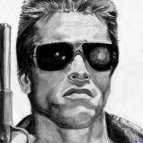
.thumb.jpeg.9d37113eca0305cf4b53d6eede8f852d.jpeg)
