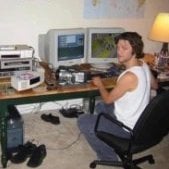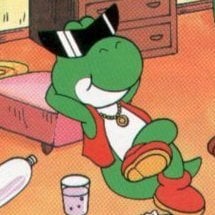sloppybot
-
Posts
88 -
Joined
-
Last visited
-
Days Won
2
Reputation Activity
-

-
 sloppybot got a reaction from MsGodThumbs in Profitable selfsustaining autostringer
sloppybot got a reaction from MsGodThumbs in Profitable selfsustaining autostringer
Hello everyone,
I've been working on a new [free] fletching bot and thought it might be something the community would find useful. Before its planned release next week, I'm hoping to gather some insights, feedback, and potential feature requests from you all.
Key Features:
Simplicity: Start the bot at Grand Exchange with Coins (any potential noted bow strings and unstrung bows) in your inventory and the bot will calculate how much profit you can expect and minimum level it can reach.
Profit-Driven: Starting from Maple longbows, this bot is designed to optimize profit. Just supply the materials, and it will fletch its way up to level 99.
Timely Material Acquisition: As it nears a milestone, it'll automatically buy the materials it needs. If the milestone's close (like 10 minutes away), the bot will buy at a slightly higher price (+5%) to avoid delays.
Customizable Fletching: By default, the bot will handle bows relevant to its current milestone. However, if you have a specific strategy in mind (e.g., you want to string yews even if you're at the magic longbow level), just add the materials to your inventory. The bot will adjust accordingly.
This bot will be available for free next week. I believe its utility can greatly benefit from your feedback and ideas. Whether you have thoughts on existing features or suggestions for new ones, I'm all ears.
Thanks in advance.
-
 sloppybot got a reaction from MsGodThumbs in what is profitable script for skilling?
sloppybot got a reaction from MsGodThumbs in what is profitable script for skilling?
My Motherlode Mine script is free to use and requires P2P and level 30 mining. Profit per hour increases the higher level you are and with your gear.
I haven't heard anyone that has been banned from it yet, and I run it about 10 hours a day on a throw away account.
As soon as the admins have reviewed my Scripter+ application I will release another two free scripts that focus on earning money while skilling:
Profitable bow stringer and profitable high alcher.
-
 sloppybot got a reaction from MsGodThumbs in what is profitable script for skilling?
sloppybot got a reaction from MsGodThumbs in what is profitable script for skilling?
I don't know I started out at 85 mining, around 230 - 250K hour with rune pickaxe. Bottom floor is way slower than upper floor.
-

-
 sloppybot got a reaction from aidanm96 in Profitable selfsustaining autostringer
sloppybot got a reaction from aidanm96 in Profitable selfsustaining autostringer
Hello everyone,
I've been working on a new [free] fletching bot and thought it might be something the community would find useful. Before its planned release next week, I'm hoping to gather some insights, feedback, and potential feature requests from you all.
Key Features:
Simplicity: Start the bot at Grand Exchange with Coins (any potential noted bow strings and unstrung bows) in your inventory and the bot will calculate how much profit you can expect and minimum level it can reach.
Profit-Driven: Starting from Maple longbows, this bot is designed to optimize profit. Just supply the materials, and it will fletch its way up to level 99.
Timely Material Acquisition: As it nears a milestone, it'll automatically buy the materials it needs. If the milestone's close (like 10 minutes away), the bot will buy at a slightly higher price (+5%) to avoid delays.
Customizable Fletching: By default, the bot will handle bows relevant to its current milestone. However, if you have a specific strategy in mind (e.g., you want to string yews even if you're at the magic longbow level), just add the materials to your inventory. The bot will adjust accordingly.
This bot will be available for free next week. I believe its utility can greatly benefit from your feedback and ideas. Whether you have thoughts on existing features or suggestions for new ones, I'm all ears.
Thanks in advance.
-
 sloppybot reacted to Pandemic in DreamBot 3.21.10
sloppybot reacted to Pandemic in DreamBot 3.21.10
Hello everyone!
A new version of DreamBot is now live!
Changes:
Added Chronicle teleport Added Ignored API class Added missing BankLocation requirement Improved Client always on top setting Limited Unkah Ruins BankLocation since the entrance is unmapped Fixed Bank#open issue Always remember, to be on the latest version of our client you must run DBLauncher.jar! The client does NOT update itself!
Thanks,
The Dream Team
-
 sloppybot got a reaction from computed in DreamBot 3.21.9
sloppybot got a reaction from computed in DreamBot 3.21.9
Not necessarily, but running an outdated version of Dreambot might increase your risk over time, especially after RuneScape updates. It's safer to stay current with your updates.
Generally when RUneScape is updated the game may not let you login until Dreambot has been updated.
-
 sloppybot got a reaction from Pandemic in Pandemic's Script Creator: Miner Tutorial, Part 1
sloppybot got a reaction from Pandemic in Pandemic's Script Creator: Miner Tutorial, Part 1
Nice work! This tool would have been a real asset when I was learning programming and playing around in Scratch MIT. It definitely could make the learning curve a lot more enjoyable.
-
 sloppybot reacted to Pandemic in Pandemic's Script Creator: Miner Tutorial, Part 1
sloppybot reacted to Pandemic in Pandemic's Script Creator: Miner Tutorial, Part 1
Hello everyone, this is the first of a short series of tutorials for Pandemic's Script Creator (PSC), a tool for making your own scripts without any programming. I plan on recreating my previous tutorials for DreamBot but using PSC instead of Java.
Part 1 is extremely simple, we'll end up with a script that mines the nearest Copper Rocks and drops everything when the inventory is full. As you'll see with PSC, this tutorial will be much shorter than the Java version.
Prerequisites
You'll only need access to Pandemic's Script Creator, which you can get a free 8 hour trial from the SDN.
The Script
Let's start with what the script should be able to do by the end of Part 1:
Mine Copper rocks If the inventory is full, drop all of the ore Show a basic paint letting us know how much experience we've gained Getting Started
To start on our first PSC script, just start Pandemic's Script Creator in DreamBot and press the "Create Script" button.
You should now see the editor:
This might look intimidating at first, but as you'll soon see it's actually not too complicated. Before we actually start on our script, let's quickly see how PSC scripts work.
How PSC Scripts Work
PSC scripts are made up of Actions, which are just a single building block that does something, whether that is clicking on an NPC, checking if we're in an area, or just logging something to the DreamBot console.
The script itself runs as a loop, constantly running all actions in the editor from top to bottom, and will enter or go into actions if they succeed (or are true), and continues doing that until there are no more actions where it'll start at the top again.
Let's take a look at a simple example of what a single loop looks like step by step (green actions mean they were successful or true, orange or red means they failed or are false, and gray means they were skipped entirely):
1.mp4
And these actions will repeat themselves until you stop the script.
Mining
Now that we have a basic understanding of how PSC scripts work, we can get started on our miner's first task: mining.
Let's first check if our player isn't animating (swinging the pickaxe), and if we aren't then we can Mine a Copper rock:
2.mp4
What's going on?
If our player matches is a commonly used action that can be used to check a ton of different properties of our player, in this case we're only checking if we're not animating.
Interact with a Game Object is the action we'll use to click on the rocks, which are a Game Object (as opposed to an NPC like a Man or Chicken, or a Ground Item like dropped Bones).
Sleep while moving is a simple action that will wait to start moving then sleep until it's done moving. This is used to avoid spam clicking the rocks while we're walking towards it.
As you can see after I started the script, it ends up clicking the rock and then stops because we start animating, which is exactly what we wanted.
Dropping Ores
If we kept our script running, it'd fill up the inventory and then just keep clicking on the rocks, which isn't ideal.
So let's add the last part of our script to drop all of our ores once our inventory is full:
3.mp4
What's going on?
If inventory is full is a simple action that does exactly what it says, it will succeed if the inventory is full, running all actions inside of it.
Drop all matching items will drop all items that match the filters inside, which in our case was to drop any item with "ore" anywhere in its name.
Now we can safely run this script, it will fill up the inventory with ores, and then drop them all, repeating forever.
Paint
PSC has various Paint actions that can draw on the game screen, so let's show how much mining experience we've gained:
4.mp4
What's going on?
Draw text is a paint action that will draw the given text on the game screen, in our case we use a special field command called expGain that turns expGain(Skill) into the amount of experience gained in Skill since the script started.
If you want to go a step further, there's another field command called hourly that can give the hourly rate of anything, so you could show experience per hour for example with hourly(expGain(Mining)). Try adding that as a separate Draw text action and try placing it below the first we added above (hint: you'll need to change the X and Y coordinates of the new Draw text action).
We're Done!
If you've made it this far, congratulations, you've made your first PSC script.
You can find the full script file here:
TutorialPart1.json
While this was a simple tutorial showing a fairly simple script, PSC has much more to it, and it offers plenty of power to create much more complicated scripts.
If you run into any issues, or want to check out the community, join our Discord: https://discord.com/invite/2KDD7d3Bex
Thanks for reading!
Read Part 2 Now
-
 sloppybot got a reaction from ink12345 in Skills.getRealLevel contains previous level in ExperienceEvent
sloppybot got a reaction from ink12345 in Skills.getRealLevel contains previous level in ExperienceEvent
It's always a good idea to follow best practices, even when they may not seem necessary at first. 👍
-
 sloppybot reacted to Hashtag in Skills.getRealLevel contains previous level in ExperienceEvent
sloppybot reacted to Hashtag in Skills.getRealLevel contains previous level in ExperienceEvent
It's possible it's intended, I'm not sure. But instead of doing Skills.getLevel(e.getSkill()) + 1 you should be doing Skills.getLevel(e.getSkill()) + e.getChange() in case you level up multiple levels at once. That's more common in quests, but just to be sure.
-
 sloppybot got a reaction from Aeglen in Banned
sloppybot got a reaction from Aeglen in Banned
You could look into upgrading to VIP to enable the covert mode it has had great success for many users. LINK.
Other than that there are some guidelines to successful botting:
3/10 new accounts are likely to survive. Don't bot first 24 hours after account creation and tutorial completion. Don't use a public VPN, instead look into residential proxies. https://letmegooglethat.com/?q=Residental+proxy Don't bot on an account that you aren't willing to loose. People's experience on ban rates are: Private scripts > Premium scripts > Free scripts. How ever there is no guarantee that a private script will do better than a free one. Taking breaks every 3-5 hours greatly reduces risk of ban. Botting a maximum 10 hours per week greatly reduces risk of ban(relevant for main accounts). Hope some of these tips can help out! Good luck botting.
-
 sloppybot reacted to Pandemic in DreamBot 3.21.9
sloppybot reacted to Pandemic in DreamBot 3.21.9
Hello everyone!
A new version of DreamBot is now live!
Changes:
Added another check to Burgh de Rott BankLocation Added P2P requirement to Soul Wars portals Fixed AbstractWebNode#addDualConnections Always remember, to be on the latest version of our client you must run DBLauncher.jar! The client does NOT update itself!
Thanks,
The Dream Team
-
 sloppybot reacted to Pandemic in DreamBot 3.21.7
sloppybot reacted to Pandemic in DreamBot 3.21.7
Hello everyone!
A new version of DreamBot is now live!
Changes:
Improved Break setting's Next Activation to include more possible blockers Added Failed to login login response Always remember, to be on the latest version of our client you must run DBLauncher.jar! The client does NOT update itself!
Thanks,
The Dream Team
-
 sloppybot got a reaction from Zgxgou in Issue with org.3b import and other org.1b, org.dreambot.4J ... etc
sloppybot got a reaction from Zgxgou in Issue with org.3b import and other org.1b, org.dreambot.4J ... etc
If the Dreambot artifact is properly imported you should try cleaning your project cache.
Eclipse -> project settings -> clean project
-
 sloppybot reacted to Zgxgou in Issue with org.3b import and other org.1b, org.dreambot.4J ... etc
sloppybot reacted to Zgxgou in Issue with org.3b import and other org.1b, org.dreambot.4J ... etc
@sloppybot Well - I installed Intellij and the issue is resolved... The org.2w imports are still highlighted, but no issues like in VSCode.
Guess I'm switching to IntelliJ
Thanks everyone for your inputs on this.
Regards,
Zg
-
 sloppybot got a reaction from Pandemic in DreamBot 3.21.6
sloppybot got a reaction from Pandemic in DreamBot 3.21.6
Seeing you pump out updates consistently is impressive. Thanks for keeping things up-to-date.
-
 sloppybot reacted to Pandemic in DreamBot 3.21.6
sloppybot reacted to Pandemic in DreamBot 3.21.6
Hello everyone!
A new version of DreamBot is now live!
Changes:
[HOTFIX] Fixed Game Explorer clear button issue Added Xeric's Talisman teleports Possible fix for Bank#open with ghost bankers Improved Bank#open response time when handling some obstacles Always remember, to be on the latest version of our client you must run DBLauncher.jar! The client does NOT update itself!
Thanks,
The Dream Team
-

-
 sloppybot got a reaction from Almonds in Profitable selfsustaining autostringer
sloppybot got a reaction from Almonds in Profitable selfsustaining autostringer
Hello everyone,
I've been working on a new [free] fletching bot and thought it might be something the community would find useful. Before its planned release next week, I'm hoping to gather some insights, feedback, and potential feature requests from you all.
Key Features:
Simplicity: Start the bot at Grand Exchange with Coins (any potential noted bow strings and unstrung bows) in your inventory and the bot will calculate how much profit you can expect and minimum level it can reach.
Profit-Driven: Starting from Maple longbows, this bot is designed to optimize profit. Just supply the materials, and it will fletch its way up to level 99.
Timely Material Acquisition: As it nears a milestone, it'll automatically buy the materials it needs. If the milestone's close (like 10 minutes away), the bot will buy at a slightly higher price (+5%) to avoid delays.
Customizable Fletching: By default, the bot will handle bows relevant to its current milestone. However, if you have a specific strategy in mind (e.g., you want to string yews even if you're at the magic longbow level), just add the materials to your inventory. The bot will adjust accordingly.
This bot will be available for free next week. I believe its utility can greatly benefit from your feedback and ideas. Whether you have thoughts on existing features or suggestions for new ones, I'm all ears.
Thanks in advance.
-
 sloppybot reacted to Protoprize in DEPRECATED - Proto's DB Launcher Tool - Use Jagex accounts with DreamBot!
sloppybot reacted to Protoprize in DEPRECATED - Proto's DB Launcher Tool - Use Jagex accounts with DreamBot!
NOTE
This tool is now deprecated in favour of Dreambot handling jagex accounts natively via the client. Follow the instructions in this post.
https://dreambot.org/forums/index.php?/topic/28946-new-account-creation/page/2/#comment-501127
Proto's DB Launcher Tool
****WINDOWS ONLY****
A simple tool which allows you to replace either RuneLite or HDOS with DreamBot.
Instructions, source code, and downloads can't be found here
For the people who can't read instructions
Start the client you replaced using the Jagex launcher and DreamBot will open.
-
 sloppybot got a reaction from Visy in Passive income
sloppybot got a reaction from Visy in Passive income
These replies are sounding like they were written by ChatGPT? Hopefully OP has graduated by now, but for anyone else reading nobody will share their gold farming secrets because that's just what they are, secrets.
There are many known ways of making ingame money today, you can self determine the best for you(risk vs reward and how much time or money you're willing to spend), see moneymaking methods on the runescape wiki: https://oldschool.runescape.wiki/w/Money_making_guide
Example: ToA highest rated money per hour but also the highest risk since losing an account to the banhammer will set you back many hours of gamplay or dollars if you're buying your accounts.
-
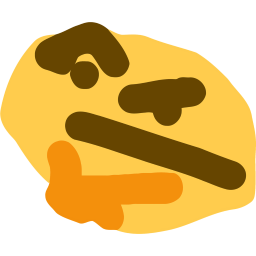 sloppybot reacted to camelCase in Official DreamBot Scripter Guidelines
sloppybot reacted to camelCase in Official DreamBot Scripter Guidelines
all of these points are just more true for paid scripts. point 2 which could be reworded as, some of your users pay nothing, which is something you wouldnt want
-


.thumb.jpeg.ea9b326ed942e8b74085a1529a86b9a1.jpeg)