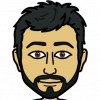-
Posts
83 -
Joined
-
Last visited
-
Days Won
1
Reputation Activity
-

-
 brave got a reaction from chapoxd1 in braveTutorial | Completes Tutorial Island [Proxy Detection] [Human Name/Gender/Outfit] [Walk To Multiple Locations]
brave got a reaction from chapoxd1 in braveTutorial | Completes Tutorial Island [Proxy Detection] [Human Name/Gender/Outfit] [Walk To Multiple Locations]
Completes Tutorial Island in 6 minutes. You'll be given a random true human-like name, gender, and outfit. The bot will disable roofs, game audio, and aid immediately after the tutorial island. It will also enable the ESC interface closing & shift key dropping. The script will display important details such as the IP address, country, and whether the IP address is a proxy, datacenter, or mobile IP address. Script supports quickstart which means you will be able to set your own parameters. For faster speeds you should be using quick start (see below). If there are any issues feel free to message me on the forums. It is highly recommended to use a residential type IP address when completing tutorial island.
TL;DR features:
Random true human-like name Random outfit Random gender Disables roofs, game audio and aid Enable ESC interface closing & shift key dropping Sets brightness to 100% Disables GE buy/Trade warnings Proxy detection Quickstart with a plethora of options Optional combat training
Quickstart information:
(Quickstart is optional and only includes additional features. Quickstart parameters are case sensitive. You can specify the parameters in any order. Use just the parameters that you desire. The rest may be ignored.)
dropItems=true (All items will be dropped when arriving in Lumbridge)
runToLocation=grandExchange (When a location is given, the script will run to the final destination and log out. Supported list can be found down below)
useDbGeneratedNames=true (DreamBot produced RuneScape names will be prioritized over real-time human scraped ones)
forceFixedMode=true (Fixed mode will be forced when arriving in Lumbridge)
useMouseContinue=true (Mouse will be prioritized over keyboard when in a dialogue)
disableProxyDetection=true (Proxy detection will be disabled)
shouldIdle=180 (Will idle at final area for 180 minutes and log out)
disableProxyWarning=false (Will warn if your IP is flagged as datacenter/hosting/proxy. By default it's set to true)
shouldDebug=true (Will display further information. Only use if you're having issues)
setCamera=true (Will zoom out and set camera to an efficient angle. This is recommended for faster completion times)
gender=random (gender=male, gender=female, unspecified will be random)
shouldCombatTrain=40 (Will train your combat level to 40. Unspecified or shouldCombatTrain=3 will not trigger combat training. It will train in this order: Strength, Attack, Defence.)
Location list:
alkharidBank
barbarianVillage
championsGuild
cooksGuild
craftingGuild
duelArenaBank
edgevilleBank
edgevilleMonastery
faladorEastBank
faladorWestBank
grandExchange
lumbridge3rdFloorBank
lumbridgeChurch
portSarimSeagulls
rimmingtonHousePortal
rimmingtonMine
shantayPassBank
varrockEastBank
varrockWestBank
wizardsTower
Full quickstart example (Windows):
java -Xmx384m -jar "%USERPROFILE%\DreamBot\BotData\client.jar" -covert -share-cache -fresh -world f2p -fps 50 -render all -lowDetail -noClickWalk -script braveTutorial -accountUsername username -accountPassword password -params shouldCombatTrain=3 dropItems=false runToLocation=grandExchange useDbGeneatedName=false forceFixedMode=false useMouseContinue=false disableProxyDetection=false shouldIdle=0 disableProxyWarning=true shouldDebug=false setCamera=false gender=random If you're on OSX or Linux, please see this.
If you have any suggestions for me to add, please leave a comment below or send me a private message on DreamBot.
Changelog is at the bottom.
New Release: braveTutorial 1.5.4 - 4/11/2023
Added an optional combat path, use shouldCombatTrain=X, where X is the desired combat level, for example shouldCombatTrain=40 would train to 40 combat. Fixed parsing issue New Release: braveTutorial 1.5.2 - 1/19/2023
Added gender selection. gender=random, gender=male, gender=female, unspecified will be random New Release: braveTutorial 1.5.1 - 1/1/2023
By default, it will now disable the GE and Trade price warnings More randomization New Release: braveTutorial 1.5 - 4/24/2022
There were two script parameters that were eliminated, useNoRendering & hidePaint. Instead, use the built-in ones from the client. Various issues have been fixed, most of which were caused by slow proxies. New Release: braveTutorial 1.4 - 12/4/2021
The brightness will now be adjusted to 100% on completion, as it is with many other quality of life settings. You may now use your desired client layout to complete the tutorial island. The interaction part has been speed up. Added more randomization. New Release: braveTutorial 1.3.2 - 10/20/2021
Updated widgets as they were changed with today's update. New Release: braveTutorial 1.3.1 - 10/7/2021
Added support for new dialogues added to Tutorial Island New Release: braveTutorial 1.3 - 10/4/2021
The way tabs are handled has been changed. There's a lot more randomness now. To prevent making queries to the OSRS hiscores, it will cache the remainder of the names (25 at a time). New Release: braveTutorial 1.2 - 9/10/2021
Added quickstart with a plethora of options. Support for dropping items after completion, walking to a final destination (such as GE, Falador, Rimmington, etc.), prioritizing DreamBot produced RuneScape names over real-time human scraped ones, and hiding paint. New Release: braveTutorial 1.1 - 9/8/2021
The script will scrape the OSRS hiscores in real-time and make up a human-like name. Initial Release: braveTutorial 1.0 - 9/6/2021
Initial Release -
 brave reacted to Nuclear Nezz in GPrayer [Add-on] [Just Click Start] [Easy Setup] [Anti-PK]
brave reacted to Nuclear Nezz in GPrayer [Add-on] [Just Click Start] [Easy Setup] [Anti-PK]
⪼ LINK TO STORE PRODUCT ⪻
WHAT ARE ADD-ON SCRIPTS?
Add-on scripts can run simultaneously with our other scripts, usually to level specific skills or acquire items.
For example, if you own GRevs but don't have the recommended lvl 43 Prayer, use GPrayer to get it effortlessly!
Most combat scripts require lvl 43 Prayer.
Add-on scripts also run on their own.
ADDITIONAL FEATURES
Extremely customizable and Easy-To-Use
Auto-creation of default settings file with GUI
QUICK START capable with settings file names - able to edit all available settings
Easy-to-use SAVE/LOAD buttons on GUI to set up individual settings
GUI
INSTRUCTIONS
Can easily be run through both QUICK START and NORMAL START button
{ QUICK START }
For custom settings, add -params yourfile.json to your quickstart file
For default settings, add -params default to your quickstart file
Example (Windows):
java -Xmx768M -jar %userprofile%\Dreambot\BotData\client.jar -world members -script GPrayer -accountUser [email protected] -accountPass password -params default
{ NORMAL START }
Just click the START button and the GUI will pop up with the default settings. There's a drop-down to load any custom files you created.
When you're ready just click START!
-
 brave reacted to Nuclear Nezz in Needs jagex launcher to login
brave reacted to Nuclear Nezz in Needs jagex launcher to login
We do not currently support jagex launcher, but it's in the works.
-
 brave reacted to Nuclear Nezz in G Revenants [G Revs Lite-Med-Full] [Just Click Start] [Easy Setup] [500k-8M GP Per Hour] [QuickStart Supported]
brave reacted to Nuclear Nezz in G Revenants [G Revs Lite-Med-Full] [Just Click Start] [Easy Setup] [500k-8M GP Per Hour] [QuickStart Supported]
⪼ Purchase G Revs Lite (Kills Imps, Goblins, Pyrefiends and Hobgoblin Revenants) ⪻
⪼ Purchase G Revs Med (Kills up to Orks) ⪻
⪼ Purchase G Revs FULL VERSION (Kills 'em all!) ⪻
ADDITIONAL FEATURES
Extremely customizable and Easy-To-Use
Auto-creation of default settings file with GUI
QUICK START capable with settings file names - able to edit all available settings
Easy-to-use SAVE/LOAD buttons on GUI to set up individual settings
MULE SUPPORT
Make sure you're running GMuling at the same time on the same PC
The username of the mule must be entered correctly in the script GUI/settings - case insensitive
Port parameter is optional and should only be used if you experience port conflicts
This script will walk to the mule's location, so make sure it's in a safe and reachable position
GUI
CUSTOMIZABLE EQUIPMENT
PAINT
INSTRUCTIONS
Can easily be run through both QUICK START and NORMAL START button
{ QUICK START }
For custom settings, add -params yourfile.json to your quickstart file
For default settings, add -params default to your quickstart file
Example (Windows):
java -Xmx768M -jar %userprofile%\Dreambot\BotData\client.jar -world members -script GRevs -accountUser [email protected] -accountPass password -params default
{ NORMAL START }
Just click the START button and the GUI will pop up with the default settings. There's a drop-down to load any custom files you created.
When you're ready just click START!
-
 brave reacted to IHME666 in How in future dreambot support launch true jagexlauncher ??
brave reacted to IHME666 in How in future dreambot support launch true jagexlauncher ??
How do you use dream bot in future becost soon coming jagex account management to lock every else than jagexlauncher .
-
 brave reacted to Diggington in [FREE] Diggington Fly Fisher
brave reacted to Diggington in [FREE] Diggington Fly Fisher
FLY FISHER SCRIPT WHICH FISHES IN LUMBRIDGE
FEATURES:
INCLUDES support for cooking the fish! Simply check the box and the script will automatically chop logs, light fires and cook fish. If you decide to use this feature, ensure to have an axe which you have the level to use either equipped or in the inventory. Otherwise the script will disable this feature automatically Drops fish after they are caught/cooked Includes semi-random drop patterns, checking XP, moving mouse off screen intermittently in attempt to provide some antiban WOULD NOT RECOMMEND RUNNING THIS SCRIPT FOR MANY HOURS AS THIS IS A HIGHLY MONITORED BOTTING AREA!
INSTUCTIONS:
Can start from anywhere in the world and the script will make its way to the bank and withdraw a rod + feathers (MAKE SURE YOU HAVE THESE IN THE BANK) If you decide to cook the fish, also ensure to have a tinderbox in the bank or in the inventory Once you have a rod and feathers it will make its way to the fishing spots on the River Lum -
 brave got a reaction from YoHoJo in braveTutorial | Completes Tutorial Island [Proxy Detection] [Human Name/Gender/Outfit] [Walk To Multiple Locations]
brave got a reaction from YoHoJo in braveTutorial | Completes Tutorial Island [Proxy Detection] [Human Name/Gender/Outfit] [Walk To Multiple Locations]
https://ip-api.com/docs
-
 brave reacted to YoHoJo in braveTutorial | Completes Tutorial Island [Proxy Detection] [Human Name/Gender/Outfit] [Walk To Multiple Locations]
brave reacted to YoHoJo in braveTutorial | Completes Tutorial Island [Proxy Detection] [Human Name/Gender/Outfit] [Walk To Multiple Locations]
Thanks for the solid tut script, runs smoothly!
Curious, what API do you use to check the IP (Specifically to get the `Datacenter` status)
-
 brave got a reaction from Semwize in braveTutorial | Completes Tutorial Island [Proxy Detection] [Human Name/Gender/Outfit] [Walk To Multiple Locations]
brave got a reaction from Semwize in braveTutorial | Completes Tutorial Island [Proxy Detection] [Human Name/Gender/Outfit] [Walk To Multiple Locations]
Completes Tutorial Island in 6 minutes. You'll be given a random true human-like name, gender, and outfit. The bot will disable roofs, game audio, and aid immediately after the tutorial island. It will also enable the ESC interface closing & shift key dropping. The script will display important details such as the IP address, country, and whether the IP address is a proxy, datacenter, or mobile IP address. Script supports quickstart which means you will be able to set your own parameters. For faster speeds you should be using quick start (see below). If there are any issues feel free to message me on the forums. It is highly recommended to use a residential type IP address when completing tutorial island.
TL;DR features:
Random true human-like name Random outfit Random gender Disables roofs, game audio and aid Enable ESC interface closing & shift key dropping Sets brightness to 100% Disables GE buy/Trade warnings Proxy detection Quickstart with a plethora of options Optional combat training
Quickstart information:
(Quickstart is optional and only includes additional features. Quickstart parameters are case sensitive. You can specify the parameters in any order. Use just the parameters that you desire. The rest may be ignored.)
dropItems=true (All items will be dropped when arriving in Lumbridge)
runToLocation=grandExchange (When a location is given, the script will run to the final destination and log out. Supported list can be found down below)
useDbGeneratedNames=true (DreamBot produced RuneScape names will be prioritized over real-time human scraped ones)
forceFixedMode=true (Fixed mode will be forced when arriving in Lumbridge)
useMouseContinue=true (Mouse will be prioritized over keyboard when in a dialogue)
disableProxyDetection=true (Proxy detection will be disabled)
shouldIdle=180 (Will idle at final area for 180 minutes and log out)
disableProxyWarning=false (Will warn if your IP is flagged as datacenter/hosting/proxy. By default it's set to true)
shouldDebug=true (Will display further information. Only use if you're having issues)
setCamera=true (Will zoom out and set camera to an efficient angle. This is recommended for faster completion times)
gender=random (gender=male, gender=female, unspecified will be random)
shouldCombatTrain=40 (Will train your combat level to 40. Unspecified or shouldCombatTrain=3 will not trigger combat training. It will train in this order: Strength, Attack, Defence.)
Location list:
alkharidBank
barbarianVillage
championsGuild
cooksGuild
craftingGuild
duelArenaBank
edgevilleBank
edgevilleMonastery
faladorEastBank
faladorWestBank
grandExchange
lumbridge3rdFloorBank
lumbridgeChurch
portSarimSeagulls
rimmingtonHousePortal
rimmingtonMine
shantayPassBank
varrockEastBank
varrockWestBank
wizardsTower
Full quickstart example (Windows):
java -Xmx384m -jar "%USERPROFILE%\DreamBot\BotData\client.jar" -covert -share-cache -fresh -world f2p -fps 50 -render all -lowDetail -noClickWalk -script braveTutorial -accountUsername username -accountPassword password -params shouldCombatTrain=3 dropItems=false runToLocation=grandExchange useDbGeneatedName=false forceFixedMode=false useMouseContinue=false disableProxyDetection=false shouldIdle=0 disableProxyWarning=true shouldDebug=false setCamera=false gender=random If you're on OSX or Linux, please see this.
If you have any suggestions for me to add, please leave a comment below or send me a private message on DreamBot.
Changelog is at the bottom.
New Release: braveTutorial 1.5.4 - 4/11/2023
Added an optional combat path, use shouldCombatTrain=X, where X is the desired combat level, for example shouldCombatTrain=40 would train to 40 combat. Fixed parsing issue New Release: braveTutorial 1.5.2 - 1/19/2023
Added gender selection. gender=random, gender=male, gender=female, unspecified will be random New Release: braveTutorial 1.5.1 - 1/1/2023
By default, it will now disable the GE and Trade price warnings More randomization New Release: braveTutorial 1.5 - 4/24/2022
There were two script parameters that were eliminated, useNoRendering & hidePaint. Instead, use the built-in ones from the client. Various issues have been fixed, most of which were caused by slow proxies. New Release: braveTutorial 1.4 - 12/4/2021
The brightness will now be adjusted to 100% on completion, as it is with many other quality of life settings. You may now use your desired client layout to complete the tutorial island. The interaction part has been speed up. Added more randomization. New Release: braveTutorial 1.3.2 - 10/20/2021
Updated widgets as they were changed with today's update. New Release: braveTutorial 1.3.1 - 10/7/2021
Added support for new dialogues added to Tutorial Island New Release: braveTutorial 1.3 - 10/4/2021
The way tabs are handled has been changed. There's a lot more randomness now. To prevent making queries to the OSRS hiscores, it will cache the remainder of the names (25 at a time). New Release: braveTutorial 1.2 - 9/10/2021
Added quickstart with a plethora of options. Support for dropping items after completion, walking to a final destination (such as GE, Falador, Rimmington, etc.), prioritizing DreamBot produced RuneScape names over real-time human scraped ones, and hiding paint. New Release: braveTutorial 1.1 - 9/8/2021
The script will scrape the OSRS hiscores in real-time and make up a human-like name. Initial Release: braveTutorial 1.0 - 9/6/2021
Initial Release -
 brave reacted to Gains in Gains Resource Runner [Custom locations] - [Gilded altar] - [Energy potions] - [F2P/P2P] - [QuickStart support] - [No requirements]
brave reacted to Gains in Gains Resource Runner [Custom locations] - [Gilded altar] - [Energy potions] - [F2P/P2P] - [QuickStart support] - [No requirements]
Click here to receive a one-hour trial
Features:
By using the 'Bring items to master' mode, the slave will bring any items from the bank to the master (you) who is playing legitimately. By using the 'Bank master's items' mode, the slave will bank any items given to it by the master (you) who is playing legitimately. Use when training any skill that requires running back and forth between the skilling area and a bank. The slave can, for example, bring food, potions, bones, essence or raw food from the bank to the master and bank the items given to it in return by the master. The slave can, for example, bank loot, ores, fish or logs that the master has obtained. Supports Energy potions, Super energys and Stamina potions. Supports QuickStart.
Requirements:
None.
Instructions:
When using the 'Bring items to master' mode, have the necessary items in the bank. When using the 'House ↔ Phials' method, have Coins and the necessary items as notes in inventory.
Supported methods:
Any route where there are no complex obstacles or a need to handle dialogues.
Un-notes items at Phials and brings them to a friend's house for, for example, Construction training or Prayer training at the Gilded altar.
Supported items:
Gallery:
Feedback:
QuickStart:
Fill out the GUI and save the settings to a text file. Open the text file and copy the line. Add -params "" at the end of your QuickStart file. Paste the line inside the quotation marks. Example: -params "0;0;3276;3186;Tin ore;14;Copper ore;14;Zezima;null;Energy potion"
Click here to leave a review for the script
-
 brave reacted to mexxxy in [FREE] GE Alcher [148 HOURS PROGGIE]
brave reacted to mexxxy in [FREE] GE Alcher [148 HOURS PROGGIE]
Buy stuff from GE then alch it for profit and 75k exp/h. Very good for F2P mage training.
Start at GE with any fire staff equipped and coins in inventory (the script will not use the bank).
When it runs out of nature it will purchase more from GE for 20-33% of your cash stack.
Profit is calculated from the values you entered in the GUI so it might not necessarily be accurate.
I suggest setting price so item can buy quickly or else it will wait for a bit in GE (and lose exp). You can find some here https://alchmate.com/
Credits to @Articron for GUI, @LostVirt for TBL and @holic for WindMouse
-
 brave reacted to HermesOSRS in braveTutorial | Completes Tutorial Island [Proxy Detection] [Human Name/Gender/Outfit] [Walk To Multiple Locations]
brave reacted to HermesOSRS in braveTutorial | Completes Tutorial Island [Proxy Detection] [Human Name/Gender/Outfit] [Walk To Multiple Locations]
Would it be possible to get a cli for male/female characters if possible?
-
 brave reacted to Nuclear Nezz in DreamBot v3.14.2.23
brave reacted to Nuclear Nezz in DreamBot v3.14.2.23
Hello everyone!
A new version of DreamBot is now live!
Changes
* Fixed issue with menu manipulation getting stuck during random solvers
* Added No Input Login to Client Settings Injectables tab (VIP ONLY - EXPERIMENTAL)
* Added enterUsername/Password to LoginUtility
* Added get/setNoInputLogin to LoginUtility (VIP ONLY - EXPERIMENTAL)
* Added Client#setIdleTime
* Changed LivePrices to fallback immediately to the local copy if it fails
* Possibly fixed StackOverflowException from Walking#getClosestTileOnMap
* Fixed NPC Spawn/Despawn Listener
* Fixed walker trying to use members item teleports
Just a reminder that all injectables features are currently in beta testing and as such are VIP+ features only. You can find information on the injectables here.
Always remember, to be on the latest version of our client you must run DBLauncher.jar! The client does NOT update itself!
Thanks,
The Dream Team
-
 brave reacted to Inflecto in braveTutorial | Completes Tutorial Island [Proxy Detection] [Human Name/Gender/Outfit] [Walk To Multiple Locations]
brave reacted to Inflecto in braveTutorial | Completes Tutorial Island [Proxy Detection] [Human Name/Gender/Outfit] [Walk To Multiple Locations]
Can confirm, was banned within 5 minutes.
-
 brave reacted to Pandemic in DreamBot v3.14.2
brave reacted to Pandemic in DreamBot v3.14.2
Hello everyone!
A new version of DreamBot is now live!
Changes:
Fixed menu manipulation injection issue Fixed Walking NPE Updated GrandExchange#cancelOffer to cancel from the general screen (still works from the inside) Added getItem methods to GrandExchange Improved performance Just a reminder that all injectables features are currently in beta testing and as such are VIP+ features only. You can find information on the injectables here.
Always remember, to be on the latest version of our client you must run DBLauncher.jar! The client does NOT update itself!
Thanks,
The Dream Team
-
 brave got a reaction from Globalcheater in braveTutorial | Completes Tutorial Island [Proxy Detection] [Human Name/Gender/Outfit] [Walk To Multiple Locations]
brave got a reaction from Globalcheater in braveTutorial | Completes Tutorial Island [Proxy Detection] [Human Name/Gender/Outfit] [Walk To Multiple Locations]
Completes Tutorial Island in 6 minutes. You'll be given a random true human-like name, gender, and outfit. The bot will disable roofs, game audio, and aid immediately after the tutorial island. It will also enable the ESC interface closing & shift key dropping. The script will display important details such as the IP address, country, and whether the IP address is a proxy, datacenter, or mobile IP address. Script supports quickstart which means you will be able to set your own parameters. For faster speeds you should be using quick start (see below). If there are any issues feel free to message me on the forums. It is highly recommended to use a residential type IP address when completing tutorial island.
TL;DR features:
Random true human-like name Random outfit Random gender Disables roofs, game audio and aid Enable ESC interface closing & shift key dropping Sets brightness to 100% Disables GE buy/Trade warnings Proxy detection Quickstart with a plethora of options Optional combat training
Quickstart information:
(Quickstart is optional and only includes additional features. Quickstart parameters are case sensitive. You can specify the parameters in any order. Use just the parameters that you desire. The rest may be ignored.)
dropItems=true (All items will be dropped when arriving in Lumbridge)
runToLocation=grandExchange (When a location is given, the script will run to the final destination and log out. Supported list can be found down below)
useDbGeneratedNames=true (DreamBot produced RuneScape names will be prioritized over real-time human scraped ones)
forceFixedMode=true (Fixed mode will be forced when arriving in Lumbridge)
useMouseContinue=true (Mouse will be prioritized over keyboard when in a dialogue)
disableProxyDetection=true (Proxy detection will be disabled)
shouldIdle=180 (Will idle at final area for 180 minutes and log out)
disableProxyWarning=false (Will warn if your IP is flagged as datacenter/hosting/proxy. By default it's set to true)
shouldDebug=true (Will display further information. Only use if you're having issues)
setCamera=true (Will zoom out and set camera to an efficient angle. This is recommended for faster completion times)
gender=random (gender=male, gender=female, unspecified will be random)
shouldCombatTrain=40 (Will train your combat level to 40. Unspecified or shouldCombatTrain=3 will not trigger combat training. It will train in this order: Strength, Attack, Defence.)
Location list:
alkharidBank
barbarianVillage
championsGuild
cooksGuild
craftingGuild
duelArenaBank
edgevilleBank
edgevilleMonastery
faladorEastBank
faladorWestBank
grandExchange
lumbridge3rdFloorBank
lumbridgeChurch
portSarimSeagulls
rimmingtonHousePortal
rimmingtonMine
shantayPassBank
varrockEastBank
varrockWestBank
wizardsTower
Full quickstart example (Windows):
java -Xmx384m -jar "%USERPROFILE%\DreamBot\BotData\client.jar" -covert -share-cache -fresh -world f2p -fps 50 -render all -lowDetail -noClickWalk -script braveTutorial -accountUsername username -accountPassword password -params shouldCombatTrain=3 dropItems=false runToLocation=grandExchange useDbGeneatedName=false forceFixedMode=false useMouseContinue=false disableProxyDetection=false shouldIdle=0 disableProxyWarning=true shouldDebug=false setCamera=false gender=random If you're on OSX or Linux, please see this.
If you have any suggestions for me to add, please leave a comment below or send me a private message on DreamBot.
Changelog is at the bottom.
New Release: braveTutorial 1.5.4 - 4/11/2023
Added an optional combat path, use shouldCombatTrain=X, where X is the desired combat level, for example shouldCombatTrain=40 would train to 40 combat. Fixed parsing issue New Release: braveTutorial 1.5.2 - 1/19/2023
Added gender selection. gender=random, gender=male, gender=female, unspecified will be random New Release: braveTutorial 1.5.1 - 1/1/2023
By default, it will now disable the GE and Trade price warnings More randomization New Release: braveTutorial 1.5 - 4/24/2022
There were two script parameters that were eliminated, useNoRendering & hidePaint. Instead, use the built-in ones from the client. Various issues have been fixed, most of which were caused by slow proxies. New Release: braveTutorial 1.4 - 12/4/2021
The brightness will now be adjusted to 100% on completion, as it is with many other quality of life settings. You may now use your desired client layout to complete the tutorial island. The interaction part has been speed up. Added more randomization. New Release: braveTutorial 1.3.2 - 10/20/2021
Updated widgets as they were changed with today's update. New Release: braveTutorial 1.3.1 - 10/7/2021
Added support for new dialogues added to Tutorial Island New Release: braveTutorial 1.3 - 10/4/2021
The way tabs are handled has been changed. There's a lot more randomness now. To prevent making queries to the OSRS hiscores, it will cache the remainder of the names (25 at a time). New Release: braveTutorial 1.2 - 9/10/2021
Added quickstart with a plethora of options. Support for dropping items after completion, walking to a final destination (such as GE, Falador, Rimmington, etc.), prioritizing DreamBot produced RuneScape names over real-time human scraped ones, and hiding paint. New Release: braveTutorial 1.1 - 9/8/2021
The script will scrape the OSRS hiscores in real-time and make up a human-like name. Initial Release: braveTutorial 1.0 - 9/6/2021
Initial Release -
 brave reacted to Pandemic in DreamBot v3.13.20
brave reacted to Pandemic in DreamBot v3.13.20
Hello everyone!
A new version of DreamBot is now live!
Changes:
Added java_websocket to the client for scripter use Added ScriptManager#accountHasTotpKey Fixed Bank withdraw all but 1 Added instant updating of breaks in the Setting Panel Fixed PlayerSettings OOB exception Just a reminder that all injectables features are currently in beta testing and as such are VIP+ features only. You can find information on the injectables here.
Always remember, to be on the latest version of our client you must run DBLauncher.jar! The client does NOT update itself!
Thanks,
The Dream Team
-
 brave reacted to Pandemic in DreamBot v3.13.15
brave reacted to Pandemic in DreamBot v3.13.15
Hello everyone!
A new version of DreamBot is now live!
Changes:
Added Inventory#isOpen/open Added Equipment#isOpen Added some contains methods to GE Added AccountManager#getAll to get all nicknames Overhaul of cache system Added all composite methods into their respective classes Deprecated some composite methods for better naming Added Item#getImage, auto adjusts based on the amount Added HumanMouseListener for user interactions while script is running Just a reminder that all injectables features are currently in beta testing and as such are VIP+ features only. You can find information on the injectables here.
Always remember, to be on the latest version of our client you must run DBLauncher.jar! The client does NOT update itself!
Thanks,
The Dream Team
-
 brave reacted to Pandemic in DreamBot v3.13.14
brave reacted to Pandemic in DreamBot v3.13.14
Hello everyone!
A new version of DreamBot is now live!
Changes:
RandomManager will now start after the script's onStart Added BankLocation#getNearest(tile) Deprecated Skills#getBoostedLevels(skill) in favor of getBoostedLevel(skill) Added JSON parsing for bulk import files (see docs in AccountManager api class for formatting) Fixed colon delimination parsing for bank pin/totp key in bulk import (see docs in AccountManager api class for formatting) Made World type checks more robust, unknown world types should now default into the isSuspicious category Added Walking#isStaminaActive Added Combat#isAntiFire/ExtAntiFireActive Added Crashed gamestate Fixed model issues Added Instance#getProxyName Just a reminder that all injectables features are currently in beta testing and as such are VIP+ features only. You can find information on the injectables here.
Always remember, to be on the latest version of our client you must run DBLauncher.jar! The client does NOT update itself!
Thanks,
The Dream Team
-
 brave reacted to Nuclear Nezz in DreamBot v3.13.13
brave reacted to Nuclear Nezz in DreamBot v3.13.13
Hello everyone!
A new version of DreamBot is now live!
Changes:
Added AccountManager api class for account methods Updated World for new beta worlds, added isBeta check to isNormal Added buildForSpell to menu row builder Fixed level gained checks for experience listener World hopper should successfully go through dialogues when using menu manipulation Added Castle Door to pathfinder obstacles Updated some debug logs around random solvers Added Corsair Cove bank Added varbits to quest enums (where available) Added getConfigValue to quest enums, checks for existin config/varbit ids and gets value, else 1 Added setAccount to AccountManager Just a reminder that all injectables features are currently in beta testing and as such are VIP+ features only. You can find information on the injectables here.
Always remember, to be on the latest version of our client you must run DBLauncher.jar! The client does NOT update itself!
Thanks,
The Dream Team
-
 brave reacted to GhostData in braveTutorial | Completes Tutorial Island [Proxy Detection] [Human Name/Gender/Outfit] [Walk To Multiple Locations]
brave reacted to GhostData in braveTutorial | Completes Tutorial Island [Proxy Detection] [Human Name/Gender/Outfit] [Walk To Multiple Locations]
If they think your accounts are stolen and not banned maybe your residential proxies are flagged and any logins from them are automatically flagged.
Ive used this Script on almost all new accounts i need and i have yet to be banned using them.
-
 brave reacted to Potion in braveTutorial | Completes Tutorial Island [Proxy Detection] [Human Name/Gender/Outfit] [Walk To Multiple Locations]
brave reacted to Potion in braveTutorial | Completes Tutorial Island [Proxy Detection] [Human Name/Gender/Outfit] [Walk To Multiple Locations]
Loving the script, thank you for it.
Just wondering, within Quick Start is there a way to specify a proxy? i.e. proxy with name 'Proxy1' can be specified?
EDIT: Probably something I'd find in Quick Start docs, sorry. Thanks.
-
 brave reacted to Pandemic in DreamBot v3.13.11
brave reacted to Pandemic in DreamBot v3.13.11
Hello everyone!
A new version of DreamBot is now live!
Changes:
Improved error logging throughout the client SpawnListener#onGroundItemDespawn Improved menu manipulation reliability All listeners except MenuListener are now available to all members Menu manipulation works on confirm button in the GE Just a reminder that all injectables features are currently in beta testing and as such are VIP+ features only. You can find information on the injectables here.
Always remember, to be on the latest version of our client you must run DBLauncher.jar! The client does NOT update itself!
Thanks,
The Dream Team
-
 brave reacted to Pandemic in DreamBot v3.13.10
brave reacted to Pandemic in DreamBot v3.13.10
Hello everyone!
A new version of DreamBot is now live!
Changes:
Improved GroundItem interactions Internal cleanup A lot of new deprecations Hallowed Sepulcher bank location added Cook's Guild bank location added Extra verifications during username/password typing during login World hopper should now work with menu manipulation (will still open world list first) Fixed an issue with menu manipulation and Inventory#drop/dropAll Improved sleep timers regarding menu manipulation Client's seeded random now checks for selected account username before logged in account's username Some extra error logging for NPCs around null definitions Just a reminder that all injectables features are currently in beta testing and as such are VIP+ features only. You can find information on the injectables here.
Always remember, to be on the latest version of our client you must run DBLauncher.jar! The client does NOT update itself!
Thanks,
The Dream Team