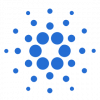Kiji
-
Posts
52 -
Joined
-
Last visited
-
Days Won
1
Reputation Activity
-

-

-

-

-

-

-
 Kiji reacted to Roma in RQuester [50+ Quests]
Kiji reacted to Roma in RQuester [50+ Quests]
Supported Quests:
1. Animal Magnetism 21. Knight's Sword 40. The Tourist Trap
2. Biohazard 22. Lost City 41. The Golem
3. Big Chompy Bird Hunting 23. Mountain Daughter 42. The Gnome Village
4. Client Of Kourend 24. Nature Spirit 43. Tutorial Island (Old)
5. Cook's Assistant 25. Plague City 44. Tutorial Island (New)
6. Death Plateau 26. Priest In Peril 45. Vampire Slayer
7. Demon Slayer 27. Prince Ali Rescue 46. Waterfall
8. Doric's Quest 28. RFD: Cook 47. Witch's House
9. Dragon Slayer 29. RFD: Evil Dave 48. Witch's Potion
10. Druidic Ritual 30. RFD: Dwarf 49. Miniquest: Varrock Museum Quiz
11. Dwarf Cannon 31. RFD: Goblin 50. Miniquest: Barcrawl
12. Eagle's Peak 32. RFD: Ogre
13. Ernest The Chicken 33. RFD: Pirate Pete
14. Fight Arena 34. Romeo & Juliet
15. Fishing Contest 35. Rune Mysteries
16. Gertrude's Cat 36. Sheep Shearer
17. Goblin Diplomacy 37. The Grand Tree
18. Imp Catcher 38. Shadow Of The Storm
19. Jungle Potion 39. The Restless Ghost
You can modify the way the bot is grabbing the prices by editing the "rquester prices" file in your dreambot/scripts folder. Instructions can be found within the file.
*Dragon slayer - melee only.
*TGT, Fight arena - safe spot only.
Case sensitive
Profile name Example:
java -Xmx512M -jar -Xbootclasspath/p:/YOUR_USER_PATH/DreamBot/BotData/client.jar /YOUR_USER_PATH/DreamBot/BotData/client.jar -username "forumsname" -password "forumspw" -account "savedacc1" -script "RQuester" -params "myprofilename"
-
 Kiji reacted to Roma in RQuester [50+ Quests]
Kiji reacted to Roma in RQuester [50+ Quests]
I'll add one more F2P quest, so that dragon slayer becomes available on F2P. But that's probably it.
-

-

-

-
 Kiji reacted to Roma in RQuester [50+ Quests]
Kiji reacted to Roma in RQuester [50+ Quests]
Oh wow yeah I thought it'll be way less. Yeah i just calced that's 31. Maybe once my project goes live and establishes a bit I'll add another F2P quest to the script.
-
 Kiji got a reaction from Roma in RQuester [50+ Quests]
Kiji got a reaction from Roma in RQuester [50+ Quests]
Thanks for getting back to me so quickly. In regards to the 32 Quest Points, what I meant was that the bot now, in F2P with all supported quests, can get to 31 quest points.
If you make a new quest, and need beta testers, will be happy to oblige accounts, testing, etc.
-
 Kiji reacted to Hashtag in ⭐ # Questing [TUTORIAL ISLAND] [10 QUEST POINTS] [WELL RANDOMIZED] ⭐
Kiji reacted to Hashtag in ⭐ # Questing [TUTORIAL ISLAND] [10 QUEST POINTS] [WELL RANDOMIZED] ⭐
Purchase using PayPal, OSRS GOLD, CRYPTO or OTHER
Features
Completes Tutorial Island Gets 10 quest points for your accounts fast Completes Cook's Assistant for 1 QP Completes Romeo & Juliet for 5 QP Completes Ernest the Chicken for 4 QP Collects required items Almost all actions are randomized Takes a list of accounts Supports DreamBot's QuickStart Active customer support Gallery
@death dead
Tutorial Island finished in 6 minutes 32 seconds
Account file
QuickStart
-
 Kiji reacted to Hashtag in ⭐ # Questing [TUTORIAL ISLAND] [10 QUEST POINTS] [WELL RANDOMIZED] ⭐
Kiji reacted to Hashtag in ⭐ # Questing [TUTORIAL ISLAND] [10 QUEST POINTS] [WELL RANDOMIZED] ⭐
Hey, that's "ti".