-
Posts
639 -
Joined
-
Last visited
-
Days Won
20
Reputation Activity
-
 holic reacted to Sergant MaZon in OSRS Account Generator
holic reacted to Sergant MaZon in OSRS Account Generator
Hey folks,
just wanted to share a little tool I just made. It's an environment to create accounts. I don't know how you handle stuff like this, but I like doing it manually.
This tool can generate lists of names from wordlists, connect with proxies to the main page, create an account template and fill the submit form on the sign-up page via button click.
You can use a proxy for the whole process, or add a proxy list and use one for each account. The generated accounts are saved in .txt files, like everything else in this application too.
Repo:
https://github.com/MovEaxEax/osrs-account-maker
Source code is a mess, because I'm a lazy fuck, but feel free to adjust the code if you need. A Tutorial how to use it will be added to the repository ReadMe.
Edit: had to rework the repository for the new version, now everything is online and up to date
-
 holic got a reaction from apnasus in Walkaholic - Map walker - Walk almost anywhere in Gielinor - Now with improved accuracy!
holic got a reaction from apnasus in Walkaholic - Map walker - Walk almost anywhere in Gielinor - Now with improved accuracy!
Walkaholic - Walk almost anywhere in Gielinor
[add script]
Description
This is a very simple automated walking script but the big difference is there are no preset locations, you decide where to go and go basically anywhere! Simply select your desired location on the pop-out map and watch your player navigate across the world Gielinor.
Features
Teleporting: almost every kind of teleporting is now supported thanks to DaxWalker and @LostVirt as mine was far from complete Shift-click to start: you can automatically start walking to a destination by holding down shift while selecting a location from the "Jump to" menu Checks the map: opens the world map like a human would to figure out where to go"(i.e. human-like reading the map) Dungeon handling: Supports Edgeville, Asgarnian, etc. although the map doesn't show dungeons...yet View WebNodes: check all webnodes at once as you browse the map Anti-ban: general anti-ban while walking Smart obstacle handling: most common uncommon obstacles added to WebWalker (e.g. Large door, Web, etc) Wilderness handling: can cross the ditch in or out of the wilderness Snap to player: follows the player on the pop-out map as they move Center on player: jumps the pop-out map to the player's current location Logout on arrival: logs out once destination is reached Quick-locations: jumps the pop-out map to the selected location Will add more locations on request Troubleshooting
Stuck at "Loading map...": Use at least 512MB of RAM GUI
As of version 0.12
Coming Soon
Automatic eating for dangerous zones Zooming map Dungeon maps Second level maps Known Bugs
Map image fails to load if you start and stop the script 4+ times currently Increase the amount of memory DB uses to prevent this. It happens because Java runs out of memory. "Snap to Player" doesn't always change values
Bug Reports
To submit a bug report, please:
Ensure you're on the latest version first Explain your problem as clearly and concise as possible
-
 holic reacted to GhostNL in Fightaholic - The scrappy AIO fightin' script - Interaction Before Fight Added
holic reacted to GhostNL in Fightaholic - The scrappy AIO fightin' script - Interaction Before Fight Added
Perfect script works verry good for all my needs! Thank you
-
 holic reacted to lootistonly in Fightaholic - The scrappy AIO fightin' script - Interaction Before Fight Added
holic reacted to lootistonly in Fightaholic - The scrappy AIO fightin' script - Interaction Before Fight Added
Follow up to this account. Just achieved 80 atk/str/def only using this bot, with some manual gameplay mostly at Pest Control to get void. I'm botting 8-16 hours a day at Yaks. No bans.
Honestly I think this bot might be invincible if configured well. I can't see how Jagex can detect fighter bots because the clicks are all over the screen (unlike agility bots which are clicking at the same spots all the time). This fact coupled with its great anti-ban, I think this bot might really be invincible against Jagex's bot detection atm.
I'm getting a bit burnt out on osrs so I might quit before I get this account to 99's, but I feel confident you can bot to 99's combat skills with this bot with no bans at all, assuming you don't go nuts and bot 48 hours straight or something.
-
 holic reacted to osrssom in Fightaholic - The scrappy AIO fightin' script - Interaction Before Fight Added
holic reacted to osrssom in Fightaholic - The scrappy AIO fightin' script - Interaction Before Fight Added
Trying out this script for the first time and it's honestly unreal that it's free.
Begs the question, if there were an incentive to release high quality free scripts would we see a much larger DB community?
-
 holic reacted to EnvyXan in Fightaholic - The scrappy AIO fightin' script - Interaction Before Fight Added
holic reacted to EnvyXan in Fightaholic - The scrappy AIO fightin' script - Interaction Before Fight Added
Still to date the best free fighter out there..
-
 holic reacted to HazyTrails in Fightaholic - The scrappy AIO fightin' script - Interaction Before Fight Added
holic reacted to HazyTrails in Fightaholic - The scrappy AIO fightin' script - Interaction Before Fight Added
Hand's down the best FREE fighter script available anywhere.
-
 holic got a reaction from lootistonly in Fightaholic - The scrappy AIO fightin' script - Interaction Before Fight Added
holic got a reaction from lootistonly in Fightaholic - The scrappy AIO fightin' script - Interaction Before Fight Added
Thanks man! Eating shouldn't get you banned but maybe you've got it set to too high of a percentage to eat at? Also what bank would that be?
In the works for the next release!
I haven't seen that issue but have added something that should prevent it from happening in the next release.
Also the next release has magic and ranged potion support! I'm just working out a bunch of bugs.
-
 holic reacted to Kellys in Fightaholic - The scrappy AIO fightin' script - Interaction Before Fight Added
holic reacted to Kellys in Fightaholic - The scrappy AIO fightin' script - Interaction Before Fight Added
Great bot! Probably one of the better I've used.
-
 holic got a reaction from BeeMan42069 in Alclueholic - A beginner clue scroll solver - Re-written!
holic got a reaction from BeeMan42069 in Alclueholic - A beginner clue scroll solver - Re-written!
Alclueholic
"It's like an alcoholic, but for clue scrolls"
Description
A simple beginner clue scroll solver. Completes scrolls in 2 to 10 minutes, depending on complexity.
Setup
Have a clue scroll either in your inventory or bank Meet all item and level requirements Click start
Features
Quick-start support - Requires no interaction to start the script, can even be executed from within another script. Optional quick-start parameters o, open: boolean; toggles the option to open your casket at the end of the script c, check: boolean; toggles the option to check your bank for a clue scroll if there isn't one in your inventory (ideal for running in tandem with other scripts) p, plugin: boolean; set to true if run in tandem with another script to move the paint's location on screen as to not overlap the other script's paint. Teleportation - If you meet the level & item requirements for a teleport the script will cast it when appropriate. Uses home teleport only when possible. Gathers missing items - See below for full list Custom mouse movement algorithm - A combination of the two algorithms I posted which builds a "profile" for each account to create a unique play-style for each bot Anti-ban - Randomized movements, actions and sleeps to add onto the unique play-style of each bot. Start anywhere - Custom walking utility lets you start the script anywhere you'd like, even places that don't have walk nodes!
Skill requirements
15 Smithing: To smith an iron dagger for Charlie 15 Mining: To mine some a iron ore for Charlie 18 Crafting: To craft a leather body/chaps for Charlie 20 Cooking: To cook a trout/pike for Charlie Will catch the required fish if not found in the bank (Note: level 25 fishing required to catch a pike) 20 Fishing: To catch a raw trout/herring for Charlie Will also be potentially required to cook Charlie a trout if you don't have any in the bank
Item requirements - must be in bank or inventory
Optional items - these items will be grabbed by the script if they aren't in your bank and the rest will be purchased
Spade Strange device Bronze axe Bronze pickaxe
Mining iron for Charlie, but first getting a pickaxe from a spawn, then fishing for a herring for Charlie, then withdrawing a Chef's hat and cheering at Iffie
Changelog
-
 holic got a reaction from Szarikov in Fightaholic - The scrappy AIO fightin' script - Interaction Before Fight Added
holic got a reaction from Szarikov in Fightaholic - The scrappy AIO fightin' script - Interaction Before Fight Added
Fightaholic - The scrappy AIO fightin' script
Bug Reports - READ THIS FIRST
To submit a bug report, please do the following. Failing to do so may result in being ignored all together. These are simple requests
Ensure you're on the latest version first Explain your problem as clearly and concise as possible Share the error Share what settings you are using by setting up the script, saving your config to a file and pasting it here or PM me.
Description
Fights shit, like anything, eats, banks, loots, buries bones, switches combat styles, etc. Very easy to setup but a complex script nonetheless.
Setup
Selecting your NPC(s) is required. All other options are optional. Click Refresh to auto-fill the form and get available NPCs Click Start Troubleshooting
StackoverflowError: Give more memory to DreamBot on launch (slider above "Launch" button) Images failed to download: Manually download them below this post and extract the files to "~/DreamBot/Scripts/Fightaholic" Chinese users will almost certainly need to download these Main features
Extremely simple setup: simple GUI that auto-fills the fields for you as much as possible. Combat switching: supports all combat types (ie Melee, Range and Magic) Click on-screen "Switch" to switch styles whenever Right-click on-screen "Switch" to manually choose which style to use Buys missing items from GE: if any equipment, food, runes, arrows, potions or required items are missing, it will walk to the GE and attempt to buy them Script will end if you lack the resources to afford your items Script will buy equipment upgrades when specified. Sells loot at GE: select looted items to sell in the "Loot" tab. Will attempt to sell items first for cash before buying missing items Script will only show loot options in the list, to add custom items edit the .ini file manually. Level targets: stops training combat style when your desired level is reached Drinks potions: don't include the number of doses ("Strength potion", not "Strength potion(4)"), won't use Prayer potions until your prayer is almost drained Add antivenom potion to your inventory or required items and it will automatically cure you when necessary. Optional: Check drop vials to get rid of them Uses prayer: Select one or many prayers to use. Quick prayers and quick prayer setup supported Dungeons supported: Edgeville (with or without Brass key, add key to required items), Dwarven Mines, Asgarnian Ice Dungeon, Karamja Dungeon, Varrock Sewers Equipment switching: supports switching equipment when changing combat style Withdraws equipment if missing Upgrades equipment when specified (either have it in your bank or select "Buy upgradeable equipment"), use "^" as the upgrade wildcard. "^ scimitar" or "^ shortbow". DOESN'T WORK FOR ALL ITEMS. High Alch support: choose what to loot and in the opposite column choose which items to alch and the script will take care of the rest Multiple loot options: change the frequency of looting, style of looting and what to loot Supports options like loot by price and blacklist Ironman loot option: loot only what your NPC drops Features item blacklist to prevent looting the wrong items when looting by a price threshold Death walking / Grave looting: handles deaths by returning, collecting your grave, re-equipping equipment and continuing Still zero deaths to date with this script but will handle it once it happens Option to logout on death so you can handle it yourself Collects and equips arrows: makes sure you don't run out of arrows, checks your bank for more if needed. Safe spotting: set your "Target area" to below 3 and the script will automatically safe-spot Aggro support: check the "Aggro mode" checkbox when dealing with monster like Rock Crabs, who will become tame and impossible to fight after a certain amount of time. This will do its best to leave the area, rest and return to continue the fight. GIVE IT TIME TO DO ITS THING. This will not prefer AFK training over active training but will still allow for AFK training. Buries bones: all bones supported, you can also specify to bury only certain bones. Eats food: what kind of fighter would this be if it didn't eat when necessary, right? Bones to Peaches: experimental but should work. If it isn't, please screen record it or at least share the error from your console with me. Bones to Bananas: experimental but should work. If it isn't, please screen record it or at least share the error from your console with me. Customize bank locations: set the bank you'd like to use, or just set it to the closest and let the script handle it for you. Custom random-event handler: Talks to Genie, Old-Man, Drunken Dwarf , Frog, Freaky Forester and Rick Turpentine to collect their goodies and a delay for all other randoms to be more human-like Lamps will be used to increase your current combat skill Random handler will only fire if you have selected "Dismiss Randoms" in DreamBot's settings Anti-Ban: Bunch of features to keep your accounts safe Comprehensive obstacle handler: meaning you can start this script just about anywhere and the script will navigate Gielinor to your specified area Quickstart support: Parameters: "path\to\config.ini" Example: Windows: java -jar C:\Users\USERNAME\DreamBot\BotData\client.jar -script Fightaholic -params "C:\Users\USERNAME\Desktop\CONFIG.ini" Linux:
java -jar ~/BotData/client.jar -script Fightaholic -params "C:/Users/USERNAME/CONFIG.ini"
More to be included in this list that are already in the script.
*Temporarily disabled Script information
Click "Refresh" once logged in to see NPCs and auto-fill the script. Select the NPCs you want, and their potential drops will be listed below This is the only required setting. Select the loot you want. Click "Add" to add combat level targets, these skills will be trained until the specified target is reached. If you want to set a Magic level target, you can only do that with the first level target currently (because I'm lazy). If you want to use different equipment, fill out and select "Use" per equipment setup Arrows, bows, staves, melee weapons, shield and food should automatically be detected and filled out in their respective textfields Check "Use bank" to bank when inventory is full or out of food/arrows/runes Your target area will be set to the tile you are standing on when you click the "Start" button if no tile is set.
OR you can set the tile in the "Optional" tab and have the script walk there next time on start (provided you save the info) Set your target area to below 3 and the script will automatically safe-spot All other setup options have explanatory tool-tips (if you hover over them) and aren't required.
Item Support
These are items that will be automatically recognized in your settings
GUI
As of version 0.941
Progress Reports
27 hours 3 days all using overnight+1hr breaks
Changelog (For updates beyond version 1.0, please search this topic for "SDN Bot")
Fightaholic images.zip
-
 holic reacted to Snaert in Fightaholic - The scrappy AIO fightin' script - Interaction Before Fight Added
holic reacted to Snaert in Fightaholic - The scrappy AIO fightin' script - Interaction Before Fight Added
It froze again. Have always had it at the standard amount of 384. Will increase the memory allocated now and test again, thanks for the quick reply
-
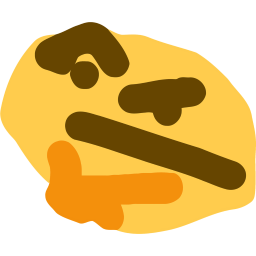 holic got a reaction from osrsjfr in Fightaholic - The scrappy AIO fightin' script - Interaction Before Fight Added
holic got a reaction from osrsjfr in Fightaholic - The scrappy AIO fightin' script - Interaction Before Fight Added
Rest your accounts, don't use tutorial island scripts, don't do quests back to back and keep your botting to 2~hours a day; your accounts will last for a long time.
-
 holic reacted to Snaert in Fightaholic - The scrappy AIO fightin' script - Interaction Before Fight Added
holic reacted to Snaert in Fightaholic - The scrappy AIO fightin' script - Interaction Before Fight Added
I don't know what you did but damn it's working perfect now! Insanely well put together script!
-
 holic reacted to Snetzbot in Fightaholic - The scrappy AIO fightin' script - Interaction Before Fight Added
holic reacted to Snetzbot in Fightaholic - The scrappy AIO fightin' script - Interaction Before Fight Added
Great for F2P training so far (3 weeks no ban) and can be made very lifelike at the expense of minimal XP.
-
 holic got a reaction from OGCritical in Fightaholic - The scrappy AIO fightin' script - Interaction Before Fight Added
holic got a reaction from OGCritical in Fightaholic - The scrappy AIO fightin' script - Interaction Before Fight Added
Welcome back, buddy! Hope the new account last longer for you lol
🙏🙏🙏 thank you, kindly🙏🙏🙏
-
 holic reacted to OGCritical in Fightaholic - The scrappy AIO fightin' script - Interaction Before Fight Added
holic reacted to OGCritical in Fightaholic - The scrappy AIO fightin' script - Interaction Before Fight Added
If you look all the way through the GUI this is the best fighter on the market...
-
 holic got a reaction from btksurfjohn in Fightaholic - The scrappy AIO fightin' script - Interaction Before Fight Added
holic got a reaction from btksurfjohn in Fightaholic - The scrappy AIO fightin' script - Interaction Before Fight Added
Fightaholic - The scrappy AIO fightin' script
Bug Reports - READ THIS FIRST
To submit a bug report, please do the following. Failing to do so may result in being ignored all together. These are simple requests
Ensure you're on the latest version first Explain your problem as clearly and concise as possible Share the error Share what settings you are using by setting up the script, saving your config to a file and pasting it here or PM me.
Description
Fights shit, like anything, eats, banks, loots, buries bones, switches combat styles, etc. Very easy to setup but a complex script nonetheless.
Setup
Selecting your NPC(s) is required. All other options are optional. Click Refresh to auto-fill the form and get available NPCs Click Start Troubleshooting
StackoverflowError: Give more memory to DreamBot on launch (slider above "Launch" button) Images failed to download: Manually download them below this post and extract the files to "~/DreamBot/Scripts/Fightaholic" Chinese users will almost certainly need to download these Main features
Extremely simple setup: simple GUI that auto-fills the fields for you as much as possible. Combat switching: supports all combat types (ie Melee, Range and Magic) Click on-screen "Switch" to switch styles whenever Right-click on-screen "Switch" to manually choose which style to use Buys missing items from GE: if any equipment, food, runes, arrows, potions or required items are missing, it will walk to the GE and attempt to buy them Script will end if you lack the resources to afford your items Script will buy equipment upgrades when specified. Sells loot at GE: select looted items to sell in the "Loot" tab. Will attempt to sell items first for cash before buying missing items Script will only show loot options in the list, to add custom items edit the .ini file manually. Level targets: stops training combat style when your desired level is reached Drinks potions: don't include the number of doses ("Strength potion", not "Strength potion(4)"), won't use Prayer potions until your prayer is almost drained Add antivenom potion to your inventory or required items and it will automatically cure you when necessary. Optional: Check drop vials to get rid of them Uses prayer: Select one or many prayers to use. Quick prayers and quick prayer setup supported Dungeons supported: Edgeville (with or without Brass key, add key to required items), Dwarven Mines, Asgarnian Ice Dungeon, Karamja Dungeon, Varrock Sewers Equipment switching: supports switching equipment when changing combat style Withdraws equipment if missing Upgrades equipment when specified (either have it in your bank or select "Buy upgradeable equipment"), use "^" as the upgrade wildcard. "^ scimitar" or "^ shortbow". DOESN'T WORK FOR ALL ITEMS. High Alch support: choose what to loot and in the opposite column choose which items to alch and the script will take care of the rest Multiple loot options: change the frequency of looting, style of looting and what to loot Supports options like loot by price and blacklist Ironman loot option: loot only what your NPC drops Features item blacklist to prevent looting the wrong items when looting by a price threshold Death walking / Grave looting: handles deaths by returning, collecting your grave, re-equipping equipment and continuing Still zero deaths to date with this script but will handle it once it happens Option to logout on death so you can handle it yourself Collects and equips arrows: makes sure you don't run out of arrows, checks your bank for more if needed. Safe spotting: set your "Target area" to below 3 and the script will automatically safe-spot Aggro support: check the "Aggro mode" checkbox when dealing with monster like Rock Crabs, who will become tame and impossible to fight after a certain amount of time. This will do its best to leave the area, rest and return to continue the fight. GIVE IT TIME TO DO ITS THING. This will not prefer AFK training over active training but will still allow for AFK training. Buries bones: all bones supported, you can also specify to bury only certain bones. Eats food: what kind of fighter would this be if it didn't eat when necessary, right? Bones to Peaches: experimental but should work. If it isn't, please screen record it or at least share the error from your console with me. Bones to Bananas: experimental but should work. If it isn't, please screen record it or at least share the error from your console with me. Customize bank locations: set the bank you'd like to use, or just set it to the closest and let the script handle it for you. Custom random-event handler: Talks to Genie, Old-Man, Drunken Dwarf , Frog, Freaky Forester and Rick Turpentine to collect their goodies and a delay for all other randoms to be more human-like Lamps will be used to increase your current combat skill Random handler will only fire if you have selected "Dismiss Randoms" in DreamBot's settings Anti-Ban: Bunch of features to keep your accounts safe Comprehensive obstacle handler: meaning you can start this script just about anywhere and the script will navigate Gielinor to your specified area Quickstart support: Parameters: "path\to\config.ini" Example: Windows: java -jar C:\Users\USERNAME\DreamBot\BotData\client.jar -script Fightaholic -params "C:\Users\USERNAME\Desktop\CONFIG.ini" Linux:
java -jar ~/BotData/client.jar -script Fightaholic -params "C:/Users/USERNAME/CONFIG.ini"
More to be included in this list that are already in the script.
*Temporarily disabled Script information
Click "Refresh" once logged in to see NPCs and auto-fill the script. Select the NPCs you want, and their potential drops will be listed below This is the only required setting. Select the loot you want. Click "Add" to add combat level targets, these skills will be trained until the specified target is reached. If you want to set a Magic level target, you can only do that with the first level target currently (because I'm lazy). If you want to use different equipment, fill out and select "Use" per equipment setup Arrows, bows, staves, melee weapons, shield and food should automatically be detected and filled out in their respective textfields Check "Use bank" to bank when inventory is full or out of food/arrows/runes Your target area will be set to the tile you are standing on when you click the "Start" button if no tile is set.
OR you can set the tile in the "Optional" tab and have the script walk there next time on start (provided you save the info) Set your target area to below 3 and the script will automatically safe-spot All other setup options have explanatory tool-tips (if you hover over them) and aren't required.
Item Support
These are items that will be automatically recognized in your settings
GUI
As of version 0.941
Progress Reports
27 hours 3 days all using overnight+1hr breaks
Changelog (For updates beyond version 1.0, please search this topic for "SDN Bot")
Fightaholic images.zip
-
 holic got a reaction from Snaert in Fightaholic - The scrappy AIO fightin' script - Interaction Before Fight Added
holic got a reaction from Snaert in Fightaholic - The scrappy AIO fightin' script - Interaction Before Fight Added
Thanks for letting me know, I'll check on my end when I can!
-
 holic reacted to learntobot123 in Fightaholic - The scrappy AIO fightin' script - Interaction Before Fight Added
holic reacted to learntobot123 in Fightaholic - The scrappy AIO fightin' script - Interaction Before Fight Added
Working well mate! Most monsters show all loot again. I have noticed the Moss Giants are not showing some of the rare drop like half of keys etc.
-
 holic reacted to ChaosKilla in Fightaholic - The scrappy AIO fightin' script - Interaction Before Fight Added
holic reacted to ChaosKilla in Fightaholic - The scrappy AIO fightin' script - Interaction Before Fight Added
I just have to say, after months of use, this script is probably the best FREE script out there. I've never got a ban from this script, it works great.
-
 holic reacted to MoonGamble in Fightaholic - The scrappy AIO fightin' script - Interaction Before Fight Added
holic reacted to MoonGamble in Fightaholic - The scrappy AIO fightin' script - Interaction Before Fight Added
Just started using - seems to be the best script for a lot of "kill and loot" activities such as killing cows for their hides or killing moss giants for big bones. Love it! Great work! I'll update after some time running it to see how long it goes/if I get banned. I love that it randomly will check the EXP of my attack or strength or similar, very human like.
EDIT: I got banned on one of my accounts, using this for about 13 hours with breaks sprinkled in via DreamBot. I even quested and did tutorial island by hand. I'm not too shocked based on watching it, I moved to cows at Falador and it gets confused by gates & stiles sometimes. That being said I'd chalk it up to how I'm using the bot (rather suicidally) more-so the script itself. If I ran it smarter I'm sure I wouldn't get banned.
-
 holic reacted to jayku4sh in Fightaholic - The scrappy AIO fightin' script - Interaction Before Fight Added
holic reacted to jayku4sh in Fightaholic - The scrappy AIO fightin' script - Interaction Before Fight Added
oh damn i realized i didn't set the "Food withdraw amount" TextField in the UI, xd. That may be the error issue. I'll try it again and let you know if it works now
thx for the response
-
 holic got a reaction from jayku4sh in Fightaholic - The scrappy AIO fightin' script - Interaction Before Fight Added
holic got a reaction from jayku4sh in Fightaholic - The scrappy AIO fightin' script - Interaction Before Fight Added
Thanks man, fingers crossed it's a good job haha. You can get the gem to stay in by adding it to the "Required items" or "Don't deposit" field. Required items are for things like the slayer gem or keys and will be withdrawn at the start of the script, don't deposit being more for things you don't necessarily need so they'll be held onto but not withdrawn.
Thanks for letting me know, thought I had fixed this. I'll take a look later today. Are you sure you filled out the "Withdraw amount" field? That's how much food to hold in your inventory.
-
 holic reacted to OGCritical in Walkaholic - Map walker - Walk almost anywhere in Gielinor - Now with improved accuracy!
holic reacted to OGCritical in Walkaholic - Map walker - Walk almost anywhere in Gielinor - Now with improved accuracy!
I use this to walk absolutely everywhere lol.
Love watchin the rs-gps



