Leaderboard
Popular Content
Showing content with the highest reputation on 12/07/24 in all areas
-
Fightaholic - The scrappy AIO fightin' script Bug Reports - READ THIS FIRST To submit a bug report, please do the following. Failing to do so may result in being ignored all together. These are simple requests Ensure you're on the latest version first Explain your problem as clearly and concise as possible Share the error Share what settings you are using by setting up the script, saving your config to a file and pasting it here or PM me. Description Fights shit, like anything, eats, banks, loots, buries bones, switches combat styles, etc. Very easy to setup but a complex script nonetheless. Setup Selecting your NPC(s) is required. All other options are optional. Click Refresh to auto-fill the form and get available NPCs Click Start Troubleshooting StackoverflowError: Give more memory to DreamBot on launch (slider above "Launch" button) Images failed to download: Manually download them below this post and extract the files to "~/DreamBot/Scripts/Fightaholic" Chinese users will almost certainly need to download these Main features Extremely simple setup: simple GUI that auto-fills the fields for you as much as possible. Combat switching: supports all combat types (ie Melee, Range and Magic) Click on-screen "Switch" to switch styles whenever Right-click on-screen "Switch" to manually choose which style to use Buys missing items from GE: if any equipment, food, runes, arrows, potions or required items are missing, it will walk to the GE and attempt to buy them Script will end if you lack the resources to afford your items Script will buy equipment upgrades when specified. Sells loot at GE: select looted items to sell in the "Loot" tab. Will attempt to sell items first for cash before buying missing items Script will only show loot options in the list, to add custom items edit the .ini file manually. Level targets: stops training combat style when your desired level is reached Drinks potions: don't include the number of doses ("Strength potion", not "Strength potion(4)"), won't use Prayer potions until your prayer is almost drained Add antivenom potion to your inventory or required items and it will automatically cure you when necessary. Optional: Check drop vials to get rid of them Uses prayer: Select one or many prayers to use. Quick prayers and quick prayer setup supported Dungeons supported: Edgeville (with or without Brass key, add key to required items), Dwarven Mines, Asgarnian Ice Dungeon, Karamja Dungeon, Varrock Sewers Equipment switching: supports switching equipment when changing combat style Withdraws equipment if missing Upgrades equipment when specified (either have it in your bank or select "Buy upgradeable equipment"), use "^" as the upgrade wildcard. "^ scimitar" or "^ shortbow". DOESN'T WORK FOR ALL ITEMS. High Alch support: choose what to loot and in the opposite column choose which items to alch and the script will take care of the rest Multiple loot options: change the frequency of looting, style of looting and what to loot Supports options like loot by price and blacklist Ironman loot option: loot only what your NPC drops Features item blacklist to prevent looting the wrong items when looting by a price threshold Death walking / Grave looting: handles deaths by returning, collecting your grave, re-equipping equipment and continuing Still zero deaths to date with this script but will handle it once it happens Option to logout on death so you can handle it yourself Collects and equips arrows: makes sure you don't run out of arrows, checks your bank for more if needed. Safe spotting: set your "Target area" to below 3 and the script will automatically safe-spot Aggro support: check the "Aggro mode" checkbox when dealing with monster like Rock Crabs, who will become tame and impossible to fight after a certain amount of time. This will do its best to leave the area, rest and return to continue the fight. GIVE IT TIME TO DO ITS THING. This will not prefer AFK training over active training but will still allow for AFK training. Buries bones: all bones supported, you can also specify to bury only certain bones. Eats food: what kind of fighter would this be if it didn't eat when necessary, right? Bones to Peaches: experimental but should work. If it isn't, please screen record it or at least share the error from your console with me. Bones to Bananas: experimental but should work. If it isn't, please screen record it or at least share the error from your console with me. Customize bank locations: set the bank you'd like to use, or just set it to the closest and let the script handle it for you. Custom random-event handler: Talks to Genie, Old-Man, Drunken Dwarf , Frog, Freaky Forester and Rick Turpentine to collect their goodies and a delay for all other randoms to be more human-like Lamps will be used to increase your current combat skill Random handler will only fire if you have selected "Dismiss Randoms" in DreamBot's settings Anti-Ban: Bunch of features to keep your accounts safe Comprehensive obstacle handler: meaning you can start this script just about anywhere and the script will navigate Gielinor to your specified area Quickstart support: Parameters: "path\to\config.ini" Example: Windows: java -jar C:\Users\USERNAME\DreamBot\BotData\client.jar -script Fightaholic -params "C:\Users\USERNAME\Desktop\CONFIG.ini" Linux: java -jar ~/BotData/client.jar -script Fightaholic -params "C:/Users/USERNAME/CONFIG.ini" More to be included in this list that are already in the script. *Temporarily disabled Script information Click "Refresh" once logged in to see NPCs and auto-fill the script. Select the NPCs you want, and their potential drops will be listed below This is the only required setting. Select the loot you want. Click "Add" to add combat level targets, these skills will be trained until the specified target is reached. If you want to set a Magic level target, you can only do that with the first level target currently (because I'm lazy). If you want to use different equipment, fill out and select "Use" per equipment setup Arrows, bows, staves, melee weapons, shield and food should automatically be detected and filled out in their respective textfields Check "Use bank" to bank when inventory is full or out of food/arrows/runes Your target area will be set to the tile you are standing on when you click the "Start" button if no tile is set. OR you can set the tile in the "Optional" tab and have the script walk there next time on start (provided you save the info) Set your target area to below 3 and the script will automatically safe-spot All other setup options have explanatory tool-tips (if you hover over them) and aren't required. Item Support These are items that will be automatically recognized in your settings GUI As of version 0.941 Progress Reports 27 hours 3 days all using overnight+1hr breaks Changelog (For updates beyond version 1.0, please search this topic for "SDN Bot") Fightaholic images.zip1 point
-
MaxVyreThief Description: Do you like easy GP?? Then this script is for you. Thieves Vyres in Darkmeyer for up-to 2-3m GP/H. Features: Multiple location support. Supports using the Hallowed Sepulture bank if using locations close to this Supports using shadow veil. Will detect if you are using Divine rune pouch, Rune pouch, All combinations of runes and staves. Supports using dodgy necklaces Supports all food types Detects all types of vyre noble clothing and uses them when required to navigate around Darkmeyer (if enabled in GUI) Supports coin pouches - Detects your Ardougne diary status and opens pouches at the right time! World hop support Easy to set-up GUI. Automatically remembers all settings for next time Antiban: Script uses human-like delays and AFKing Script utilizes unique account data to randomize patterns making every account unique Requirements: Completion of the Sins of the father quest 82 thieving Food to use in the bank Dodgy necklaces in the bank (If using them) Runes for shadow veil in inventory (If using it). They can be any combination of runes, staves, or rune pouch Vyre noble clothing set in inventory or equipped. This is now a requirement as of V1.03 Recommended set-up: Completion of the hard Ardougne diary. This increases your chance to pickpocket by 10% Completion of A Kingdom Divided quest and 47 magic to use Shadow Veil. Reduces chance of being stunned by 15% Use dodgy necklaces - 25% chance to prevent being stunned Full rogues outfit. Doubles all loot from successful pickpockets. Thieving skill cape - 10% extra chance to successfully pickpocket Quick start set-up npc= enter NPC name (Vallessia von Pitt, Misdrievus Shadum,Vonnetta Varnis) food= enter food name foodquantity= enter food withdraw quantity minhp= enter min hp to eat maxhp= enter max hp to eat necklace= True/False (use dodgy necklaces) necklacequantity= Enter quantity of dodgy necklaces to withdraw worldhop= True/False (World hopping) maxplayers= Enter max players in our area before we hop shadowveil= True/False (Using shadowveil) rol= True/False (Using ring of life) muling= True/False - If true must have ring of wealth for GE teleport, and Drakan's medallion for return teleports [BETA] maxshard= Enter maximum number of shards we should obtain before muling port= enter port number for muling. This should match the mule ip= enter ip address for the mule foodrestockquantity= quantity of food to buy when restocking necklacerestockquantity= quantity of necklace to buy when restocking GUI Set-up: (The settings will save automatically for next start-up) NPC to thieve - Which NPC you want to steal from Food to eat - Which food to withdraw and eat (Case sensitive) Min hp to eat - We will eat between this and the "max" value Max hp to eat - We will eat between this and the "min" value Use dodgy necklaces - Y/N Use shadow veil - Y/N Hop worlds when populated - Y/N Max players before hopping - Once there are this many players or more nearby, we hop worlds. For example set to "1" and bot will hop as soon as 1 player stands nearby for too long. Use Ring of life - Y/N - If Yes, must have ROL on player or in bank, and also have Drakan's medallion available. Muling - Y/N If true must have ring of wealth for GE teleport, and Drakan's medallion for return teleports [BETA] Max shards - Maximum shards before muling them off Port - port for muling. Should match the same port as the mule IP - IP address for muling. Should be IP address of mule machine. Set as "localhost" if on same machine Reporting issues: If you encounter any issues with the script please take note of the console logs and provide them. If the issue is with a particular step in the script it is also helpful to know how I can best replicate this issue.1 point
-
You can't include external libraries in SDN scripts. You can, however, use GSON and Lombok as those are included in the client and the sdn compiler.1 point
-

🪓🌳🌲MaxForestry🌲🌳🪓 [ALL FORESTRY EVENTS] [FLETCHING] [QUICK START] [ANTI-BAN]
MaximusPrimo reacted to Efedrin for a topic
Looking great, will try!1 point -
Hey all, Since DB3 officially supports custom mouse algorithms I thought I would port over a classic one: WindMouse. WindMouse was written by BenLand100 for SCAR some years back (maybe 10 years?) and has been used on so many damn bots throughout the years because it functions really well so it only seemed right to bring it here. In the source code below, there are two implementations of WindMouse: Point windMouse(int x, int y) Which comes directly from the SMART github with minor adjustments to work with DB3. Better in fixed mode. void windMouse2(Point point) My tweaked version from years back that supports all screen sizes. I've added a random point between the original and the destination point if the distance between them is large to feel more human but has a 50% chance of happening. By default my implementation is the active algorithm (as it handles all sizes), swap the comments in handleMovement to change to the original. To use it, simply add the file WindMouse.java to your project and add the following to your onStart method: Client.getInstance().setMouseMovementAlgorithm(new WindMouse()); All credits go to Benjamin J. Land a.k.a. BenLand100 WindMouse.java: /** * WindMouse from SMART by Benland100 * Copyright to Benland100, (Benjamin J. Land) * * Prepped for DreamBot 3 **/ import org.dreambot.api.Client; import org.dreambot.api.input.Mouse; import org.dreambot.api.input.mouse.algorithm.MouseMovementAlgorithm; import org.dreambot.api.input.mouse.destination.AbstractMouseDestination; import org.dreambot.api.methods.Calculations; import org.dreambot.api.methods.input.mouse.MouseSettings; import java.awt.*; import static java.lang.Thread.sleep; public class WindMouse implements MouseMovementAlgorithm { private int _mouseSpeed = MouseSettings.getSpeed() > 15 ? MouseSettings.getSpeed() - 10 : 15; private int _mouseSpeedLow = Math.round(_mouseSpeed / 2); private int _mouseGravity = Calculations.random(4, 20); private int _mouseWind = Calculations.random(1, 10); @Override public boolean handleMovement(AbstractMouseDestination abstractMouseDestination) { //Get a suitable point for the mouse's destination Point suitPos = abstractMouseDestination.getSuitablePoint(); // Select which implementation of WindMouse you'd like to use // by uncommenting out the line you want to use below: //windMouse(suitPos.x, suitPos.y); //Original implementation windMouse2(suitPos); //Tweaked implementation return distance(Client.getMousePosition(), suitPos) < 2; } public static void sleep(int min, int max) { try { Thread.sleep(Calculations.random(min,max)); } catch (InterruptedException e) { log(e.getMessage()); } } public static void sleep(int ms) { try { Thread.sleep(ms); } catch (InterruptedException e) { log(e.getMessage()); } } /** * Tweaked implementation of WindMouse * Moves to a mid point on longer moves to seem a little more human-like * Remove the if statement below if you'd rather straighter movement * @param point The destination point */ public void windMouse2(Point point) { Point curPos = Client.getMousePosition(); if (distance(point, curPos) > 250 && Calculations.random(1) == 2) { Point rp = randomPoint(point, curPos); windMouse2(curPos.x, curPos.y, rp.x, rp.y, _mouseGravity, _mouseWind, _mouseSpeed, Calculations.random(5, 25)); sleep(1, 150); } windMouse2(curPos.x, curPos.y, point.x, point.y, _mouseGravity, _mouseWind, _mouseSpeed, Calculations.random(5, 25)); _mouseGravity = Calculations.random(4, 20); _mouseWind = Calculations.random(1, 10); _mouseSpeed = Calculations.random(_mouseSpeedLow, MouseSettings.getSpeed()); } /** * Tweaked implementation of WindMouse by holic * All credit to Benjamin J. Land for the original. (see below) * * @param xs The x start * @param ys The y start * @param xe The x destination * @param ye The y destination * @param gravity Strength pulling the position towards the destination * @param wind Strength pulling the position in random directions * @param targetArea Radius of area around the destination that should * trigger slowing, prevents spiraling */ private void windMouse2(double xs, double ys, double xe, double ye, double gravity, double wind, double speed, double targetArea) { double dist, veloX = 0, veloY = 0, windX = 0, windY = 0; double sqrt2 = Math.sqrt(2); double sqrt3 = Math.sqrt(3); double sqrt5 = Math.sqrt(5); int tDist = (int) distance(xs, ys, xe, ye); long t = System.currentTimeMillis() + 10000; while (!(Math.hypot((xs - xe), (ys - ye)) < 1)) { if (System.currentTimeMillis() > t) break; dist = Math.hypot((xs - xe), (ys - ye)); wind = Math.min(wind, dist); if ((dist < 1)) { dist = 1; } long d = (Math.round((Math.round(((double) (tDist))) * 0.3)) / 7); if ((d > 25)) { d = 25; } if ((d < 5)) { d = 5; } double rCnc = Calculations.random(6); if ((rCnc == 1)) { d = 2; } double maxStep = (Math.min(d, Math.round(dist))) * 1.5; if ((dist >= targetArea)) { windX = (windX / sqrt3) + ((Calculations.random((int) ((Math.round(wind) * 2) + 1)) - wind) / sqrt5); windY = (windY / sqrt3) + ((Calculations.random((int) ((Math.round(wind) * 2) + 1)) - wind) / sqrt5); } else { windX = (windX / sqrt2); windY = (windY / sqrt2); } veloX += windX + gravity * (xe - xs) / dist; veloY += windY + gravity * (ye - ys) / dist; if ((Math.hypot(veloX, veloY) > maxStep)) { maxStep = ((maxStep / 2) < 1) ? 2 : maxStep; double randomDist = (maxStep / 2) + Calculations.random((int) (Math.round(maxStep) / 2)); double veloMag = Math.sqrt(((veloX * veloX) + (veloY * veloY))); veloX = (veloX / veloMag) * randomDist; veloY = (veloY / veloMag) * randomDist; } int lastX = ((int) (Math.round(xs))); int lastY = ((int) (Math.round(ys))); xs += veloX; ys += veloY; if ((lastX != Math.round(xs)) || (lastY != Math.round(ys))) { Mouse.hop(new Point((int) Math.round(xs), (int) Math.round(ys))); } int w = Calculations.random((int) (Math.round(100 / speed))) * 6; if ((w < 5)) { w = 5; } w = (int) Math.round(w * 0.9); sleep(w); } if (((Math.round(xe) != Math.round(xs)) || (Math.round(ye) != Math.round(ys)))) { Mouse.hop(new Point(((int) (Math.round(xe))), ((int) (Math.round(ye))))); } } /** * Internal mouse movement algorithm from SMART. Do not use this without credit to either * Benjamin J. Land or BenLand100. This was originally synchronized to prevent multiple * motions and bannage but functions poorly with DB3. * * BEST USED IN FIXED MODE * * @param xs The x start * @param ys The y start * @param xe The x destination * @param ye The y destination * @param gravity Strength pulling the position towards the destination * @param wind Strength pulling the position in random directions * @param minWait Minimum relative time per step * @param maxWait Maximum relative time per step * @param maxStep Maximum size of a step, prevents out of control motion * @param targetArea Radius of area around the destination that should * trigger slowing, prevents spiraling * @result The actual end point */ private Point windMouseImpl(double xs, double ys, double xe, double ye, double gravity, double wind, double minWait, double maxWait, double maxStep, double targetArea) { final double sqrt3 = Math.sqrt(3); final double sqrt5 = Math.sqrt(5); double dist, veloX = 0, veloY = 0, windX = 0, windY = 0; while ((dist = Math.hypot(xs - xe, ys - ye)) >= 1) { wind = Math.min(wind, dist); if (dist >= targetArea) { windX = windX / sqrt3 + (2D * Math.random() - 1D) * wind / sqrt5; windY = windY / sqrt3 + (2D * Math.random() - 1D) * wind / sqrt5; } else { windX /= sqrt3; windY /= sqrt3; if (maxStep < 3) { maxStep = Math.random() * 3D + 3D; } else { maxStep /= sqrt5; } } veloX += windX + gravity * (xe - xs) / dist; veloY += windY + gravity * (ye - ys) / dist; double veloMag = Math.hypot(veloX, veloY); if (veloMag > maxStep) { double randomDist = maxStep / 2D + Math.random() * maxStep / 2D; veloX = (veloX / veloMag) * randomDist; veloY = (veloY / veloMag) * randomDist; } int lastX = ((int) (Math.round(xs))); int lastY = ((int) (Math.round(ys))); xs += veloX; ys += veloY; if ((lastX != Math.round(xs)) || (lastY != Math.round(ys))) { setMousePosition(new Point((int) Math.round(xs), (int) Math.round(ys))); } double step = Math.hypot(xs - lastX, ys - lastY); sleep((int) Math.round((maxWait - minWait) * (step / maxStep) + minWait)); } return new Point((int) xs, (int) ys); } /** * Moves the mouse from the current position to the specified position. * Approximates human movement in a way where smoothness and accuracy are * relative to speed, as it should be. * * @param x The x destination * @param y The y destination * @result The actual end point */ public Point windMouse(int x, int y) { Point c = Client.getMousePosition(); double speed = (Math.random() * 15D + 15D) / 10D; return windMouseImpl(c.x, c.y, x, y, 9D, 3D, 5D / speed, 10D / speed, 10D * speed, 8D * speed); } private void setMousePosition(Point p) { Mouse.hop(p.x, p.y); } private static double distance(double x1, double y1, double x2, double y2) { return Math.sqrt((Math.pow((Math.round(x2) - Math.round(x1)), 2) + Math.pow((Math.round(y2) - Math.round(y1)), 2))); } public double distance(Point p1, Point p2) { return Math.sqrt((p2.y - p1.y) * (p2.y - p1.y) + (p2.x - p1.x) * (p2.x - p1.x)); } public static float randomPointBetween(float corner1, float corner2) { if (corner1 == corner2) { return corner1; } float delta = corner2 - corner1; float offset = Calculations.getRandom().nextFloat() * delta; return corner1 + offset; } public Point randomPoint(Point p1, Point p2) { int randomX = (int) randomPointBetween(p1.x, p2.x); int randomY = (int) randomPointBetween(p1.y, p2.y); return new Point(randomX, randomY); } } Happy botting!1 point


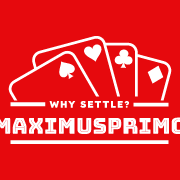
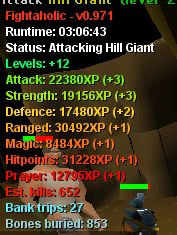

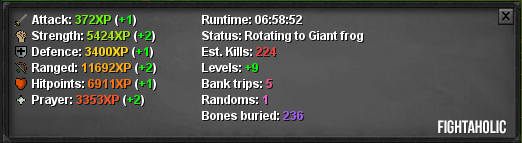
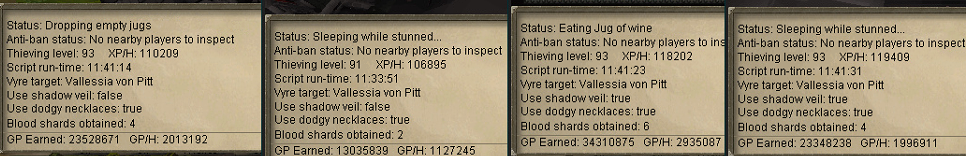
.thumb.jpeg.9d37113eca0305cf4b53d6eede8f852d.jpeg)