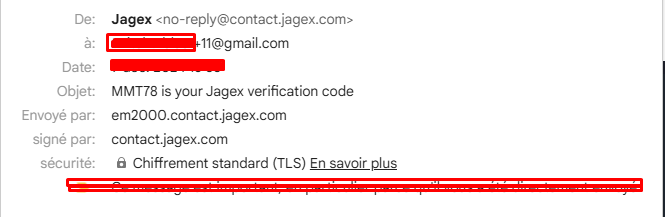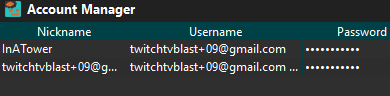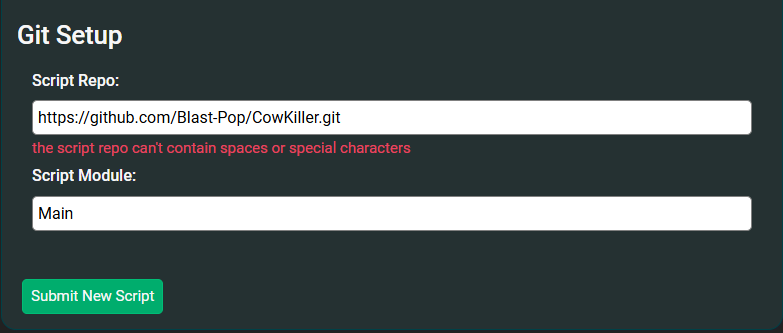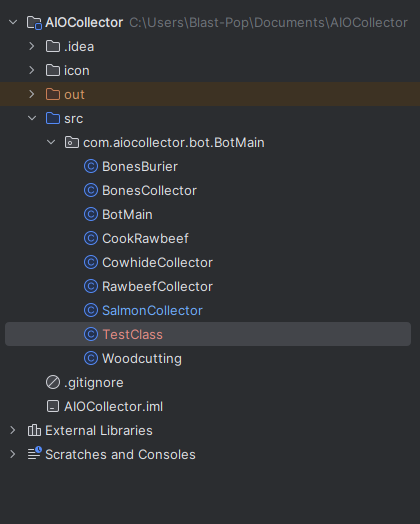-
Posts
22 -
Joined
-
Last visited
Contact Methods
-
Discord
therealblastpop
Recent Profile Visitors
The recent visitors block is disabled and is not being shown to other users.
ThePoff's Achievements
-
 BeezyScripts reacted to a post in a topic:
[Fresh Bot Tutorial] How to avoid ban when boting.
BeezyScripts reacted to a post in a topic:
[Fresh Bot Tutorial] How to avoid ban when boting.
-

Looking to learn to write scripts and contribute them
ThePoff replied to SlutCastle340's topic in Tutorials
Idk if you know Thors AKA "PirateSoftware" On tiwch. He's a developer and tell something like: "Don't use youtube as a full tutorial. If you want to learn code, Go in front of your computer, open documentation and forums like Stack Overflow and start coding. When you get stuck find a video that will unstuck you then continue on your way." I started a month ago. Learning Java (pretty similar to Python) I;ve used chatGPY to make lazy loginc and understand everything. Know I can do stuff alone. Make a simple idea like a woodcutter or simply an auto travel to help understand the logics and condition of a code. You'll find your way. -
ThePoff started following [Fresh Bot Tutorial] How to avoid ban when boting.
-
Hi! I just want to share my technic for creating bot on F2P and avoid Ban. So, lets get started. Step 1 <Email> Everyone is bored to create a new email for a bot. For this tutorial, we'll use the email iteration forwarding provided by Gmail. It can be used for any services but it help a lot in the efficiency of creating new bots. - Create a New Gmail: Like said earlier, Gmail can forward email. As an example, we'll use "[email protected]". Create a new Gmail. We'll use it as you're 2FA receiver. The account that will receive every email for the bot(s). - Create a Fresh OSRS Account: This is the trick. When entering your email, you'll enter it that way: "[email protected]" The +01 will be recognized as a new email but will be forwarded by Gmail at the original address. ([email protected]) For each new bot, just change the +0X by +02, +03, etc. It also can help you for tracking Bots by numbers. - Tuto Island We're all thinking about skipping the Tutorial Island with a script. This is a trap: The Tutorial Island is Highly watched. Make sure to Complete the Tutorial island MANUALLY. - Step 2: <After The Tutorial Island> After the tutorial island, you'll be thinking, that's it? That's the way? Unfortunately, no. While developing my own script, I noticed that my fresh Dev Bot only remain 2-3h of developing, not fully boting. I've try to automate the bot creation process and the bot cannot survive a night. - Complete Some levels Manually On the first day, try completing some Quests by your own. Rushing quests can be suspicious. Take your time, farm some Skills between each quests. Avoid farming some ore for now. Bot that jump immediately on mining / smiting have a higher ban rate. - Short Bot Sessions For the first day, launch the bot the same amount of time that you play your main. It will simulate a more human like schedule. Approx.: 2-3h a day for the firsts day. - Step 3: <Choosing your Script> If you know Java, just write your own script. It can be pretty powerful and you'll have perfect control of your bot. Creating Mouse algorithm to have a human like behavior help a lot. Straight line with perfect clicking action each time can be suspicious. - If you cannot code, don't worry There are pretty good script that are on the (SDN) for cheap (under 10 USD). I don't suggest to bot on your main with free script. Tips And Trick: - PAY-2-PLAY (P2P) P2P server are less watched than F2P worlds. Just be aware that I don't recommend botting on P2P account with Free script even if P2P Worlds are less watched. I suggest to take a Premium Script from the SDN for P2P worlds. Remember: THIS IS A TUTORIAL ON HOW MY BOT SURVIVED 12H OF ACTIVE GAMEPLAY ON F2P ACCOUNT AFTER 11 BOTS. THIS WILL NOT ASSURE YOUR BOT TO SURVIVE THIS TUTORIAL IS FOR EDUCATIONAL PURPOSE TO HELP AVOIDING BEING BANNED. I'M NOT RESPONSIBLE FOR ANY LOST OF ANY ACCOUNT
-
Little head's up after tweaking some setting: Changed: _mouseSpeed | _mouseSpeedLow | _mouseGravity and _mouseWind. ``` private int _mouseSpeed = Math.max(10, MouseSettings.getSpeed() - 20); private final int _mouseSpeedLow = Math.round(_mouseSpeed / 3); private int _mouseGravity = Calculations.random(2, 10); private int _mouseWind = Calculations.random(1, 5); also, changed double maxStrp from 1.5 to 1.0 double maxStep = Math.min(d, Math.round(dist)) * 1.0; and changed *6 to *8 int w = Calculations.random((int) (Math.round(100 / speed))) * 8;
-
Hey Thank you brother, I've implented that into my script. Let's see if that help. Do you know many other Mouse algorythm that is more human like?
-
 ThePoff reacted to a post in a topic:
WindMouse - Custom Mouse Movement Algorithm
ThePoff reacted to a post in a topic:
WindMouse - Custom Mouse Movement Algorithm
-
1- make a Gmail Ex: [email protected] 2- use the bot. 3- if the bot get banned, create a new account with: +XX like this: [email protected] [email protected] and [email protected] are two different Email but, google will send any notification to the original email. It's the Number 9 I done with the same email.
-
Hii! I was wondering if someone know if it's possible to execute our script on Dreambot Launcher without compiling a Jar file each time I want to test my code. I started at coding (When I say started, I say I stopped using chatGPT all the time) and I want an efficient way to test before building a Jar file. Any link or video is appreciated. Here's a funny bird to thank you for your reading. Cheer! - ThePoff
-
Hey thank a lot m8 Very kind
-
 ThePoff reacted to a post in a topic:
[SDN] Cannot put my Repo to submit my first script
ThePoff reacted to a post in a topic:
[SDN] Cannot put my Repo to submit my first script
-
-
Allright, I'll buy it ass soon as I can. It's worth the price
-
Is it a one time buy?
-
I was to accept the trade. ``` import org.checkerframework.checker.nullness.qual.Nullable; import org.dreambot.api.methods.interactive.Players; import org.dreambot.api.script.AbstractScript; import org.dreambot.api.script.Category; import org.dreambot.api.script.listener.ChatListener; import org.dreambot.api.script.ScriptManifest; import org.dreambot.api.utilities.Sleep; import org.dreambot.api.wrappers.interactive.Player; import org.dreambot.api.wrappers.widgets.message.Message; import org.dreambot.api.methods.trade.Trade; @ScriptManifest( author = "ThePoff", name = "Trade Test", version = 0.5, category = Category.MISC, description = "Trading System" ) public class Main extends AbstractScript implements ChatListener { private String tradeRequester; private long lastLogTime = 0; private final long LOG_INTERVAL = 5000; private final int ACCEPT_TRADE_THRESHOLD = 250; @Override public int onLoop() { if (isTradeOpen()) { updateTradeValue(); acceptTradeIfPossible(); } handleTradeRequest(); return 200; } @Override public void onTradeMessage(Message message) { String msg = message.getMessage(); log("Message received from : " + msg); if (msg.contains("wishes to trade with you")) { String playerName = extractPlayerName(msg); if (playerName != null && !playerName.isEmpty()) { tradeRequester = playerName; log("Trade request received from: " + playerName); } else { log("Cannot found Player's name in the messsage : " + msg); } sleep(1000); log("Listing Closest Players..."); findNearbyPlayers(); } } private String extractPlayerName(String msg) { String[] parts = msg.split(" "); if (parts.length > 0) { return parts[0].trim(); } return null; } private void handleTradeRequest() { if (tradeRequester == null) { return; } Player playerToTrade = Players.closest(player -> player != null && player.getName().equals(tradeRequester)); if (playerToTrade != null && !isTradeOpen()) { log("Attempting to start trade with: " + playerToTrade.getName()); if (playerToTrade.interact("Trade with")) { Sleep.sleepUntil(this::isTradeOpen, 5000); if (isTradeOpen()) { log("Trade initiated with: " + playerToTrade.getName()); tradeRequester = null; } else { log("Failed to open trade window with " + playerToTrade.getName()); } } } else if (playerToTrade == null) { log("Player " + tradeRequester + " not found."); } else { log("Trade window is already open."); } } private void updateTradeValue() { if (Trade.isOpen()) { int otherOfferValue = Trade.getValue(false); if (otherOfferValue != -1) { long currentTime = System.currentTimeMillis(); if (currentTime - lastLogTime > LOG_INTERVAL) { String requesterName = (tradeRequester != null) ? tradeRequester : "An other Player"; log("Trade value " + requesterName + " : " + otherOfferValue + " coins."); lastLogTime = currentTime; } } else { log("Cannot retreive trade value."); } } else { log("Trade window is not open."); } } private boolean isTradeOpen() { return Trade.isOpen(); } private void acceptTradeIfPossible() { if (Trade.isOpen()) { int otherOfferValue = Trade.getValue(false); if (otherOfferValue >= ACCEPT_TRADE_THRESHOLD) { if (Trade.canAccept()) { // Vérifie si le bouton "Accepter" est disponible log("Offer from " + (tradeRequester != null ? tradeRequester : "An other player") + " is enough (" + otherOfferValue + " coins). Accepting trade..."); if (Trade.acceptTrade()) { log("Trade accepted!"); } else { log("Failed to accept trade."); } } else { log("Cannot accept trade yet."); } } else { log("Offer from " + (tradeRequester != null ? tradeRequester : "An other Player") + " Too Low (" + otherOfferValue + " coins). Waiting..."); } } } private void findNearbyPlayers() { @Nullable Player nearestPlayer = Players.closest(player -> player != null && !player.getName().equals(Players.getLocal().getName()) && player.distance(Players.getLocal()) < 15 ); if (nearestPlayer != null) { log("Players Found : " + nearestPlayer.getName() + ", Distance : " + nearestPlayer.distance()); } else { log("No Playerss Found.."); } } } ```
-
 ThePoff reacted to a post in a topic:
Need Help for trading Logic
ThePoff reacted to a post in a topic:
Need Help for trading Logic
-
I should take a look on that Widget documentation. I`ve split all my mains action into different classes to make it easier to adjust each specific action the bot can do. BotMain Contain the my UI and onLoop() Should I pute my UI logic into its own class? Also, should I put the function you gave me into its own call or put it in all my existent classes? Thank for the help bro, I can give you my Git Repo in private, but its in dev currently - ThePoff
-
Heyy I wonder If someone can help me, I'm trying to make a Tradebot but the bot is unable to click on the Trade event in the chat box. Anybody can help me a bit? I cannot undersstand the ChatListener and currently it wont work. Thank you Btw I code in Java
-
Does the Icon need a specific dimension? Becausse I've tried to add it into my coce but Then building the artefact it still with a placeHolder in the Launcher