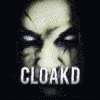Search the Community
Showing results for tags 'cooking'.
-
450k Cooking xp/h Features: Squeezes Grapes into Jug of water to make Unfermented wine which turns into Jug of wine after 12 seconds of idling. When X amount of items have been processed or the desired level has been reached, the bot will start the next task. You can save the task list and settings to a text file and load them quickly. Supports any equipment, for example, jewelry for teleporting. Supports the buying and selling of items in the Grand Exchange. Supports QuickStart. Requirements: Have at least 35 Cooking. Instructions: Have Jug of waters in the bank. Have Grapes in the bank. Gallery: Proggies: Feedback: QuickStart: Fill out the form and save the task list and settings to a text file. Open the text file and copy everything. Add -params "" at the end of your QuickStart file. Paste the settings inside the quotation marks. Example: -params "Tasks:1. Skill: Wine Maker | Minimum threshold: 80 | Maximum threshold: 160 | Equipment: None | Goal: Process 1000 items # Settings:true;50;30;120;70;2" You can edit the text manually but it has to be perfect, otherwise it won't work. Click here to leave a review for the script
-
All fish - All pies - All pizzas - All potatoes - All cakes - Wine making - Dough making Features: Trains Cooking with a progressive task system. When the desired level has been reached or X amount of items have been processed, the bot will start the next task. You can save the task list and settings to a text file and load them quickly. Supports any equipment, for example, jewelry for teleporting. Supports the buying and selling of items in the Grand Exchange. Supports QuickStart. Requirements: None. Instructions: Have the required items in the bank. Items supported: Fish Wines Pies Pizzas Baked potatoes Cakes Doughs Locations supported: Myths' Guild Cooking Guild Hosidius Kitchen Rogues' Den Fossil Island Neitiznot Nardah Catherby Al Kharid Lumbridge (bank downstairs) Lumbridge (bank upstairs) Falador East Gallery: Proggies: QuickStart: Fill out the form and save the task list and settings to a text file. Open the text file and copy everything. Add -params "" at the end of your QuickStart file. Paste the settings inside the quotation marks. Example: -params "Tasks:1. Input 1: Pot of flour | Input 2: Jug of water | Output: Pastry dough | Equipment: None | Goal: Process 100 items;2. Input 1: Pastry dough | Input 2: Pie dish | Output: Pie shell | Equipment: None | Goal: Process 100 items;3. Input 1: Dragonfruit | Input 2: Pie shell | Output: Uncooked dragonfruit pie | Equipment: None | Goal: Process 100 items;4. Input 1: Raw karambwan | Input 2: Hosidius Kitchen | Output: Cooked karambwan | Equipment: Skills necklace(6) | Goal: Process 500 items;5. Input 1: Grapes | Input 2: Jug of water | Output: Jug of wine | Equipment: Ring of wealth (5) | Goal: Reach level 50 # Settings:true;50;30;120;70;2" You can edit the text manually but it has to be perfect, otherwise it won't work. Click here to leave a review for the script
-
💰 Supports GE Buying & Selling Recommended 300k-400k starting cash for fresh accounts. ( 1 - 40 is a profit loss ) Works with any amount, but the bot will stop if you run out of funds! 🍽️ 1-99 Cooking in ONE Click! ✅ Just press Start and let the bot handle everything! ✅ Automatically detects F2P or P2P before selecting fish. ✅ Currently supports F2P locations – DM me if you want P2P spots added! 🐟 Supported Fish 💸 Profitable from Level 40+! 🔥 Cooking becomes self-sufficient at level 40+, meaning the bot funds itself! 🛠️ BETA TESTERS WANTED! 📢 Share your feedback, progress, and suggestions to help improve the bot! 💙 Support Our Free Bots! ☕ Membership ☕ Donations JOIN TESTING IN OUR DISCORD - https://discord.gg/aJVWp6dvXT Happy botting! 🚀
-
Features All Food Recipes & Steps (Ironman Support) This script will cook all food currently available within the game, Food with multiple steps can be configured to use the entire recipe or just a single step (i.e make Summer pie from scratch or cook tuna & add to butter potato) to support ironman who need more flexibility in how they cook. - Fish - Pizza - Potatoes - Pies - Wine - Ingredients Task Queueing & Presets Queue up a series of tasks to be completed depending on the accounts level, the script will intelligently switch to the best available recipe, check for any items to sell or mule & restock with any items needed for the next task. Dont want to input all the tasks manually? make use of the many available presets to quickly select a leveling method from 1-99 All Locations - Catherby - Cooks Guild - Hosidius - Lumbridge Castle (Cooks Range) - Lumbridge Town - Rogues Den - Tzhaar - Wintertodt Missing a location? DM me and ill add it! Progressive Mode Progessive mode will take an account from 1 to 99 Cooking based on the courses setup within the GUI. The script will handle all traveling to locations and purchasing of items. All recipies are fully modular so select the steps you wish to complete and the bot will do the rest! - Automated Muling When used with CloakdMule any profits made can be offloaded onto an external mule account at a set interval or upon hitting a gold goal - Gold & Item Retrieval - Gold & Item Offload - Customizable from GUI - GE Restocking Automatically restock any needed supplies such as teleports, essence, binding necklaces. Will also sell any items specified within the GUI - Realtime Price Updates - Customizable purchasing options set in GUI - Multiple Retries - Real Player Detection & Hopping Intelligently hop from REAL players, not just anyone MultiBrain Technology Cloakd Scripts utilize its unique Multi-Brain technology to provide the most fluid and efficient actions - DreamBot 3 Ready This script has been built from the ground up along side the beta to support all of DreamBot 3's new capabilities. This includes Antipattern unqiue to DreamBot 3 along with Resizeable support and much more! - Turing Complete By utilizing logic validation and MultiBrain technology, the script will never stop or idle Antiban/AntiPattern Script emulates human like breaks, idles and reaction times Randomized positioning Randomized pathing Human Like Idling & Afk Randomized collection & banking Zoom/Camera Support Resizable Mode Real-Time Pattern Heuristics Advanced Fatigue System modelled from Human data - Over 30 datapoints of variatio Requirements Required: Enough gold to supplies, teleports for common areas Intuative GUI & Options CLI Options Progress Reports - Script Trials Auto Trials Available on the SDN! https://sdn.dreambot.org/scripts?author=219663 Bug Reports Provide as much info on the bug as possible Provide a print screen of the client + the debug console Release Notes