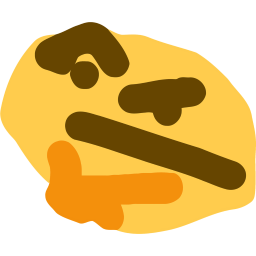-
Posts
4456 -
Joined
-
Last visited
-
Days Won
450
Everything posted by Pandemic
-
Could you finish filling out the template, it's missing a few questions that we'd need. @Gains could you take a look at this? Thanks
-
Refunded that to your account credit (no usage, no longer needed). Thanks!
-
Refunded that to your account credit (no usage). Thanks!
-
Refunded that to your account credit.
-
If you're on macOS, you'll need to delete your DBLauncher.jar and download and use the latest version from here: https://downloads.dreambot.org/DBLauncher.jar Otherwise, please PM me the log file from the client after you try to add a new account.
-
If you're on Windows, can you try launching the client in a command prompt with this VM arg to see if it helps? If it does I can add it to the launcher: java -Dsun.java2d.d3d=false -jar "C:\Users\YOURNAME\DreamBot\BotData\client.jar"
-
I believe this has been fixed in an update earlier today, try to reboot your PC and run DBLauncher again to update.
-
You no longer need RL/HDOS or anything like that, just update your client and press "Add New Account" in our account manager, then press "Yes" and login to link those.
-
You might want to check out this guide to help get started: https://dreambot.org/guides/scripter-guide/starting/
-

Can i start a saved schedule in the quick start CLI?
Pandemic replied to jaget's topic in Suggestions
Yes you can, using -schedule "Schedule Name" -
You can either use the Unpatch option in the DBLauncher (press Patch first to see that), or you can just uninstall and reinstall RL.
-
Note: Users on macOS will need to download the latest DBLauncher.jar to use the new character importing. People using QuickStart on macOS with a Java version >= 16 will need to add this before -jar: --add-opens java.desktop/sun.awt=ALL-UNNAMED --add-opens java.desktop/sun.lwawt=ALL-UNNAMED --add-opens java.desktop/sun.lwawt.macosx=ALL-UNNAMED Thanks
-
Hello everyone! A new version of DreamBot is now live! Changes: Improved handling of importing new characters (shouldn't need to patch anymore) Fixed Equipment#slot returning incorrect EquipmentSlot ids for certain slots Added error logging if you attempt to QuickStart without being VIP Always remember, to be on the latest version of our client you must run DBLauncher.jar! The client does NOT update itself! Thanks, The Dream Team
-
You can QuickStart like normal (or pass any VM args you want) after you've linked the character once through their launcher. After that it should be saved in your Account Manager which will let you use it to login like normal (even if you don't run it through the launcher again). You might need to re-link it if your auth ever becomes invalid though (usually just if you log into it from another client).
-
Refunded that to credit (scripter approved, low usage).
-
Hey there, you'd need to contact the script writer about any issues. @camalCase, can you help this guy? Thanks!
-
Hello everyone! A new version of DreamBot is now live! Changes: Added AbstractScript#onScheduledStop to allow delaying the Scheduler from stopping the script When logged out and using bank cache, Bank will return the cached bank When changing accounts, bank cache will be cleared Always remember, to be on the latest version of our client you must run DBLauncher.jar! The client does NOT update itself! Thanks, The Dream Team
-
Unbanned him, it looks like he was marked as a spammer, so if he was advertising or something like that tell him to not do it again. Thanks!
-
Then you're on an older version of our launcher, you'd need to delete that one and download it again from the link above (or the download button at the top of the site).
-
Download the latest DBLauncher.jar here, delete any older version you might have, then: Install the Jagex Launcher and either RuneLite or HDOS (make sure they show up in the Jagex Launcher) Run DBLauncher.jar, wait for it to download the DreamBot client, then press the "Patch DreamBot into Launcher" button Choose whichever client you want to patch (replace with DreamBot) when started via the Jagex Launcher To add a new character to DreamBot, open the Jagex Launcher, select the character and start the patched client This should start our launcher, press "Launch Client", then DreamBot will start and save the chosen character for later use
-
You shouldn't be able to purchase anything without an account on our site, and I'm not seeing any other accounts on your IP/device that has made any purchases. Can you PM me the email you used?
-
Hello everyone! A new version of DreamBot is now live! Changes: Added an auto refresh option in the Game Explorer (right-click the refresh button) Added more entity information to the Game Explorer Various minor changes Always remember, to be on the latest version of our client you must run DBLauncher.jar! The client does NOT update itself! Thanks, The Dream Team
-
Hello everyone! A new version of DreamBot is now live! Changes: Added travel cart web nodes Ancient, Arceuus, and Lunar spells will no longer return null on getCost, it will return an empty array Added a basic Walker Debug Tool to see the last walked local and web path Fixed new accounts without set names Always remember, to be on the latest version of our client you must run DBLauncher.jar! The client does NOT update itself! Thanks, The Dream Team