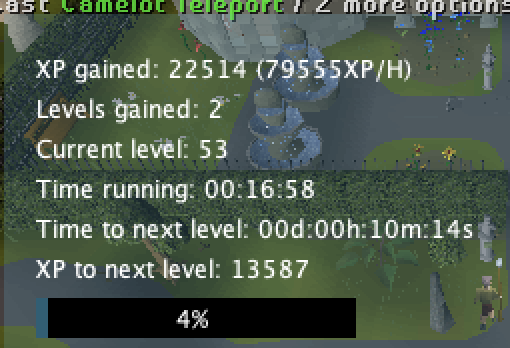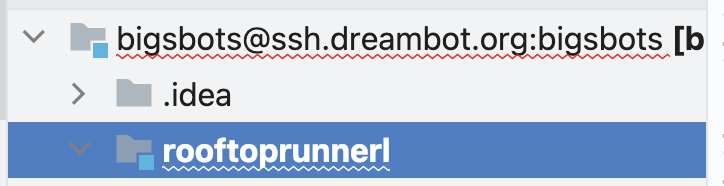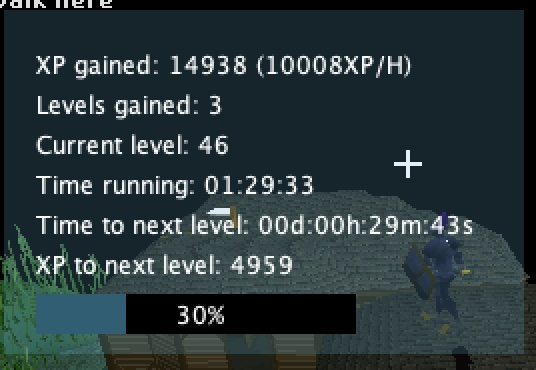BigL
Members-
Posts
13 -
Joined
-
Last visited
BigL's Achievements
-
 lazy_raccoon reacted to a post in a topic:
[Free] Teleport Alchemist L
lazy_raccoon reacted to a post in a topic:
[Free] Teleport Alchemist L
-
I have now added a cmd line command example to all steps.
-
 apnasus reacted to a post in a topic:
Using dreambot with jagex launcher and macbook
apnasus reacted to a post in a topic:
Using dreambot with jagex launcher and macbook
-
I'm able to login with a jagex account using this method.
-
 Jndvik reacted to a post in a topic:
Using dreambot with jagex launcher and macbook
Jndvik reacted to a post in a topic:
Using dreambot with jagex launcher and macbook
-
 Jankie reacted to a post in a topic:
Using dreambot with jagex launcher and macbook
Jankie reacted to a post in a topic:
Using dreambot with jagex launcher and macbook
-
🧙♂️Teleport Alchemist L 🧙♂️ Teleport & Alchemy Magic Training Bot Features Antiban Supports both low and high level alchemy* Supports multiple items Supports teleporting to Camelot, Varrock, Falador, Lumbridge, Ardougne, Watchtower, Trollheim and Ape Atoll Proposes items from the inventory Logs out when account runs out of runes or items to alch *The bot automatically switches to high level alchemy when user gets magic level 55 Getting started Put items and runes in the inventory and then start the bot. A settings dialog will ask where you want to teleport and what items you want to alch Screenshots
-
DEPRECATED - Proto's DB Launcher Tool - Use Jagex accounts with DreamBot!
BigL replied to Protoprize's topic in Projects
If someone is struggling with MAC, check this out -
 BigL reacted to a reply to a status update:
I have spent a couple of days writing a script, but I can not upload it to Dreambot S
BigL reacted to a reply to a status update:
I have spent a couple of days writing a script, but I can not upload it to Dreambot S
-
 Aeglen reacted to a post in a topic:
Problems adding a new script
Aeglen reacted to a post in a topic:
Problems adding a new script
-
The problem was that i was using `main` branch instead of the `master` branch.
-
I have submitted a script request for this!
-
I have spent a couple of days writing a script, but I can not upload it to Dreambot SDN due to this issue. Would you, by any chance, have a second to check if you know how to fix this?
Thank you, and I'm sorry for reaching out directly to you!
-
I'm still experiencing this issue: My new repository is [email protected] and module is called rooftoprunnel However, uploading the new script fails:
-
🥷ROOFTOP RUNNER L 🥷 Rooftop Agility Training Bot with Antiban Supported courses Draynor Village Rooftop Course Al Kharid Rooftop Course Varrock Rooftop Course Canifis Rooftop Course Falador Rooftop Course Seers Village Rooftop Course Pollniveach Rooftop Course The rest of the rooftop courses are coming soon. Getting started Go somewhere near the course you want to train or start on the course. Good to know The bot collects all marks of graces The bot will log out if HP goes lower than 8. The bot does not support eating yet. The bot is sometimes taking weird-looking steps due to antiban. Screenshots
-
I removed my repository and created a new one, but this time with small letters only. Let's see if it helps.
-
Hey, I have succesfully pushed my script to [email protected]:BigLBots.git. When i try to submit it from https://sdn.dreambot.org/scripters/scripts/new, i get the following error: What could be wrong?
-
Hey, I have succesfully pushed my script to [email protected]:BigLBots.git. When i try to submit it from https://sdn.dreambot.org/scripters/scripts/new, i get the following error: What could be wrong?
-
In this post, I will explain how you can use Dreambot with MacBook and jagex login. Step 1: Download and install DreamBot, Jagex Launcher, and RuneLite. Step 2: Rename "DreamBot Launcher.jar" to RuneLite.jar mv "DreamBot Launcher.jar" RuneLite.jar Step 3: Replace the original /Applications/RuneLite.app/Contents/Resources/RuneLite.jar with the RuneLite.jar that is actually the DreamBot launcher cp RuneLite.jar /Applications/RuneLite.app/Contents/Resources/ Step 4: Navigate to /Applications/RuneLite.app/Contents/MacOS cd /Applications/RuneLite.app/Contents/MacOS Step 5: Remove the file called "RuneLite" rm RuneLite Step 6: Create a new file called "RuneLite". Please note, don't add any extension to this file (such as .txt, .exe, .jar). touch RuneLite Step 7: Open the new "RuneLite" file in any text editor and input the following text #!/usr/bin/env bash java -jar /Applications/RuneLite.app/Contents/Resources/RuneLite.jar Step 8: Execute the following command to change the file permissions chmod 755 /Applications/RuneLite.app/Contents/MacOS/RuneLite Step 9: Open Jagex Launcher, choose RuneLite from the dropdown, and enjoy botting!