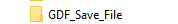-
Posts
100 -
Joined
-
Last visited
-
Days Won
5
Deep Slayer last won the day on August 10 2024
Deep Slayer had the most liked content!
About Deep Slayer


Profile Information
-
Gender
Male
Contact Methods
-
Discord
benji5864
Recent Profile Visitors
4167 profile views
Deep Slayer's Achievements
-
willgiraffeta started following Deep Slayer
-
 dann05021976 reacted to a post in a topic:
Wintertodt animations
dann05021976 reacted to a post in a topic:
Wintertodt animations
-
 PrivateVoid reacted to a post in a topic:
Modular State Machine Framework for Dreambot
PrivateVoid reacted to a post in a topic:
Modular State Machine Framework for Dreambot
-
 nosoundg reacted to a post in a topic:
Modular State Machine Framework for Dreambot
nosoundg reacted to a post in a topic:
Modular State Machine Framework for Dreambot
-
 Dyno reacted to a post in a topic:
Modular State Machine Framework for Dreambot
Dyno reacted to a post in a topic:
Modular State Machine Framework for Dreambot
-
 Deep Slayer reacted to a post in a topic:
DS Abyss Runecrafter
Deep Slayer reacted to a post in a topic:
DS Abyss Runecrafter
-
 Deep Slayer reacted to a post in a topic:
DS Abyss Runecrafter
Deep Slayer reacted to a post in a topic:
DS Abyss Runecrafter
-
 Deep Slayer reacted to a post in a topic:
DS Green Dragon Fighter
Deep Slayer reacted to a post in a topic:
DS Green Dragon Fighter
-
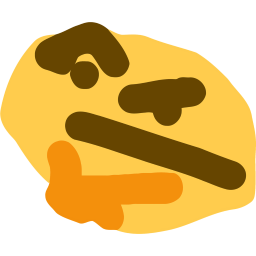 Deep Slayer reacted to a post in a topic:
DS Green Dragon Fighter
Deep Slayer reacted to a post in a topic:
DS Green Dragon Fighter
-
 Deep Slayer reacted to a post in a topic:
DS Abyss Runecrafter
Deep Slayer reacted to a post in a topic:
DS Abyss Runecrafter
-
 Deep Slayer reacted to a post in a topic:
DS Abyss Runecrafter
Deep Slayer reacted to a post in a topic:
DS Abyss Runecrafter
-
 cyhaz reacted to a post in a topic:
ROAST this
cyhaz reacted to a post in a topic:
ROAST this
-
Check the logs when it immediately stops. It would be because the account doesn't meet the requirements
-
 Kiwiszn reacted to a post in a topic:
Simple tutorial for treebranch framework
Kiwiszn reacted to a post in a topic:
Simple tutorial for treebranch framework
-
 willgiraffeta reacted to a post in a topic:
DS Abyss Runecrafter
willgiraffeta reacted to a post in a topic:
DS Abyss Runecrafter
-
You Guys keep aksing for it, I think this weekend ill add it
-
 Deep Slayer reacted to a post in a topic:
DS Abyss Runecrafter
Deep Slayer reacted to a post in a topic:
DS Abyss Runecrafter
-
Hi @lafruityboy try deleting this folder (GDF_Save_File) and running the script again. This should fix your issue
-
 Deep Slayer reacted to a post in a topic:
DS Green Dragon Fighter
Deep Slayer reacted to a post in a topic:
DS Green Dragon Fighter
-
I’ll double check everything when I get home from work tonight, thanks although looking at your logs, there’s an error on the Rune chain body, I’ll have a look
-
That’s the save file, it’s located in the dreambot folder. try deleting it and starting the script again.
-
Hi, Thanks for letting me know. Can you please provide the logs for when this happens? Can you also describe what happens? Although the script doesn’t require much ram, you could try increasing it.
-
 Deep Slayer reacted to a post in a topic:
DS Green Dragon Fighter
Deep Slayer reacted to a post in a topic:
DS Green Dragon Fighter
-
 Deep Slayer reacted to a post in a topic:
Modular State Machine Framework for Dreambot
Deep Slayer reacted to a post in a topic:
Modular State Machine Framework for Dreambot
-
 jesssterrr reacted to a post in a topic:
Modular State Machine Framework for Dreambot
jesssterrr reacted to a post in a topic:
Modular State Machine Framework for Dreambot
-
 Twinky reacted to a post in a topic:
Modular State Machine Framework for Dreambot
Twinky reacted to a post in a topic:
Modular State Machine Framework for Dreambot
-
 Luxe reacted to a post in a topic:
Modular State Machine Framework for Dreambot
Luxe reacted to a post in a topic:
Modular State Machine Framework for Dreambot
-
I’d like to share my project I've been working on recently, the Modular State Machine (MSM) for DreamBot, designed for smooth sequential execution in bot scripts. MSM uses DreamBot’s onLoop cycle to maintain awareness of game updates while advancing through tasks without re-evaluating the entire state tree each cycle. This setup allows MSM to handle complex task sequences, skip steps if conditions change, and execute multi-step actions across cycles efficiently. Each module acts as a reusable building block, making it easy to create adaptable, responsive bot scripts. Since MSM is still new, it may have a few quirks to work out. It’s by no means perfect, but the current design should be useful for creating adaptable, sequential bot tasks in DreamBot. Modular State Machine for DreamBot github: https://github.com/deepslayer/Modular-State-Machine-for-DreamBot Overview The Modular State Machine (MSM) is an adaptable and efficient state machine framework designed specifically for DreamBot scripting, enabling streamlined, responsive bot behavior. MSM uses modular state management, leveraging DreamBot’s onLoop cycle to allow background processing between bot actions. This approach allows for efficient and highly responsive scripts, prioritizing a structured, linear flow ideal for building scalable, complex bot logic. Components and Features ActionState Core Task Management: Represents individual tasks within the bot's logic and includes lifecycle methods (enter(), execute(), exit()) for controlled initiation, execution, and termination of tasks. Loop Integration: Operates during DreamBot's onLoop cycle, allowing for consistent background processing between bot actions. This keeps the bot responsive to real-time game updates and events. No isValid() Requirement: Typically part of a SequenceState, ActionStates do not require individual isValid() methods. The SequenceState itself contains the isValid() check, simplifying the logic by executing each ActionState in the sequence without additional validity checks. Flexible Task Completion: Can mark itself as complete using markComplete() or by overriding isComplete(). This allows actions within a sequence to skip specific steps if conditions make them unnecessary, providing adaptability within a predefined sequence. Partial Task Completion: Supports early returns, enabling incremental task progress that resumes exactly where it left off in the next loop. This is ideal for complex, multi-step tasks that may require multiple cycles to complete fully. DecisionState Adaptive Decision-Making: Provides dynamic control over nested substates by selecting the next state to execute based on current conditions. Controlled, Linear Flow: Instead of looping through nested substates, it identifies and activates a valid state in a single pass, then returns control to the main StateMachine. SequenceState Sequential Task Handling with Early Exits: Manages a chain of subtasks, executing each in a fixed order. Each substate can exit early and move on to the next based on custom conditions defined in the isComplete() method. This allows for a flexible, condition-based progression through the sequence, ideal for routines that may need to adapt mid-sequence. Modular Hierarchy Support: Can be nested within DecisionState or another SequenceState, or used standalone, offering a flexible structure for linear task sequences without the need for re-evaluation each loop cycle. Efficient Control Return: Once all substates are completed, control automatically returns to its parent, whether that's a DecisionState, another SequenceState, or the root StateMachine. SelectorState Selective Action within Sequence: SelectorState allows for flexible decision-making within a sequence, enabling a choice among multiple substates rather than fixed sequential execution. It is similar to DecisionState but placed within a SequenceState, allowing for non-linear action selection in a structured sequence. Adaptive, Non-Sequential Execution: Unlike SequenceState, SelectorState evaluates a range of possible substates and selects one to activate based on specified conditions. Once a substate is selected and marked complete, SelectorState returns control to its parent SequenceState. Lifecycle Management: Includes methods for lifecycle control (enter(), execute(), exit()) for structured entry, task execution, and exit, maintaining continuity within the parent sequence. During each execution cycle, SelectorState evaluates its substates and selects a valid one to activate. Partial Task Completion within Sequence: Just as with ActionState, substates within SelectorState can complete incrementally, enabling tasks to span multiple cycles if needed. Once a substate completes, SelectorState returns to the parent SequenceState, resuming its place within the broader sequence. StateMachine Centralized Control: Acts as the root manager for all states, handling transitions based on validity and completeness. Loop-Driven Execution: All state transitions and updates occur within DreamBot's onLoop function, allowing individual states to run without blocking background processes. How Modular State Machine Differs from TreeScript Both the Modular State Machine and DreamBot's TreeScript offer robust frameworks for state management but differ significantly in structure: Execution Flow and Background Responsiveness Modular State Machine (MSM): Utilizes DreamBot's onLoop cycle for efficient decision-making and action execution. MSM processes conditions from the root when making decisions, determining which path or state to activate. Once a state is selected, MSM executes actions directly without re-evaluating conditions from the root, allowing for efficient sequential execution. It returns control back to onLoop between each cycle, enabling the game to process updates (such as inventory changes, NPC changes, or health checks) before the next action. This approach maintains both performance and responsiveness in dynamic, sequential tasks. TreeScript: Also returns to the root after each onLoop pass, re-evaluating the tree to locate the next valid Leaf node. While this supports organized decision-making, it requires condition checks from the root each cycle, which can add overhead in complex scripts with many branches. MSM's direct, linear action execution minimizes repeated evaluations, enhancing efficiency while still supporting game updates between cycles. Modularity and State Reusability Modular State Machine (MSM): Designed for flexible modularity, allowing states to be organized both sequentially and conditionally through SequenceState, SelectorState and DecisionState. This structure enables handling of sequential tasks without complex tracking mechanisms. Actions can be arranged in a predefined order within a SequenceState, which automatically manages progression. Each action within the sequence can independently determine completion status using markComplete() and isComplete() methods, allowing specific actions to skip or finish early based on conditions. This adaptive setup reduces the need for additional flags and makes MSM's modular sequences reusable across different workflows. TreeScript: Structured as a branching hierarchy of Branch and Leaf nodes, optimized for conditional decision-making rather than linear task sequences. Performing a series of sequential actions often requires multiple boolean flags to track progress between Leaf nodes, as the framework lacks a native way to enforce order within a single branch. While effective for certain hierarchical flows, this becomes cumbersome when handling sequential tasks, making it less suited for workflows that require ordered actions without extensive flagging. Hierarchical and Controlled Flow Modular State Machine: Uses indexing and state tracking within each SequenceState, SelectorState and DecisionState, allowing execution of substates in sequence without deep recursive calls. It returns control to the root StateMachine between each loop and only re-evaluates conditions from the root when making new decisions. This design keeps execution layers shallow and efficient, improving performance for complex scripts. TreeScript: Maintains a structured tree hierarchy with Branch and Leaf nodes. Each Branch sequentially evaluates its children, with control returning to the root on each loop. While not recursive in execution, its structure requires repeated condition checks from the root to Leaf nodes in every cycle, which can increase CPU usage as script complexity grows. In contrast, MSM executes actions directly in sequence without re-evaluating conditions from the root each cycle, optimizing for performance in sequential tasks. Incremental Task Completion and Early Returns Modular State Machine: Allows partial task completion within states. Each ActionState can perform a partial task and return to the main onLoop cycle, resuming exactly where it left off on the next loop. This fine control is ideal for tasks needing multiple cycles to complete. TreeScript: Executes Leaf nodes based on conditional validity but doesn't inherently support partial task completion within branches. It re-evaluates each branch each loop to locate the next valid action node. ______________________________________________________________________________________________________________________________________________ How Modular State Machine Differs from TaskScript 1. Execution Flow and Task Selection MSM processes each task in sequence through onLoop, re-evaluating conditions only when switching states. Once active, tasks run to completion or skip as conditions dictate, which avoids frequent re-evaluation and focuses on sequential flow. TaskScript evaluates all added TaskNodes every loop cycle and selects the highest-priority task whose accept() condition is met. While effective for priority-based scripts, this structure requires repeated priority checks, which can add overhead as tasks increase. 2. Modularity and Task Order MSM organizes tasks using SequenceState and DecisionState for flexible linear and conditional flows. Actions can progress in sequence, skip steps, or be conditionally activated, allowing MSM’s modular blocks to be reused and arranged easily across scripts. TaskScript handles tasks individually through TaskNodes, each with its own priority() and accept() condition. Tasks with higher priority() values take precedence, but sequential ordering must be manually controlled through additional checks or flags, making strict task sequences more complex to manage. 3. Control Efficiency and Layer Depth MSM maintains shallow execution depth by only using root re-evaluation when changing states, which avoids multiple conditional checks and enhances performance in complex, multi-step scripts. TaskScript evaluates each node’s priority() and accept() condition every cycle, keeping the framework simple but potentially increasing CPU usage as complexity grows. 4. Partial Completion and Reusability MSM supports partial task completion within states, allowing tasks to return to onLoop mid-process and resume on the next loop. This capability is valuable for multi-step tasks needing flexibility. TaskScript executes each TaskNode to completion once selected but lacks inherent support for partial completions, meaning complex actions must be split or managed with additional tracking for incremental progression.
-
Glad you like the script! What do you mean by that you can’t use the giant pouch? Do you mean the colossal pouch? I’d like to add support for the colossal pouch. Although time is short and I only make scripts as a hobby in my spare and it’s been super busy lately. I’m sure I will add support in the future. I wish I had more time tbh.
-
I think it is to do with an issue in the script paint. Try disabling it for now (Ctrl + P) and see if that works. If not we will have to wait until the script recompile gets approved
-
Have you downloaded the new Dreambot client and launched from there since the update?
-
Can you post logs after it crashes? That sounds very strange
-
thank you, glad to hear you like it. it doesn’t support PKers yet. I’m hoping to implement something for PKers soon tho
-
Thanks for the feedback, what happens when it crashes? Do you have logs? could it be that you don’t have the quest requirements to make death runes?
-
DS Abyss Runecrafter Overview This script automates Abyss Runecrafting, handling everything from teleportation to banking. It supports crafting all runes through the Abyss up to Death runes, without the need for constant monitoring. Features Banking Options: The script supports banking at either Edgeville or Ferox Enclave, allowing players to choose their preferred method. Abyss Tool Selection: Choose which tool you'd like to use in the Abyss for accessing the inner ring, optimizing the runs based on your preferences. Rune Crafting Choices: Craft any runes from Air to Death runes through the Abyss. Simply select which runes you want to craft in the GUI. Pouch Support: Full support for Small, Medium, Large, and Giant pouches. You can choose whether or not to use pouches, and the script automatically repairs them during runs. (Note: Script supports up to Giant pouch only.) Health Management: Automatically eats food when your health gets below 80% the next time it uses the bank. You can select from a variety of foods, including: Shark, Monkfish, Swordfish, Lobster, Tuna and Salmon. Run Energy Support: The script uses Stamina potions or the Pool of Refreshment at Ferox Enclave to restore run energy. Essence Handling: The script only supports Pure essence. (Note: Rune essence is not supported.) Supply Management: If supplies run out (such as pure essence or food), the script will automatically stop. Note: The script does not restock from the Grand Exchange. Real-Time GUI Display: The GUI shows statistics including: Total gold earned Gold per hour Runes crafted Runtime Teleportation Support: Depending on your chosen banking method, the script will use either a Glory amulet (Edgeville) or a Ring of Dueling (Ferox Enclave). Humanizer Tab: Efficiency Deteriorator: The bot will progressively become more and more idle(AFK) as time goes on. (Please note that this will reduce Gold per hour) Camera Adjustment: The bot will adjust the camera more frequently at the start, and slowly adjust it less and less as time goes on Requirements & Recommendations Pure Essence: Make sure you have a sufficient supply as the script does not purchase more from the Grand Exchange. Pouches: The script supports up to Giant pouch. Make sure you have the pouches and the required levels of the ones you'd like to use. Teleportation Items: Amulet of Glory for Edgeville banking Ring of Dueling for Ferox Enclave banking Defence Level: It is highly recommended to have at least 65 defence before using this script, as the Abyss can be dangerous and you'll take damage when passing through. Skill Requirements for Abyss: While not required, it is recommended to have at least 50 in the skill used to pass your chosen obstacle in the Abyss. Lower levels can slow down your run times. Quest requirements: Complete the mini quest, Enter the Abyss before using this script. To make Cosmic runes requires The Lost City completion To make Law runes requires Troll Stronghold completion. To make Death runes requires Mournings End II completion. No Armor Management: Currently, the script does not support equipping armour automatically (This will be something to add in the future) How to Use Preferably Start at any bank with all required items and equipment in the bank or inventory. Choose your preferred rune to craft in the GUI. Select whether to use pouches and which food to eat. Select the tool you would like to use (You can only use the Tinderbox if making Law runes) Make sure you have your teleportation items ready (Glory or Ring of Dueling depending on the banking method). Press Start and let the script handle the rest. Suggestions & Feedback Feel free to share any suggestions for improvements or new features you'd like to see in future versions. Post your ideas below or reach out via DM.
-
That’s the save file, it’s located in the dreambot folder. try deleting it and starting the script again.