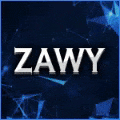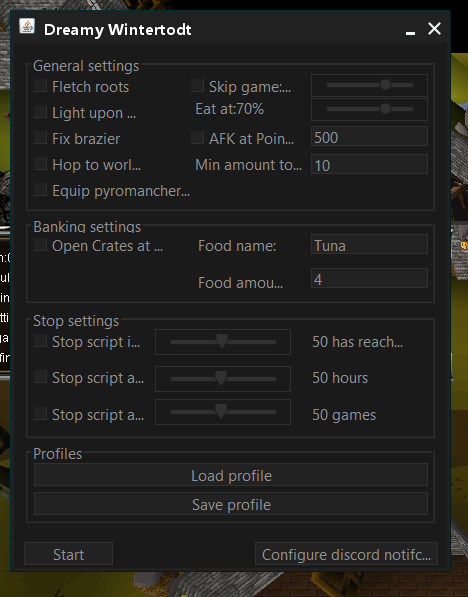Search the Community
Showing results for tags 'dreamyscripts'.
-
| Fletching roots | Light brazier upon start | AFK settings | Game skipping | Crates opening | Custom feeding | Features: Fletching Roots: Automatically creates roots. Ironman Support: Automatically restocks cakes at the Ardougne stall when the account is Ironman mode. Brazier Activation: Automatically lights the brazier at the start of each Wintertodt run. AFK Settings: AFK at the waiting room if minimum points gained. Game Skipping: Skip games if current game is almost finished. Rewards Pulling: Automatically pulls rewards. Custom Feeding: Automatically feeds the brazier with logs as needed, based on user-defined settings. Custom Banking: Customizable banking process for managing food, and other items efficiently. World Hopping: Automatically hops worlds. Custom Eating: Automatically eats food when health drops below a defined threshold during Wintertodt. Snow Dodge: Automatically avoids snowstorms. Brazier Management: Automatically swaps and re-lights braziers. Item Retrieval: Automatically grabs missing tools (Hammer, Tinderbox, Axe, etc.). Media: Amazing 200M EXP by @VeeGabe
-
| Dodge waves | Repairing | Cook fish | Special attack | Stop settings | Did you know this script is also part of Dreamy AIO Skiller Elite? See here Instructions: Start the script at the Ruins of Unkah area. Features: Dodge waves using totems/masts. Repairing totems/masts. Cooking fish. Dragon harpoon special attack. Pre hover mouse actions. Customised reward system. Multiple stop settings. Automatically detects missing items and picks them up. Forfeit if game is finished. Infomative paint. Profiles / Quickstarting! Avoid fires are NOT supported. This script is made the for tempoross worlds only. Quickstart: Fill in your settings and save your profile in '.json' format. CLI example: start java -jar C:\Users\YOUR_USER\DreamBot\BotData\client.jar -script "Dreamy Tempoross" -params "C:\Users\YOUR_USER\DreamBot\Scripts\Dreamy Tempoross\profile.json" Media: @Itzallthat @Itzallthat @Itzallthat
-
When i run any script i can not maximise them or stretch the settings windows and some other parts of the client. All other scripts i have allow me to stretch and view all the info. ive attached some examples