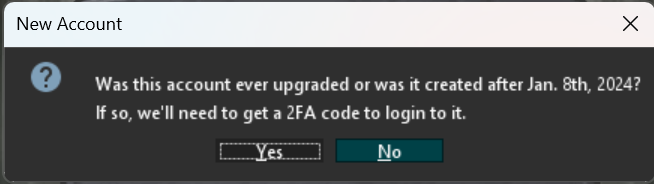-
Posts
8 -
Joined
-
Last visited
Recent Profile Visitors
The recent visitors block is disabled and is not being shown to other users.
OnlyUseMeGold's Achievements
-
 OnlyUseMeGold reacted to a post in a topic:
What Features Do You Look for in a Woodcutting Script?
OnlyUseMeGold reacted to a post in a topic:
What Features Do You Look for in a Woodcutting Script?
-

What Features Do You Look for in a Woodcutting Script?
OnlyUseMeGold replied to OnlyUseMeGold's topic in Scripting
haha definitely already have that done , along with handling the f2p forestry events . -
I'm currently in the process of developing a woodcutting script and I want to ensure it meets the needs of the community. As avid bot users, I believe it's crucial to gather input from you all to create a script that is both efficient and user-friendly. Here are a few questions I'd like to ask: 1. Essential Features: What features do you consider essential in a woodcutting script? Are there specific functionalities that you simply can't do without? 2. Optimization: What aspects of woodcutting do you think can be optimized or improved upon in existing scripts? 3. User Interface: How important is the user interface (UI) for you when using a bot? Are there any specific UI features that you find particularly helpful or necessary? 4. Anti-ban Measures: What are your thoughts on anti-ban measures in woodcutting scripts? How important are they to you, and what kinds of measures do you think are effective? 5. Script Customization: Do you prefer scripts that offer a high level of customization, allowing you to tailor the botting experience to your specific preferences? 6. Script Performance: What factors do you consider when evaluating the performance of a woodcutting script? Are there any performance-related features that you prioritize? 7. Support and Updates: How important is ongoing support and updates for a woodcutting script? Do you value developers who actively engage with the community and address feedback? I would love to hear your thoughts in the comments. *ignore logs gained , was a bug where it counted logs in bank when depositing , fixed now*
-
What they are dealing with is not straight forward . Have patience , it hasn't even been 24 hours since the change was made. I have faith in the team being able to streamline things in the future .
-

Client is not sending 2FA for new jagex accounts.
OnlyUseMeGold replied to OnlyUseMeGold's topic in Client Support
i guess the issue was the proxy i was using , which is odd because normally if the proxy is bad it wouldn't load the client to begin with . (looks like 2fa doesnt work with any proxies , works fine when i select no proxie) -
Yeah ive noticed the same thing , i had to actually go in my script and ensure that the dreambots default camera movement is overwritten by my script . it was so bad , its definitely not you . your likely not experiencing it with Aeglens P2P Acc builder due to them probably having there own camera logic written in the script which would override dreambots camera control
-
Just made a new account , went to sign in , client says they will need to send a 2FA so i click yes , dialog closes and doesn't send a 2FA or even display a box to enter a 2FA. just attempts to sign in without it , resulting in a failed sign in . (no 2fa in email either) i click yes but it just closes it and attempts to sign in resulting in a failed to verify account message (due to no 2FA) I've reloaded the client several times still no luck , I'm on the latest Dreambot version , I've verified my sign-in credentials by signing into the launcher and website. This wasn't an issue a few days ago (prior to updating the Dreambot client) but now suddenly its a issue resulting in me not being able to sign in with any new accounts. software in question - "DBLauncher.jar"
-
OnlyUseMeGold changed their profile photo
-
I'm not particularly fond of the default camera behavior. While I've developed a woodcutting script, there's no specific mention of camera operations within it. However, I've noticed that the camera tends to move sporadically during the walking sequences, both when heading to the bank and the woodcutting area. This movement occurs frequently and in short bursts, which can be quite disruptive. Despite setting the mouse speed to 33% in the client settings, I'd much prefer to implement my own camera logic. Yet, whenever I attempt to do so, it seems that the automatic camera movements associated with the walking class in the client interfere with my customization efforts. i tried setting the camera mode using the below info from the API SCRIPT_EVENTS public static final CameraMode SCRIPT_EVENTS The client will fire script events to set camera but that still seems to default to Dreambots API camera movements . is there different way to make sure the camera movement is 100% dictated by my script and not the api's default movement for it? still digging through the JAVADOCS so i might come across the answer eventually , but could use a point in the right direction .
-
Please refrain from using this bot in its current form. After testing it on one account, I observed that the bot operated until completion before logging out for the night, yet it was swiftly banned. The reason for its detection is apparent: its mouse movements are excessively precise, and it proceeds to the next step of the tutorial without hesitation, which diverges from the typical learning curve of a new player. To enhance its authenticity and reduce its detectability, adjustments must be made to make it appear more human-like. As it stands, its actions are too mechanical and easily distinguishable as those of a bot. @brave please update or remove this bot , as in its current state its misleading and doing more harm than good .
- 102 replies
-
- quickstart
- tutorial accounts
-
(and 1 more)
Tagged with: