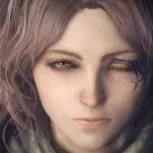-
Posts
20 -
Joined
-
Last visited
About ImARealBot
- Birthday August 9
Profile Information
-
Gender
Male
-
Location
USA
Contact Methods
-
Discord
ImARealBot#7295
Recent Profile Visitors
606 profile views
ImARealBot's Achievements
-
You might be able to do this on your own, if you would like, with the Click Recorder by @Aeglen Link To The Script Forum You could use it to replicate your mouse movements & clicks to make the alching seem more human like.
-
 Kartman reacted to a post in a topic:
someone pls give fake gambling copy n paste bot will be slave and pay you with it.
Kartman reacted to a post in a topic:
someone pls give fake gambling copy n paste bot will be slave and pay you with it.
-
 ImARealBot reacted to a post in a topic:
someone pls give fake gambling copy n paste bot will be slave and pay you with it.
ImARealBot reacted to a post in a topic:
someone pls give fake gambling copy n paste bot will be slave and pay you with it.
-
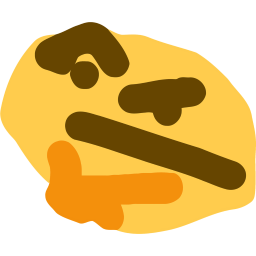 ImARealBot reacted to a post in a topic:
someone pls give fake gambling copy n paste bot will be slave and pay you with it.
ImARealBot reacted to a post in a topic:
someone pls give fake gambling copy n paste bot will be slave and pay you with it.
-
 ImARealBot reacted to a post in a topic:
someone pls give fake gambling copy n paste bot will be slave and pay you with it.
ImARealBot reacted to a post in a topic:
someone pls give fake gambling copy n paste bot will be slave and pay you with it.
-
 ImARealBot reacted to a post in a topic:
someone pls give fake gambling copy n paste bot will be slave and pay you with it.
ImARealBot reacted to a post in a topic:
someone pls give fake gambling copy n paste bot will be slave and pay you with it.
-
 ImARealBot reacted to a post in a topic:
someone pls give fake gambling copy n paste bot will be slave and pay you with it.
ImARealBot reacted to a post in a topic:
someone pls give fake gambling copy n paste bot will be slave and pay you with it.
-
 ImARealBot reacted to a post in a topic:
someone pls give fake gambling copy n paste bot will be slave and pay you with it.
ImARealBot reacted to a post in a topic:
someone pls give fake gambling copy n paste bot will be slave and pay you with it.
-
 ImARealBot reacted to a post in a topic:
someone pls give fake gambling copy n paste bot will be slave and pay you with it.
ImARealBot reacted to a post in a topic:
someone pls give fake gambling copy n paste bot will be slave and pay you with it.
-
 ImARealBot reacted to a post in a topic:
someone pls give fake gambling copy n paste bot will be slave and pay you with it.
ImARealBot reacted to a post in a topic:
someone pls give fake gambling copy n paste bot will be slave and pay you with it.
-
 ImARealBot reacted to a post in a topic:
someone pls give fake gambling copy n paste bot will be slave and pay you with it.
ImARealBot reacted to a post in a topic:
someone pls give fake gambling copy n paste bot will be slave and pay you with it.
-
I would try to input the pin codes again. Remove them and then save & then add them and save. If not I would recommend exporting your bot data, uninstalling DB, reinstalling and importing your bot data back in. If that doesn't work then sorry the rest is above my pay grade lol
-
Did you remember to put the bank pin information in on the account logs? Did you remember to put the bank pin information in on the account logs? Example Image Here (DB giving errors uploading pics) Also, don't forget to hit enter when done and exit > save changes as well. Hope this helped!
-
 ImARealBot reacted to a post in a topic:
A New Challenger Approaches!
ImARealBot reacted to a post in a topic:
A New Challenger Approaches!
-
 SimpleScripts reacted to a post in a topic:
Bot Statistics/Organizer Google Sheet
SimpleScripts reacted to a post in a topic:
Bot Statistics/Organizer Google Sheet
-
ImARealBot started following Bot Statistics/Organizer Google Sheet
-
Sharing my Google Sheet that I use to keep track of my bots. It's great for if you are just starting out and want to keep statistics on a smaller bot farm. I don't use it to import into DB it's quite manual but does basic calculations for you to help with extra info. Make a copy and edit it to your own liking & to fit your needs of course.
-
If you're trying to use a proxy and it's not connecting, here is a post I made somewhere else in the forumsThe proxies you have should be formatted as such: IP:Port:User:Pass - (123.456.789.0:12345:ImARealBot:Password1). The proxy name shouldn't be used for anything to connect it directly into DB UNLESS you want to use it under the "Nickname" section when adding to your proxy list. If they did not list the actual proxy IPs & ports either on your account or email them to you, I would contact their support team to get what you paid for. With that being said, make sure that you get a NON rotating RESIDENTIAL SOCKS5 IP and not a Data Center or HTTP/HTTPS IP. IPv4 is usually the industry standard from everything I've read. Also, I don't believe you can just turn data center proxies into residential ones. You may need to just start clean slate and get new proxies to avoid any issues (or see if they will swap them for you if they are still brand new). If you are still having issues try this website for proxies instead. Found the link here in the forums and they have been working great for me.
-
I have been looking around for solutions to see if there is anything I could gather. From information I've seen this is what I could gather for possible fixes: Change your password After changing it, double check to ensure you are typing it in correctly. Try clearing the Jagex Cache files Bonus Point: This helps to make things harder for Jagex to link your accounts together and decrease bot bans. Uninstall the launcher and OSRS launcher (if applicable) Reinstall and it should work off the bat. Try #4 if #3 doesn't work. Use an OSRS cleaner tool after uninstalling launcher and OSRS and do complete removal. *Reports of having accounts locked after using this because it thinks its a brand new computer -As in you have to unlock, email verification, and change password.* Here is a link I found to a Random.dat deletion tool - Scroll to the very bottom to "Random.dat File(s):" The program may do a Quick Removal, which is designed to be ran once in a while to keep your Random.dat file fresh, while the Complete Removal is designed to completely wipe-out all of the files stored on your computer associated with Jagex. It is recommended to run this mode after a ban. Also, when running the Complete Removal, you will need to re-install the cache files by running the official game client.
-
 Aeglen reacted to a post in a topic:
F2P Master AI [Machine Learning] [1-Click Account Builder]
Aeglen reacted to a post in a topic:
F2P Master AI [Machine Learning] [1-Click Account Builder]
-
.thumb.jpg.5d903a44722e69cd9d6ea611c19a32f4.jpg)
F2P Master AI [Machine Learning] [1-Click Account Builder]
ImARealBot replied to Aeglen's topic in Premium
So I have been running this script for over a week on 2 accounts and 5 more running as of Wednesday (4 days). I can say that this script is absolutely great. Here are some insights for anyone thinking about this script. Only 2/9 accounts botted on have been banned. I will say this is do to my limit testing of it. I.E. Setting the skilling stats to highest priority and turning the combat stats into low/almost no priority Forcing manual breaks on the accounts You can mule but do not need to put any money onto the account starting out. They will make money over time. Accounts have done questing for me with 0 bans on those that have done some. Join the discord Plenty of others to brainstorm with, information to read and if needed, bugs to report. Overall, with F2P generally having a higher ban rate than P2P, especially from Tut Island. I would say that this script is definitely worth the time and money vested. Will be buying even more instances in the future! -
When browsing the forums, on the side you can see the Forum rules. There is actually more than just forum rules there. Within that section under General Questions you will find that it states, "Can I share my account or use someone else's? No, you may only use your account with both the client and the forums." Attached is a link to the full set of rules for the DB website and forums. Enjoy!
-
Usually with break times you want them to be complex (more than just a couple of break times) and not to be the same times every day. Typically you want your breaks averaging 12 hours or so rounded on the account. @Aeglen has a discord community which has its own section of botting advice as well as plenty of active, knowledgeable users that could give you some extra insight.
-
The proxies you have should be formatted as such: IP:Port:User:Pass - (123.456.789.0:12345:ImARealBot:Password1). The proxy name shouldn't be used for anything to connect it directly into DB UNLESS you want to use it under the "Nickname" section when adding to your proxy list. If they did not list the actual proxy IPs & ports either on your account or email them to you, I would contact their support team to get what you paid for. With that being said, make sure that you get a NON rotating RESIDENTIAL SOCKS5 IP and not a Data Center or HTTP/HTTPS IP. IPv4 is usually the industry standard from everything I've read. Also, I don't believe you can just turn data center proxies into residential ones. You may need to just start clean slate and get new proxies to avoid any issues (or see if they will swap them for you if they are still brand new). If you are still having issues try this website for proxies instead. Found the link here in the forums and they have been working great for me.
-
.thumb.jpg.5d903a44722e69cd9d6ea611c19a32f4.jpg)
does the bot still run while your computer is asleep?
ImARealBot replied to KBD's topic in Technology
Whether you have Windows or Mac, all programs don’t run while your computer is in sleep mode. Basically sleep mode is just a low power state and pauses all applications even if set to run in the background. if you’re worried about leaving your pc open while you’re away, you can try to lock your computer and see if your applications will run. (I do this on my Mac all the time with Theine) -
Honestly as mentioned before, I would just purchase Handmade Tut/Trade-Unlocked accounts. Usually pretty cheap (~.20 - .60 USD per account). You can find plenty of people selling accounts here on the DB forums. Also regarding your VPN, you can always just create an account on your mobile phone (not connected to wifi) and then use a SOCKS5 proxy when you open up DB Client. *Once you use a proxy on an account its recommended to not switch between proxies on that account. Plus, try to not have roughly more than 2-3 bots on one proxy just starting out & PLEASE don't use your mule on the same proxy as your bots to help evade bans on your mule. Here is a link to a proxy provider on DB below. If you want more options you can search through the DB forums for them. Good luck!
-
.thumb.jpg.5d903a44722e69cd9d6ea611c19a32f4.jpg)
why wont it let me download client? can someone help me?
ImARealBot replied to my man's topic in Client Support
If you haven't already, try checking this page on DB out. I have MacOS and was having problems to start but reading through got me up and running. If you've tried everything on there try reinstalling/updating your java, double checking your firewall/allowed applications, and definitely reinstalling DB.