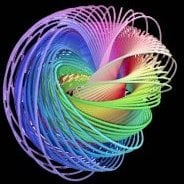-
Posts
999 -
Joined
-
Last visited
-
Days Won
29
Everything posted by SubCZ
-
If you buy an additional instance they will stack with your existing ones
-
It will say in the logs why it can't do a second kill
-
That's a dreambot error not a script error, I've reported it to admins. Make sure your client is up to date
-
ALL Herbs! Cleans any herbs in the game Supports quick cleaning and automatic cleaning Option to randomize between quick & automatic cleaning at customizable frequency ALL Potions Makes any potions in the game Up to 500k GP/h profit depending on potion! ALL Tars Makes any tars in the game Purchases ingredients when needed Option to automatically sell products Task System Queue any amount of tasks and the script will execute them Duration tasks, Level tasks, Unlimited tasks Option to randomize or loop a sequence of tasks Automatic Selling/Buying (optional) Option to automatically sell products for profit Automatically buys ingredients when needed Customizable GE pricing & behavior Customizable selling list Behavior Customization Custom Reaction frequency Custom Reaction speed Custom Equipment Set up your own custom equipment progressions Automatically upgrades equipment when possible based on your settings and gold Choose from ALL equipment in the game, including fashionscape! Option to automatically purchase missing equipment Profiles Save your settings, equipment, and task lists as a profile Quickly launch a profile using quick start 1. Log into your account (or let the script log you in) 2. Start the script near the GE, with a ring of wealth, or at your first mining location and use the graphical interface to set up the script: 3. Press 'Run' in the bottom right. Herblore Settings Buying & Selling Customization On the Buying/Selling page, you can customize the buying and selling process, the pricing, as well as set up automed selling of loot. The Sell Items list determines which items will be sold, and how many of that item will always be kept in the bank. To add an item, enter it's exact name in the item name field, and the amount to keep next to it (optional). Then press the add button. The Buy/Sell Pricing panel on the left determines the price that the script will enter to buy and sell items on the GE. In the same panel, the Enter Price Mode setting determines how the price will be entered: Buttons: The script will use the +5% and -5% buttons to set the price as close as possible to your target. Typing: The script will type the price, flattened to within 1% of your target. Adaptive: The script will use buttons when it would take few button presses to set the price, and otherwise types the price. Random: The script will choose a random option each time it is buying/selling an item. Gear Customization The gear customization interface allows you to choose a custom gear set for combat or mining. The combat set will be used when a mining location has aggressive enemies By dragging & dropping a list of gear items, you can specify their priority. The script will use this list to choose its gear and automatically upgrade based on the order of the items you added. ALL equipment in the game is supported, including fashionscape and degradable items like Blowpipe and Barrows. Blend in with real players by creating unique sets of equipment that no other botters are using. If you choose a degradable item like the Blowpipe or Barrows equipment, the script will automatically notice when it degrades, and repair/recharge it! Human Mouse All Sub™ scripts implement a unique, privately developed human mouse movement algorithm based on modified Bernstein polynomials. Mouse movement is calibrated using real human data to be fluid, natural, and efficient. Human Interactions Instead of using DreamBot's default methods of interaction, all Sub™ scripts implement a privately developed set of custom client interactions that distinguish it from all other public scripts. The goal is to make the signature of the script as unique as that of a private client. Behavioral Randomization With advanced reaction time distributions, data driven behavioral patterns, Gaussian walking, and banking/GE randomization, each script execution becomes unique. Quick Start / CLI Instructions Quick start will launch your last used configuration without opening the GUI. To launch with quick start add the following as the last command line parameter: -params "default" For a full guide on setting up and using Quick Start / CLI, see here.
-
- 16 replies
-
- lifetime sponsor
- internet influencer
-
(and 1 more)
Tagged with:
-
ALL Rooftops! Grand Tree Draynor Varrock Canifis Falador Seers' Village Pollnivneach Rellekka Ardougne Sort all locations by XP/h, requirements, profit, and more! Agility Pyramid Supports the Agility Pyramid in the Kharidian Desert Automatically collects rewards for up to 250k GP/h Automatically regears and travels to the pyramid. No manual actions needed EVER. Marks of Grace Collect marks of grace with customizable reaction timing Task System Queue any amount of tasks and the script will execute them Duration tasks, Level tasks, Unlimited tasks Option to randomize or loop a sequence of tasks Behavior Customization Custom Reaction speed Custom Dropping speed Custom Anticipation intensity Player Evasion Option to hop worlds when a certain amount of players are nearby Custom Supplies Choose types and amounts of stamina/energy potions Choose type and amount of food Automatically decants partially used potions Custom Equipment Set up your own custom equipment progressions Automatically upgrades equipment when possible based on your settings and gold Choose from ALL equipment in the game, including fashionscape! Option to automatically purchase missing equipment Automatic Selling/Buying (optional) Automatically sell items Automatically buy supplies (for example teleports, potions, and food) Customizable GE pricing & behavior Customizable selling list Profiles Save your settings, equipment, and task lists as a profile Quickly launch a profile using quick start 1. Log into your account (or let the script log you in) 2. Start the script near the GE, with a ring of wealth, or at your first mining location and use the graphical interface to set up the script: 3. Press 'Run' in the bottom right. Agility Settings Buying & Selling Customization On the Buying/Selling page, you can customize the buying and selling process, the pricing, as well as set up automed selling of loot. The Sell Items list determines which items will be sold, and how many of that item will always be kept in the bank. To add an item, enter it's exact name in the item name field, and the amount to keep next to it (optional). Then press the add button. The Buy/Sell Pricing panel on the left determines the price that the script will enter to buy and sell items on the GE. In the same panel, the Enter Price Mode setting determines how the price will be entered: Buttons: The script will use the +5% and -5% buttons to set the price as close as possible to your target. Typing: The script will type the price, flattened to within 1% of your target. Adaptive: The script will use buttons when it would take few button presses to set the price, and otherwise types the price. Random: The script will choose a random option each time it is buying/selling an item. Gear Customization The gear customization interface allows you to choose a custom gear set for combat or mining. The combat set will be used when a mining location has aggressive enemies By dragging & dropping a list of gear items, you can specify their priority. The script will use this list to choose its gear and automatically upgrade based on the order of the items you added. ALL equipment in the game is supported, including fashionscape and degradable items like Blowpipe and Barrows. Blend in with real players by creating unique sets of equipment that no other botters are using. If you choose a degradable item like the Blowpipe or Barrows equipment, the script will automatically notice when it degrades, and repair/recharge it! Human Mouse All Sub™ scripts implement a unique, privately developed human mouse movement algorithm based on modified Bernstein polynomials. Mouse movement is calibrated using real human data to be fluid, natural, and efficient. Human Interactions Instead of using DreamBot's default methods of interaction, all Sub™ scripts implement a privately developed set of custom client interactions that distinguish it from all other public scripts. The goal is to make the signature of the script as unique as that of a private client. Behavioral Randomization With advanced reaction time distributions, data driven behavioral patterns, Gaussian walking, and banking/GE randomization, each script execution becomes unique. Quick Start / CLI Instructions Quick start will launch your last used configuration without opening the GUI. To launch with quick start add the following as the last command line parameter: -params "default" For a full guide on setting up and using Quick Start / CLI, see here.
-
ALL trees in ALL locations! Normal Trees, Oak, Willow, Teak, Maple, Mahogany, Arctic Pine Trees, Yew, Magic Trees, and Redwood Trees Select any available location from a list Sort all locations by bank distance, tree amount, enemy levels, and more! Task System Queue any amount of tasks and the script will execute them Duration tasks, Level tasks, Unlimited tasks Option to randomize or loop tasks Tree Prediction & Anticipation Option to anticipate upcoming trees by hovering Behavior Customization Custom Reaction speed Custom Dropping speed Custom Anticipation intensity Player Evasion Option to hop worlds when a certain amount of players are nearby Custom Equipment Set up your own custom equipment progressions Automatically upgrades equipment when possible based on your settings and gold Choose from ALL equipment in the game, including fashionscape! Option to automatically purchase missing equipment Special Attacks Uses axe special attacks at humanlike intervals! Automatic Selling/Buying (optional) Automatically sell logs for profit Automatically buy supplies (for example teleports or jewelery) Customizable GE pricing & behavior Customizable selling list Profiles Save your settings, equipment, and task lists as a profile Quickly launch a profile using quick start 1. Log into your account (or let the script log you in) 2. Start the script near the GE, with a ring of wealth, or at your first mining location and use the graphical interface to set up the script: 3. Press 'Run' in the bottom right. Woodcutting Settings Buying & Selling Customization On the Buying/Selling page, you can customize the buying and selling process, the pricing, as well as set up automed selling of loot. The Sell Items list determines which items will be sold, and how many of that item will always be kept in the bank. To add an item, enter it's exact name in the item name field, and the amount to keep next to it (optional). Then press the add button. The Buy/Sell Pricing panel on the left determines the price that the script will enter to buy and sell items on the GE. In the same panel, the Enter Price Mode setting determines how the price will be entered: Buttons: The script will use the +5% and -5% buttons to set the price as close as possible to your target. Typing: The script will type the price, flattened to within 1% of your target. Adaptive: The script will use buttons when it would take few button presses to set the price, and otherwise types the price. Random: The script will choose a random option each time it is buying/selling an item. Gear Customization The gear customization interface allows you to choose a custom gear set for combat or mining. The combat set will be used when a mining location has aggressive enemies By dragging & dropping a list of gear items, you can specify their priority. The script will use this list to choose its gear and automatically upgrade based on the order of the items you added. ALL equipment in the game is supported, including fashionscape and degradable items like Blowpipe and Barrows. Blend in with real players by creating unique sets of equipment that no other botters are using. If you choose a degradable item like the Blowpipe or Barrows equipment, the script will automatically notice when it degrades, and repair/recharge it! Human Mouse All Sub™ scripts implement a unique, privately developed human mouse movement algorithm based on modified Bernstein polynomials. Mouse movement is calibrated using real human data to be fluid, natural, and efficient. Human Interactions Instead of using DreamBot's default methods of interaction, all Sub™ scripts implement a privately developed set of custom client interactions that distinguish it from all other public scripts. The goal is to make the signature of the script as unique as that of a private client. Behavioral Randomization With advanced reaction time distributions, data driven behavioral patterns, Gaussian walking, and banking/GE randomization, each script execution becomes unique. Quick Start / CLI Instructions Quick start will launch your last used configuration without opening the GUI. To launch with quick start add the following as the last command line parameter: -params "default" For a full guide on setting up and using Quick Start / CLI, see here.
-
It drinks them at the beginning of combat, and it drinks stamina potions if you use the charter ship to travel
-
It's already added
-
The price you enter is relative to actively traded price, not guide price