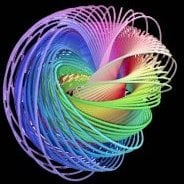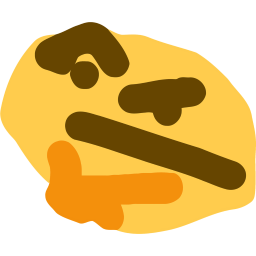-
Posts
999 -
Joined
-
Last visited
-
Days Won
29
Everything posted by SubCZ
-
Has been fixed in the next version
-
The scripts work and there is daily support in our discord.
-
Superior Combat Mechanics! Uses Blowpipe special attacks at strategic times to maximize healing Uses your best boost prayers when they are most efficient Asseses risk and chooses heal timing to minimize DPS loss Anticipates most likely upcoming action and hovers in advance Deathwalk - always collects items after death, and continues fighting. Never lose your items. No misclicks! Mouse algorithm compensates for animations and camera movement Customizable Equipment Choose your equipment from any items in the entire game. Choose up to three gear sets to swap between (melee/ranged/magic) Decide how many equipment swaps to use. Choose automatic equipment upgrades for the script to buy when they become available. Supports degradable items: Blowpipe, Trident, Iban's staff, Barrows equipment, and more! Customizable Supplies Choose the type and amount of food per run. Choose the type and amount of melee, ranged, and magic boost potions. Choose the amount of prayer potions per run. Customizable Combat Choose the combat method for each brother: melee, ranged, or magic. Choose which brothers to kill or skip. Choose the order brothers are killed in, or randomize the order. Choose the reward percent to achieve in the tunnels (determines which types of rewards you receive) Choose whether to use prayers in the tunnels, or food only. Customizable Looting Choose which items to lose, either based on item value or item name. Choose whether to allow food or potions to be dropped to pick up loot that is more valuable than the dropped item. Use live price lookup to decide which items to loot. Stop Conditions Choose from four Stop Conditions: Duration, Skill level, Profit, and Unlimited. A progress bar on the HUD will show your progress towards your goal. Reinforcement Learning The script keeps track of its performance against each barrows brother to learn the ideal resupply timing for your stats and equipment as it runs. Automatic Grand Exchange Restocking The script will stock up on supplies and automatically return to the GE when all supplies have been used. No manual actions needed ever! Once the bot is started, it never needs to be stopped unless you want it to. Option to automatically decant half-empty potions when resupplying. Automatic Weapon Charging/Recharging Charges Blowpipe/Trident/Iban's Staff when you run out of charges Repairs any Barrows items when they degrade Automatic Muling The bot integrates with the free Sub Mule script to transfer items or profits. Choose your own muling frequency Supports muling to F2P worlds! Option to receive coins from the mule if the account has insufficient coins for supplies. Automatic Selling Set a custom list of items to sell, and the price to sell them at, or use the default settings to instant sell all loot! No need to resupply the bot ever! By automatically selling loot, the script is fully self-sufficient. Advanced Analytics Display Graphs profit, profit per hour, XP and XP per hour as a function of time. Lists all items used/gained, their value, and the net profit. Lists all items bought/sold on the GE and their price. Keep track of your configuration's performance and optimize it by monitoring the analytics in the HUD! Unlimited Multi-kills The bot will determine if it has enough supplies to start another Barrows run after completing the previous run. It can continue doing this until it runs out of food, allowing single, double, triple, or quad+ runs. Ironman Friendly (if you're level 83 magic) Supports ironman accounts if you can make Barrows tablets and Rings of Dueling/Wealth Profiles Each settings page can be exported individually and imported into any other Sub Script to use the same settings. Your entire Barrows settings can be exported into one file, to help you switch between different configurations quickly. Memory and CPU Efficient The most resource efficient Barrows script, on the most resource efficient botting client! Run a large scale farm with minimal resources. Supports DreamBot's Built-in Breaking System 1. Log into your account (or let the script log you in) 2. Start the script near the GE, or at Ferox, or with a ring of wealth, and use the graphical interface to set up the script. 3. Click run. Note: You don't have to start with any inventory or equipment items! The script will automatically get the items from your bank. Use the Equipment page to change the equipment it chooses. Requirements: 50 Magic (75 Magic recommended) 50 Ranged (75 Ranged recommended) 50 Attack 50 Strength Note: If you don't have 75 Magic, you will need Iban's Staff! More information about Barrows: Barrows Wiki On the Overview page, you can select your supplies, and other customization options. Details: On the Equipment page, you can select your equipment and gear swaps for each combat style. Details: On the Loot page, you can choose which items are looted, and whether supplies can be dropped. Details: On the Buying & Selling page, you can choose items to sell and the pricing to use on the GE. Details: On the Muling page, you can set up muling & resupplying, and choose the items to mule. Details: All Sub Scripts provide detailed Data and Analytics on the Heads-Up display. Details: Human Mouse All Sub™ scripts implement a unique, privately developed human mouse movement algorithm based on modified Bernstein polynomials. Mouse movement is calibrated using real human data to be fluid, natural, and efficient. Human Interactions Instead of using DreamBot's default methods of interaction, all Sub™ scripts implement a privately developed set of custom client interactions that distinguish it from all other public scripts. The goal is to make the signature of the script as unique as that of a private client. Behavioral Randomization With advanced reaction time distributions, data driven behavioral patterns, Gaussian walking, and banking/GE randomization, each script execution becomes unique. Quick Start / CLI Instructions Quick start will launch your last used configuration without opening the GUI. To launch with quick start add the following as the last command line parameter: -params "default" For a full guide on setting up and using Quick Start / CLI, see here.
-
Superior Minigame Mechanics! Makes optimal decisions to maximize success rate Dodges fires and thunderstrikes flawlessly Repairs masts Supports solo and mass mode The most advanced Tempoross script on the market! Customizable Strategy Customize the strategy the script will use to make each bot unique! Choose to maximize XP or Rewards Choose reaction speed Choose amount of cycles to kill Tempoross Choose bucket amount Customizable Equipment Choose your equipment from any items in the game. Supports Imcando hammer, all harpoons, spirit angler outfit and more! Choose automatic equipment upgrades for the script to buy when they become available. Automatic Grand Exchange restocking! The script will stock up on supplies and automatically return to the GE when all supplies have been used. No manual actions needed ever! Once the bot is started, it never needs to be stopped unless you want it to. Automatic Looting & Selling Option to automatically loot the rewards pool when the desired amount of tickets is reached Option to automatically open all caskets Set a custom list of items to sell, and the price to sell them at, or use the default settings to instant sell all loot! No need to resupply the bot ever! By automatically selling loot, the script is fully self-sufficient. Profit, XP & Rewards trackers Keep track of your configuration's performance and optimize it by monitoring the profit, XP & rewards trackers! Memory and CPU efficent The most resource efficient Tempoross script, on the most resource efficient botting client! Run a large scale farm with minimal resources. Supports DreamBot's built-in breaking system 1. Log into your account (or let the script log you in) 2. Start the script near the GE, or with a ring of wealth, and use the graphical interface to set up the script: On the Overview page, you can select your supplies, and other customization options. The Region should be set to the location of your IP address (or your proxy if you are using one) to avoid lag. This determines the world that the bot will use. The Reaction speed setting allows you to customize the behavior of the script, to differentiate it from other botters and avoid detection. The Bucket amount option determines how many buckets will be used during the minigame. The Cycles per kill option determines how many cycles the script will use to perform a Tempoross kill. Less cycles leads to more rewards per hour, while more cycles improves your XP/hr. The Collect rewards option determines whether the script will collect rewards from the reward pool automatically. If enabled, rewards will be collected when the desired amount of tickets is reached. Add gear to the Priority List and the script will choose the highest ranked equipment item that it can use. If you want the script to automatically purchase an item if it is missing, select the item in the Priority List and tick the Allow Purchase option at the bottom. On the Buying/Selling page, you can customize the buying and selling process, the pricing, as well as set up automed selling of loot. The Sell Items list determines which items will be sold, and how many of that item will always be kept in the bank. To add an item, enter it's exact name in the item name field, and the amount to keep next to it (optional). Then press the add button. The Buy/Sell Pricing panel on the left determines the price that the script will enter to buy and sell items on the GE. In the same panel, the Enter Price Mode setting determines how the price will be entered: Buttons: The script will use the +5% and -5% buttons to set the price as close as possible to your target. Typing: The script will type the price, flattened to within 1% of your target. Adaptive: The script will use buttons when it would take few button presses to set the price, and otherwise types the price. Random: The script will choose a random option each time it is buying/selling an item. 3. Press 'Run' in the bottom right. To choose which gear to use, simply have the gear in your bank - the script will always choose the best equipment you own. Minimum stats: 35 Fishing Human Mouse All Sub™ scripts implement a unique, privately developed human mouse movement algorithm based on modified Bernstein polynomials. Mouse movement is calibrated using real human data to be fluid, natural, and efficient. Human Interactions Instead of using DreamBot's default methods of interaction, all Sub™ scripts implement a privately developed set of custom client interactions that distinguish it from all other public scripts. The goal is to make the signature of the script as unique as that of a private client. Behavioral Randomization With advanced reaction time distributions, data driven behavioral patterns, Gaussian walking, and banking/GE randomization, each script execution becomes unique. Quick Start / CLI Instructions Quick start will launch your last used configuration without opening the GUI. To launch with quick start add the following as the last command line parameter: -params "default" For a full guide on setting up and using Quick Start / CLI, see here.
-
Mouse#drag did not support custom mouse movement until 2022 (as you know). The solution provided by DreamBot developers was the one used in my scripts. This is not the complex problem that you're making it out to be. It would be straightforward to release a test build or to run some of the most popular scripts on the SDN before releasing a major update (like mouse movement). You have access to all scripts. This is not being done due to a lack of effort. Its easier to break scripts and have users find the errors, even if it hurts their experience, than giving scripters the time to test updates or testing them yourself. If this is DreamBot's decision, the least users can expect is to not be misled about it.
-
1) Mouse movement in the polling condition of Mouse#mouseDownUntil was DreamBot's recommended way to handle drag clicks since DB2, as you can see from threads on this forum. Claiming this is "non standard" is misleading at best. 2) Breaking functionality that existed for over a year, without warning or prior testing, only hurts the users of DreamBot. You're not correcting invalid events "for me", you're correcting for a faulty update that broke a product users paid for. In the end, I'm not affected by untested updates, DreamBot's users are.
-
The script only uses DreamBot's API methods to send mouse events. You know this because you have access to the script's code. Perhaps DreamBot should have fixed the "invalid/incorrect" mouse events in its API instead of reallowing them? It's unfortunate that many users lost more than 2 days of runtime, and that no responsibility is taken by DreamBot developers. It makes it seem likely that these issues will continue in the future.
-
We've confirmed that the issue in the Zulrah script is caused by DreamBot's v3.19.4 update, not by the script. If you have not updated yet, you can continue using the script as before. If you've updated, the script is not usable until DreamBot reverts the faulty update. I recommend reaching out to DreamBot developers for assistance.
-
You can set breaks in the dreambot settings and the script will use them
-
You can reduce the restock amount in the setup GUI and it will buy less in advance (this will lower your GP/h).