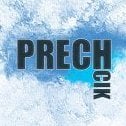-
Posts
54 -
Joined
-
Last visited
-
Days Won
4
Everything posted by prechcik
-
Thanks for reporting the issue! I will take a look into that and will post an update later today!
-
Thanks for the support guys! I didn't have enough time to sit around and do anything related to my scripts recently because of huge amount of work irl - I will try to look into that and deliver an update soon!
-
Hi, thanks for letting me know! Ill add a check for the clicking if the npc has pickpocket as first option to use left click - should be included in the next update Hi, thanks for the review! Ill try to implement it in the next version
-
Thanks for providing information! Should help with getting ride of the instanced tile reference! I'll try to rework the script to work in the middle of the minigame after relogging - i did not anticipate anyone having worse connection and did not implement anything to combat this.
-
Thanks for using the script! Was the disconnect caused by sudden loss of internet, longer break or manual? I concidered implementing a break skipper that would skip any breaks until harvested a loop, as I anticipated people having some breaks setup - let me know if such feature would help. I designed the script to work without any breaks, so if You're using Dreambot Breaks, make sure to disable them as this for sure will make the script out of sync. The script saves a starting tile when entering the minigame, so I think disconnecting makes it loose the reference, as the instanced area has dynamic tile coordinates and those might change after reconnecting.
-
Hi, thanks for a great suggestion! I'll try to add that location in the next update!
-
Hi everyone, thanks for the support! I havent had time during the week to investigate it further, but I am stuck at the bot going crazy when missclicked the plant - trying to find the easiest way around this. If You dont mind, let me know the perfect way the script shoudk work, maybe my patch order is inefficient too? I am testing the script without going across and instead going in a horizontal line, seems to help a bit. I'll do my best to get the script to a better state and post an update before the end of this weekend
-
Thanks for the input! I will work on it and try to rework it again. Expect update somewhere around this weekend!
-
The script should automatically choose the best seeds for a level, did I miss any? It does not however switch seeds until going back out the minigame and using the table again As to the humidify spell - i will try implementing it in the next version
-
Thanks for reporting an issue guys! I have also noticed the script actually missing clicking the spot for some reason - i will look into that and try to find a fix - let me know if zooming out actually helps so Ill adapt zooming out into the script
-
BH Tithe Farm Simple tithe farm script. Start in the Tithe Farm starting area with all required items. Requirements: 8 Watering Cans or Gricoller's Can Spade & Seed dibber At least 34 level Farming Recommended: Full graceful outfit Warning! The script is as simple as I could get it and it will try to plant 16 closest plants. It can make mistakes or get out of sync, resulting in more crops dying. Script doesn't check if You have all required items and will try to do the minigame even if You start it with empty inventory! Make sure to launch it with all items required. Breaks or pausing the script is NOT RECOMMENDED
-
Hello, thanks for reporting an issue - i suppose You ran our of bait before it could get a full inventory of fish? It only cuts fish if the inventory gets full as of now - i will implement a fail safe for such situation in next update!
-
Hello, thank You for the review! Glad that You like it. As to the antiban status, when it says Idle, it means that it is not doing anything - if its sleeping, it should say AFKing or any other metod like moving Mouse, moving camera etc. Hope that helps!
-
Hi, thanks for reporting an issue! Totally my fault! I have pushed an update that should fix it - await SDN Bot to post an update
-
BH Seer's Village Agility Simple script running Seer's Village Agility course. Does not support teleporting or any other additions - it simply runs the course. WARNING! Script does not eat food or stop when on low HP!
-
Is there any error in the console when pressing start? Also make sure to have at least 1 task added, otherwise it wont let you start.
-
BH Aerial Fishing Start the script on Molch Island with some fish chunks and knife in Your inventory Simple Aerial Fishing script. Will fish forever. Features: - Will hop worlds if someone is close to the spot - Cut caught fish for fish chunks - Gets the bird automatically - Simple exp and pearls tracker
-
Hi, yes!, I started working on it a while ago and haven't had time to test it - I'll try to implement it before or on the weekend.
-
Hi thanks for reporting the issue - an update will be posted today or tomorrow fixing that problem
-
Hi, thanks for reporting an issue, it seems that it's the scripts fault - i will post an update fixing this in an up coming days
-
Thanks for reporting an issue! It will be fixed in the next update.
-
Thanks for reporting the issue! I'll take a look at it and will try to fix it asap
-
BotHeaven TeleAlcher Simple tele-alching script. Select desired teleport and item to alch and enjoy! Script will stop if it cannot cast either High Alchemy or selected teleport, so make sure to have required runes in Your inventory! Does not support rune pouch!
-
BotHeaven Mining Simple F2P mining script featuring drop/bank setting, few F2P locations and randomized drop patterns. Make sure to have selected pickaxe in bank or inventory. Use Your own breaks and sleeps as the script doesn't have any other antiban features other than drop patterns and hovering of next rock! This script does not hop worlds in any case! Some location's don't show up if You don't meet their requirements. Supported ores: Copper/Tin, Iron, Coal, Mithril, Adamant List of locations: Bronze - Varrock East Iron - Varrock East - Rimmington (2 spots) - Al Kharid (3 spots) (Req: 28+ Combat Level) - Mining Guild F2P (not throughly tested) (Req: 60+ Mining Level) Coal - Al Kharid (Req: 28+ Combat Level) - Barbarian Village - Lumbridge - Mining Guild F2P (not throughly tested) (Req: 60+ Mining Level) Mithril - Al Kharid (Req: 28+ Combat Level) - Lumbridge - Mining Guild F2P (not throughly tested) (Req: 60+ Mining Level) Adamant - Lumbridge - Al Kharid (Req: 28+ Combat Level) - Mining Guild F2P (not throughly tested) (Req: 60+ Mining Level)
-
Hi, thanks for the suggestion! I have pushed an update that includes Anglerfish - as I can't test it myself now, I hope it will work as intended. Look out for SDN Bot reply with an update and let me know if there are any issues!