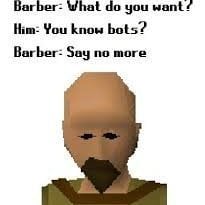Search the Community
Showing results for tags 'gscripts'.
-
⪼ LINK TO STORE PRODUCT ⪻ ADDITIONAL FEATURES Extremely customizable and Easy-To-Use Auto-creation of default settings file with GUI QUICK START capable with settings file names - able to edit all available settings Easy-to-use SAVE/LOAD buttons on GUI to set up individual settings MULE SUPPORT Make sure you're running GMuling at the same time on the same PC The username of the mule must be entered correctly in the script GUI/settings - case insensitive Port parameter is optional and should only be used if you experience port conflicts This script will walk to the mule's location, so make sure it's in a safe and reachable position GUI CUSTOMIZABLE EQUIPMENT PAINT INSTRUCTIONS Can easily be run through both QUICK START and NORMAL START button { QUICK START } For custom settings, add -params yourfile.json to your quickstart file For default settings, add -params default to your quickstart file Example (Windows): java -Xmx768M -jar %userprofile%\Dreambot\BotData\client.jar -world members -script GCalvarion -accountUser [email protected] -accountPass password -params default { NORMAL START } Just click the START button and the GUI will pop up with the default settings. There's a drop-down to load any custom files you created. When you're ready just click START!
-
⪼ LINK TO STORE PRODUCT ⪻ ADDITIONAL FEATURES Extremely customizable and Easy-To-Use Auto-creation of default settings file with GUI QUICK START capable with settings file names - able to edit all available settings Easy-to-use SAVE/LOAD buttons on GUI to set up individual settings MULE SUPPORT Make sure you're running GMuling at the same time on the same PC The username of the mule must be entered correctly in the script GUI/settings - case insensitive Port parameter is optional and should only be used if you experience port conflicts This script will walk to the mule's location, so make sure it's in a safe and reachable position GUI CUSTOMIZABLE EQUIPMENT PAINT INSTRUCTIONS Can easily be run through both QUICK START and NORMAL START button { QUICK START } For custom settings, add -params yourfile.json to your quickstart file For default settings, add -params default to your quickstart file Example (Windows): java -Xmx768M -jar %userprofile%\Dreambot\BotData\client.jar -world members -script GArtio -accountUser [email protected] -accountPass password -params default { NORMAL START } Just click the START button and the GUI will pop up with the default settings. There's a drop-down to load any custom files you created. When you're ready just click START!
-
⪼ LINK TO STORE PRODUCT ⪻ ADDITIONAL FEATURES Extremely customizable and Easy-To-Use Auto-creation of default settings file with GUI QUICK START capable with settings file names - able to edit all available settings Easy-to-use SAVE/LOAD buttons on GUI to set up individual settings MULE SUPPORT Make sure you're running GMuling at the same time on the same PC The username of the mule must be entered correctly in the script GUI/settings - case insensitive Port parameter is optional and should only be used if you experience port conflicts This script will walk to the mule's location, so make sure it's in a safe and reachable position GUI CUSTOMIZABLE EQUIPMENT PAINT INSTRUCTIONS Can easily be run through both QUICK START and NORMAL START button { QUICK START } For custom settings, add -params yourfile.json to your quickstart file For default settings, add -params default to your quickstart file Example (Windows): java -Xmx768M -jar %userprofile%\Dreambot\BotData\client.jar -world members -script GVenenatis -accountUser [email protected] -accountPass password -params default { NORMAL START } Just click the START button and the GUI will pop up with the default settings. There's a drop-down to load any custom files you created. When you're ready just click START!
-
⪼ LINK TO STORE PRODUCT ⪻ ADDITIONAL FEATURES Extremely customizable and Easy-To-Use Auto-creation of default settings file with GUI QUICK START capable with settings file names - able to edit all available settings Easy-to-use SAVE/LOAD buttons on GUI to set up individual settings MULE SUPPORT Make sure you're running GMuling at the same time on the same PC The username of the mule must be entered correctly in the script GUI/settings - case insensitive Port parameter is optional and should only be used if you experience port conflicts This script will walk to the mule's location, so make sure it's in a safe and reachable position GUI CUSTOMIZABLE EQUIPMENT PAINT INSTRUCTIONS Can easily be run through both QUICK START and NORMAL START button { QUICK START } For custom settings, add -params yourfile.json to your quickstart file For default settings, add -params default to your quickstart file Example (Windows): java -Xmx768M -jar %userprofile%\Dreambot\BotData\client.jar -world members -script GVetion -accountUser [email protected] -accountPass password -params default { NORMAL START } Just click the START button and the GUI will pop up with the default settings. There's a drop-down to load any custom files you created. When you're ready just click START!
-
⪼ LINK TO STORE PRODUCT ⪻ ADDITIONAL FEATURES Extremely customizable and Easy-To-Use Auto-creation of default settings file with GUI QUICK START capable with settings file names - able to edit all available settings Easy-to-use SAVE/LOAD buttons on GUI to set up individual settings MULE SUPPORT Make sure you're running GMuling at the same time on the same PC The username of the mule must be entered correctly in the script GUI/settings - case insensitive Port parameter is optional and should only be used if you experience port conflicts This script will walk to the mule's location, so make sure it's in a safe and reachable position GUI CUSTOMIZABLE EQUIPMENT PAINT INSTRUCTIONS Can easily be run through both QUICK START and NORMAL START button { QUICK START } For custom settings, add -params yourfile.json to your quickstart file For default settings, add -params default to your quickstart file Example (Windows): java -Xmx768M -jar %userprofile%\Dreambot\BotData\client.jar -world members -script GCallisto -accountUser [email protected] -accountPass password -params default { NORMAL START } Just click the START button and the GUI will pop up with the default settings. There's a drop-down to load any custom files you created. When you're ready just click START!
-
⪼ Purchase G Revs Lite (Kills Imps, Goblins, Pyrefiends and Hobgoblin Revenants) ⪻ ⪼ Purchase G Revs Med (Kills up to Orks) ⪻ ⪼ Purchase G Revs FULL VERSION (Kills 'em all!) ⪻ ADDITIONAL FEATURES Extremely customizable and Easy-To-Use Auto-creation of default settings file with GUI QUICK START capable with settings file names - able to edit all available settings Easy-to-use SAVE/LOAD buttons on GUI to set up individual settings MULE SUPPORT Make sure you're running GMuling at the same time on the same PC The username of the mule must be entered correctly in the script GUI/settings - case insensitive Port parameter is optional and should only be used if you experience port conflicts This script will walk to the mule's location, so make sure it's in a safe and reachable position GUI CUSTOMIZABLE EQUIPMENT PAINT INSTRUCTIONS Can easily be run through both QUICK START and NORMAL START button { QUICK START } For custom settings, add -params yourfile.json to your quickstart file For default settings, add -params default to your quickstart file Example (Windows): java -Xmx768M -jar %userprofile%\Dreambot\BotData\client.jar -world members -script GRevs -accountUser [email protected] -accountPass password -params default { NORMAL START } Just click the START button and the GUI will pop up with the default settings. There's a drop-down to load any custom files you created. When you're ready just click START!
-
Purchased on 1/2/2024 GKourendFavour - Lifetime Product was removed within one month of purchase. Kourend favour was used less than 6 hours.
-
⪼ JOIN OUR DISCORD ⪻ ⪼ LINK TO STORE PRODUCT ⪻ Key Features RESTOCKING INTEGRATED MULING & REVERSE MULING Requirements ENOUGH GOLD TO BUY SUPPLIES, UNLESS YOU HAVE REVERSE MULING SET UP 42 MINING (LOVAKENGJ) GAS MASK OWNED (Plague City) OR 10 SLAYER (LOVAKENGJ) 30 CRAFTING (PISCARILIUS) ADDITIONAL FEATURES Extremely customizable and Easy-To-Use Auto-creation of default settings file with GUI QUICK START capable with settings file names - able to edit all available settings Easy-to-use SAVE/LOAD buttons on GUI to set up individual settings MULE SUPPORT Make sure you're running GMuling at the same time on the same PC The username of the mule must be entered correctly in the script GUI/settings - case insensitive Port parameter is optional and should only be used if you experience port conflicts This script will walk to the mule's location, so make sure it's in a safe and reachable position INSTRUCTIONS Can easily be run through both QUICK START and NORMAL START button { QUICK START } For custom settings, add -params yourfile.json to your quickstart file For default settings, add -params default to your quickstart file Example (Windows): java -Xmx768M -jar %userprofile%\Dreambot\BotData\client.jar -world members -script GKourendFavour -accountUser [email protected] -accountPass password -params default { NORMAL START } Just click the START button and the GUI will pop up with the default settings. There's a drop-down to load any custom files you created. When you're ready just click START!