-
Posts
281 -
Joined
-
Last visited
-
Days Won
1
Everything posted by GZero
-
I'm fine with a refund to credit since the purchase was made the same day as the refund request. But again, the prices were accurate when you made the purchase. It's not about good days, it's about averages. The listed gp/hr was an underestimate of what the best case scenario average was at the time.
-
That doesn't include rares, you still roll the RDT when doing contracts. It'd be like ignoring rares on Toa / Pho and calling them 200k/hr. When you made the post the gp/hr was roughly the same at about 10m a contract and 11.486m a reward, about 14.4m net/hr from contract alone. Shards dipped in the last hour or so bringing net to around 900k per contract, as the contract itself dipped slightly as well. Fluctuations have been happening as it's not a huge market. If the prices persist over the next few hours I'll be changing the stated rate - but at the time of purchase & post they were correct. If you're running into a bug we handle those in the bug reports channel. Any questions a mod / me or Veza will usually answer if we're on. (Per shard price 19 hours ago)
-
1 billion euro
-
You can duo with a base Yama account (Not Yama Contracts, just 1 'GYama' and 1 'GYama Contracts'). I broke down the math in the other below request - the advertised rates are still accurate. I plan on adjusting them soon if there's any more price fluctuations.
-
I generally do quest dumps now rather than consistent once per week. The only remaining quests are also long length quests, which are pretty unrealistic to do once per week. From release up to now the average has met the personal goal of once per week. The only quest in Guester that supports that is MM1 claiming rewards from Daero. For stuff like unlocking anti-fire shield you'd have to do it yourself. Disconnects are just from hopping worlds. I reset your trial. Reset that.
-
This proggy is from 3 days ago. At the moment a yama contract kill nets roughly 2.9m, which would set this proggy at 27.26m/hr (net, includes contract cost) assuming average drop rate on rares. So yes, the number on the store is still accurate. It was intentionally underestimated as prices fell. The real figure when the script got listed would have been around 45m/hr net.
-
You got banned because all you did was shit post, flame, and rage in the discord. You weren't just voicing opinions. Submitting bug reports is incredibly simple in our server. Yes, you were doing it wrong. No, you're not being gaslit. There was a single refund request I denied because you were well over the run time limit. Below are some of the refund requests that were auto approved / I approved because of runtime. The farming one also includes the explanation of what exactly you did wrong when submitting a bug report.
-
⪼ Check Out Our Wiki ⪻ ⪼ JOIN OUR DISCORD ⪻ ⪼ LINK TO STORE PRODUCT ⪻ Key Features CANNON BARRAGE / BURSTING RESTOCKING INTEGRATED MULING & REVERSE MULING DYNAMIC SAFESPOTTING AUTOMATIC SLAYER HELM CREATION TURAEL, MAZCHNA, VANNAKA, CHAELDAR, NIEVE/STEVE, DURADEL CUSTOMIZE SKIP AND BLOCK TASKS VIRTUAL SLAYER TASKS FOR ANY TASKS YOU CAN DO AUTOMATIC MASTER PROGRESSION EXPIDITIOUS/SLAUGHTER SUPPORT ALCHING INFINITE PRAYER ONE TICK FLICKING DYNAMIC GEARING ALL STYLES SUPPORTED Requirements ENOUGH GOLD TO BUY SUPPLIES, UNLESS YOU HAVE REVERSE MULING SET UP ADDITIONAL FEATURES Extremely customizable and Easy-To-Use Auto-creation of default settings file with GUI QUICK START capable with settings file names - able to edit all available settings Easy-to-use SAVE/LOAD buttons on GUI to set up individual settings MULE SUPPORT Make sure you're running GMuling at the same time on the same PC The username of the mule must be entered correctly in the script GUI/settings - case insensitive Port parameter is optional and should only be used if you experience port conflicts This script will walk to the mule's location, so make sure it's in a safe and reachable position INSTRUCTIONS Can easily be run through both QUICK START and NORMAL START button { QUICK START } For custom settings, add -params yourfile.json to your quickstart file For default settings, add -params default to your quickstart file Example (Windows): java -Xmx1024M -jar %userprofile%\Dreambot\BotData\client.jar -world members -script GSlayer -accountUser [email protected] -accountPass password -params default { NORMAL START } Just click the START button and the GUI will pop up with the default settings. There's a drop-down to load any custom files you created. When you're ready just click START!
-
Same thing here as Doesitwork. Can confirm the runtime over 6hrs was me asking the user to do a few tests / recordings. I'm okay with a refund here.
-
Confirmed. Some people using contracts seem to be running into lag on P3 (there's some other issues but generally not run ending). Still trying to determine if it's on their end or not as I'm not running into any.
-
Would recommend a minimum of 1.2. It won't be exact, but it'd be pretty soon after crops finish growing. Crop growing in RS isn't on a strict timer, it's on several 'cycles' which get reset whenever you hop / logout iirc. Herbs for example go through 4 cycles, 20 minutes each.
-
⪼ Check Out Our Wiki ⪻ ⪼ JOIN OUR DISCORD ⪻ ⪼ LINK TO STORE PRODUCT ⪻ Key Features IRONMAN SUPPORTED INTEGRATED MULING & REVERSE MULING ALCHING INFINITE PRAYER ONE TICK FLICKING DYNAMIC GEARING Requirements ENOUGH GOLD TO BUY SUPPLIES, UNLESS YOU HAVE REVERSE MULING SET UP PERILOUS MOONS Recommended Base 75 melees 70 Prayer & Piety 50+ Hunter and Fishing ADDITIONAL FEATURES Extremely customizable and Easy-To-Use Auto-creation of default settings file with GUI QUICK START capable with settings file names - able to edit all available settings Easy-to-use SAVE/LOAD buttons on GUI to set up individual settings MULE SUPPORT Make sure you're running GMuling at the same time on the same PC The username of the mule must be entered correctly in the script GUI/settings - case insensitive Port parameter is optional and should only be used if you experience port conflicts This script will walk to the mule's location, so make sure it's in a safe and reachable position INSTRUCTIONS Can easily be run through both QUICK START and NORMAL START button { QUICK START } For custom settings, add -params yourfile.json to your quickstart file For default settings, add -params default to your quickstart file Example (Windows): java -Xmx1024M -jar %userprofile%\Dreambot\BotData\client.jar -world members -script GMoonsOfPeril -accountUser [email protected] -accountPass password -params default { NORMAL START } Just click the START button and the GUI will pop up with the default settings. There's a drop-down to load any custom files you created. When you're ready just click START!
-
"it would automatically handle tasks like harvesting trees or herbs once they are fully grown." I'm not sure what you mean by that - it does do that, or at least should. Any of our scripts that are ran as a primary script will have their tasks done last. For example, if you ran Guester directly, and set GWoodcutting to get x woodcutting level, it'd finish off that level before doing any quests at all. The same thing applies to Farming. If you ran farming as a primary script, farming would be the last thing done. While run as a primary script it should do a farm run, then log off until the script has determined the run is fully grown (no patches in progress). If using it as an add-on, it'll only start a farm run once it's determined all patches are fully grown & it's near a bank. Did you change the grow mult value at all? The default value is roughly 3x what the "actual" grow times would be.
-
⪼ Check Out Our Wiki ⪻ ⪼ JOIN OUR DISCORD ⪻ ⪼ LINK TO STORE PRODUCT ⪻ Key Features INFINITE PRAYER ONE TICK FLICKING (Menu Manipulation Required) GROUPING (Currently groups on public worlds) RESTOCKING INTEGRATED MULING & REVERSE MULING ALCHING DYNAMIC & MANUAL GEARING ALL STYLES SUPPORTED Requirements CHILDREN OF THE SUN ENOUGH GOLD TO BUY SUPPLIES, UNLESS YOU HAVE REVERSE MULING SET UP 43 PRAYER Recommended BASE 60S OF COMBAT STYLES USED ADDITIONAL FEATURES Extremely customizable and Easy-To-Use Auto-creation of default settings file with GUI QUICK START capable with settings file names - able to edit all available settings Easy-to-use SAVE/LOAD buttons on GUI to set up individual settings MULE SUPPORT Make sure you're running GMuling at the same time on the same PC The username of the mule must be entered correctly in the script GUI/settings - case insensitive Port parameter is optional and should only be used if you experience port conflicts This script will walk to the mule's location, so make sure it's in a safe and reachable position INSTRUCTIONS Can easily be run through both QUICK START and NORMAL START button { QUICK START } For custom settings, add -params yourfile.json to your quickstart file For default settings, add -params default to your quickstart file Example (Windows): java -Xmx1024M -jar %userprofile%\Dreambot\BotData\client.jar -world members -script GHueycoatl -accountUser [email protected] -accountPass password -params default { NORMAL START } Just click the START button and the GUI will pop up with the default settings. There's a drop-down to load any custom files you created. When you're ready just click START!
-
Honestly not sure. In the images on the thread it never shows anything mentioning unfinished pots. If it's been under 6 hours we're completely fine with a refund.
-
proggy_webm.webm Duo Video Solo Video ⪼ Check Out Our Wiki ⪻ ⪼ JOIN OUR DISCORD ⪻ ⪼ BUY GYama Here ⪻ ⪼ BUY GYama Contracts Here ⪻ Key Features DUOS SUPPORTED - AUTOMATICALLY PAIRS UP YOUR ACCOUNTS NEAR INFINITE PRAYER WITH LAZY FLICKING (Recommended over 1t flicking) INFINITE PRAYER ONE TICK FLICKING (Menu Manipulation Required) RESTOCKING INTEGRATED MULING & REVERSE MULING DYNAMIC & MANUAL GEARING Requirements SOLO CONTRACTS (Contract only version of the script) 99 Magic HIGH TIER MAGE GEAR PURGING STAFF MENU MANIPULATION AND NO CLICK WALKING VERY GOOD CONNECTION SOLOS 82 Magic (Dark Demonbane) Purging Staff borderline mandatory for DPS DUOS 72 Magic (Superior Demonbane) A Kingdom Divided RUNE POUCH (Script will purchase for you) ENOUGH GOLD TO BUY SUPPLIES, UNLESS YOU HAVE REVERSE MULING SET UP Recommended MENU MANIPULATION AND NO CLICK WALKING ARE HIGHLY RECOMMENDED TBD AS STRATEGIES ARE RELEASED PURGING STAFF HIGHLY HIGHLY HIGHLY RECOMMEND BASE 70 MELEE STATS FOR JUDGE ADDITIONAL FEATURES Extremely customizable and Easy-To-Use Auto-creation of default settings file with GUI QUICK START capable with settings file names - able to edit all available settings Easy-to-use SAVE/LOAD buttons on GUI to set up individual settings MULE SUPPORT Make sure you're running GMuling at the same time on the same PC The username of the mule must be entered correctly in the script GUI/settings - case insensitive Port parameter is optional and should only be used if you experience port conflicts This script will walk to the mule's location, so make sure it's in a safe and reachable position INSTRUCTIONS Can easily be run through both QUICK START and NORMAL START button { QUICK START } For custom settings, add -params yourfile.json to your quickstart file For default settings, add -params default to your quickstart file Example (Windows): java -Xmx1024M -jar %userprofile%\Dreambot\BotData\client.jar -world members -script GYama -accountUser [email protected] -accountPass password -params default { NORMAL START } Just click the START button and the GUI will pop up with the default settings. There's a drop-down to load any custom files you created. When you're ready just click START!
-
What's missing? Nothing has been removed from herb AFAIK.
-
Yes, max wave they reached seems to be 54. From the video posted I don't see any logic problems / broken hooks from update, so it's likely a config issue. We recommend a higher range weapon like the hunter's sunlight cbow instead of a blowpipe for 1 def pures to set up safe spots much easier. Since there's no cape completion, and max wave was still a good bit off Jad, I'm fine with a refund.
-
Since you're under the 6 hours it's fine to be refunded. Just an FYI you can configure the settings to be much less bot like.
-
Template script for closed beta access.



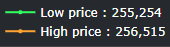



.webp.021b5ff36edf51c0907569d90439ff7b.webp)
.webp.96f19f3c4dffa84467eb8b7b6e0f4992.webp)
.webp.0c277f1bfeb9c12f674dfc0ba364bfda.webp)
.webp.4a5fbf3f1bb79efb89cf2bdf8b85e052.webp)
.webp.351b165f97e42196a297a3c713d20b27.webp)
.webp.0b4067ab9adf7fa09211793c22daa259.webp)
.webp.7c7cd331ba63feee66ad926f42a5fd76.webp)
.webp.eef8617d4ba07f42830d4b52c27b5820.webp)
.webp.ef7b6195f0c8d2461099650469fba1fe.webp)
.webp.2b5d475f0062cee69ffb24ea693e00df.webp)
.webp.1268d27789883f2d9f13c4332792dcef.webp)
.webp.ad361168cd79da82fd18d6abf25d8753.webp)
.webp.6f2408dcecb4a5b1742392831cf24b84.webp)
.webp.cae7e6c43b9f44249817785dc8ba8f0a.webp)
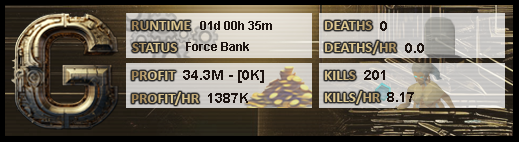

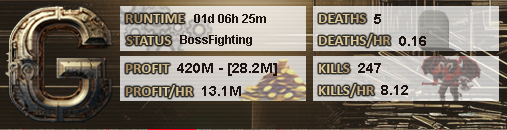
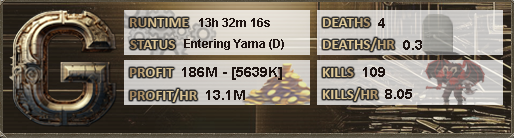
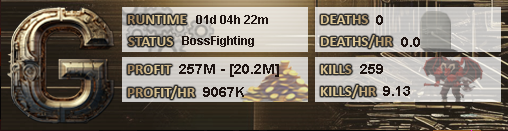
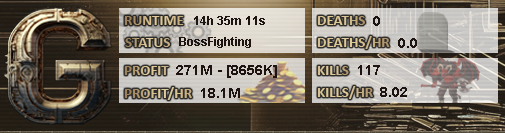
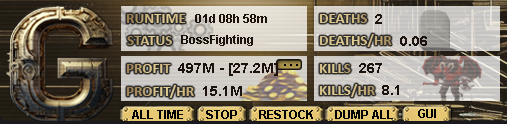

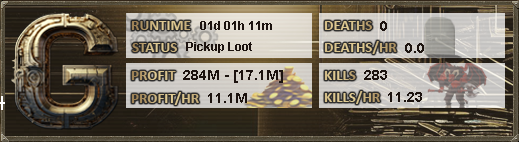
.webp.6027bc34d60f92b0d598b5d2020413ed.webp)
.webp.163a8042896d3cc00717c8448376f1c9.webp)
.webp.737c9ab9fe7e0e2cd4ba10cb771f0944.webp)
.webp.820a92637b0520a50b5ead5322ad3028.webp)
.webp.a17d22b880e370f35550d37f57835082.webp)
.webp.5f392c7d4c8e47a3d03b716041fd3134.webp)
.webp.b4205b23e87885baf96e6fb0c4fe585f.webp)
.webp.bf8ba05bae2b0004c4dc62661b91d0f9.webp)
.webp.986969c7442e6f8fd9df61a3a01d51bc.webp)
.webp.e48e08b8e1f9e9faad2d5d06deb65bc6.webp)
.webp.0c84613271c1108650b524457828b5ff.webp)
.webp.1cb4381cb8b65ba9f3a13bbe6eb43285.webp)
.webp.454cbf430f0e97896b6651450bd1f04a.webp)
