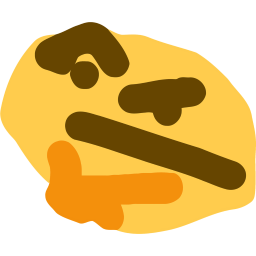-
Posts
73 -
Joined
-
Last visited
Everything posted by dreamwiver
-
Hello @osrsbotms97, Yes, the script only steals from a distracted citizen. The stealing begins when the NPC talks with Leo, and then stops automatically when the distracted status disappears. Your character is not supposed to die by any means or take any damage at all.
-
Hello @Boozi, thanks for your post. As another person said the bot is supposed to work like this, if you perform the thieving action against a non distracted citizen, there's a possibility the player will be caught, therefore the script only attempts to steal when the citizen is distracted. Thanks @newtobots for the workaround, I don't think it's worth adding additional non business login into the script.
-
Hey @tcotiagothanks for your message. Do you mind specifying a bit further about this level up handler? Is it a counter of the new levels gained since the initialization of the script? Thank you very much.
-
Pickpockets from Wealthy Citizens in Civitas illa Fortis for Thieving XP and coins. Features an antiban mechanism for lookalike human behaviour. 50k Thieving XP/hour 30K GP/hour
-
Hi @vitorhepagani, thanks for your message! The script relies on an external service which computes which item to alch at the moment. There's some variables involved on this algorithm that decides which item to alch, but for now it guarantees that the item will not be stucked at the grand exchange and there will be some profit after alching, keeping in mind too the price of the nature rune. This feature you propose is already on development - the items with most actual profit will be alched first until reaching trade volumes, and after that it will go back to alch highly traded items with high trade limits.
-
Hi! Thank you so much for your feature request. So you propose the user could select, from the interface, a list of items that should be alched too from the inventory or the bank? I could definitely add this on the next version.
-
Hi @kasjdhkajs, thanks for your reply. Could you specify a bit further how would this feature work? For example, if the best item to alch at the moment is the Ruby Necklace, instead of buying it first check always if there's some on the bank so those can be ached first? Thank you!
-
Hi @Huntdown thanks for providing these details. By buying the ruby necklace at 1063 still there's some profit guaranteed, as the coins received after alching it is 1305. The script drops all the money from the inventory to the bank at the beginning of the life cycle, since the grand exchange automatically gets the money from there. Maybe these 80k is actual profit? Can you check the bank if there's this 165k you lost when you have a moment? I'm trying to find which circumstances may bring to a negative profit, as this is the main requirement of the script. Thank you so much for your help!
-
Hello @Huntdown, thanks for your message. I agree that "most profitable" is not the best term, as it uses the most traded items (but still profitable) to guarantee the items are not stuck in grand exchange, since the most profitable items usually have very low limits. I just checked and the ruby necklace is now at 1053 coins and the nature rune 96 coins, which still brings profit after high alching. However if the script brought loses to you I apoligize since this is clearly a problem of the script. Do you mind sharing more details about it? Was the sript buying the ruby necklaces for a very elevated price, which after high alching there was a negative profit? Thank you so much
-
Amazing thanks @thanksss!! For next update I will check which other staffs are usually used by players so I can add them to the list 😄😄
-
Hi! Yes, that's gonna be the issue I believe, so far the "Staff of fire" is the only staff available. Apologies if this is a dumb question, is there any reason lava staff is better than staff of fire for aching?
-
Hi @thanksss, thanks for reporting this. Can you check if you have a Staff of fire, nature runes and money on your bank? The script should retrieve these for you. But this makes me realize I have to improve the verbosity of the script, I will upload it this evening.
-
Thanks for letting me now! Should be working now.
-
Hello @Slivs I appreaciate your message but unfortunately I can't reproducte. Can you elaborate a bit further what's the issue? I just switched the bot on and works as usual. Thank you
-
Hello, thank you so much for your message. That's weird, what is the item the bot was trying to buy? The script is programmed so it buys 10K worth of items each iteration, so in case the user wants to stop the execution, there will be only maximum 10k coins worth of items on the inventory. Of course, if the alch item is worth 5k on the grand exchange, the script will try to buy only 2 items each iteration. (This is something I have to fix, since 10k/iteration makes sense for Maple longbows, but doesn't make any sense for Rune Platebody, for example). However I'm surprised the script wanted to alch such an expensive item, so again if you could tell me which item was that I would really appreciate it. Thank you so much for using my script and reporting this issue.
-
Hello! Thank you so much for the clarification. This feature is included on the last version, the bot now places the items on the proper inventory slot for a faster alcheing.
-
Hello, Thanks for the message. Yes, this version of the script only prioritizes magic experience, therefore it will always buy the items with the higher value, no matter how little is the profit. I'm working on a feature where the user will be able to choose whether he/she prefers fast experience, or fast cash. I was on vacations so I could not monoterize the bot behavior, however I just checked and the script is working perfectly. Please, use the "report a bug" feature of the client if you encounter any further issues. Thank you!
-
Hello, Thanks for your message. Can you elaborate further what's a looter? A script that picks up items from an area?
-
Hi @UnusualCredo Thank you for your feedback, I'm now taking a look. Indeed looks like gold necklaces are not profitable any more. Maple longbows and Emerald necklaces neither unfortunately. After waiting for a while, it managed to find that Sapphire necklaces are profitable, and started buying and alching like normally, therefore looks from my end is working properly. Can you elaborate a bit further this issue: Now it's opening the bank, selecting note, closing the bank, repeating that over and over with exact same movement. What item note is withdrawing from the bank? Is it the same item as the active item from the painted GUI on the corner top left? Thank you so much!
-
Hi! Thank you so much for your feedback, it's very appreciated. I was actually waiting for someone to mention this since I was not sure if it added any value to the script. If you think it will, then I will add a checkbox on the Interface so the user can choose whether he wants to include nature runes on the purchases. Thank you!
-
Hello, It will alch gold necklaces until they are not profitable any more. The scripts uses service which fetches the data from https://oldschool.runescape.wiki/w/RuneScape:Grand_Exchange_Market_Watch/Alchemy Gold necklaces don't give the highest profit, but the trade volume is high which makes it faster to gain experience. A few days ago it was alching maple long bows, but it's no longer profitable now. Also this is the Lite version of the script, soon I will release a paid one which will allow member objects and to choose if whether maximize coin profit or experience. Regards
-
Hello! Thank you so much for reporting this issue. I will fix this when I have a second, Thank you!
-
Hi! Now I understand, this will be included on a patch I will upload on Sunday. Thank you so much! I've never leveled magic using High alch so that's why this made me thinking. Regards,
-
Hey! Thank you for your reply, the script got a major update so it will be live in a few hours, improving the whole flow. However I don't understand what do you mean. Can you explain with your own words how should the flow look like? I don't understand when you say "player should move them". Where exactly should the player move the items? Thank you!
-
Hello, Thank you for your comment. I will work on some fixes during this weekend and this one will be included. Thank you!



.thumb.png.ee43ce1512f56e5541da530d294f4ae9.png)