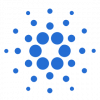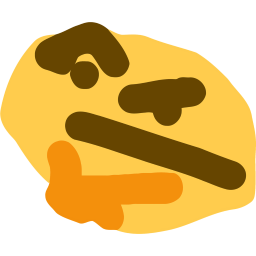Search the Community
Showing results for tags 'money making'.
-
Click here to receive a one-hour trial Features: Fills Baskets with Bananas, Cooking apples, Oranges, Strawberries and Tomatoes. Displays the current G.E. prices and profit in the console. Supports QuickStart. Requirements: None. Instructions: Have Baskets in the bank. Have Bananas, Cooking apples, Oranges, Strawberries and Tomatoes in the bank. Supported items: Gallery: QuickStart: Type the name of the fruit you want to fill the baskets with inside quotation marks. Example: -params "Cooking apple" Click here to leave a review for the script
-
WarriorGuildDefender Version 1.1c is now on the SDN! Features Farms defenders (from none to dragon) High level alchemy support Advanced condition based antiban with individual antiban profiles Ability to change the antiban settings Option to farm rune defenders only (for zerks) Buys food and pots from the NPCs in warriors guild Supports all types of armor (black+ recommended, as it does not disappear) Supports most food Ability to select how many tokens to get before entering the cyclopes room Supports attack cape Supports all potions The bot will equip the best defender Supports most special attacks Switches attack styles (toggleable) XP tracker Good XP and GP/hr Requirements Start the script at warriors guild, have nothing in your inventory except for your best defender (if you got one) and tokens (if you got any). The defender can be equipped on start. Make sure you are logged in before starting the script, set the camera zoom to default and disable roofs. You obviously must have the selected armor in your bank to get tokens. Other information The user interface contains a "help" button. Press the button to learn more about the script settings. The antiban status will be displayed in the client console (Tools->debugging->debug console). On start it will print, what parts of the antiban have been enabled for your account based on the settings/profile. Post your proggy and i'll add it to the topic @Loli From no defender to rune (V 1.0): Review by @EdTheGreat You can purchase this script here ($4.99) You can buy this script for OSRS GP by purchasing a voucher. PM @Prime on forums/discord for more information. If you got any suggestions or bug reports please contact me on forums or discord Change log
- 360 replies
-
- defenders
- money making
-
(and 1 more)
Tagged with:
-
Click here to receive a one-hour trial Features: Begs for items anywhere in the world, preferably near a bank. Types a random begging phrase and appreciation phrase from the list (appreciation phrases are optional). Does a random begging emote and appreciation emote from the list (emotes are optional). You can choose how often the bot should beg for items. Banks all items after each successful trade. Declines the trade if the trading window has been open for too long. Runs back to the initial location if someone is trying to lure the bot. You can save the settings to a text file and load them quickly. Displays the total value of received items and profit per hour. Mule support: when the mule (you) trade the bot, the bot will retrieve the received items from the bank and give them to you (one inventory at a time). Supports QuickStart. Requirements: None. Instructions: Use a low-level account to increase the chances of receiving free items. Use noob-looking equipment to increase the chances of receiving free items. Gallery: Proggies: Feedback: QuickStart: Type how long to wait between actions inside quotation marks, for example, 15 to 20 seconds would be "15;20". Type the begging phrases separated by the ; sign inside quotation marks. Type the appreciation phrases separated by the ; sign inside quotation marks. Type the begging emotes separated by the ; sign inside quotation marks. Type the appreciation emotes separated by the ; sign inside quotation marks. Type the name of the mule inside quotation marks. Example: -params "15;20" "Dancing for money!;Dancing for money" "Thank you;Tysm;Ty;Cheers" "Dance" "Bow;Clap;Blow Kiss" null Example: -params "12;16" "Accepting any unwanted items" "Appreciate it;Thanks man;Thx;Thanks!" null null "Zezima" Click here to leave a review for the script
-
Click here to receive a one-hour trial Features: Collects Monk's robes at the Edgeville monastery. Hops to another world when there are no more robes in the current one. Supports Energy potions, Super energys and Stamina potions. Displays the current G.E. prices and profit in the console. Supports QuickStart. Requirements: Have at least 31 Prayer. Instructions: If using Energy potions, Super energys or Stamina potions, have them in the bank. Supported items: Gallery: QuickStart: If you want to collect Monk's robe tops, type Yes inside quotation marks, otherwise type No. If you want to collect Monk's robe bottoms, type Yes inside quotation marks, otherwise type No. Type how many robes should the bot collect before stopping. If you want to use energy potions, type the name of the potion inside quotation marks, otherwise type None. Example: -params "Yes" "Yes" 500 "None" Example: -params "Yes" "No" 100 "Energy potion" Click here to leave a review for the script
-
Latest update: 1st of May, 2020 (will rewrite for DreamBot 3) Features: Hosts a dice game anywhere. User can choose the odds when player bets small. User can also choose the odds when player bets more than X amount of Coins (rigged mode). Bot cannot be scammed. Bot will not accept items. Writes a random advertisement message each time. Once the mule trades the host, it will give X percentage of its Coins to the mule. The script will hop to a random world if no players within X amount of minutes (optional). Declines the trade if the trade window is open more than 90 seconds. Once the script has started a log will appear to track all the games and profit. If lucky the user can make millionsbillionstrillions per hour. P2P / F2P money making method. Instructions: Start with Coins in your inventory. Input the GUI what are the normal odds. Input the GUI what are the odds when the player bets more than X amount. Input the GUI the minimum and maximum bet you want to take. Input the GUI how many seconds to wait until typing again. Change the content for all the messages as you wish. Add the / character in front of the message to use the clan chat. Add as many advertisement phrases as you wish. Input the GUI the name of the mule and what percentage of the Coins to pay back. Input the GUI when to hop worlds. Select to either open the Dicer log or not. You can save your settings to a text file. You can load your settings from a text file. Not recommended to be used in a laggy server. Lag might mess up typing. Have Accept Aid off. Gallery: Other: Feel free to give the script a rating on the store. You may also post a proggy to the thread. If you have any suggestions regarding the script, please let me know. No trials for this script because it would ruin the profits for paid customers.
-
Click here to receive a one-hour trial Features: Buys Climbing boots for 12 gp each at Burthorpe and banks them at Castle Wars. Supports Energy potions, Super energys and Stamina potions. Displays the current G.E. prices and profit in the console. Supports QuickStart. Requirements: Have Death Plateau quest completed. Instructions: Have Coins in inventory. Have Games necklace equipped and spare ones in the bank. Have Ring of dueling equipped and spare ones in the bank. If using Energy potions, Super energys or Stamina potions, have them in the bank. Don't set placeholders for Games necklaces or Ring of duelings in the bank. Supported items: Gallery: Proggies: Feedback: QuickStart: If you want to use potions, type the name of the potion inside quotation marks, otherwise type null. Example: -params "Energy potion" Example: -params null Click here to leave a review for the script
-
Click here to receive a one-hour trial Features: Fills containers with water at the following locations: Hosidius Kitchen, Falador West, Varrock East, Grand Exchange and Varrock West. Displays the current G.E. prices and profit in the console. Supports QuickStart. Requirements: None. Instructions: Have Jugs, Buckets, Bowls, Vials or Waterskin(0)s in inventory. Gallery: Proggies: QuickStart: Type the name of the empty container inside quotation marks. Type the name of the location inside quotation marks. Example: -params "Jug" "Falador West" Click here to leave a review for the script
-
Click here to receive a one-hour trial Features: Uses Pestle and mortar on items to make dust. Supports spam clicking and a slower but more AFK way to grind the items. Displays the current G.E. prices and profit in the console. Supports QuickStart. Requirements: None. Instructions: Have Pestle and mortar in the inventory. Have grindable items in the inventory. Gallery: QuickStart: Type the name of the item inside quotation marks. If you want to use the spam clicking method type Yes inside quotation marks, otherwise type No. Example: -params "Unicorn horn" "Yes" Click here to leave a review for the script
-
Click here to receive a one-hour trial Features: Converts logs into planks at Varrock. Supports Energy potions, Super energys and Stamina potions. Displays the current G.E. prices and profit in the console. Supports QuickStart. Requirements: None. Instructions: Have Coins in the inventory. Have Logs, Oak logs, Teak logs or Mahogany logs in the bank. If using Energy potions, Super energys or Stamina potions, have them in the bank. Supported items: Planks Potions Gallery: QuickStart: Type the name of the plank you want to make inside quotation marks. If you want to use potions, type the name of the potion inside quotation marks. Example: -params "Mahogany plank" "Energy potion" Click here to leave a review for the script
-
Click here to receive a one-hour trial Features: Collects Planks at the Barbarian Outpost. Hops to another world when there are no more planks in the current one. Displays the current G.E. prices and profit in the console. Supports QuickStart. Requirements: None. Instructions: Have NPC attack options set to hidden. Feedback: QuickStart: Because this script doesn't have any parameters, type null. Example: -params null Click here to leave a review for the script
-
Click here to receive a one-hour trial Features: Convert hides into leathers at Al Kharid. Supports Energy potions, Super energys and Stamina potions. Displays the current G.E. prices and profit in the console. Supports QuickStart. Requirements: None. Instructions: Have Coins in inventory. Have Cowhide, Snake hide, Green dragonhide, Blue dragonhide, Red dragonhide or Black dragonhide in the bank. If using Energy potions, Super energys or Stamina potions, have them in the bank. Supported items: Hides Potions Gallery: Feedback: QuickStart: Type the name of the leather you want to make inside quotation marks. If you want to use potions, type the name of the potion inside quotation marks. Example: -params "Green dragon leather" "Energy potion" Click here to leave a review for the script
-
Click here to receive a one-hour trial Features: Mixes Supercompost and two Volcanic ashes to make Ultracompost. Displays the current G.E. prices and profit in the console. Supports QuickStart. Requirements: None. Instructions: Have all your Volcanic ashes in inventory. Have Supercomposts in inventory. Feedback: QuickStart: Because this script doesn't have any parameters, type null. Example: -params null Click here to leave a review for the script
-
Instructions: Turn NPC attack option OFF (ingame options->controls->NPC 'Attack' options:Hidden). Turn auto retaliate off. Start the script. Fill the GUI. Profit =]. Features: Supports all 4 spots (Ardougne, Draynor, Varrock). Uses food efficiently (unless your hp lvl is very low and the food heals a high amount of hp). Supports dodgy necklaces. Uses RSBuddy GE, drops seed stacks that are cheaper than the value set in GUI if inventory is full. Escapes combat in Draynor. Hops world if someone lured the wizard into the Draynor bank. GUI will save settings Recommendations: Enable shift dropping (ingame options->controls). Make ESC key close interfaces (ingame options->controls->keybinding). Only run the script at Varrock if your account is high enough lvl to tank the wizards at the Stone circle. Use dodgy necklaces. Use jug of wine it heals 11HP and costs 3GP. QuickStart: GUI: Proggies: ~65 thieving, Draynor 33k xp/hr, 78k gp/hr ~55 thieving, Ardougne 28k xp/hr, 46k gp/hr Changelog
- 203 replies
-
- free
- money making
-
(and 1 more)
Tagged with:
-
RSMasterGuard Beer Glass Collector Features Collects beer glasses from a shelf in Al Kharid. Requirements None Starting Instructions Start the mod in Al Kharid and walk away, the bot will take care of the rest. [Source] - FOR EDUCATION PURPOSE ONLY, USE THE SDN SCRIPT TO AVOID ERRORS! import org.dreambot.api.methods.interactive.GameObjects; import org.dreambot.api.methods.map.Area; import org.dreambot.api.methods.map.Tile; import org.dreambot.api.script.AbstractScript; import org.dreambot.api.script.Category; import org.dreambot.api.script.ScriptManifest; import org.dreambot.api.wrappers.interactive.GameObject; import org.dreambot.api.methods.Calculations; import org.dreambot.api.utilities.Timer; import java.awt.*; @ScriptManifest(name = "Al Kharid Beer Glass Collector", description = "Searches for Beer Glasses in Al Kharid", author = "RSMasterGuard", version = 1.0, category = Category.MONEYMAKING, image = "") public class CollectBeerGlasses extends AbstractScript { private Timer timer = new Timer(); private final Area BANK_AREA = new Area(3269, 3170, 3272, 3164); private final Area HOUSE_AREA = new Area(3322, 3138, 3319, 3140); private final Area OUTSIDE_HOUSE_AREA = new Area(3318, 3148, 3323, 3143); private final Area LOOTING_AREA = new Area(3319, 3137, 3319, 3137); private Tile BANK_TILE = new Tile(3270, 3167, 0); private Tile ROOM_TILE = new Tile(3321, 3139, 0); private Tile OUTSIDE_TILE = new Tile(3321, 3139, 0); private String status = ""; private String doorStatus = "Closed"; State state; private State getState() { if (getInventory().emptySlotCount() == 0) { if (BANK_AREA.contains(getLocalPlayer())) { doorStatus = "Closed"; return State.BANK; } if(doorStatus == "Closed") { doorStatus = "Open"; return State.OPEN_DOOR; } else { return State.WALK_TO_BANK; } } else { if (BANK_AREA.contains(getLocalPlayer())) { return State.WALK_TO_OUTSIDE_FURNACE; } if (OUTSIDE_HOUSE_AREA.contains(getLocalPlayer())) { if(doorStatus == "Closed") { doorStatus = "Open"; return State.OPEN_DOOR; } else { return State.WALK_TO_FURNACE; } } if (HOUSE_AREA.contains(getLocalPlayer())) { return State.LOOT_GLASSES; } if (LOOTING_AREA.contains(getLocalPlayer())) { return State.LOOT_GLASSES; } if(doorStatus == "Closed") { return State.WALK_TO_OUTSIDE_FURNACE; } } return state; } public enum State { NOTHING,WALK_TO_BANK, WALK_TO_FURNACE, BANK, LOOT_GLASSES,OPEN_DOOR,WALK_TO_OUTSIDE_FURNACE, } @Override public int onLoop() { if (!getWalking().isRunEnabled() && getWalking().getRunEnergy() > 50) { getWalking().toggleRun(); } if (getInventory().isItemSelected()) { getInventory().deselect(); } switch (getState()) { case NOTHING: break; case WALK_TO_BANK: status = "Walking to bank"; getWalking().walk(BANK_TILE); sleepUntil(() -> getLocalPlayer().distance(BANK_TILE) < 5, 5000); break; case BANK: status = "Banking"; getBank().openClosest(); getBank().depositAllItems(); sleep(3000); break; case WALK_TO_FURNACE: status = "Walking to Area"; getWalking().walk(ROOM_TILE); sleepUntil(() -> getLocalPlayer().distance(ROOM_TILE) < 2, 5000); break; case WALK_TO_OUTSIDE_FURNACE: status = "Walking to Area Outside"; getWalking().walk(OUTSIDE_TILE); sleepUntil(() -> getLocalPlayer().distance(OUTSIDE_TILE) < 2, 5000); break; case OPEN_DOOR: status = "Opening Door"; GameObject Door = GameObjects.closest("Door"); Door.interact("Open"); break; case LOOT_GLASSES: status = "Looting Beer Glasses"; GameObject Shelves = GameObjects.closest("Shelves"); Shelves.interact("Search"); sleep(Calculations.random(3000, 5000)); break; } return 1000; } @Override public void onPaint(Graphics g) { g.setColor(Color.WHITE); g.drawString("Runtime: " + timer.formatTime(), 25, 40); g.drawString("State: " + status, 25, 60); } }
-
Click here to receive a one-hour trial Features: Buys Kebab for 1gp each at Al Kharid. Displays the current G.E. prices and profit in the console. Supports QuickStart. F2P money making method. Requirements: None. Instructions: Have Coins in inventory. Estimated profit per hour: Input 830 x Kebab purchasing costs = 830 gp Output 830 x Kebab = 36,520 gp + 35,690 gp Gallery: QuickStart: Because this script doesn't have any parameters, type null. Example: -params null Other: Feel free to give the script a rating on the store. Feel free to post a proggy to the thread. If you have any suggestions, please let me know.