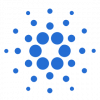-
Posts
2891 -
Joined
-
Last visited
-
Days Won
93
Everything posted by Roma
-
It will work if you have all the required items in your bank. However I would not recommend using it on an ironman as some quests have specific requirements. Sometimes a specific teleport will be needed or a specific pickaxe.
- 6739 replies
-
- tutorial island
- quest
-
(and 1 more)
Tagged with:
-
Hey, could you please take a screenshot of the dialogue? Thanks.
- 6739 replies
-
- tutorial island
- quest
-
(and 1 more)
Tagged with:
-
Make sure that fresh start is enabled, client is up to date and the "DreamBot GE API" option is selected in the script settings.
- 6739 replies
-
- tutorial island
- quest
-
(and 1 more)
Tagged with:
-
The bot's using DreamBot's live prices and adds some % on top when it's buying items. You can however modify the prices it's using and even set a fixed price for an item by editing the "rquester prices" file in your DreamBot folder. All the instructions can be found within the file.
- 6739 replies
-
- tutorial island
- quest
-
(and 1 more)
Tagged with:
-
It won't buy P2P items including staminas if you enable F2P mode in the settings. I don't remember whether it'll use items that are already in the bank, think It'll also skip them. Keep in mind that it'll also skip teleports which may be necessary for it to work correctly.
- 6739 replies
-
- tutorial island
- quest
-
(and 1 more)
Tagged with:
-
Pushed an update, thanks.
- 6739 replies
-
- tutorial island
- quest
-
(and 1 more)
Tagged with:
-
Enable fresh start, run the launcher to make sure DB's up to date. Check console for errors.
- 6739 replies
-
- tutorial island
- quest
-
(and 1 more)
Tagged with:
-
There are users selling DreamBot vouchers for OSRS GP. Take a look at this section https://dreambot.org/forums/index.php?/forum/132-vouchers/
- 6739 replies
-
- tutorial island
- quest
-
(and 1 more)
Tagged with:
-
Updated them as well. Hopefully I've got all of them, if not please post a screenshot of the dialogue it's not finding.
- 6739 replies
-
- tutorial island
- quest
-
(and 1 more)
Tagged with:
-
Updated that dialogue, I've also compared the other dialogues with RL and they seem to match. Thanks.
- 6739 replies
-
- tutorial island
- quest
-
(and 1 more)
Tagged with:
-
You can find all the information here https://dreambot.org/forums/index.php?/forum/188-request-a-refund/
- 112 replies
-
- rogues den
- rogue
-
(and 1 more)
Tagged with:
-
The error is not related to the script but rather the client itself. It's not finding a file. Try to run the launcher or contact DreamBot's staff.
- 6739 replies
-
- tutorial island
- quest
-
(and 1 more)
Tagged with:
-
Please report this problem to the staff, I don't have any instance limitations set on my end.
- 6739 replies
-
- tutorial island
- quest
-
(and 1 more)
Tagged with:
-
Ok I've PMed you.
- 6739 replies
-
- tutorial island
- quest
-
(and 1 more)
Tagged with:
-
Hey, I'll check the knights hopping tomorrow. I've noticed that they've renamed the remains but I've updated that already, would likely need an account to test it to understand what's wrong. Would you be able to lend me one?
- 6739 replies
-
- tutorial island
- quest
-
(and 1 more)
Tagged with:
-
I've checked what it's set to at the moment, it's currently rolling a random numbers from A to B (and the min and max threshold depend on your account's HP). It should not die as the min value is set to 4. You can take damage and it'll still stay alive. My only advice is to disable the attack options so that it doesn't missclick and attack another NPC.
- 203 replies
-
- free
- money making
-
(and 1 more)
Tagged with:
-
Glad to hear. I am not interesting in marketing it, this is just a hobby, I no longer play or bot myself. Thanks for the offer though!
- 6739 replies
-
- tutorial island
- quest
-
(and 1 more)
Tagged with:
-
It's not related to the Swing exception, which I'll fix in a minute. It's acting based on the current condition. It may missclick here and there which might lead to failing a trap, but it shouldn't fail a puzzle on a run and then complete it on another. Sort of it either works or it doesn't. I am not sure when you ran the script (perhaps something was outdated on DB's end after a game update?) but could you try to enable "fresh start" in the settings as well as run the launcher to make sure it's up to date?
- 112 replies
-
- rogues den
- rogue
-
(and 1 more)
Tagged with:
-
Hey, thanks for letting me know. Looks like the item name has been changed slightly. Pushed an update which is currently pending.
- 6739 replies
-
- tutorial island
- quest
-
(and 1 more)
Tagged with:
-
Hey, enable the "DreamBot GE" option in the settings, thought I changed it to be on by default. Will remove the other option in the future.
- 6739 replies
-
- tutorial island
- quest
-
(and 1 more)
Tagged with:
-
Pathing is being handled by DreamBot, that probably indicates that something's wrong with your client or the instructions haven't been followed. You can restart it without GE by unticking the checkbox in the settings. That's what the trial is here for, hope you'll find another script that fits your needs.
- 6739 replies
-
- tutorial island
- quest
-
(and 1 more)
Tagged with:
-
Will update, thanks.
- 6739 replies
-
- tutorial island
- quest
-
(and 1 more)
Tagged with:
-
Yeah never heard back from the user. Could you please right click the energy pot and take a screenshot of the context menu? Also what puzzle does it get stuck on?
- 112 replies
-
- rogues den
- rogue
-
(and 1 more)
Tagged with:
-
The UI screenshot in the first post is prehistorical, that option is no longer there. It looks like I forgot to edit the quickstart params in the post but it should still throw an error within the script and print the correct format. I checked the code and it's somewhat of a mix nowadays whether to idle or not, won't get into detail. Everyone has it's own play style, I personally used to spam click when playing manually.
- 203 replies
-
- free
- money making
-
(and 1 more)
Tagged with:
-
I did remove that option as I've noticed that the script was using RSB's GE which is no longer active 😅. I could probably look into it in the future and add DreamBot's LivePrices, don't have much free time lately though and when I do I prefer to not spend it on RS scripts.
- 203 replies
-
- free
- money making
-
(and 1 more)
Tagged with: