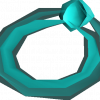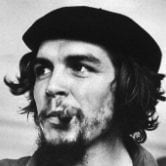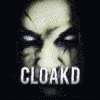-
Posts
501 -
Joined
-
Last visited
-
Days Won
3
Reputation Activity
-
 Pseudo reacted to SubCZ in Sub Undead Druids AIO [Up to 500k/h] [Level 3] [AIO] [Integrated Muling] [Advanced Antiban] [Quick Start/CLI]
Pseudo reacted to SubCZ in Sub Undead Druids AIO [Up to 500k/h] [Level 3] [AIO] [Integrated Muling] [Advanced Antiban] [Quick Start/CLI]
Undead Druids have an average loot value of 4k GP each. The prayer altar in their dungeon allows you to continuously use protection prayers and block all of their damage without prayer potions. Additionally, the majority their valuable drops are noted or stackable which allows for extremely long trips without banking.
The requirements for the script are very low and can be achieved in under one day. This makes it ideal as a gold farm as well as for training accounts.
Undead Druids
Smart player evasion (world hopping) Tactical positioning to minimize damage taken Mid-combat altar usage with anticipation Adaptive gear selection Automated prayer selection Level 3 All-In-One support Fully automated gear upgrades Integrated muling Customizable food/potion choices Customizable training stats Supports Melee & Ranged Automatically sells loot (optional) Decants potions when needed Training Methods
Stronghold of Security combat training (Ranged/Melee) Rock Crabs (Ranged/Melee) Gilded altar prayer training Client of Kourend
1. Log in (or let the script log you in).
2. Start the script near the GE, or with a ring of wealth, and use the graphical interface to set up the script:
3. Hit "Run".
If you don't have the listed requirements, the script will train them for you.
Note: Using ranged is recommended since you will be immune to damage.
Required gold to train from level 3: ~1M
GP/hr can be increased significantly with gear upgrades such as the salve amulet for a 20% damage boost.
Human Mouse
All Sub™ scripts implement a unique, privately developed human mouse movement algorithm based on modified Bernstein polynomials. Mouse movement is calibrated using real human data to be fluid, natural, and efficient.
Human Interactions
Instead of using DreamBot's default methods of interaction, all Sub™ scripts implement a privately developed set of custom client interactions that distinguish it from all other public scripts. The goal is to make the signature of the script as unique as that of a private client.
Behavioral Randomization
With advanced reaction time distributions, data driven behavioral patterns, Gaussian walking, and banking/GE randomization, each script execution becomes unique.
Quick Start / CLI Instructions
Quick start will launch your last used configuration without opening the GUI. To launch with quick start add the following as the last command line parameter: -params "default"
For a full guide on setting up and using Quick Start / CLI, see here.
-
 Pseudo reacted to jonkotje in Pseudo's Fly Fisher [Three-ticking] [Restocking] [Variable mouse settings]
Pseudo reacted to jonkotje in Pseudo's Fly Fisher [Three-ticking] [Restocking] [Variable mouse settings]
It still does work, thanks!
-
 Pseudo reacted to Carleezy in Pseudo's Fly Fisher [Three-ticking] [Restocking] [Variable mouse settings]
Pseudo reacted to Carleezy in Pseudo's Fly Fisher [Three-ticking] [Restocking] [Variable mouse settings]
this is amazing. i never really understood three ticking until this bot. im at lvl 75 wanting to do minows for sharks but the grind is so long with this itll be at lvl 82 so fast. really this is a amazing one. thank you
-
 Pseudo got a reaction from Guevara in Osbot or Dreambot ?
Pseudo got a reaction from Guevara in Osbot or Dreambot ?
^ This. Nobody here is going to tell you osb is better (partly because we're biased, mostly because it's shit).
-
 Pseudo reacted to SubCZ in Sub Quester - Advanced [118 Quests] [Diaries] [Gear Customization] [Advanced Antiban] [Human Mouse] [Quick Start/CLI] [Quest Queueing] [DB3]
Pseudo reacted to SubCZ in Sub Quester - Advanced [118 Quests] [Diaries] [Gear Customization] [Advanced Antiban] [Human Mouse] [Quick Start/CLI] [Quest Queueing] [DB3]
Diaries
● Ardougne Easy ● Ardougne Medium
Long/Very Long
● A Tail of Two Cats ● One Small Favour
● Desert Treasure ● Regicide
● Eadgar's Ruse ● Shilo Village
● Dragon Slayer I ● Tai Bwo Wannai Trio
● Fairytale I - Growing Pains ● The Dig Site
● Ghost's Ahoy ● The Fremennik Trials
● Icthlarin's Little Helper ● The Giant Dwarf
● Legend's Quest ● Underground Pass
● Lunar Diplomacy ● Watchtower
Medium
● Alfred Grimhand's Barcrawl ● Priest in Peril
● Animal Mangetism ● RFD - Freeing Pirate Pete
● Biohazard ● RFD - Freeing Scrach Uglogwee
● Bone Voyage ● RFD - Freeing Sir Amik Varze
● Client of Kourend ● Roving Elves
● Contact ● Scorpion Catcher
● Demon Slayer ● Shadow of the Storm
● Death Plateau ● Sheep Herder
● Enakhra's Lament ● Spirits of the Elid
● Enlightened Journey ● Temple of Ikov
● Holy Grail ● The Golem
● King's Ransom ● The Grand Tree
● The Knight's Sword ● The Hand in the Sand
● Making History ● The Tourist Trap
● Merlin's Crystal ● Tower of Life
● Mountain Daughter ● Troll Romance
● Nature Spirit ● Troll Stronghold
● Observatory Quest ● Waterfall Quest
● Olaf's Quest ● What Lies Below
● Zogre Flesh Eaters
Short
● A Porcine of Interest ● Misthalin Mystery
● Big Chompy Bird Hunting ● Monk's Friend
● Black Knight's Fortress ● Murder Mystery
● Clock Tower ● Natural History Quiz
● Cook's Assistant ● Pirate's Treasure
● Creature of Fenkenstrain ● Plague City
● Doric's Quest ● Prince Ali Rescue
● Druidic Ritual ● RFD - Another Cook's Quest
● Dwarf Cannon ● RFD - Freeing the Goblin Generals
● Elemental Workshop I ● RFD - Freeing the Lumbridge Guide
● Enter the Abyss ● RFD - Freeing the Mountain Dwarf
● Ernest the Chicken ● Restless Ghost
● Fight Arena ● Romeo & Juliet
● Fishing Contest ● Rune Mysteries
● Getting Ahead ● Sea Slug
● Gertrude's Cat ● Shades of Mort'ton
● Goblin Diplomacy ● Sheep Shearer
● Hazeel Cult ● Tears of Guthix
● Horror from the Deep ● The Corsair Curse
● Imp Catcher ● The Queen of Thieves
● In Search of the Myreque ● Tree Gnome Village
● Jungle Potion ● Vampyre Slayer
● Lost City ● Witch's House
● Witch's Potion
1. Log in (or let the script log you in).
2. Use the graphical interface to select quests:
GREEN = Ready to be completed
ORANGE = Missing recommendations (e.g. low combat level - use your own judgement)
RED = Missing requirements
Note: To start members quests, you need to be on a members world.
3. Hit "Run".
Gear Customization
The gear customization interface allows you to choose a custom gear set for any situation and any quest. By dragging & dropping a list of gear items, you can specify their priority. The script will use this list to choose its gear and automatically upgrade based on the order of the items you added.
ALL equipment in the game is supported, including fashionscape and degradable items like Blowpipe and Barrows. Blend in with real players by creating unique sets of equipment that no other botters are using.
If you choose a degradable item like the Blowpipe or Barrows equipment, the script will automatically notice when it degrades, and repair/recharge it!
Default Configurations
To always run the current configuration automatically without opening the GUI on startup, press the "Save as default" button, tick the "Always use default" checkbox, and hit "Run".
Human Mouse
All Sub™ scripts implement a unique, privately developed human mouse movement algorithm based on modified Bernstein polynomials. Mouse movement is calibrated using real human data to be fluid, natural, and efficient.
Human Interactions
Instead of using DreamBot's default methods of interaction, all Sub™ scripts implement a privately developed set of custom client interactions that distinguish it from all other public scripts. The goal is to make the signature of the script as unique as that of a private client.
Behavioral Randomization
With advanced reaction time distributions, data driven behavioral patterns, Gaussian walking, and banking/GE randomization, each script execution becomes unique.
Quick Start / CLI Instructions
1. Save a default configuration (see instructions above). On Windows it will be saved to C:\Users\<YourName>\DreamBot\SubQuester\default.txt
2. You can save as many configurations as you like by renaming the default.txt file after saving.
3. Supply the path of a configuration text file as the last command line parameter using -params "path/to/config.txt"
For a full guide on setting up and using Quick Start / CLI, see here.
-
 Pseudo reacted to Hashtag in [DB3] # AIO Skiller [ACTIVE SUPPORT] [12 SKILLING SCRIPTS] [FUTURE SCRIPTS INCLUDED]
Pseudo reacted to Hashtag in [DB3] # AIO Skiller [ACTIVE SUPPORT] [12 SKILLING SCRIPTS] [FUTURE SCRIPTS INCLUDED]
Click here for your 2 hour free trial!
Features
12 high quality skilling scripts:
Woodcutting, Firemaking, Runecrafting, Mining, Cooking, Fletching, Fishing, Prayer, Thieving, Construction, Crafting, Smithing Future skilling scripts included QuickStart support Very informative paint Active customer support
Gallery QuickStart parameters -params "script name" "path to saved config file" -params woodcutting "C:/Users/Hashtag/DreamBot/Scripts/#Woodcutting/yews.json"
Click here for your 2 hour free trial!
-
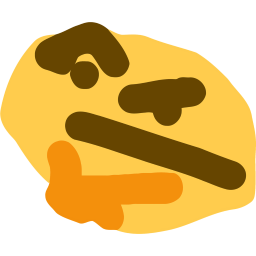
-
 Pseudo reacted to techingo69420 in Pseudo's Fly Fisher [Three-ticking] [Restocking] [Variable mouse settings]
Pseudo reacted to techingo69420 in Pseudo's Fly Fisher [Three-ticking] [Restocking] [Variable mouse settings]
got up to 73 fishing from botting a long sesh last night. ended up with a 2 day ban this morning lol. script works great though
-
 Pseudo got a reaction from techingo69420 in Pseudo's Fly Fisher [Three-ticking] [Restocking] [Variable mouse settings]
Pseudo got a reaction from techingo69420 in Pseudo's Fly Fisher [Three-ticking] [Restocking] [Variable mouse settings]
Pseudo's Fly Fisher
Live SDN version: 0.1
Currently pending approval: v0.11 - Restocking from the bank, and minor efficacy improvements.
Features: - Ability to toggle mouse between hopping or moving functionality. (Hopping always for near instant, accurate interactions). - Ability to toggle between regular or three-tick fishing. (Found the simple to use 'paint-based UI handy in local usage, I would toggle three-ticking for short periods whilst present at my pc then disable it, for more human-like playing patterns). - Informative paint. - Works at any barbarian or fly fishing spot. - Restockin system that retrieves feathers/grimy guams/swamp tar/pestle and mortar from the bank depending on specified fishing method if none present in the Inventory.
Requirements:
Three-ticking: - Barbarian/Fly fishing rod, pestle and mortar, GRIMY guams (the script will clean one needed for usage) or one clean guam (note during latency this can be lost), swamp tar and feathers. Regular fishing: - Barbarian/Fly fishing rod, feathers.
Setup:
Simply toggle the functions of choice in the paint as shown below.
Potential future features:
-
 Pseudo got a reaction from techingo69420 in Pseudo's Fly Fisher [Three-ticking] [Restocking] [Variable mouse settings]
Pseudo got a reaction from techingo69420 in Pseudo's Fly Fisher [Three-ticking] [Restocking] [Variable mouse settings]
Strange. Bare with me boys, will look into the issue.
@techingo69420 @norbe420
E:/ I've pushed a fix gentlemen, hopefully be live shortly (depending on Hashtag's availability to process the request). When you see the version update from 0.13 > 0.14 it's live.
-
 Pseudo got a reaction from norbe420 in Pseudo's Fly Fisher [Three-ticking] [Restocking] [Variable mouse settings]
Pseudo got a reaction from norbe420 in Pseudo's Fly Fisher [Three-ticking] [Restocking] [Variable mouse settings]
Strange. Bare with me boys, will look into the issue.
@techingo69420 @norbe420
E:/ I've pushed a fix gentlemen, hopefully be live shortly (depending on Hashtag's availability to process the request). When you see the version update from 0.13 > 0.14 it's live.
-
 Pseudo reacted to Hashtag in Visual Scripting for DreamBot
Pseudo reacted to Hashtag in Visual Scripting for DreamBot
I made some UI tweaks:
Combined certain nodes into one by implementing a dropdown for some node options. For example, GetEntity node replaced GetNPC, GetGameObject, GetGroundItem by having the entity type be selectable in a dropdown. Added indicators for nodes that are connected to an event but are not further connected to any other nodes. Added indicators for nodes that aren't connected to an event, indicating that the nodes are not being used by the script. This is indicated by the dashed line and "Requires event" textbox. -
 Pseudo got a reaction from Neffarion in 🪓 [$5.99] [AIO] Nano Woodcutter - Robust and Flexible AIO Woodcutting Script
Pseudo got a reaction from Neffarion in 🪓 [$5.99] [AIO] Nano Woodcutter - Robust and Flexible AIO Woodcutting Script
Would bang/10.
Grats on release big man.
-
 Pseudo reacted to Neffarion in 🪓 [$5.99] [AIO] Nano Woodcutter - Robust and Flexible AIO Woodcutting Script
Pseudo reacted to Neffarion in 🪓 [$5.99] [AIO] Nano Woodcutter - Robust and Flexible AIO Woodcutting Script
Screenshots
Progressive Mode
How to use Quickstart (VIP+)
FAQ
CLICK TO PURCHASE SCRIPT
f2p_progressive.profile p2p_progressive.profile
-
 Pseudo reacted to Pandemic in Official DreamBot Scripter Guidelines
Pseudo reacted to Pandemic in Official DreamBot Scripter Guidelines
Hello everyone,
This has been a long time coming, but we're finally going to lay out our guidelines in a more clear way so that they can be unambiguous.
In these initial stages, everything will not be listed, and things may change in the future. Let's get started.
---
By submitting a script to our SDN or pushing commits to your DreamBot provided repos you agree to follow all of our guidelines.
Failure to follow these guidelines can result in your scripts being removed, your account being banned, or other punishments.
---
1. SDN Scripts
1.1 Branding
1.1.1 Information
Scripts can only make claims that are provably true. This includes in the script's name, description, thread, and anywhere else that's linked to the script.
Non-compliant examples:
Script Name: Best Woodcutter! Script Description: Lowest/no bans ever! Script Thread: Always Updated! If script descriptions or threads claim some type of profit/hr, the amounts should be maintained. If we receive a report on inaccurate/outdated/unrealistic claims, the profit/hr portion will be removed by staff and you will be asked to update the rest of your scripts to comply with this guideline.
1.1.2 Branding
Scripts (and collections of scripts) can optionally be branded using any of the following:
Your name, as long as it doesn't break any other guidelines Any brand name that's not actively in use (see thread) as long as it's not too similar to avoid customer confusion. This thread can be viewed after you have obtained your scripter role. 1.1.3 Script Images
All SDN scripts submitted after 11/7/2020 must have a working image set through the SDN, specifically hosted on imgur.com. We require this so that the script images will show correctly on the client and SDN.
1.2 Quality
Scripts must be of a certain quality and value to the community. While we can't really quantify this, our staff will make the final determination and you'll be able to get a reason why it wasn't accepted.
1.2.1 Functionality Expectations
Scripts are expected to have a certain degree of base functionality. The expected requirements for free vs paid scripts are more relaxed. Where available, it's highly encouraged for free scripts to meet as many of the requirements as possible, but that is not always a reasonable ask for a free script.
The base functionality includes but may not be limited to:
Dynamic Start Position - Scripts should be able to be started from nearly anywhere in the OSRS world. if they start at a place our web cannot handle, it is not expected to get to where it needs to be. Logs should be used to show this error. In most cases, using home tele is enough to get them to a location that does work. Automatic Restocking - All scripts should have automatic restocking via the Grand Exchange implemented. This would include selling products and purchasing required ingredients/equipment. Premium only unless it's a general necessary part of the script. Automatic Skill Progression (within reason, premium only) - Scripts are expected to be able to automatically progress. EG: Woodcutters should automatically progress from normal trees->oaks->willow, crafters should auto progress from arrow shafts->gloves->etc. Some scripts may not have this functionality readily available, fighting is a case where an auto progression doesn't have one singular path. In cases like these, the scripter should put effort to allow the user to specify a progression. Automatic Item Progression (within reason, premium only) - Similarly to automatic skill progression, but equipment based. Upgrading axes, weapons, armor, etc. General Functionality - If there is an extra functionality that is commonly used by players/other scripts, it should be implemented (within reason) an example being coal bag in Blast Furnace. Without the coal bag, BF's functionality drops significantly on higher ores. Requirements are more relaxed on free scripts. All existing scripts are currently in a stance of "We highly encourage you to update your scripts to follow these new guidelines." this stance may change in the future. If scripts are reported to be poor quality, we may review them and if the changes look trivial to update, we will give you a requirement that they are updated or will be removed. This would be things like "You have to start the script at Varrock bank with X equipped or it will stop" walking to the bank is trivial, getting equipment from a bank is trivial, purchasing required equipment from the GE is trivial.
1.3 Security
1.3.1 In Game Account Information
Scripts must not send any identifiable information about any in game account to any third party service, including services operated by you. You can send certain non-private information when hashed using an approved hashing algorithm. Currently we allow any hashes generated from the SHA-2 family.
1.3.2 Analytics and Other Data
Scripts are allowed to send script analytics as long as it's useful to the user running the script and is to be used to improve the script. All information sent must follow 1.3.1, and you shouldn't be able to identify the character running the script.
Data collection of any other kind must be opt-in (the user has to enable the feature, with the default being off).
1.4 Communications
1.4.1 Script Review Requests
Your scripts can ask for store reviews and/or ratings as long as there is no attempt to divert negative reviews to another channel of communication. It's also against our guidelines to incentivize or reward users for giving reviews. A few examples of an incentive or reward include: real money, in game currency, store credit, or access to other paid scripts. This guideline is to ensure the integrity of given reviews, to make sure they're as unbiased as possible so prospective customers can accurately make a purchasing decision.
1.4.2 Tips / Donations
Your scripts can have donation or tip links and/or buttons, however it cannot be required in order to use the script and cannot offer anything in return for the donation.
1.5 Rights
By committing, pushing, or submitting an SDN script to us you agree that you have all rights to use anything included in those pushes including but not limited to code, copy, and images uploaded. Furthermore, with anything that you push to your repositories or submit to us via our SDN you grant us (DreamBot) a perpetual, irrevocable, non-exclusive license to use anything submitted for any reason necessary to provide our services. We will not sell or transfer your information to any third party, and it will strictly be used to provide our services (including but not limited to displaying it in our store, on the SDN pages, compiling and distributing the script to users of the client).
2. Private Scripts
2.1 Definition
Private scripts are local JAR or compiled class files that can be loaded when placed in our Scripts folder.
2.2 Sales
You are free to sell private scripts to other users, however you cannot advertise it on any of our platforms unless you have the Scripter+ rank active.
Scripts available on the SDN (even with minor changes) cannot be sold privately or authorized by the script writer in exchange for anything of value. All SDN script sales must go through the store, if they can't make the purchase themselves using their payment method they can purchase a voucher.
Private scripts (even with minor changes) cannot be resold to multiple people. If you plan on selling multiple copies of the same script, it should always be done through our SDN.
While you are free to sell scripts on other platforms, you cannot steer our users to another platform or alternative store that also sells scripts.
---
If your scripts are found not to be compliant, you'll be contacted to make them compliant. If you can't do that in a reasonable amount of time, we'll hide the script from the SDN and the store if applicable.
Once these are more fleshed out, we will convert it to a doc page for our Guides section.
Let me know if you'd like us to clear up any of the guidelines listed, or if you'd like to see new guidelines added.
Thanks!
The Dream Team
-
 Pseudo reacted to holic in Fightaholic - The scrappy AIO fightin' script - Interaction Before Fight Added
Pseudo reacted to holic in Fightaholic - The scrappy AIO fightin' script - Interaction Before Fight Added
Fightaholic - The scrappy AIO fightin' script
Bug Reports - READ THIS FIRST
To submit a bug report, please do the following. Failing to do so may result in being ignored all together. These are simple requests
Ensure you're on the latest version first Explain your problem as clearly and concise as possible Share the error Share what settings you are using by setting up the script, saving your config to a file and pasting it here or PM me.
Description
Fights shit, like anything, eats, banks, loots, buries bones, switches combat styles, etc. Very easy to setup but a complex script nonetheless.
Setup
Selecting your NPC(s) is required. All other options are optional. Click Refresh to auto-fill the form and get available NPCs Click Start Troubleshooting
StackoverflowError: Give more memory to DreamBot on launch (slider above "Launch" button) Images failed to download: Manually download them below this post and extract the files to "~/DreamBot/Scripts/Fightaholic" Chinese users will almost certainly need to download these Main features
Extremely simple setup: simple GUI that auto-fills the fields for you as much as possible. Combat switching: supports all combat types (ie Melee, Range and Magic) Click on-screen "Switch" to switch styles whenever Right-click on-screen "Switch" to manually choose which style to use Buys missing items from GE: if any equipment, food, runes, arrows, potions or required items are missing, it will walk to the GE and attempt to buy them Script will end if you lack the resources to afford your items Script will buy equipment upgrades when specified. Sells loot at GE: select looted items to sell in the "Loot" tab. Will attempt to sell items first for cash before buying missing items Script will only show loot options in the list, to add custom items edit the .ini file manually. Level targets: stops training combat style when your desired level is reached Drinks potions: don't include the number of doses ("Strength potion", not "Strength potion(4)"), won't use Prayer potions until your prayer is almost drained Add antivenom potion to your inventory or required items and it will automatically cure you when necessary. Optional: Check drop vials to get rid of them Uses prayer: Select one or many prayers to use. Quick prayers and quick prayer setup supported Dungeons supported: Edgeville (with or without Brass key, add key to required items), Dwarven Mines, Asgarnian Ice Dungeon, Karamja Dungeon, Varrock Sewers Equipment switching: supports switching equipment when changing combat style Withdraws equipment if missing Upgrades equipment when specified (either have it in your bank or select "Buy upgradeable equipment"), use "^" as the upgrade wildcard. "^ scimitar" or "^ shortbow". DOESN'T WORK FOR ALL ITEMS. High Alch support: choose what to loot and in the opposite column choose which items to alch and the script will take care of the rest Multiple loot options: change the frequency of looting, style of looting and what to loot Supports options like loot by price and blacklist Ironman loot option: loot only what your NPC drops Features item blacklist to prevent looting the wrong items when looting by a price threshold Death walking / Grave looting: handles deaths by returning, collecting your grave, re-equipping equipment and continuing Still zero deaths to date with this script but will handle it once it happens Option to logout on death so you can handle it yourself Collects and equips arrows: makes sure you don't run out of arrows, checks your bank for more if needed. Safe spotting: set your "Target area" to below 3 and the script will automatically safe-spot Aggro support: check the "Aggro mode" checkbox when dealing with monster like Rock Crabs, who will become tame and impossible to fight after a certain amount of time. This will do its best to leave the area, rest and return to continue the fight. GIVE IT TIME TO DO ITS THING. This will not prefer AFK training over active training but will still allow for AFK training. Buries bones: all bones supported, you can also specify to bury only certain bones. Eats food: what kind of fighter would this be if it didn't eat when necessary, right? Bones to Peaches: experimental but should work. If it isn't, please screen record it or at least share the error from your console with me. Bones to Bananas: experimental but should work. If it isn't, please screen record it or at least share the error from your console with me. Customize bank locations: set the bank you'd like to use, or just set it to the closest and let the script handle it for you. Custom random-event handler: Talks to Genie, Old-Man, Drunken Dwarf , Frog, Freaky Forester and Rick Turpentine to collect their goodies and a delay for all other randoms to be more human-like Lamps will be used to increase your current combat skill Random handler will only fire if you have selected "Dismiss Randoms" in DreamBot's settings Anti-Ban: Bunch of features to keep your accounts safe Comprehensive obstacle handler: meaning you can start this script just about anywhere and the script will navigate Gielinor to your specified area Quickstart support: Parameters: "path\to\config.ini" Example: Windows: java -jar C:\Users\USERNAME\DreamBot\BotData\client.jar -script Fightaholic -params "C:\Users\USERNAME\Desktop\CONFIG.ini" Linux:
java -jar ~/BotData/client.jar -script Fightaholic -params "C:/Users/USERNAME/CONFIG.ini"
More to be included in this list that are already in the script.
*Temporarily disabled Script information
Click "Refresh" once logged in to see NPCs and auto-fill the script. Select the NPCs you want, and their potential drops will be listed below This is the only required setting. Select the loot you want. Click "Add" to add combat level targets, these skills will be trained until the specified target is reached. If you want to set a Magic level target, you can only do that with the first level target currently (because I'm lazy). If you want to use different equipment, fill out and select "Use" per equipment setup Arrows, bows, staves, melee weapons, shield and food should automatically be detected and filled out in their respective textfields Check "Use bank" to bank when inventory is full or out of food/arrows/runes Your target area will be set to the tile you are standing on when you click the "Start" button if no tile is set.
OR you can set the tile in the "Optional" tab and have the script walk there next time on start (provided you save the info) Set your target area to below 3 and the script will automatically safe-spot All other setup options have explanatory tool-tips (if you hover over them) and aren't required.
Item Support
These are items that will be automatically recognized in your settings
GUI
As of version 0.941
Progress Reports
27 hours 3 days all using overnight+1hr breaks
Changelog (For updates beyond version 1.0, please search this topic for "SDN Bot")
Fightaholic images.zip
-
 Pseudo reacted to Bunnybun in [DB3] Bun's Dicer [Fully Customizable] [Anti-Mute Features] [Rigging] [Muling] [Clan Chat]
Pseudo reacted to Bunnybun in [DB3] Bun's Dicer [Fully Customizable] [Anti-Mute Features] [Rigging] [Muling] [Clan Chat]
Make millions as an automated dicing host.
TRY FREE FOR 1 HOUR | PURCHASE SCRIPT
Features
Customizable Odds & Rigging
Supports setting fake odds, while hiding the actual odds. Allows further rigging at a specified GP amounts.
Customizable Messages
Supports any number of custom advertisement messages, and choses them randomly.
All messages are customizable.
Insta-Win & Mule Support
Supports setting more favorable odds for a specified account.
You can set a mule, to whom the bot will give a specified percentage of coins when traded by the matching player.
Mod List
Supports moderator list (user-provided).
Can enter silent mode or hop worlds upon mod detection.
World Hopping
Supports hopping to a random world after a certain amount of inactivity.
Scam & Lure Proof
Cannot be lured away from your hosting zone. Declines trades containing items.
Emotes
Able to perform emotes after accepting bets and after a win/loss for extra flare.
GUI
Tips & Setup Guide
Progress Reports
QuickStart
Changelog
-
 Pseudo reacted to Bunnybun in [DB3] Bun AIO Clockworks [Starts From Level 3] [Fully Automated] [200k-300k/hr] [GE Restocking] [Muling]
Pseudo reacted to Bunnybun in [DB3] Bun AIO Clockworks [Starts From Level 3] [Fully Automated] [200k-300k/hr] [GE Restocking] [Muling]
Bun AIO Clockworks is the perfect choice for moneymaking that supports level 3 start, automated restocking, and muling.
TRY FREE FOR 3 HOURS | PURCHASE SCRIPT
Why Choose This Script
Making clockworks has low requirements that can be obtained in under an hour, and can be very profitable (200-300k/hr)
Clockworks are always in demand since they're used to craft birdhouses for birdhouse runs!
Features
Starts From Level 3
This script can start on a fresh account and takes care of all the requirements quickly and easily!
Grand Exchange Support
Everything needed to train and make clockworks is purchased automatically, and it'll also sell clockworks on a regular basis.
Automated Muling
With built-in muling support, it's easier than ever to sit-back, relax, and rake in the GP! Custom mule locations are supported.
Requirements
Membership and at least 200k if starting from level 3.
GUI
QuickStart
F.A.Q
Changelog
-
 Pseudo reacted to holic in Alclueholic - A beginner clue scroll solver - Re-written!
Pseudo reacted to holic in Alclueholic - A beginner clue scroll solver - Re-written!
Minor release: 1.05
Fixed craft leather chaps bug Fixed teleportation bug DOWNLOAD
-

-
 Pseudo reacted to TheCloakdOne in DreamBot Guides: Help Needed!
Pseudo reacted to TheCloakdOne in DreamBot Guides: Help Needed!
Happy to help out writing docs, used markdown a tonne. If anyone has any tutorials or writeups they want let me know and ill spin it up
-
 Pseudo reacted to holic in WindMouse - Custom Mouse Movement Algorithm
Pseudo reacted to holic in WindMouse - Custom Mouse Movement Algorithm
Hey all,
Since DB3 officially supports custom mouse algorithms I thought I would port over a classic one: WindMouse.
WindMouse was written by BenLand100 for SCAR some years back (maybe 10 years?) and has been used on so many damn bots throughout the years because it functions really well so it only seemed right to bring it here.
In the source code below, there are two implementations of WindMouse:
Point windMouse(int x, int y) Which comes directly from the SMART github with minor adjustments to work with DB3.
Better in fixed mode.
void windMouse2(Point point) My tweaked version from years back that supports all screen sizes.
I've added a random point between the original and the destination point if the distance between them is large to feel more human but has a 50% chance of happening. By default my implementation is the active algorithm (as it handles all sizes), swap the comments in handleMovement to change to the original.
To use it, simply add the file WindMouse.java to your project and add the following to your onStart method:
Client.getInstance().setMouseMovementAlgorithm(new WindMouse());
All credits go to Benjamin J. Land a.k.a. BenLand100
WindMouse.java:
/** * WindMouse from SMART by Benland100 * Copyright to Benland100, (Benjamin J. Land) * * Prepped for DreamBot 3 **/ import org.dreambot.api.Client; import org.dreambot.api.input.Mouse; import org.dreambot.api.input.mouse.algorithm.MouseMovementAlgorithm; import org.dreambot.api.input.mouse.destination.AbstractMouseDestination; import org.dreambot.api.methods.Calculations; import org.dreambot.api.methods.input.mouse.MouseSettings; import java.awt.*; import static java.lang.Thread.sleep; public class WindMouse implements MouseMovementAlgorithm { private int _mouseSpeed = MouseSettings.getSpeed() > 15 ? MouseSettings.getSpeed() - 10 : 15; private int _mouseSpeedLow = Math.round(_mouseSpeed / 2); private int _mouseGravity = Calculations.random(4, 20); private int _mouseWind = Calculations.random(1, 10); @Override public boolean handleMovement(AbstractMouseDestination abstractMouseDestination) { //Get a suitable point for the mouse's destination Point suitPos = abstractMouseDestination.getSuitablePoint(); // Select which implementation of WindMouse you'd like to use // by uncommenting out the line you want to use below: //windMouse(suitPos.x, suitPos.y); //Original implementation windMouse2(suitPos); //Tweaked implementation return distance(Client.getMousePosition(), suitPos) < 2; } public static void sleep(int min, int max) { try { Thread.sleep(Calculations.random(min,max)); } catch (InterruptedException e) { log(e.getMessage()); } } public static void sleep(int ms) { try { Thread.sleep(ms); } catch (InterruptedException e) { log(e.getMessage()); } } /** * Tweaked implementation of WindMouse * Moves to a mid point on longer moves to seem a little more human-like * Remove the if statement below if you'd rather straighter movement * @param point The destination point */ public void windMouse2(Point point) { Point curPos = Client.getMousePosition(); if (distance(point, curPos) > 250 && Calculations.random(1) == 2) { Point rp = randomPoint(point, curPos); windMouse2(curPos.x, curPos.y, rp.x, rp.y, _mouseGravity, _mouseWind, _mouseSpeed, Calculations.random(5, 25)); sleep(1, 150); } windMouse2(curPos.x, curPos.y, point.x, point.y, _mouseGravity, _mouseWind, _mouseSpeed, Calculations.random(5, 25)); _mouseGravity = Calculations.random(4, 20); _mouseWind = Calculations.random(1, 10); _mouseSpeed = Calculations.random(_mouseSpeedLow, MouseSettings.getSpeed()); } /** * Tweaked implementation of WindMouse by holic * All credit to Benjamin J. Land for the original. (see below) * * @param xs The x start * @param ys The y start * @param xe The x destination * @param ye The y destination * @param gravity Strength pulling the position towards the destination * @param wind Strength pulling the position in random directions * @param targetArea Radius of area around the destination that should * trigger slowing, prevents spiraling */ private void windMouse2(double xs, double ys, double xe, double ye, double gravity, double wind, double speed, double targetArea) { double dist, veloX = 0, veloY = 0, windX = 0, windY = 0; double sqrt2 = Math.sqrt(2); double sqrt3 = Math.sqrt(3); double sqrt5 = Math.sqrt(5); int tDist = (int) distance(xs, ys, xe, ye); long t = System.currentTimeMillis() + 10000; while (!(Math.hypot((xs - xe), (ys - ye)) < 1)) { if (System.currentTimeMillis() > t) break; dist = Math.hypot((xs - xe), (ys - ye)); wind = Math.min(wind, dist); if ((dist < 1)) { dist = 1; } long d = (Math.round((Math.round(((double) (tDist))) * 0.3)) / 7); if ((d > 25)) { d = 25; } if ((d < 5)) { d = 5; } double rCnc = Calculations.random(6); if ((rCnc == 1)) { d = 2; } double maxStep = (Math.min(d, Math.round(dist))) * 1.5; if ((dist >= targetArea)) { windX = (windX / sqrt3) + ((Calculations.random((int) ((Math.round(wind) * 2) + 1)) - wind) / sqrt5); windY = (windY / sqrt3) + ((Calculations.random((int) ((Math.round(wind) * 2) + 1)) - wind) / sqrt5); } else { windX = (windX / sqrt2); windY = (windY / sqrt2); } veloX += windX + gravity * (xe - xs) / dist; veloY += windY + gravity * (ye - ys) / dist; if ((Math.hypot(veloX, veloY) > maxStep)) { maxStep = ((maxStep / 2) < 1) ? 2 : maxStep; double randomDist = (maxStep / 2) + Calculations.random((int) (Math.round(maxStep) / 2)); double veloMag = Math.sqrt(((veloX * veloX) + (veloY * veloY))); veloX = (veloX / veloMag) * randomDist; veloY = (veloY / veloMag) * randomDist; } int lastX = ((int) (Math.round(xs))); int lastY = ((int) (Math.round(ys))); xs += veloX; ys += veloY; if ((lastX != Math.round(xs)) || (lastY != Math.round(ys))) { Mouse.hop(new Point((int) Math.round(xs), (int) Math.round(ys))); } int w = Calculations.random((int) (Math.round(100 / speed))) * 6; if ((w < 5)) { w = 5; } w = (int) Math.round(w * 0.9); sleep(w); } if (((Math.round(xe) != Math.round(xs)) || (Math.round(ye) != Math.round(ys)))) { Mouse.hop(new Point(((int) (Math.round(xe))), ((int) (Math.round(ye))))); } } /** * Internal mouse movement algorithm from SMART. Do not use this without credit to either * Benjamin J. Land or BenLand100. This was originally synchronized to prevent multiple * motions and bannage but functions poorly with DB3. * * BEST USED IN FIXED MODE * * @param xs The x start * @param ys The y start * @param xe The x destination * @param ye The y destination * @param gravity Strength pulling the position towards the destination * @param wind Strength pulling the position in random directions * @param minWait Minimum relative time per step * @param maxWait Maximum relative time per step * @param maxStep Maximum size of a step, prevents out of control motion * @param targetArea Radius of area around the destination that should * trigger slowing, prevents spiraling * @result The actual end point */ private Point windMouseImpl(double xs, double ys, double xe, double ye, double gravity, double wind, double minWait, double maxWait, double maxStep, double targetArea) { final double sqrt3 = Math.sqrt(3); final double sqrt5 = Math.sqrt(5); double dist, veloX = 0, veloY = 0, windX = 0, windY = 0; while ((dist = Math.hypot(xs - xe, ys - ye)) >= 1) { wind = Math.min(wind, dist); if (dist >= targetArea) { windX = windX / sqrt3 + (2D * Math.random() - 1D) * wind / sqrt5; windY = windY / sqrt3 + (2D * Math.random() - 1D) * wind / sqrt5; } else { windX /= sqrt3; windY /= sqrt3; if (maxStep < 3) { maxStep = Math.random() * 3D + 3D; } else { maxStep /= sqrt5; } } veloX += windX + gravity * (xe - xs) / dist; veloY += windY + gravity * (ye - ys) / dist; double veloMag = Math.hypot(veloX, veloY); if (veloMag > maxStep) { double randomDist = maxStep / 2D + Math.random() * maxStep / 2D; veloX = (veloX / veloMag) * randomDist; veloY = (veloY / veloMag) * randomDist; } int lastX = ((int) (Math.round(xs))); int lastY = ((int) (Math.round(ys))); xs += veloX; ys += veloY; if ((lastX != Math.round(xs)) || (lastY != Math.round(ys))) { setMousePosition(new Point((int) Math.round(xs), (int) Math.round(ys))); } double step = Math.hypot(xs - lastX, ys - lastY); sleep((int) Math.round((maxWait - minWait) * (step / maxStep) + minWait)); } return new Point((int) xs, (int) ys); } /** * Moves the mouse from the current position to the specified position. * Approximates human movement in a way where smoothness and accuracy are * relative to speed, as it should be. * * @param x The x destination * @param y The y destination * @result The actual end point */ public Point windMouse(int x, int y) { Point c = Client.getMousePosition(); double speed = (Math.random() * 15D + 15D) / 10D; return windMouseImpl(c.x, c.y, x, y, 9D, 3D, 5D / speed, 10D / speed, 10D * speed, 8D * speed); } private void setMousePosition(Point p) { Mouse.hop(p.x, p.y); } private static double distance(double x1, double y1, double x2, double y2) { return Math.sqrt((Math.pow((Math.round(x2) - Math.round(x1)), 2) + Math.pow((Math.round(y2) - Math.round(y1)), 2))); } public double distance(Point p1, Point p2) { return Math.sqrt((p2.y - p1.y) * (p2.y - p1.y) + (p2.x - p1.x) * (p2.x - p1.x)); } public static float randomPointBetween(float corner1, float corner2) { if (corner1 == corner2) { return corner1; } float delta = corner2 - corner1; float offset = Calculations.getRandom().nextFloat() * delta; return corner1 + offset; } public Point randomPoint(Point p1, Point p2) { int randomX = (int) randomPointBetween(p1.x, p2.x); int randomY = (int) randomPointBetween(p1.y, p2.y); return new Point(randomX, randomY); } }
Happy botting!
-
 Pseudo reacted to TheCloakdOne in [DB3] Cloakd Tutorial Island [Bulk Loader] [Muling] [Custom Final Area] [Multi-Brain]
Pseudo reacted to TheCloakdOne in [DB3] Cloakd Tutorial Island [Bulk Loader] [Muling] [Custom Final Area] [Multi-Brain]
Overview
- Built For DB3
The script has been designed from the ground up for DB3 to provide better performance, reliability and all the latest functionality DB3 brings with it.
- Blazing Fast
Completes Tutorial Island in the fastest possible time. Outperforms all current script on the market
- MultiBrain Technology
Cloakd Scripts utilize its unique Multi-Brain technology to provide the most fluid and efficient actions
- Human-Like in every way
The script has been built based off human data and analysis, everything from idles, to name creation has been modelled of existing human data, here is just a few!
- Email Address & Password
- Account Username
- Apperance
- Idles / istractions
- Walking, Camera & Zoom
- 30+ Datapoints From Caffine Levels to Attention Span and much more!
Post Completion Muiling
When used in combination with Cloakd Mule will allow the bot to stock up on any items or gold needed prior to stopping the script
Feature Breakdown
- Configurable Final Area
Upon completion walk to a specified area - All F2P Banks supported
- Ironman Selection
Will select the specified ironman mode along with collecting the armour prior to banking
- Bank Items
Bank all items and clear Banking tutorial upon completion
- Human Like Names, Emails & Apperance
Its been proven bald heads increase your report rate, This script will create a human like profile from its email all the way through to its apperance.
Names have been generated from over 20,000 usernames to ensure authentic realistic looking names
Apperance data has been moddeled off real user data
- Turing Complete
By utilizing logic validation and MultiBrain technology, the script will never stop or idle
- QuickStart
Run the script directly from the CLI!
- Bulk Account Rotation
Utilize the CloakdTutorialLauncher for mass creation of tutorial island accounts.
Simply provide it with a list of proxies and accounts and let it control the management of launching DreamBot
- Intuative GUI
Adjust the paramaters and quests all in an easy to use GUI
Antiban/AntiPattern
Randomized positioning
Randomized pathing
Human Like Idling & Afk
Randomized collection & banking
Human based profiling
Zoom Support
Resizable Mode
Real-Time Pattern Heuristics
Advanced Fatigue System modelled from Human data - Over 30 datapoints of variation
Terms & Conditions
CloakdTutorialLauncher
Cloakd Tutorial Launcher can be used to mass create accounts across multiple proxies. This is a stand alone application that can be run on any OS which handles the rotation of proxies and the launching/stopping of the DreamBot client itself.
Benefits
- MultiThreaded - Run as many DreamBot clients as you want
- Advanced Error Recovery - Handle Script/Client/Proxy issues flawlessly
- File Output - Outputs all completed tutorial accounts to file
How To Use
Requirements
Fresh Account to run through tutorial island
CLI Options
Script Trials
Trials are not being issued for this script.
Bug Reports
Provide as much info on the bug as possible
Provide a print screen of the client + the debug console
Release Notes
-
 Pseudo got a reaction from TheCloakdOne in Cloakd Quester [DB3] [10HP Support] [Multi-Brain] [In Progress Quest Support] [Progressive/Random Mode] [Death Retry]
Pseudo got a reaction from TheCloakdOne in Cloakd Quester [DB3] [10HP Support] [Multi-Brain] [In Progress Quest Support] [Progressive/Random Mode] [Death Retry]
Cloakd dropping in hard with the multibrain technology.
-
 Pseudo got a reaction from Stoned in I am gods chosen programmer, I am the best programmer on the planet
Pseudo got a reaction from Stoned in I am gods chosen programmer, I am the best programmer on the planet
Frog gods sake