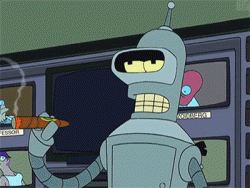-
Posts
1311 -
Joined
-
Last visited
-
Days Won
9
Reputation Activity
-
 Swaq got a reaction from Levels in Account Selling Template
Swaq got a reaction from Levels in Account Selling Template
To protect the customer from any wrong information that may lead to a scam, this template is required to be used for any and every account that is to be sold.
Any threads made without this template will be closed.
Please provide pictures of the following information (if it applies):
Stats of the account
Account status (bans, mutes)
Login screen
Quests (completed)
Account wealth (non-tradeable or tradeable)
Minimum bid (price to start bids)
Autowin
Payment method
Trading conditions (middleman)
Previous owners (if any)
-
 Swaq reacted to VbsBotter in DreamBot & Linux [Tutorial]
Swaq reacted to VbsBotter in DreamBot & Linux [Tutorial]
Thankyou for this tutorial Helped Me a lot!!!
-
 Swaq reacted to Pandemic in Refund Request Template [REQUIRED]
Swaq reacted to Pandemic in Refund Request Template [REQUIRED]
Please see our Store Terms and Refund Policy before using this template.
For a guide on taking screenshots and gifs/videos, please see this guide.
Any refund requests made without using this template will be automatically declined. This template is to make the process easier on you and our staff.
Script Refund Request Template:
Date Purchased: Script Purchased: Script Creator (tag them with @): Reason for Refund: Proof of Issues (required: screenshots, videos, and/or DreamBot logs): Proof of Script Creator Contact (required: screenshots, videos, and/or links to replies): Desired Outcome: Refund (back to payment method or store credit) / Issue Fixed / Script Swap VIP/Sponsor/Lifetime Sponsor Refund Template:
Date Purchased: Product Purchased: Reason for Refund: Thanks,
The Dream Team
-
 Swaq reacted to QuakedM8 in *ALCH.com* - Runescape Swapping Service - DMM <-> OSRS <-> Rs3 - Voted Most Trusted 5x Years Straight
Swaq reacted to QuakedM8 in *ALCH.com* - Runescape Swapping Service - DMM <-> OSRS <-> Rs3 - Voted Most Trusted 5x Years Straight
Now on here too
Dominating every 07 bot forums, gl with sales bogla >
-
 Swaq reacted to Zawy in 👑Dreamy Miner👑| Task system | Pickaxe upgrading | Powermining | Banking | Custom locations | Stop settings | Rune & Amethyst support |
Swaq reacted to Zawy in 👑Dreamy Miner👑| Task system | Pickaxe upgrading | Powermining | Banking | Custom locations | Stop settings | Rune & Amethyst support |
Yes sir.
Released premium now!
I received 80 mining in two days without breaks!
-

-
 Swaq reacted to
Swaq reacted toComputorin [Video Tutorial Series] | Dreambot Scripting | Request scripting tutorials here.
Hey guys,
I've decided to make a little video tutorial series for dreambot scripting. If you enjoy these tutorials, please let me know, otherwise I won't continue making more videos. If you want me to make a video on something specific, request them here.
My IDE: https://www.jetbrains.com/idea/download/
All videos are in 1080p, be sure to watch them in HD.
______________________________________________________________________________________________________
Series 1 - Basic Dreambot Scripting. Creating your first script (woodcutter):
Part 1/3:
Part 2/3:
Part 3/3:
Series 1 final code:
______________________________________________________________________________________________________
Series 2 - Basic Dreambot Scripting. Basic GUI and paint:
Song list:
Part 1/3:
Part 2/3:
Part 3/3:
Series 2 final code:
-
 Swaq reacted to QuakedM8 in What is a plugin?
Swaq reacted to QuakedM8 in What is a plugin?
I know I'm late but y'all decided to revive this thread so here is my very unnecessary post
Great job Nezz and team, keep it up
-
 Swaq reacted to Nuclear Nezz in DreamBot's QuickStart
Swaq reacted to Nuclear Nezz in DreamBot's QuickStart
This is outdated and was made for DreamBot 2, for an updated guide please visit here:
https://dreambot.org/guides/user-guide/quickstart/
*this is a guide for windows, if anyone cares to write one for linux/mac it'd be really helpful. *
In the latest release of the Dreambot Client(as of now 2.0.8) we have added CMD arguments to our client.
What this means is that you can autostart scripts via command line.
The current args available are:
-proxy "Proxy nickname"
-script "The Script Name Here"
-world 318 (or any other world number)
-username "Dreambot Forum Username"
-password "Dreambot Forum Password"
-account "Account nickname"
-version 1.0 (version of the script)
-fps 30 (set the FPS here)
-params "Any param" can go "in this area" (these will probably be generally script specific, and must be supported by the script)
-proxyHostArg 12.124.124.124 (host of a proxy)
-proxyPortArg 12345 (port of a proxy)
-proxyUserArg nezzisgr8 (username for proxy authentication)
-proxyPassArg password1234 (password for proxy authentication)
-accountUsernames [email protected] [email protected] [email protected] (any number of account usernames instead of nicknames)
-accountPasswords password1234 password1234 password1234 (any number of account passwords instead of nicknames)
-slim (this shrinks the client's UI a bit, VIP feature)
-single (this removes the tab bar, you will be unable to open or close tabs, this is a VIP feature)
There's also a -portable arg that @Notorious added a while ago, which makes the client use the current running location as the home directory.
An example of usage for this is:
java -jar -Xbootclasspath/p:C:\Users\Nezz\Dreambot\BotData\client.jar C:\Users\Nezz\Dreambot\BotData\client.jar -proxy goldfarm1 -script "Pandemic's Fighter" -world 359 -username Nezz -password password1234 -account wc1 -params Cow
Replace "C:\Users\Nezz\Dreambot\BotData\client.jar" with the path to your client.jar
"But what about limiting RAM!"
You can add a RAM argument as well, -Xmx255M will limit the client to 255MB, or the equivalent of putting 255 in the field in our loader. You can change it to whatever number you want, as long as it's within your PC's capabilities.
So the full cmd would look like:
java -Xmx255M -jar -Xbootclasspath/p:C:\Users\Nezz\Dreambot\BotData\client.jar C:\Users\Nezz\Dreambot\BotData\client.jar -proxy goldfarm1 -script "Pandemic's Fighter" -world 359 -username Nezz -password password1234 -account wc1 -params Cow
If you want to start multiple tabs, you just need to expand a little on a few parameters.
-account acc1 acc2 acc3
Just separate the account nicknames with a space, if your account nickname has a space in it it would look like
-account "acc 1" "acc 2" "acc 3"
-world 383 376 384
List the worlds you want each tab to start with.
-script script1 script2 script3
List each script you want each tab to start with.
As with the account nicknames, if the script has a space in its name just put quotes around it.
-version 1.0 1.1 1.2
List each version of each script you want (not necessary, if no version is listed it will just find the first instance of that script name)
-params (these "are the" params) (for multiple scripts)
List each set of params surrounded by ()'s, for a param that needs to use a space, surround that in quotes.
If you're running a single script you do not need the ()'s
The proxyhost/port/user/pass args are for if you don't want to add the proxy to your launcher and use a proxy nickname.
The accountUser/Pass is for when you don't want to add the account to your client before running quickstart. This will automatically add the accounts to your account manager, using the username as the nickname. The number of usernames and passwords given must be the same!
The DreamBot's QuickStart is a VIP and up feature.
-

-
 Swaq reacted to
Swaq reacted toComputorin DreamBot 2.0 - Basic Client Tutorial (Windows 7)
Here's a preview of my color theme:
Download my settings here: https://mega.co.nz/#!I8klhRLL!LmhGTGMPUWzwDfRorjusVXPuRexeTnOa2Uyd-dRLxzw
Move this .txt file to your BotData folder:
After this, reload your client, and you should have the same theme as me.
-

-
 Swaq reacted to Pandemic in Stay Safe! General Safety Tips for Protecting Your Computer
Swaq reacted to Pandemic in Stay Safe! General Safety Tips for Protecting Your Computer
Hello everyone!
There's been an incident recently involving a member of ours almost getting hacked, so we decided to make this thread to help keep you guys safe and aware of possible vulnerabilities.
Top Tips:
NEVER open a file with a .SCR extension (or any unrecognized extension for that matter), it's just a normal program hidden as an image, and more than likely contains a virus! NEVER run ANY file that you didn't download or know what it is ONLY run files from people you trust or trusted websites ALWAYS have an antivirus software, and keep the definitions updated daily for the best protection ALWAYS ask someone for a PM If you're talking to someone from a forum to ensure they are who they say they are Thanks, and stay safe!
The Dream Team
-
 Swaq reacted to
Swaq reacted toJamesin Guide on how to protect yourself from scammers
Guide on how to protect yourself from scammers
Why I Made This Guide
I decided to make this guide as I myself have been scammed before. I also made this guide to help prevent any scams in the Dreambot marketplace, to protect all of you guys.
Different Types of Scams
There are many types of scams that go on in the Runescape market, today we are going to be talking about a few of them. Most of the scams that go on in runescape are either paypal or happen without a Middleman. Let's say you are selling some gold for paypal, the trade goes well, he pays you, and you give him the gold. But then, next thing you know he has chargebacked you on paypal. How this works depends on how they sent the money.
VPN/VPS
A VPN/VPS is something that will hide your IP which gives paypal the impression that you have been hacked, and it is very easy to recieve your money back this way
If they sent it as gift, they will usually use a VPN and tell Paypal that they got hacked, resulting in them usually getting their money back.
Credit/Debit Card Payments
The next way to chargeback is with credit or debit cards, and it is by far the easiest way. All they have to do if paying with a credit/debit card through paypal is call their bank and say that it was an unauthorized transaction and their bank will reverse the payment.
Fraud/Stolen Account Use
I am going to start off by saying this is not the same thing as using a VPN/VPS. Unauthorized use is when a user has used someone elses paypal account to make the purchase. "Another User" being someone they likely stole the account from, which is why it is classified as fraud. There are several websites that sell "hacked" Paypal accounts for a cheap price, many of which are verified and have an account balance. Whenever the owner of the account sees it, he himself will chargeback the payment.
Goods/Service Payments
Most gold sellers use the goods/service payment method to make payments, and this is because they do not want to pay fees. While most are trusted anyway, people that chargeback use this method as it only takes a few seconds. The goods/service method is ONLY meant to be used when purchasing or sending IRL goods to someone. If you can't provide proof through a receipt or postage number that you have sent the goods to the user, he will easily be able to chargeback the payment as there is no proof that you have even sent anything. Even if you have screenshots of the trade, Paypal will ALWAYS take the buyers side and chargeback the buyer. Paypal usually takes the buyers side when it comes to virtual trades.
How can I prevent a chargeback?
Here, I will give you the best methods to prevent a chargeback.
1. ID Verification
2. Paypal Balance
3. Gift Payments
4. VPN/VPS
How to Spot Scammers
There is not any real ways to spot a scammer, but there are some ways you can tell if someone is trying to scam you.
First, you can start by looking at the threads they have created, if any at all. Most of them are buying gold at extremely high prices, and they will only pay with paypal. This DOES NOT mean that they are 100% scammers, but there is a high chance that they are.
Second, DO NOT rush trades, and always make sure you are comfortable trading with who you are trading with.
Using a middleman will NOT prevent you from being scammed when using paypal, as he does not take the paypal money. The middleman will take the gold and the buyer will send you the money on paypal, and after that the middleman gives him the gold. That means that the buyer can chargeback after the middleman gives him the gold.
With some people, they use the same skype multiple times, to check if they have scammed on that skype before you can go to their thread and where it shows their skype, you can right click it and click "Search google for Skype: shadygoldbuyer12" and if you see scam reports, chances are he is trying to scam you.
Thank you for taking the time to read my guide, and good luck with your trades. If you have any questions or concerns feel free to message me about them on here or on skype. My only skype is Khaleesifanboy69, anyone else with my name is an imposter. If this has helped you please consider clicking the +1 button under this thread
I may add more to this thread, but please lock it for now.
credit to bawsz because i copied some shit from his thread
Please do not copy paste this guide on other communities without my permission.
-
 Swaq reacted to Nuclear Nezz in Frequently Asked Questions!
Swaq reacted to Nuclear Nezz in Frequently Asked Questions!
Hello, this will be the thread that will have Frequently Asked Questions and their answers.
The list will be updated over time and questions asked here/in the support section will be added as necessary.
What is Covert Mode, What does it do for me & Why is it worth it?
When I click "Launch" in the launcher nothing happens. Why not!?
I've uploaded a gif but it isn't working. What's wrong?
How do I change my name?
All I see when I open a new tab is a little black box. What do I do?
Why can't I use PayPal to buy VIP or scripts?
When I try to log in to the client with my DreamBot information, it doesn't log me in. Why is this?
How do I cancel my recurring payments?
My launcher won't download the client! It's stuck!
My client is getting all messed up, it won't click anything!
-
 Swaq reacted to Fran in Middleman rank requirements
Swaq reacted to Fran in Middleman rank requirements
Looking good, lets see who is the first one to achieve it
-
 Swaq got a reaction from
Swaq got a reaction fromJamesin Account Selling Template
To protect the customer from any wrong information that may lead to a scam, this template is required to be used for any and every account that is to be sold.
Any threads made without this template will be closed.
Please provide pictures of the following information (if it applies):
Stats of the account
Account status (bans, mutes)
Login screen
Quests (completed)
Account wealth (non-tradeable or tradeable)
Minimum bid (price to start bids)
Autowin
Payment method
Trading conditions (middleman)
Previous owners (if any)