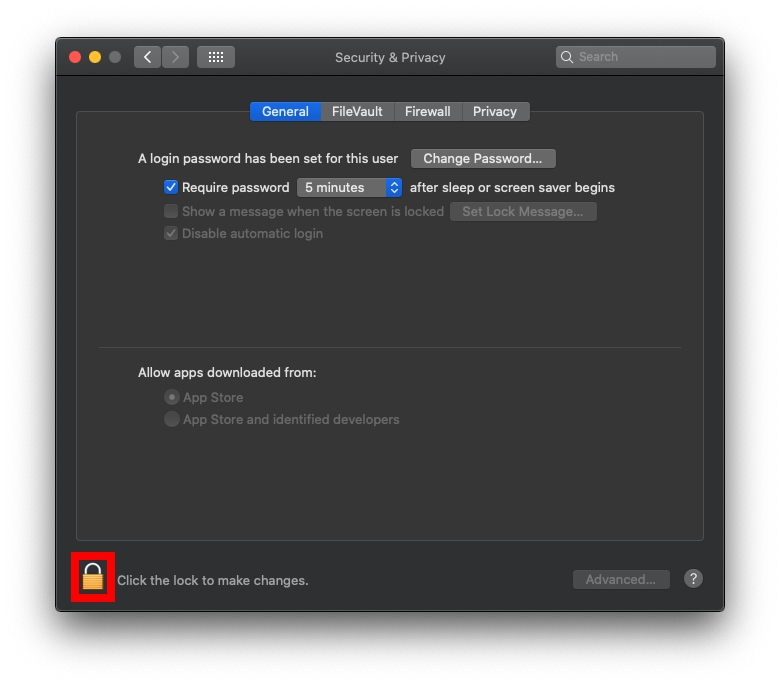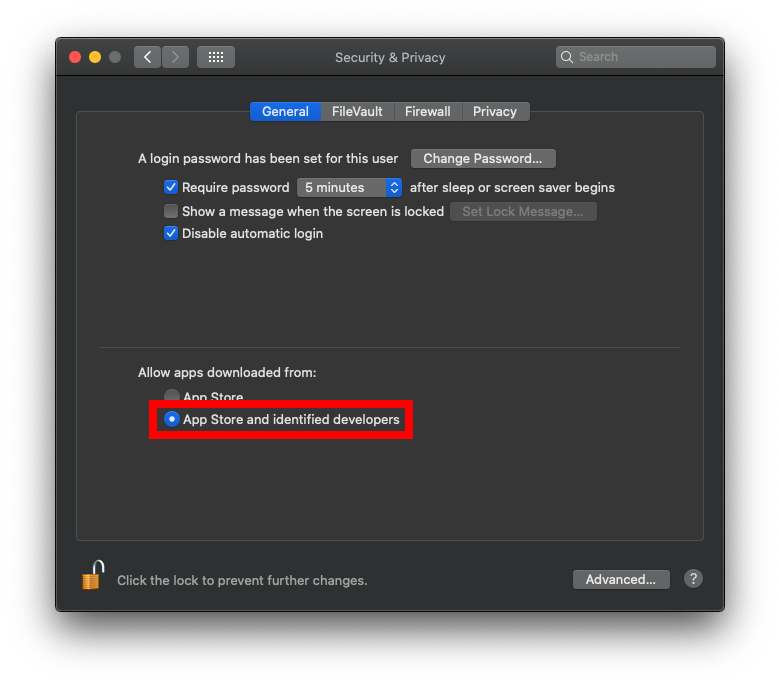Leaderboard
Popular Content
Showing content with the highest reputation on 01/19/22 in all areas
-

[DB3] # Smithing [AIO] [TASK SYSTEM] [SMELTING] [SMITHING]
DrStrength reacted to Hashtag for a topic
Purchase using PayPal, OSRS GOLD, CRYPTO or OTHER Click here for your 2 hour free trial! Features Supports smelting of the following bars: Bronze, Iron, Steel, Gold, Mithril, Adamantite, Runite Supports smithing of all items at anvil Ring of Forging support Task system allows method chaining: For example, smelt all Iron ore into Iron bars, then smith Iron platelegs until 33 Smithing and then smith Iron platebodies until no items left Ability to save and load settings, and use them to quickstart the script Easy setup Active customer support Gallery Click here for your 2 hour free trial!1 point -
DreamBot's MacOS Guide Step 1) Allow apps from other developers Open the "System Preferences" app: Press "Security & Privacy": Press the lock symbol to allow changes: Check the "App Store and identified developers" option: Step 2) Install Homebrew Install Homebrew by following the instructions at their site or by opening the "Terminal" app and type or copy and paste in this command: /bin/bash -c "$(curl -fsSL https://raw.githubusercontent.com/Homebrew/install/master/install.sh)" This can take a while, be patient. Step 3) Install OpenJDK 8 Open your "Terminal" app again, and type or copy and paste in this command: brew tap AdoptOpenJDK/openjdk After that command finishes, type or copy and paste in this command: brew cask install adoptopenjdk8 This can take a while, and after a while it will ask for your password, so type that in whenever it asks. Finally, type this command to ensure Java 8 is installed correctly: java -version If it's installed correctly, you should see something like this: openjdk version "1.8.0_252" OpenJDK Runtime Environment (AdoptOpenJDK)(build 1.8.0_252-b09) OpenJDK 64-Bit Server VM (AdoptOpenJDK)(build 25.252-b09, mixed mode) Step 4) Run DreamBot Now that Java is installed, you can download our launcher. Once it's downloaded, open your Downloads folder, and right click the DBLauncher file, and press Open. If you don't right click and press Open, your computer will complain that it cannot verify our launcher. You're done! If everything went well, the launcher is now downloading our client and you should be able to launch clients. Thanks for reading, and if you run into any issues let us know!1 point
-
[DB3] # Smithing [AIO] [TASK SYSTEM] [SMELTING] [SMITHING]
Hashtag reacted to DrStrength for a topic
Works like a charm, You should add - Using pot task (stamina)1 point -
Fightaholic - The scrappy AIO fightin' script - Interaction Before Fight Added
holic reacted to vettepassby for a topic
this bot is great, it does many things like a real player would and has made me a couple mil in a few days off looting hillys, very hard to detect1 point -
1 point